✎ Key Points:
» You can just go to the ‘Friends’ section and find the person on the list if the bitmoji icons appear to their name then you can tell those people are using Snapchat or have not deleted their Snapchat accounts.
» You can find the online status of that person: normally, if you just send a snap, you will see that the message on the chat will show a ‘Delivered’ tag (if that phone is connected to the internet).
Contents
How To Tell If Someone Is Active On Snapchat Without Their Location:
First thing first, if you’re willing to spy on someone on Snapchat, you must be sure that the person is using Snapchat or on Snapchat. To know if the on Snapchat you must look for the person by searching on Snapchat, if you cannot find him, just save his number in your contacts.
1. Sending a Snap
Now just hover over the ‘Friends’ tab and the person might show up with a profile bitmoji (DP) on their name, if you find him in this way you can tell the person is using Snapchat. Although, I have added a comprehensive guide that you must follow to find this.
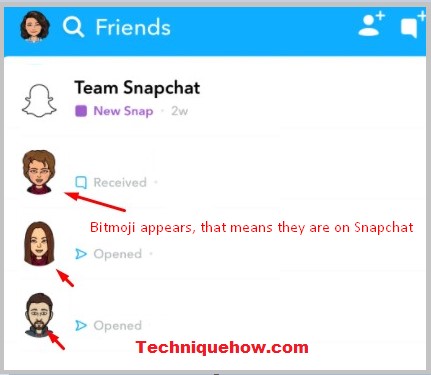
You can follow the steps to know whether Someone is online on Snapchat using a friend’s tab:
🔴 Steps To Follow:
Step 1: First of all, click on the Snapchat icon.
Step 2: Snapchat camera opens If you are logged in. Else log in to your profile using credentials like phone number and email address.
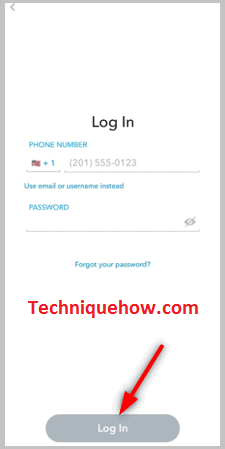
Step 3: To find the person just make sure his number is on your contacts.
Step 4: Head on to the ‘Friends’ tab. To do so you need to swipe right of the camera page.
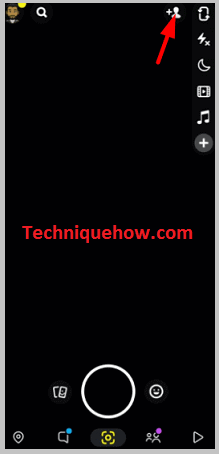
Step 5: Recently snapped Profiles will appear on the screen.
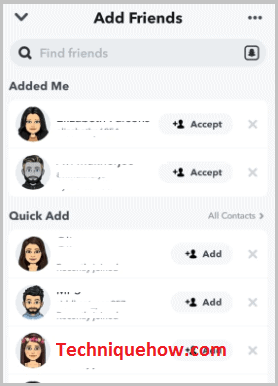
Step 6: Scroll down to find the person’s name you are looking for.
Step 7: Swipe right to the friend’s page and open the chat Page.
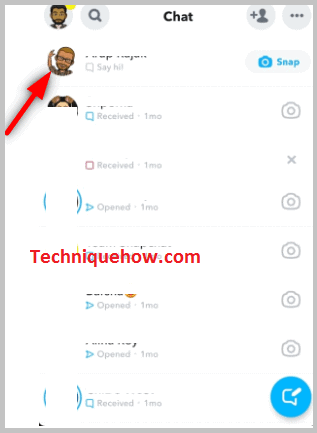
Step 8: Next, type a message to send to your friends.

Step 9: Wait for your friend’s bitmoji to appear. If the bitmoji appears, your friend is online on Snapchat.
Step 10: That’s all you can do to find the person on Snapchat. There is another tag ‘Pending’ that means different.
2. Social Engineering Method
If there is no direct way to find critical things then social engineering is the best way that can be used in all types of messaging apps including Snapchat and the best part of this method: this is legal.
This time I will share the steps that are simple to do to find if someone is just on Snapchat in real-time by sending a message or media.
Now, if someone opens the Snapchat photo sent in chat then you will notice the stamp like ‘Opened’, which means it is so.
It is an indirect way to check Whether someone is active on Snapchat. If you send one Image or Video File on Snapchat that is viewed or read by the recipient, it implies that the person is active on Snapchat.
You just follow these instructions below to identify if the person is online on Snapchat:
🔴 Steps To Follow:
Step 1: If you haven’t done first install the Snapchat mobile application.
Step 2: Log in to your Snapchat profile using your Credentials.
Step 3: Swipe right to the Camera screen. It opens the chat page.
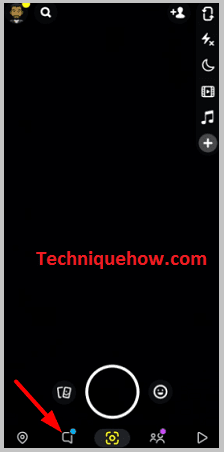
Step 4: Look for the Blue Arrow on the left of the chat window.
Step 5: If the outline is entirely blue, it implies that the message got sent.
Step 6: Now, once you get the ‘Opened‘ tag on your send message, this means he is online.
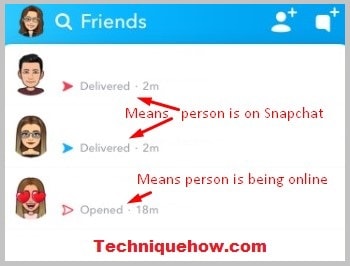
That’s all you’ve to do to find out if the Snapchat user is online in real time.
3. Looking at Snap Score
Snapchat credit score depends on the number of snaps you receive, the number of snaps you send, and the stories that you post online. Keep in mind that Snapchat score increases on sending or receiving snaps, and posting Snap on your Snapchat stories. Although there are many more things for that, these are the most common to get the highest score on Snapchat.
Now, in this method, I will explain a deep fact that helps identify the person if he/she is regularly being online. Now, as you know the person will receive more score once he posts stuff online or sends snaps to someone, and in order to do that he must come online…right?
This is how you have to catch the person when he is online by comparing the snap score on his/her account with the previous one and you must take note of the previous score before.
Snapchat Snap score will help you to know whether a person is online. Here is how you can check Snapchat’s credit score:
🔴 Steps To Follow:
Step 1: Open the chat page of the profile that you want to check.
Step 2: Tap on the profile icon of the user.
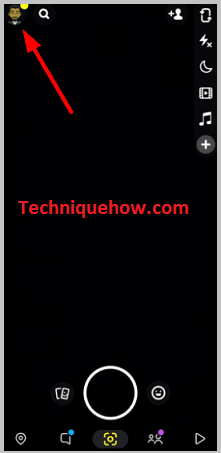
Step 3: The credit score appears next to the username of the profile.
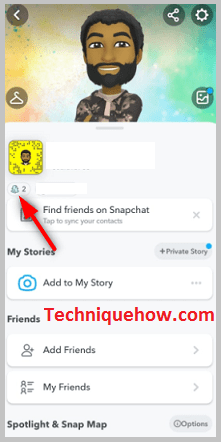
Step 4: Once you have checked the Snapchat credit score, click on the back button. The chat page closes.
Step 5: Keep track of the Snap score and remain active on Snapchat. If the credit score increases somehow, it implies that the person is online.
How to Tell if someone is messaging on Snapchat:
If you want to know whether someone is messaging or replying to your message on Snapchat you can find that very easily by looking for the typing stamp.
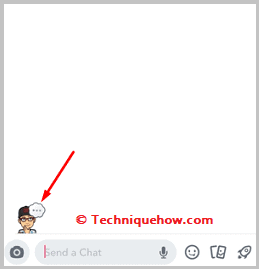
You need to keep the chat screen open on Snapchat and if the user types, you’ll see that a typing stamp will appear from below the screen to let you know that the other person is typing to send you a message.
But if you close the chat screen you won’t be able to see the typing stamp.
