✎ Key Takes:
» You can view your PayPal account number by logging into your account, navigating to Settings, and clicking on “Get your Direct Deposit info.”
» You can check from the PayPal mobile app to easily access your account number by logging in and visiting the Direct Deposit page. Ensure your app is updated for a smooth experience.
Contents
How To See PayPal Account Number:
You can find below methods to see the PayPal account number:
1. From PayPal Website
You can see your PayPal account number using your PayPal app and the PayPal website. On the PayPal website, log in to your account, and from the Direct Deposit section, you can get your Account and Routing number.
Step 1: Open paypal.com and Log in
To do that, open your Chrome browser and search for the PayPal website; you can use this link https://www.paypal.com/in/home to go to the section directly.
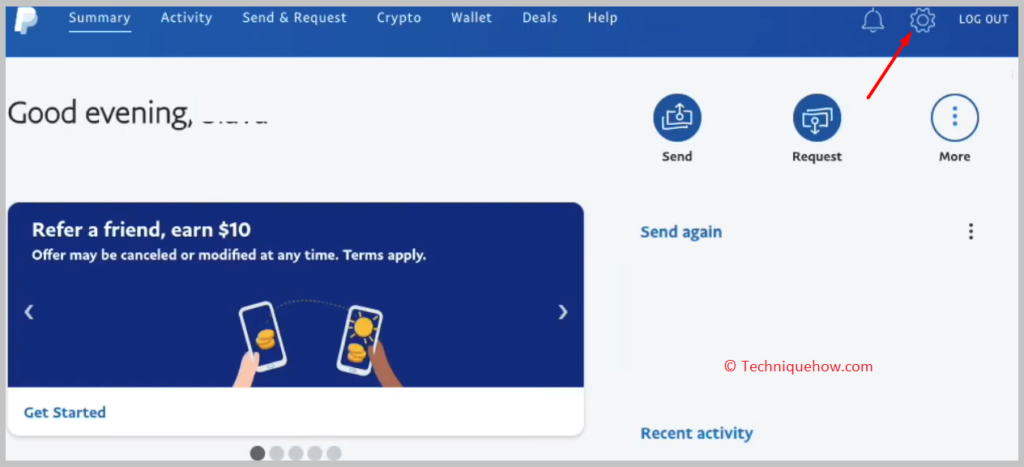
On the PayPal login page, if you have an existing account, log in with your credentials, i.e., personal details. But if you are using the app for the first time, sign up for a new account and add your bank account to your PayPal account.
Step 2: Click Get your Direct Deposit info
After logging in to your account, you will be landed on the Homepage of your PayPal account. There you can see many features and options, find the Settings icon (Small Gear icon) from the top right corner and click on it.
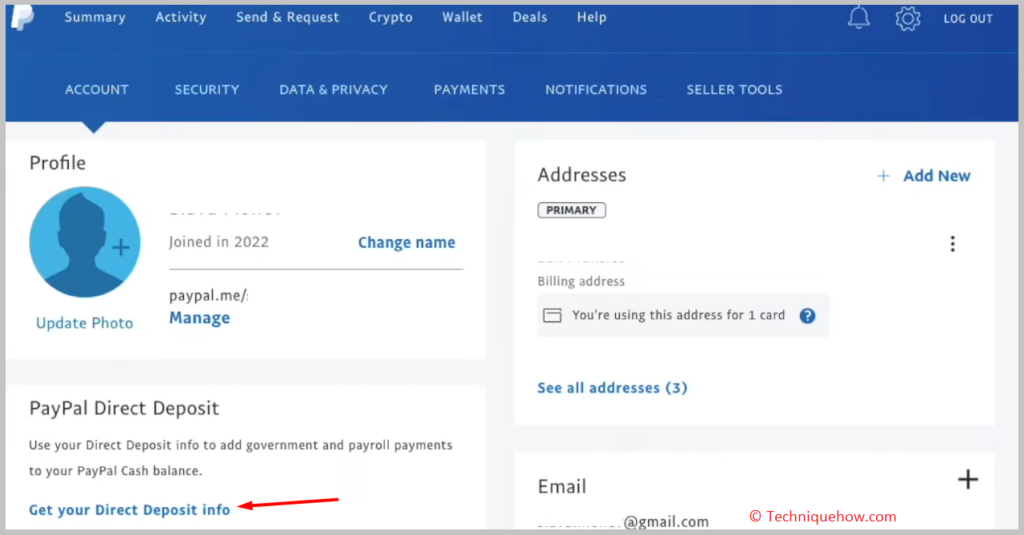
After that, your Profile screen will appear, where you can see your profile picture, name, address, account details, phone number, email address, etc. You can find a section below your profile picture named PayPal Direct Deposit. Under this, you may see the option Get your Direct Deposit info; click on it to get more information.
Step 3: Find Account and Routing Number
After clicking on that option, you will be redirected to a new page where you can see your account type, routing number, and account number.
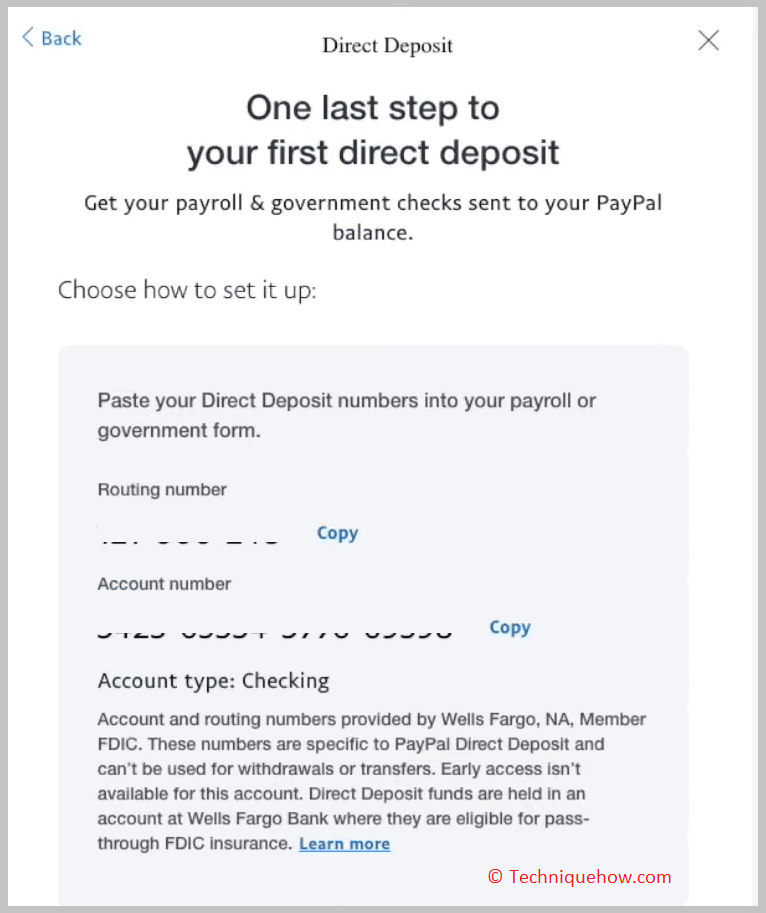
Check and copy or note down the routine and the account number for further application. You may need this number to do the transaction on PayPal to PayPal or PayPal to Cash app etc.
2. From PayPal App
Using your PayPal app, you can easily see your PayPal account number; you have to log in to your account, and from the Direct Deposit section, you can see your Account number as well as your Routing number, which you can use further to send or receive money from anyone.
Step 1: Open PayPal App and Log in
If you do not have the app downloaded on your phone, then for Android users, open your Google Play Store app; download the PayPal app and launch it; for iOS users, open the App Store, search for the app, and install it.
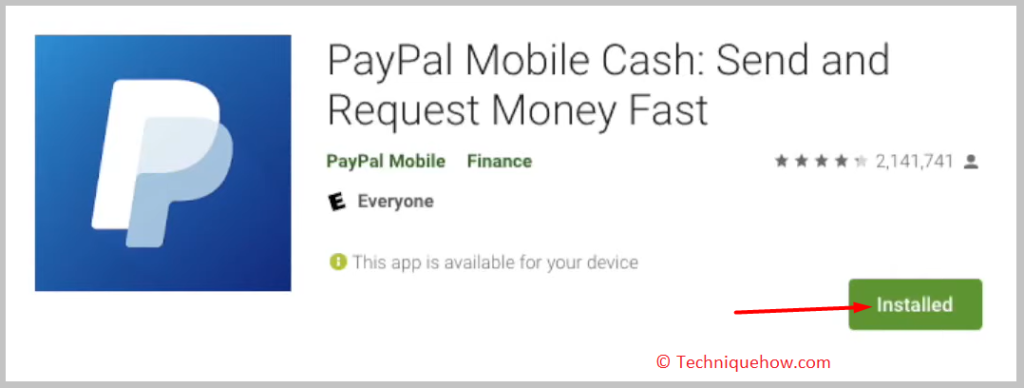
If you have an active antivirus plan on your device, you can scan for viruses. After launching the PayPal app, you must log in to your account. If you do not have a PayPal account, sign up for a new one and launch the app.
Step 2: See your Direct Deposit info
After launching the app, you will land on the Homepage of your PayPal account, and there you can see a bottom bar containing some options like Scan/Pay, Send, Request, Crypto, and More.
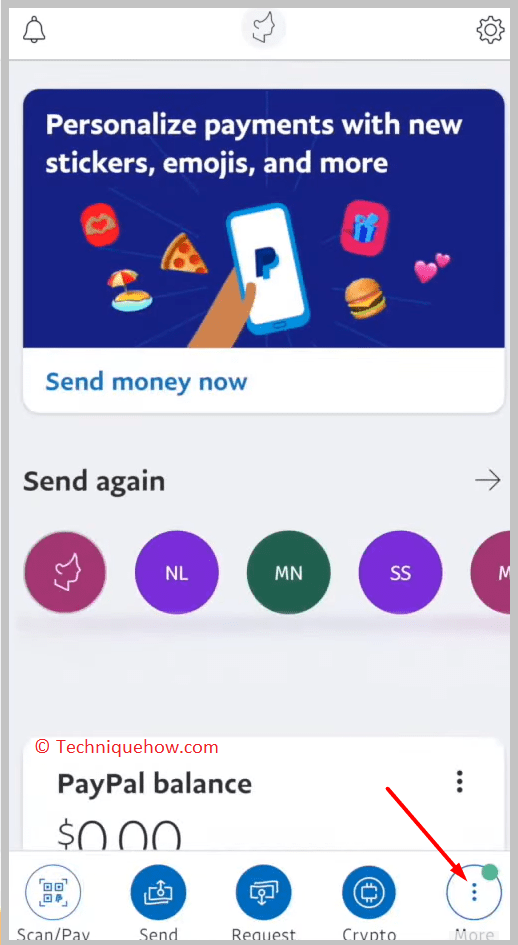
Click on the More option from the bottom right corner and enter the Direct Deposit section. After clicking on that option, you will be redirected to a new page where many options are available; click on the “See your Direct Deposit info” option.
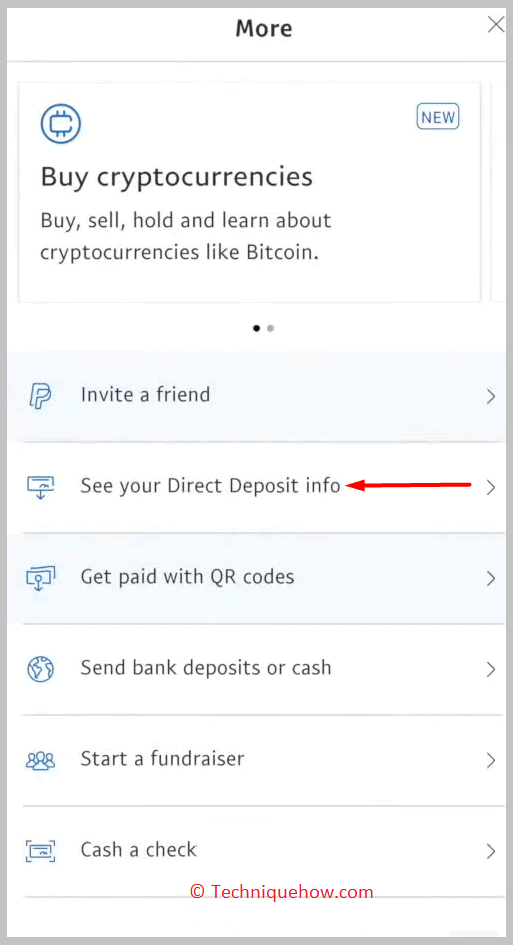
Step 3: Find Account Number and Routing Number
After clicking on that option, a new page will open where you can find your account and routing number.
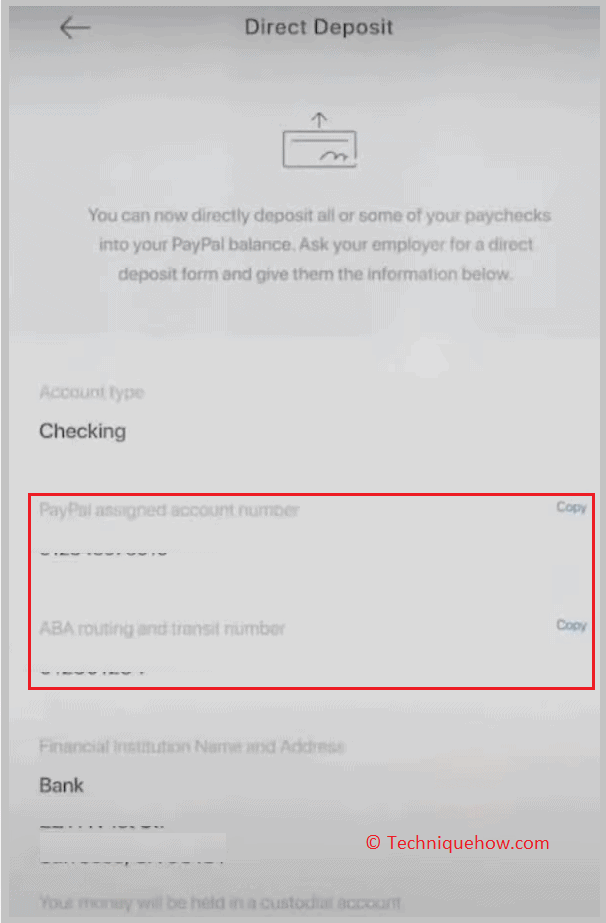
This page contains your account type, account number, 9-digit routing number, and name and address of the financial instructor. So, from there, you can get the number and share it with others.
Can I send money to someone’s phone number from a PayPal account?
Yes, you can send money to someone’s phone number from a PayPal account. For that, log in to your PayPal account using your credentials, and you will be landed on the Summary page of PayPal.
On the top of the bar, you can see a lot of sections; select Send & Request. A new screen will appear where you can see four subsections: Send, Request, Contacts, and More. Click on the Send section, and in the given box, enter the phone number to whom you want to send the money and tap Next.
On the next screen, select the amount you want to send and the recipient’s name and country, and complete the transaction.
