✎ Key Takes:
» You can see the secret chats on Viber by opening the app, logging in, and searching for the 4-digit predefined PIN code to reveal hidden conversations.
» If you can’t see hidden chats, ensure you enter the correct pin and check for any network issues, as these might prevent the display of secret conversations on Viber.
Contents
How To Unhide Chat In Viber:
Viber has a feature where you can hide and unhide chats of someone. If you want to chat secretly with someone, hide it and increase your privacy.
To hide a chat on Viber, you need a 4-digit PIN code applicable only to that person’s chat. You have to keep the PIN code in mind; otherwise, you can not open this chat in the future. Now to see the hidden chats on Viber –
Step 1: Open the Viber app
The first thing you need to do is, open your Viber app and log in to your account using your credentials. After logging in to your account, you will land on the Chats page of the app. (NOTE: If you are using the app for the first time, sign up for a new account and follow the next steps.)
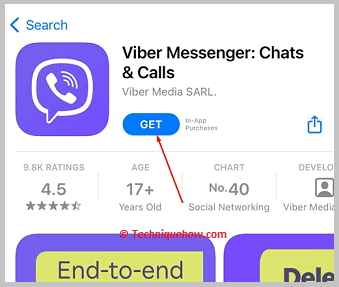
Step 2: Tap on the Search bar
You can see a bottom bar containing options like Chats, Calls, Explore, and More. You can also see a Search bar at the top of your screen. Click on the bar to search for the hidden person’s chat.
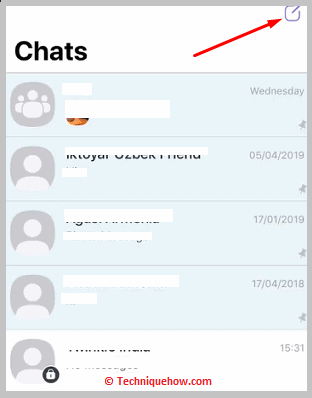
Step 3: Type the 4-digit pin code
Now on the Search bar, search for the 4-digit PIN code you created for the particular person. (NOTE: You have to remember the 4-digit code that you have created at the time of hiding the person’s chat.)
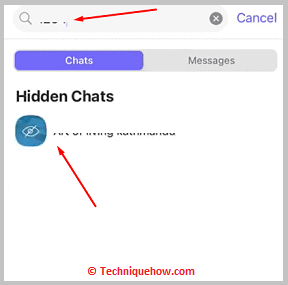
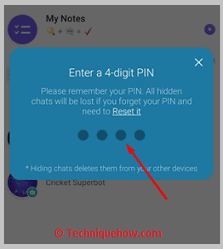
Step 4: See the secret chats on Viber
After typing the 4-digit PIN code on the Search bar, your search results will appear. In the result, you can see the secret chats on Viber; click on them and see the messages.
⭐️On Android:
On Android phones also, you can see the secret chats of Viber using the same PIN code that you have used to hide the chat. The steps are elementary, you have to search for the person’s chat, and you will get your results. To do that –
Step 1: Log in to your Viber account
Log in to your Viber account using your credentials; those who do not have a Viber account, create an account here, and for those who don’t have the app, install it.
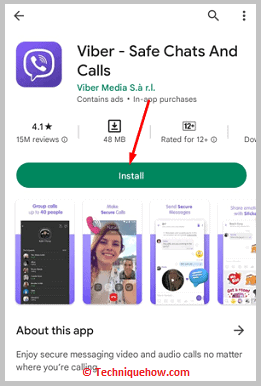
Step 2: Check the interface and search for him
After logging in to your account, you will be landed on the Chats page, and you can also see the other three sections at the bottom: Calls, Explore, and More. Each section has its different work, and at the top right corner, you can see the Search icon, click on it to search for the person.
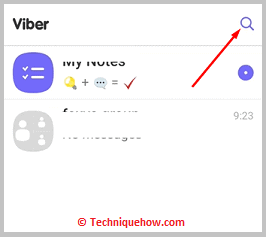
Step 3: Enter the unique PIN code
In the Search box, search for the person’s chat using the 4-digit PIN code you generated earlier while hiding the app. You have to use the same 4-digit PIN generated for the particular chat.
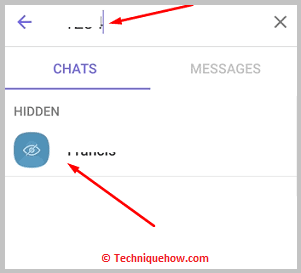
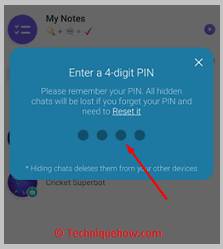
Step 4: Check your secret chat with that code
After searching with the code, you will get your search results there, and you can easily find the chat that you have hidden. Click on the chat and see the messages. Also, you can unhide the chat from that section.
Why Can’t Find Hidden Chat on Viber?
There could be many reasons why you can not find hidden chats on Viber. If you use the wrong PIN code or have no hidden chats, you may not see any hidden chats there. Also, if you are having network issues or the app has server problems, you can face this kind of situation.
How to Remove Hidden Chat in Viber?
To remove hidden chat in Viber, first, you have to unhide the hidden chat. So, in the Search box, search for the pin code, open the hidden chat, and unhide it. Now, tap and hold on to any chat and select the Delete option to delete the message. You can delete the message for yourself as well as for both sides.
