✎ Key Points:
» To see WhatsApp status without coming online, you can keep the read receipts turned off so that even if you see someone’s status on WhatsApp sneakily, it won’t show your name on the viewer’s list.
» By using this method, you’ll be able to stay offline as well as see the WhatsApp status. View the status without actually clicking it.
» You can even view the status a minute before it expires so that your name doesn’t show on the list of viewers. You need to stay offline till the expiry of the status after viewing it at the last minute so that the WhatsApp server cannot update your name.
Contents
How To View WhatsApp Status In Airplane Mode:
There are some following methods that you can try:
1. Using Status Downloader App
You can use a status-saver application and then download the status offline using the app. Therefore, you can view the status that’s downloaded by the status saver application and you won’t have to view it from the original WhatsApp app. This is the best way to see someone’s WhatsApp status anonymously without them getting to know that you’ve seen it.
There are many status-saver apps and the best of them is the Status Downloader.
🔴 Steps To Follow:
Step 1: Download the Status Downloader app from the Google Play Store.
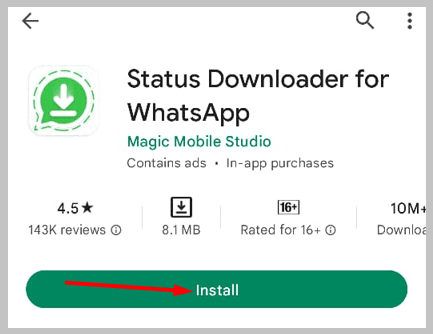
Step 2: Next, open it and then grant the required permission to the app.
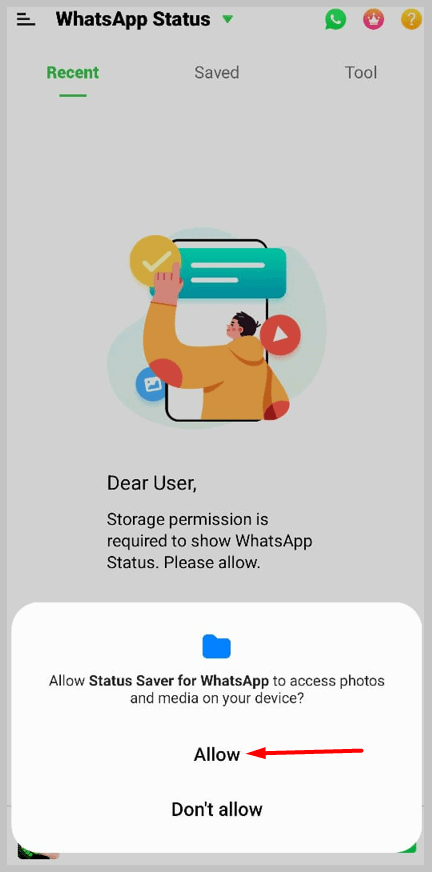
Step 3: Then you’ll be able to see the status pictures in the Images section and then video statuses in the Videos section.
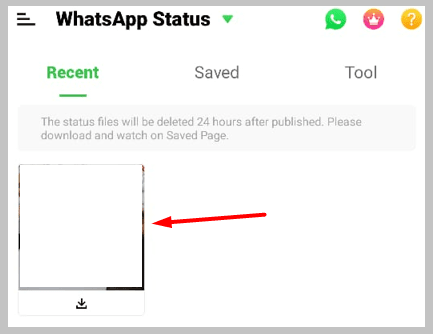
Step 4: You need to open any status and then click on the downward arrow icon to download it.
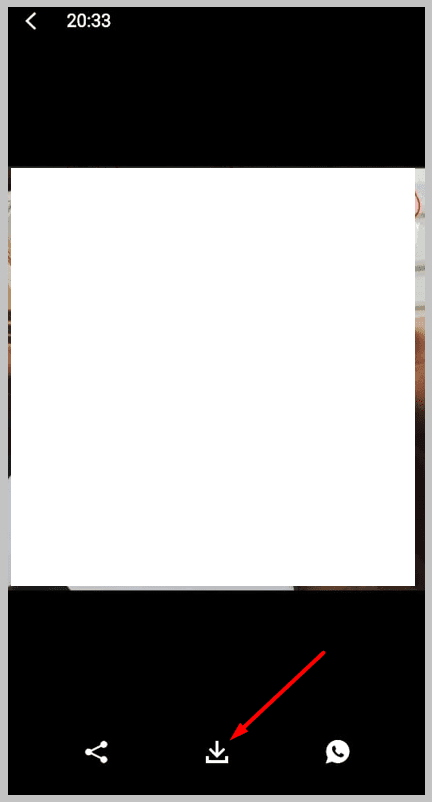
Step 5: When you’re viewing it from this app, Whatsapp won’t record your name on the viewer’s list as well as won’t show your online status too.
2. Using Airplane Mode
Another useful method to see the WhatsApp of any WhatsApp user is by seeing the WhatsApp status by turning on airplane mode. You should not keep your mobile data or wifi connection turned on when you see the WhatsApp status on WhatsApp as it can show you as online if someone checks your online status.
Before you open the WhatsApp application, you’ll need to switch off the data connection or disconnect the WiFi and then turn on airplane mode. Then you can open WhatsApp and go to the Status section. View the status of any user and then close the application. As you’re in airplane mode, the WhatsApp server will not be able to update your online status.
Viewing the status while being on airplane mode can work well to hide the fact that you had been online on WhatsApp provided that you’ve turned off the last seen too so that if someone spies on your last seen, it won’t appear to them.
3. See Status without Clicking on it
When you view someone’s status, it records your name on the viewers’ list on WhatsApp. But if you don’t click the status but still try to watch it from the circle that appears in the status section, it won’t record your name on the viewer’s list. This method also requires you to keep your wifi or data connection turned off and then open the WhatsApp application to see the statuses so that it doesn’t show you online on WhatsApp.
As you’re offline, try to view the status from outside the circles that appear in the status section. You may not be able to see the status totally, but you’ll be able to have a vivid idea of what the status is about. This way, you can avoid your name getting listed on the viewers’ list.
4. View it Just before It’s About to Expire
If you want to see someone’s WhatsApp status sneakily without being seen online, then you should do it last minute so that nobody can see your name in the viewer’s list. A WhatsApp status expires after 24 hours of uploading it. You need to know the exact hour and minutes of its upload and wait for the last minute after which it will expire.
During the last minute, sneak in and quickly open the WhatsApp application and then see the status of the user by turning off the data or the WiFi connection of your device. Then close the WhatsApp application and don’t turn on the data connection or wifi until the status expires. You can open WhatsApp after the status expires so that the WhatsApp server can’t upload your name on the viewer’s list of the previous status.
