✎ Key Takes:
» To see if someone is following you back, open your Instagram account and if you see a snap score under the name of their profile, then that person is following you.
» If someone removes you from their Snapchat account, you won’t see their Snapchat story as well if those are shared with only friends.
» You can also find the person from your ‘My Freinds’ section and if the person is there then he has added you back.
Contents
How To See Who Follows You On Snapchat:
You can perform several steps to tell if someone is following you on Snapchat.
Talking about how you can know if someone is following you or not, is a tricky process.
🔴 Steps To Follow:
Step 1: Firstly, open your Snapchat homepage and click on your profile picture.
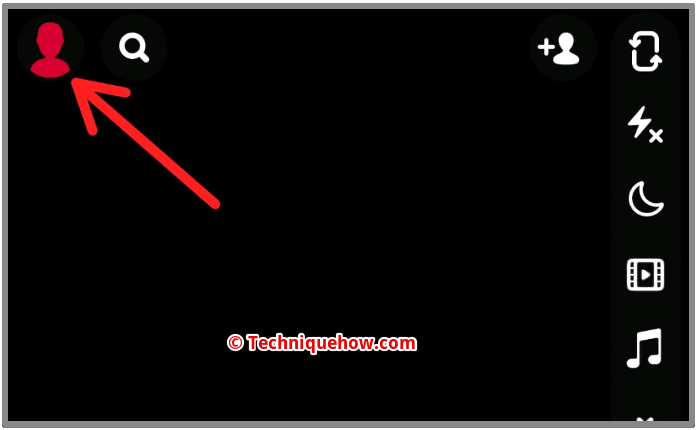
Step 2: Scroll down a bit and go to the ‘My Friends’ section.
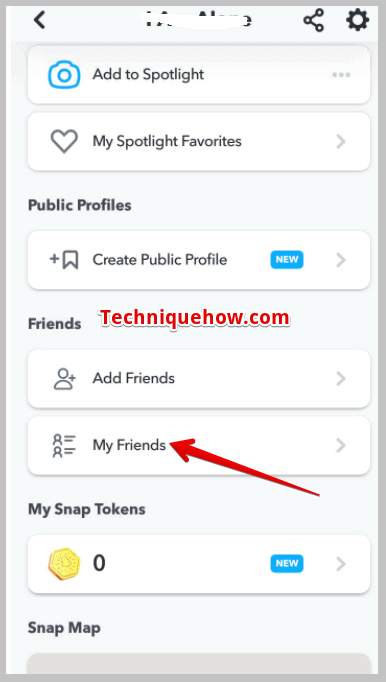
Step 3: You can search for a specific profile from this list.
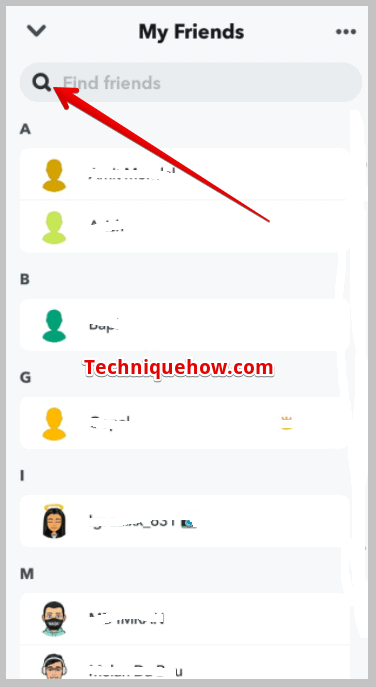
Step 4: If they have added you to their friend list, then you will see them in the results.
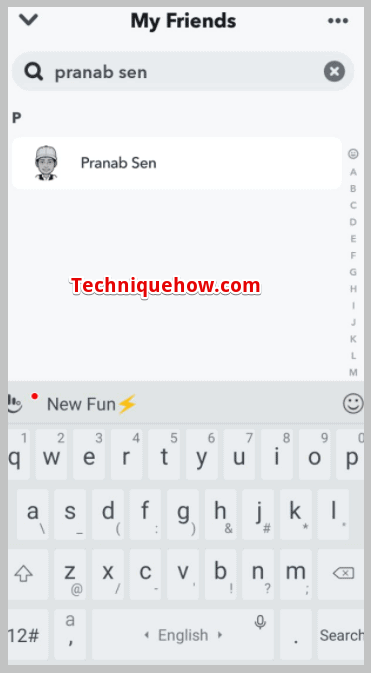
If no results are found, it means the user has not added you as a friend and is not following you back.
If you can see their snap score, then you can tell that the person is following you back on Snapchat. Go to the Snapchat search icon and click on it.
Then search for the name whom you want to see either added or not. If the person follows you, then you can see a snap score, otherwise, you can’t.
How To See Who Follows You On Snapchat That You Don’t Follow:
There you can look at a few things to determine if someone follows you back on Snapchat.
1. From ‘My Friends’ Section
Step 1: Open the app and go to the friend’s list or the ‘My Friends’ section at the bottom of the screen.
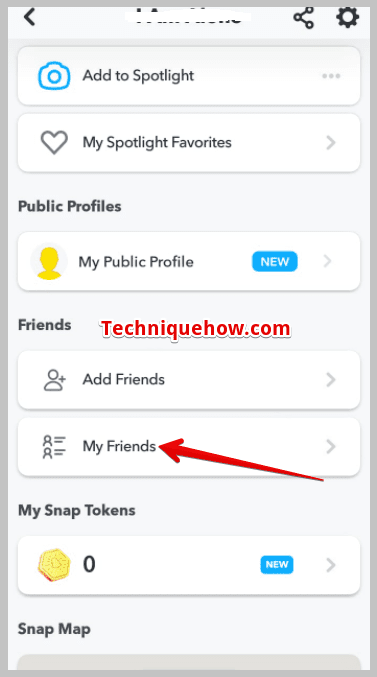
Step 2: From the list of friends, type one’s name whom you want to spy on, to check if followed you back or not.
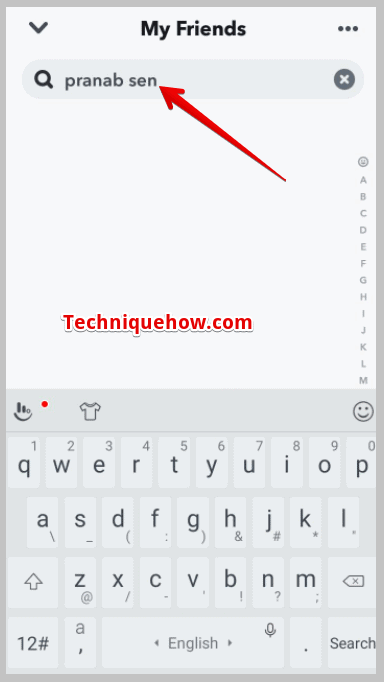
If you can’t find him on the friend list then the person has not added you back on Snapchat.
2. Look for Snap Score
Open Snapchat and tap on the profile symbol at the top left-side corner.
🔴 Steps To Follow:
Step 1: Go to the ‘My Friends’ section from there.
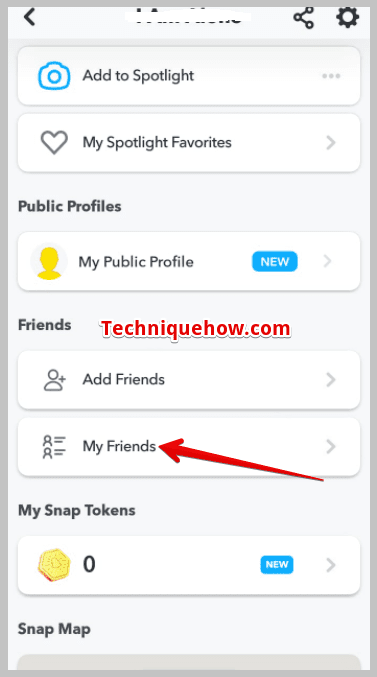
Step 2: Similarly search for a friend by typing their username or clicking on the friend list, tapping on their name.
Step 3: The name and username will appear along with the yellow ghost-like symbol. Their snap score will be visible beside their username.
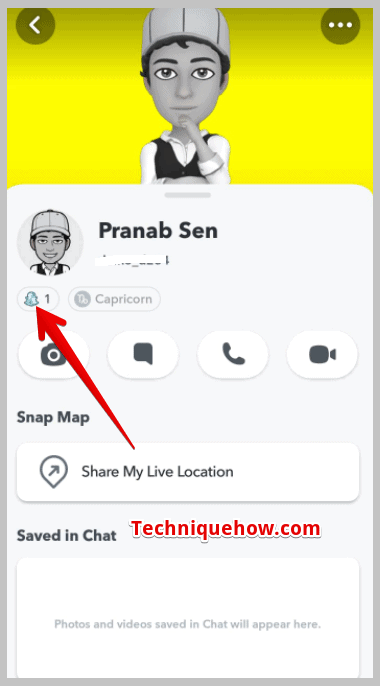
Note: If the score shows up beside the username, it implies that the person added you back on Snapchat. On the other hand, if the Snap score does not show up it states that he has not added you back or might have unfollowed and blocked you.
How to Check if Someone Deleted You on Snapchat:
You can do a few things to tell if someone deleted you from Snapchat. Let’s look at these:
1. His Story Would No Longer Show
If someone deleted you on Snapchat then you cannot show their Snapchat story. You can check whether it is showing or not.
Open your Snapchat account and swipe left the screen then you will be at the ‘Memories’ section where you can see the ‘Stories’ section.
If you don’t see the person’s story, that person has deleted you from Snapchat.
If their story is set for the public, you will have more problems; because if the account is set to public, you can view Snap Stories from anyone.
2. His Snap score Would Go Missing from You
If you see less than a specific friend’s name in the list of stories you’ve seen on Snapchat, check their profile to determine if they’re actively watching your stories in the app or if they’ve removed you from the app. If they remove you from the application, you will not see the snap score at all.
