✎ Key Points:
» To see who are the ones that viewed your profile, you can tell by seeing other factors.
» By checking the different factors you can tell who viewed your profile on Telegram, i.e. seeing the people who added you in channels, sending you messages, and most likely having checked your profile before doing that.
Does Telegram Show Who Viewed Your Profile?
There are several ways to check who viewed your Telegram profile:
1. Telegram from Activity
This is another method that you can use to know who viewed your Telegram profile. If you are added to a channel then probably the admin of the channel may have been through your Telegram profile or checked it.
◘ The admin of a Telegram channel can randomly add members to their channel. They can simply find them by searching any random name on the search bar of the Telegram app and then add people whom they wish to.
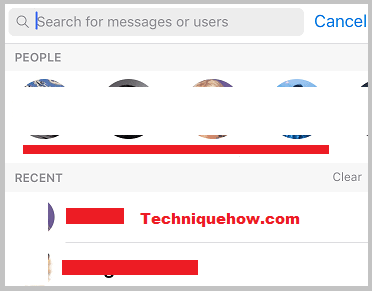
◘ They usually do this firstly by visiting the profiles of the people they wish to add so that they are well aware of the people who have been added to the channel as channel members. Knowing the members through their profiles is one of the highly expected reasons for somebody to add you to their channel.
The admin of the channel executes their plan of adding members to the channel by going through the profiles of the people they want to add to their channel.
The profile containing your bio is enough for them to know about you and add you to the channel. This way you can tell that the admin or that person just viewed your profile.
2. Callers On Telegram
There is a calling feature on Telegram just like other social media platforms that allows you to call your friends along with a good Wi-Fi or data connection.
You can call your friends using Telegram by simply visiting the profile and tapping three vertical dots seen at the top right corner of your screen when you open the chat window and then tapping on the call option.
When you call someone using Telegram, that person can view your profile or your profile becomes automatically visible for them to check even if it contains DP which is the same as viewing or spying on your profile.
You can also allow people you have previously called using Telegram to view your DP by making your account public.
🔴 Steps To Follow:
Step 1: You can make your account public by visiting the settings of your Telegram app.
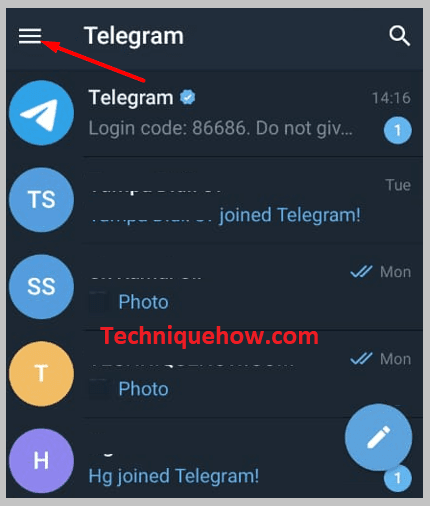
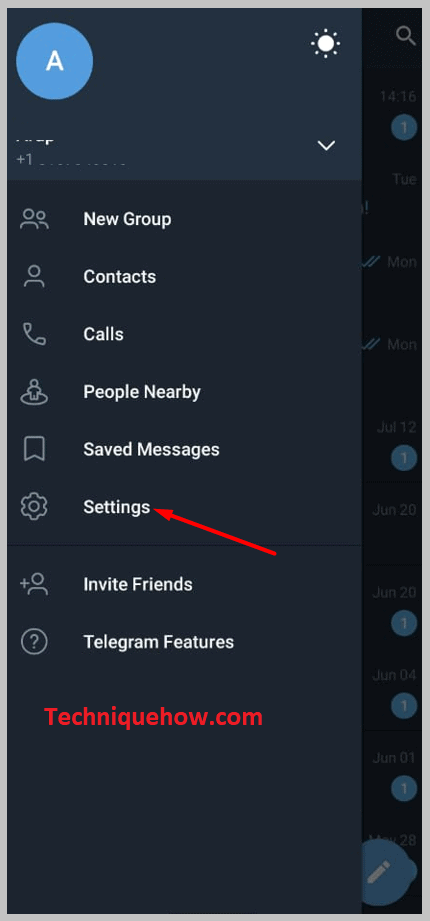
Step 2: Then, tap on Privacy and Security then enable Profile Photos and calls for Everybody.
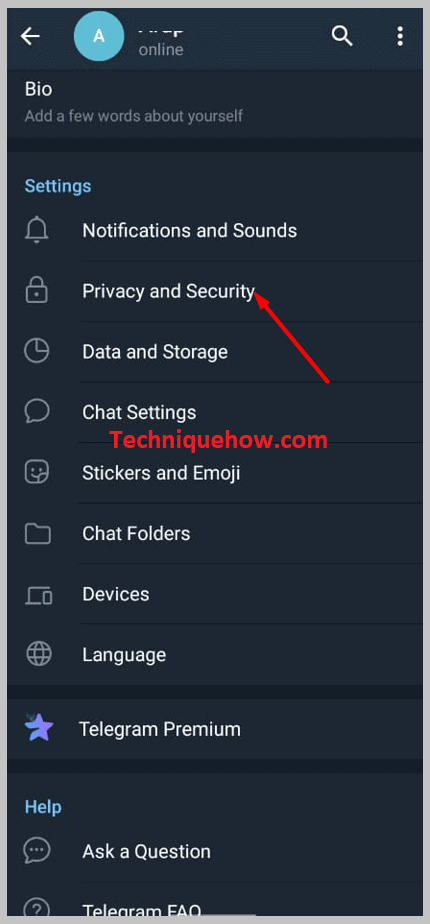
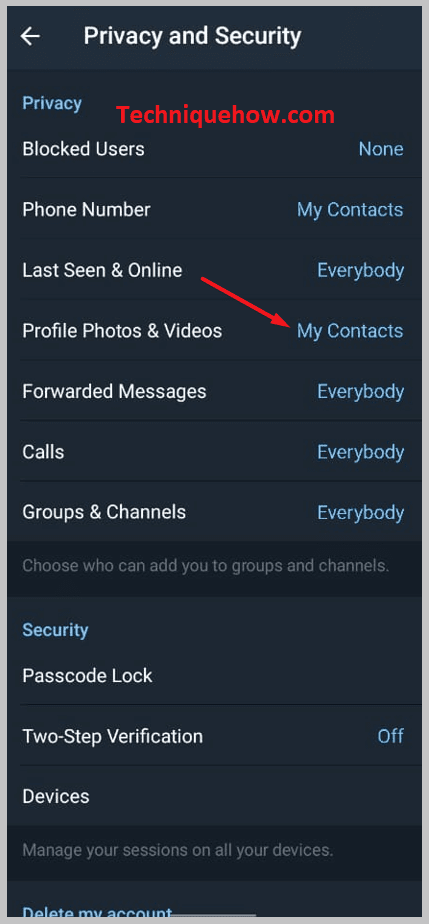
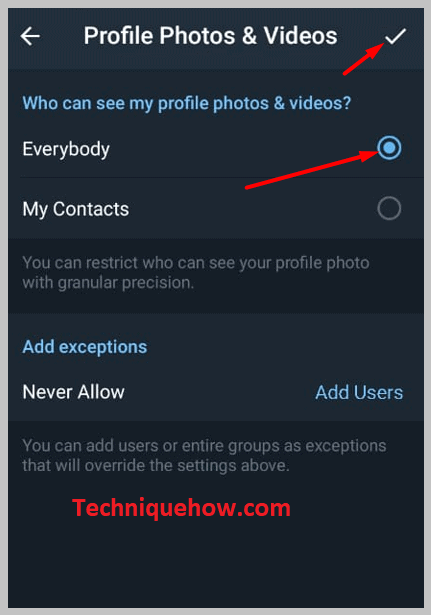
By doing so you can make your account go public which will indirectly allow all the people to view your profile if they have your contact number saved or your ID and even if you called or messaged them on Telegram.
