✎ Key Takes:
» You can access your TikTok Following Feed by visiting someone else’s profile, tapping on the follower section, and browsing through the list of followers.
» You can use a secondary TikTok account to view your followers as a visitor, ensuring you have an alternative perspective on your profile’s engagement.
Contents
Are TikTok Followers In Order?
As you go down the following list, you’ll find the names of the older followers. It means you’ll be shown the accounts whom you’ve followed first at the bottom of the list whereas the ones whom you’ve followed recently or later than others will be shown at the top.
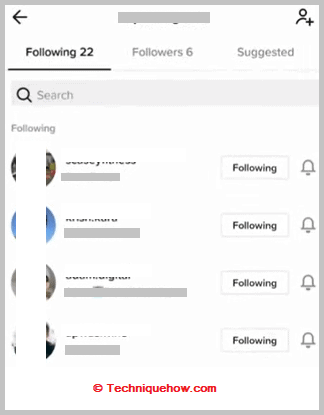
The same goes for the Followers list. The older followers are listed at the bottom whereas the recent followers are shown at the top. However, if you’ve less than 200 followers, your followers’ list will be arranged alphabetically.
How To Open My TikTok Following Feed:
The following list talks about the people whom you follow on TikTok. Similar to followers list order, the most recently followed are listed at the top and the earliest ones are listed at the last.
1. From TikTok App
The steps are all the same as ‘view your follower’s list’, just at the end you have to click on “Following” instead of “Followers”.
Step 1: Open your TikTok
Firstly, open the TikTok app on your device. Enter your Login ID: username & password and open your account.
Step 2: Tap on the “Profile” icon
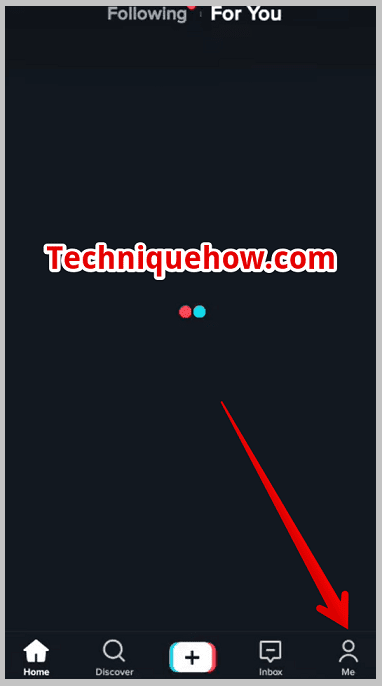
At the bottom right corner of the first screen, you will see an option displaying “Me”, that your profile icon. Tap on it.
Step 3: Next, tap on the “Following” option
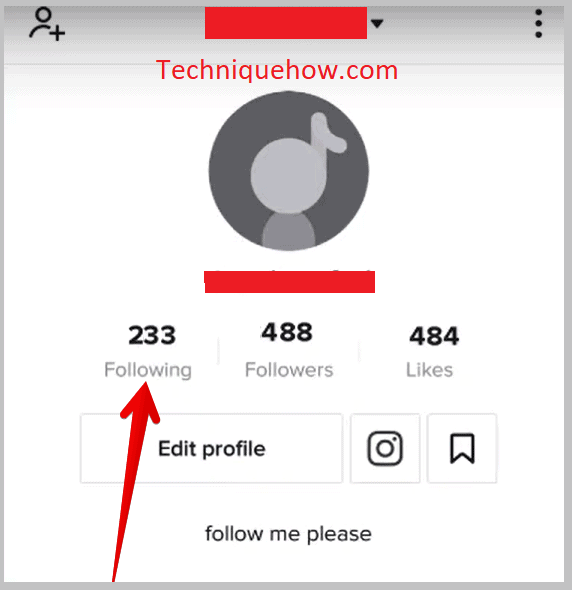
On the next screen. i.e., Profile page you will see options like – Following, Followers, and Hearts, along with all your uploaded videos. There, click on “Following”, first from the left.
Step 4: Scroll down to view your following list
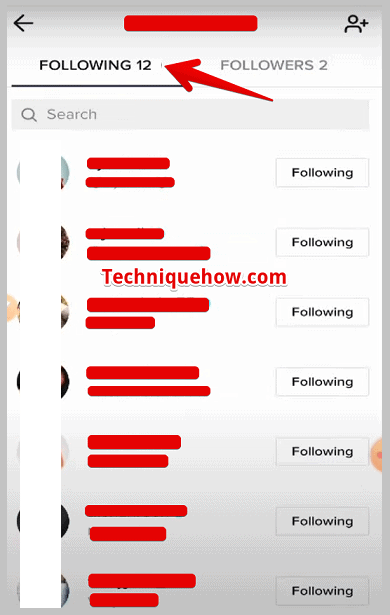
This is a complete list of the people you follow on TikTok. Scroll down to see them one by one.
Checking the lists of followers and followings on TikTok is very easy..
🔯 What Can You See from TikTok Analytics:
Following is the list of topics that you can see from TikTok:
✅ Videos Views: You can see the views on your particular video and group of videos in the last 7 to 28 days.
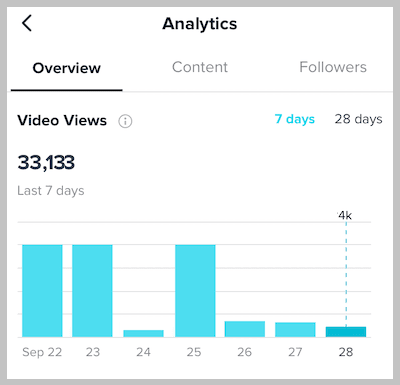
✅ Followers: You can check whether, in the last 7 to 28 days, your followers have increased or decreased and with what amount.
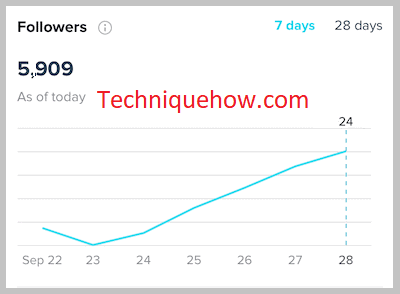
✅ Profile View: Under this, you can check the traffic on your profile page, that is how many people viewed your profile in the last 7 to 28 days.
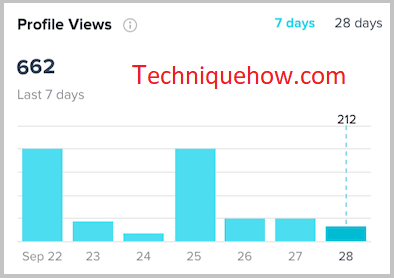
✅ Conversion Rates: This rate tells you, how many people only watch your videos and don’t follow you, and how many people follow you.
To calculate the conversion rate in percentage, you can use the formula below:
- To know the percentage of video viewers that converted into profile visitors, use-
100 ÷ videos views × profile views = conversion rate in % [Video viewer to profile viewer]. - To know how many people who viewed your profile followed you, use-
100 ÷ profile views × number of followers increased = conversion rate in %.
Frequently Asked Questions:
1. How to see someone’s Followers on a TikTok private account?
You can’t see the followers list of private TikTok accounts until you follow the user. Therefore, you’ll need to first start following the user on TikTok. Once you become a follower, you’ll be able to see his Followers list, posts, and other profile details by going to his profile page.
2. How to see TikTok private account videos without following them?
You can’t see the private TikTok account videos without following the user on the TikTok app. However, if you use third-party TikTok profile viewer tools that are available on the web, you’ll be able to watch the videos of the private TikTok profiles by searching for the user by his TikTok username.
