✎ Key Takes:
» You can spot the “Subscribe” button on your Snapchat profile by going to your profile, tapping ‘Add to Snap Map,’ and selecting ‘Create Public Profile.’
» You can use this feature only if you have 5000+ followers and consistently achieve over 25000 reaches per post on Snapchat for eligibility.
Contents
How Many Followers Do You Need To Be A Subscription On Snapchat:
If you want to add a subscription button to your Snapchat account, you need to have a public account. The account should be at least one week old.
Moreover, you need to have at least 100 followers on your account to add a subscription button and become a creator on Snapchat.
If you don’t meet these requirements, you won’t be able to add the subscription button to your Snapchat account.
Note: If you want to display the subscriber count on a public profile then only you need more than 5000 followers. Still, you can enable the subscription once you reach the 100 followers mark.
Why Does It Say Subscribe On Snapchat:
Snapchat has recently added a subscription button to allow its users to connect to a wider group audience where you can share your photos, videos, and stories through your profile.
Sometimes you see ‘Subscribe‘ rather than ‘Add Friends‘ on Snapchat when you want to add someone to your list of friends or followers.
The possible reasons to show Subscribe instead of Add Friends are mainly:
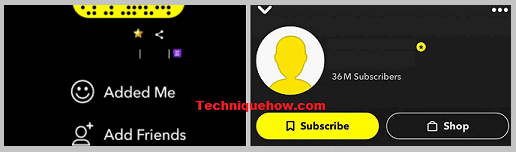
► Someone who was your friend on Snapchat decides to unfriend you for some other reason.
► The other possible reason is people accept your friend request but later after a few days or weeks, they unadded you from their list of friends. This is the reason you will see the ‘Subscribe’ option on their profile. It is just a cheap strategic way of increasing their followers.
► The most genuine of all the reasons is that if your account is open as a public account. If you choose to keep your account public, Snapchat will show the ‘Subscribe’ option instead of ‘Add friend’.
By making your account public, people who want to follow you have to opt for a subscription.
What Does Subscribe Mean On Snapchat:
You will see these things:
1. You can’t add the person as a Friend
When it says Subscribe on Snapchat instead of Add Friend it means that you can’t add the user to your Snapchat friend list as the user has a public account. Instead, you need to follow the user by clicking on the Subscribe button.
However, as this is one-sided, the person doesn’t have to add you back but will just gain one more subscriber after you subscribe to his profile.
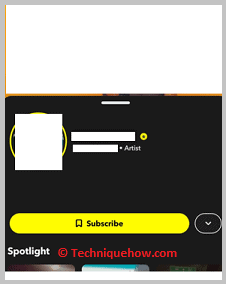
2. You can only Subscribe to See his posts
After you subscribe to a public Snapchat account, you’ll be able to see the user’s posts as they appear on your Discover page. However, the user won’t be able to check your Snapchat stories as the subscription on Snapchat doesn’t make him your friend.
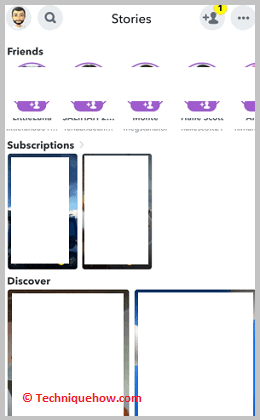
Later, if you ever want to stop seeing the Snapchat profile’s posts, you can unsubscribe the user and then the user’s posts won’t appear on your Discover feed anymore.
Snapchat Subscriptions vs Friends:
You have to check these things:
1. Subscription is To Someone You Follow
Subscriptions and Friends are two different features on Snapchat. When you subscribe to someone on Snapchat, you’re actually following the profile to make sure that the videos and content uploaded by the profile are not missed by you.
It doesn’t make the profile a friend of yours. It’s one-sided. When the profile uploads new videos, you’ll be able to check them out on the Discover page.
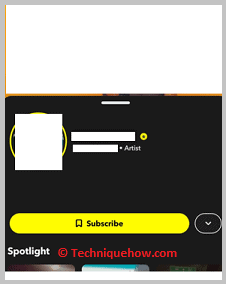
2. Friends Means you can Chat With and Create Snapstreak
Friends on Snapchat on the other hand are someone with whom you can chat. When you add someone on Snapchat, the person gets a friend request and can add you back too unlike a subscription which is one-sided.
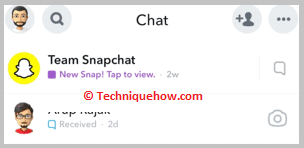
You can create a snap streak with friends by sending and receiving snaps to and from them regularly too.
Friends on Snapchat don’t have a public account but a private account. However, subscriptions on Snapchat are ‘Public’ and their stories are visible to all.
🔯 Can you Message Someone You Subscribed to on Snapchat?
Well, the answer to this question is ‘Yes’ as well as ‘No’.
For ‘Yes’ the condition: you can send messages to those who have not subscribed. Your message will be delivered but it will be shown as a ‘pending’ message to the receiver. For your message to be delivered as it is, you need to subscribe to the account you wish to send a message to via Snapchat.
The above statement justifies the reason for ‘No’ as well. Until you don’t subscribe to their account, though your message will be delivered it will be shown as ‘Pending’ in their account.
The Don’ts for the Subscription to Snapchat:
- Underage- Unless you have crossed 18 years of age you cannot get a subscription tag on Snapchat.
- Bidirectional friend- For a subscription to Snapchat, you need to have at least 1 bidirectional friend.
- If you created your Snapchat account just 24 hours ago, you cannot get a Snapchat subscription.
