✎ Key Takes:
» You can identify that someone has blocked you on Telegram when attempting to call them, and a message appears saying, “Sorry, you cannot call (name) due to their privacy settings.”
» Also, using alternative communication methods, such as messaging, as attempting voice or video calls will not be possible when faced with the privacy settings restriction.
Contents
Cannot Call This User Due To His/her Privacy Settings:
When someone blocks you on Telegram you’ll not be able to send voice calls or video calls to the user on Telegram.
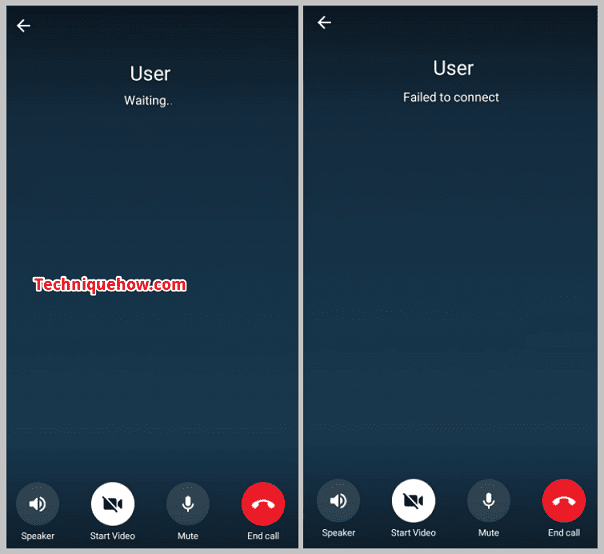
If you want to check whether someone has blocked you on Telegram, you can just place a voice or video call to the person.
If you see the call isn’t reaching the user but instead, you’re getting displayed with a message Sorry you cannot call (name) because of their privacy settings, you can be sure that you’re blocked by the user.
But if the voice or the video calls reaches the user and answers too, you can be sure that the user hasn’t blocked you on Telegram.
Telegram allows users to send voice as well as video calls to other people. You can voice-call a user by clicking on the phone button that’s displayed at the top panel of the chat screen. But to video call a person, you’ll need to click on the three dots icon and then click on Video Call.
How To Know If Someone Blocked You On Telegram:
Here are the indications that you should look for to find out if you’re blocked on Telegram:
2. Profile Picture will Disappear
You’ll be able to check if you can see the profile photo of the user whom you’re suspecting to have blocked you. When you’re blocked by a contact on Telegram, you won’t be able to see his or her profile picture. As soon as someone blocks you on Telegram, their profile picture will disappear and you’ll lose access to see it until he or she unblocks you.
After the contact has blocked you, the profile picture will be replaced with the initial letter of the contact’s name. But if you can see the profile picture of the user, you can be sure that the user has not blocked you on Telegram.
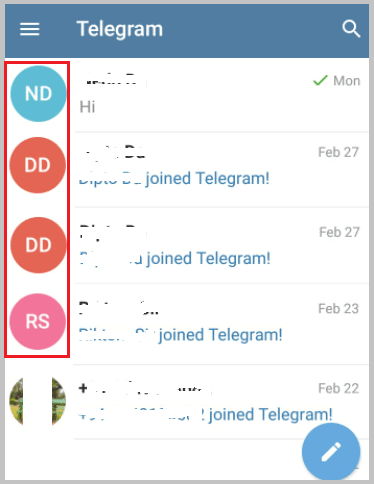
However, often the user removes his or her profile picture and leaves it blank, in that case too, you’ll be able to see his or her name’s initial letter in the place of her profile picture.
Moreover, if the user changes the privacy settings of her profile picture, it will be only visible to the allowed audiences and none else.
3. No Last Seen
Once a contact blocks you on Telegram, you’ll no longer be able to see the last seen of the user. If you want to find out whether a contact has blocked you on Telegram, click on his or her chat and check if you can see the user’s last seen status.
If it doesn’t appear, it might be because the user has blocked you on Telegram. You won’t be able to see the online status of the user too if he or she blocked you on Telegram.
Therefore, the easiest way to find out whether you’re blocked or not is to see whether you can view the online or last seen status of the user.
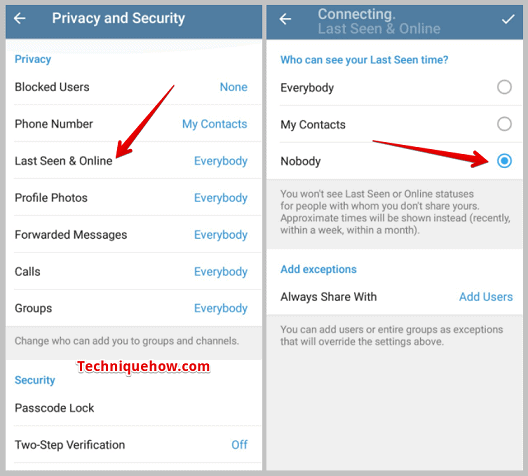
If you can see either of them, then you don’t need to worry as the user hasn’t blocked you on Telegram. But if you can’t see the last seen status nor the online status of the user, it’s probably because you’re blocked by the user on Telegram.
However, it’s also possible that the user has switched the privacy of Last Seen & Online to nobody which is why it’s not visible to you or anybody else.
4. Message would not Deliver
Another way to check is by seeing if the message is getting delivered or not. Once you’re blocked by someone, your messages won’t be delivered to the user.
It will show one tick mark next to the message which means that the message is only sent to the user and not delivered.
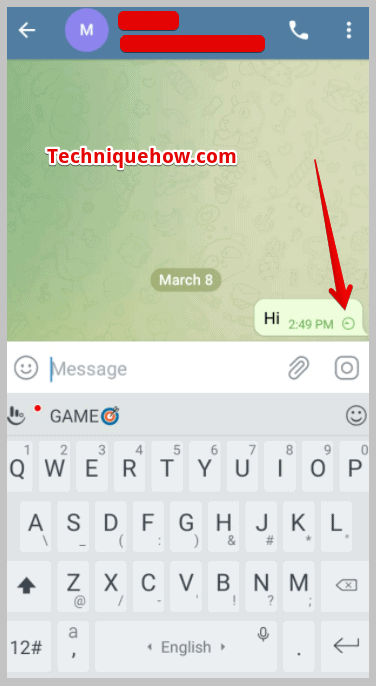
Your messages won’t reach the user if he or she has blocked you on Telegram. Therefore, if you want to check whether you’re blocked by someone or not, just send one message to find out whether it is getting delivered or it’s just sent.
Besides, you’ll need to wait for a few hours to see if it’s getting delivered because often when the receiver’s device isn’t connected to a data or WiFi connection, the messages won’t get delivered. It doesn’t mean that you’re blocked, but it’s just that the device isn’t connected to WiFi.
But if you’re not blocked, then as soon as the user connects his or her device with a WiFi network or turns on the mobile data, your message will get delivered. You’ll find two tick marks next to your messages which means that they’re delivered. It will confirm to you that the user has not blocked you on Telegram.
But when you find that the messages aren’t getting delivered even after waiting for hours or even days, you can be sure that he or she has blocked you.
5. Group Visibility
If someone blocks you on Telegram, you’ll not find the user on the channel or groups too. Even the content that includes images, videos, or audio messages sent by the user to the group or channel in Telegram won’t reach you.
When someone blocks you on Telegram, you lose your access to find the user in the Telegram groups or channels that you both are members of. Moreover, you’ll not be able to see the text messages that the user will send to the Telegram group or channel if he or she has blocked you.
Therefore, to find out if the user has blocked you or not, you need to open the Telegram group of which you both are members, then click on the group name and you’ll be displayed with the members’ list. Scroll down the list to see if you can find the name of the user or not. If you can’t find it, then you should know that it’s because the user has blocked you.
