✎ Key Takes:
» To tell if someone is checking your Messenger you can find past logins and devices of your Facebook and Messenger accounts to tell if someone is checking your Messenger.
» If someone is spying on your Messenger account, you can see unknown text messages from others that you did not send.
» If someone is monitoring your Facebook account, you may find some unknown people on your friend list or some unknown pages you may not have followed earlier.
» Nobody can see your private messages from other phones, and the messages are kept private between you and the other recipient.
If anyone is not your Facebook friend, you can still message the person, and they can reply to you.
Contents
How To tell if someone is checking your Messenger:
Look at these things below:
1. Find People logged into your Messenger
If someone is checking your Messenger account, you can tell by checking your Facebook account’s past and active login periods. To check the devices where you have logged in to your account on PC.
🔴 Steps To Follow:
Step 1: Open Facebook on your browser, log in to your account, and you will be landed on the Homepage of your account where you can see the Profile icon at the top right corner.
Step 2: Click on your Profile icon, tap “Settings & privacy”, and from the list, select “Settings”.
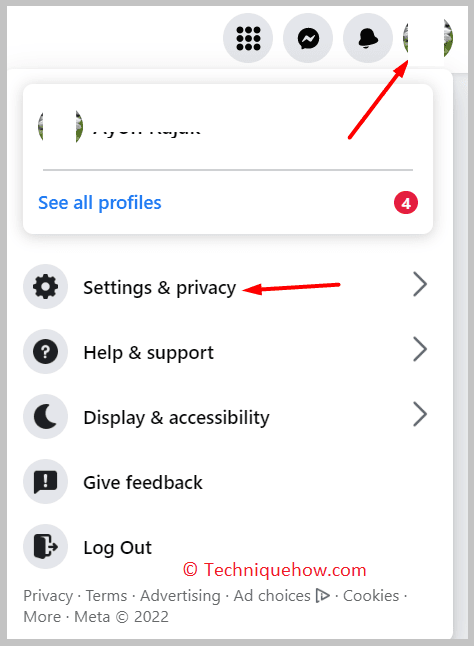
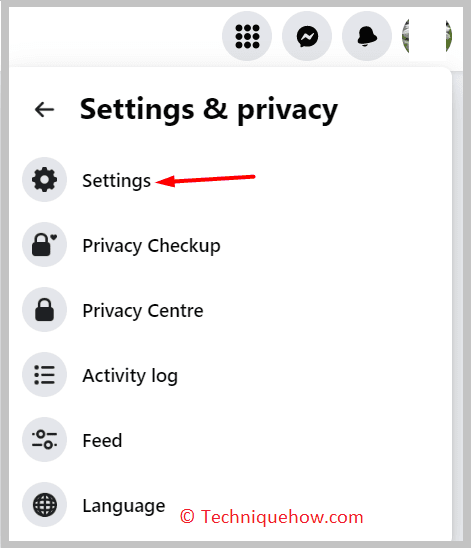
Step 3: In the Settings page, you can see the “Security and login” option on the left side of your screen; click on it, and on the right side, you can see the section “Where you’re logged in”.
Tap “See all” and check all the past devices you have logged in.
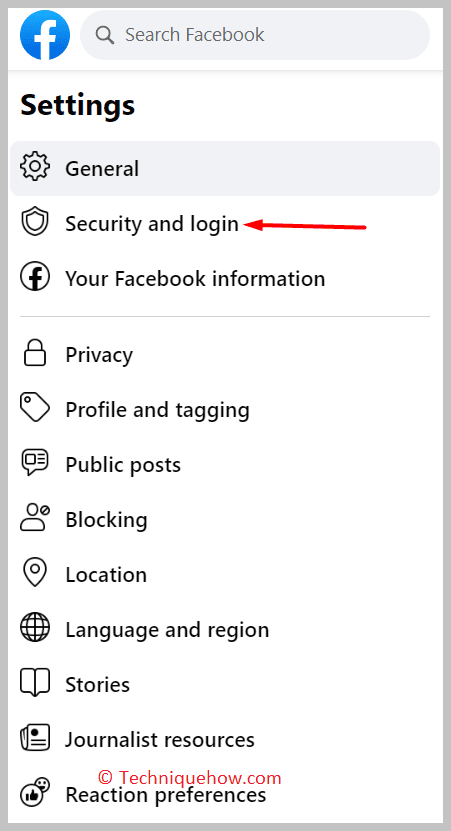
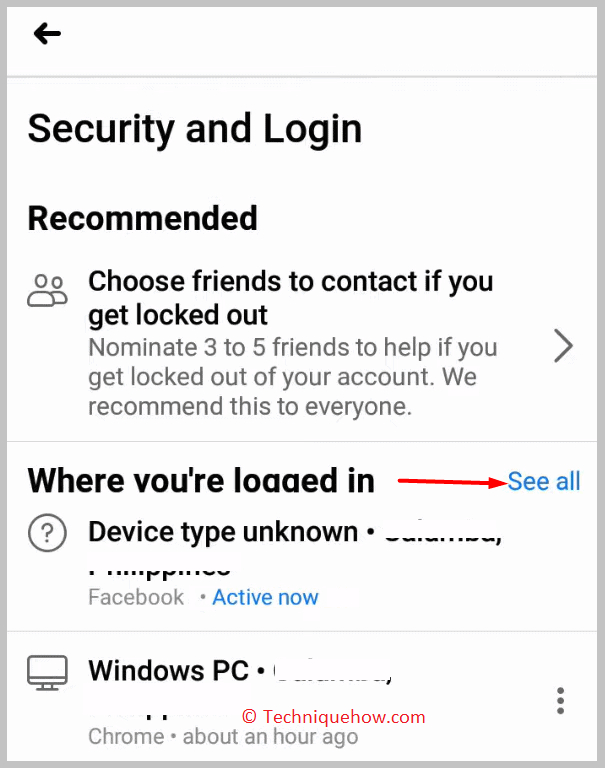
2. See what devices are logged into
You can also check your Facebook login history and the devices where you or someone may log in with your account. Facebook has a feature using which you can see the past logins of your account. Check your past logins on Facebook.
🔴 Steps To Follow:
Step 1: Open the Facebook app and log in to your account, and you will be landed on the Homepage of your account.
Step 2: Click on the Three lines option from the top right corner, scroll down the page, and select “Settings & Privacy” select “Settings”.
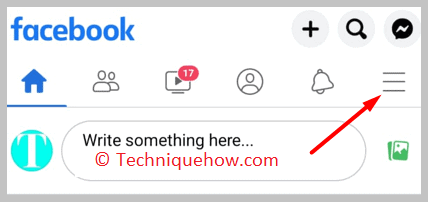
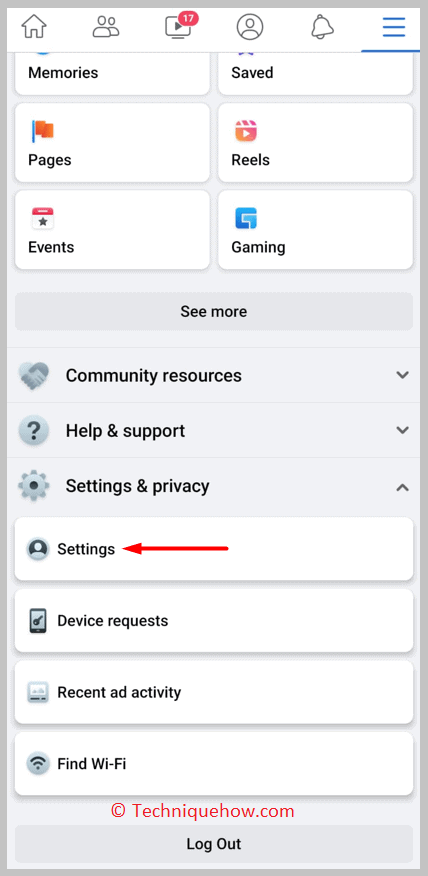
Step 3: You will be redirected to a new page, and there, select the “Password and security” option on the next page; you can check where you are currently logged in.
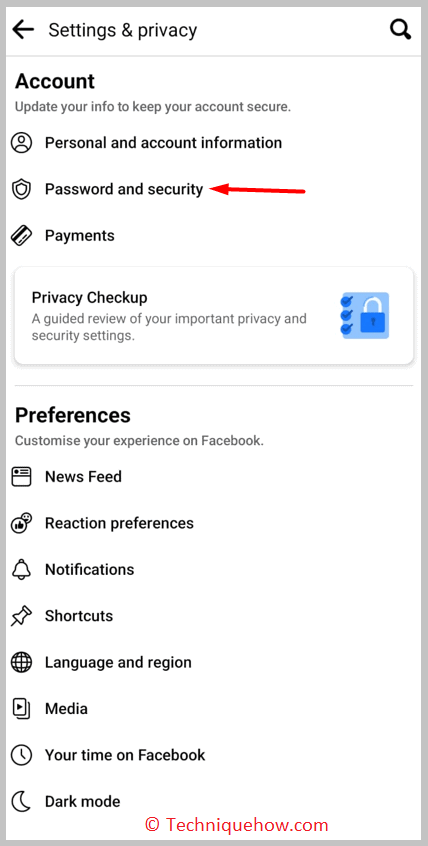
Step 4: If you find any device from which you want to log out, click on the three dots and click the “Log out” option.
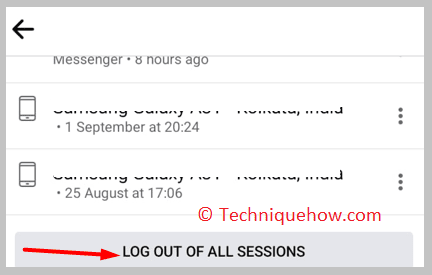
3. Check Messenger login history
To tell if someone is checking your Messenger account or not, the first thing you can do is you can check if someone is logged in to your account or not. Messenger’s feature will show you which devices your account was logged in to, i.e., your past logins. To check it.
🔴 Steps To Follow:
Step 1: Open your Messenger app and log in to your account, and you will be landed in the Chats section of your account.
Step 2: Click on your Profile icon from the top left corner, and you will be redirected to the Messenger profile page. Here select the “Privacy” option from the Preference section.
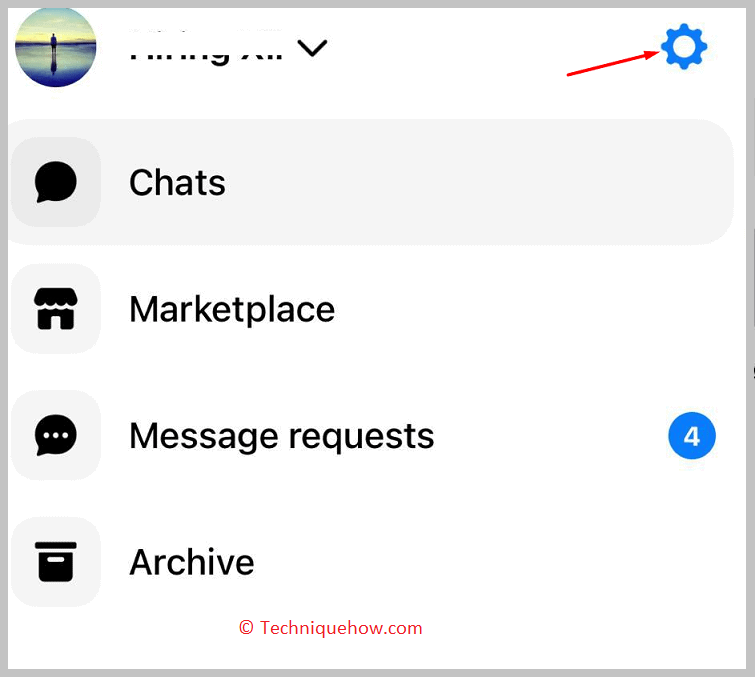
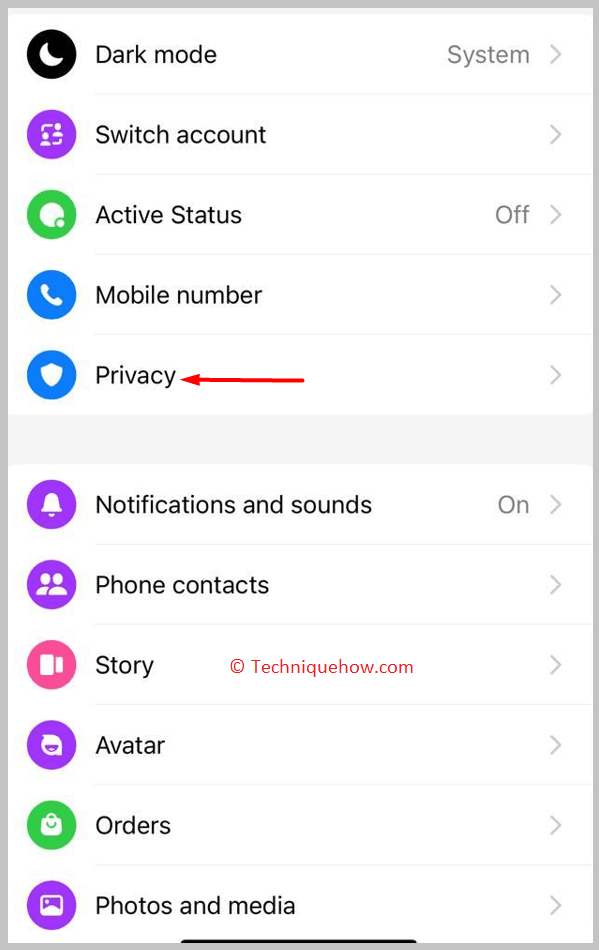
Step 3: In the new window, click on the “End-to-end encrypted chats” option and then select “Logins”, and you can see all the past and current sessions of your Messenger account.
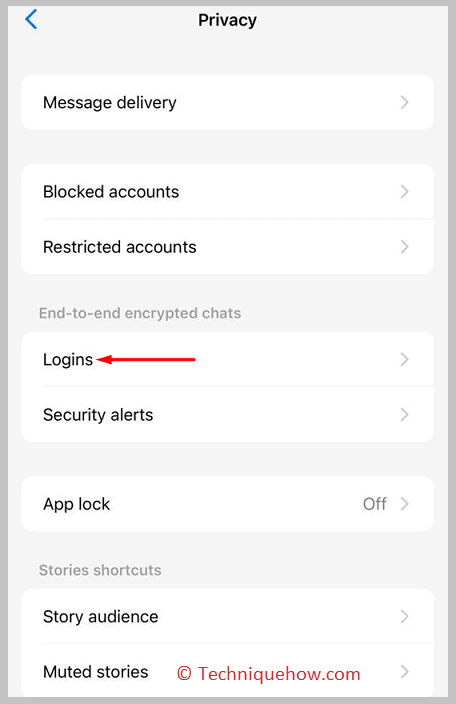
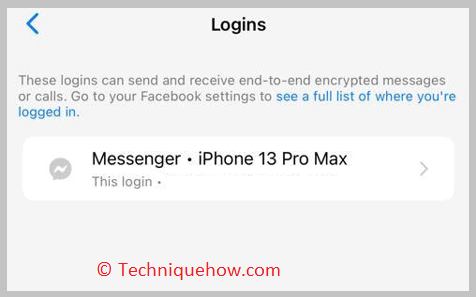
How To Tell if Someone is Checking Your Messenger:
Look at these things:
1. See Unknown Sent Messages
You can tell if someone is spying on your Messenger account or not; you can check the chats of your Messenger account. If anyone is using your Messenger account and sending messages to someone, then you can also see it by logging in to your account.
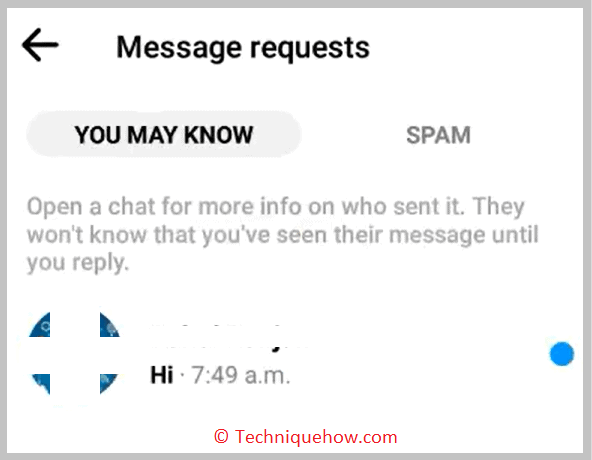
If you see any messages from an unknown person on your chat list, you can say someone is spying. Also, if the person archived the chat, you can check it from the Archived chats section of your Profile.
2. From Active Device Logins
By checking the active logins of your device, you can also tell if someone is checking your Messenger or not. If anyone is spying on your account, i.e., they are logging in to it and doing some activities.
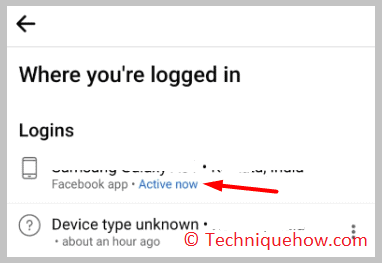
So, go to the Logins section, and you can check the past logins of your account. If you see some past logins that you did not do, you can say that someone is checking your Messenger.
How To Tell If Someone is Monitoring your Facebook:
Note these things below:
1. You Are Following Some people that you Don’t
If someone is monitoring your Facebook account, then you can tell by checking the following of your account. If you see content or stories very often from any profiles you do not follow, then someone may have access to your Facebook account.
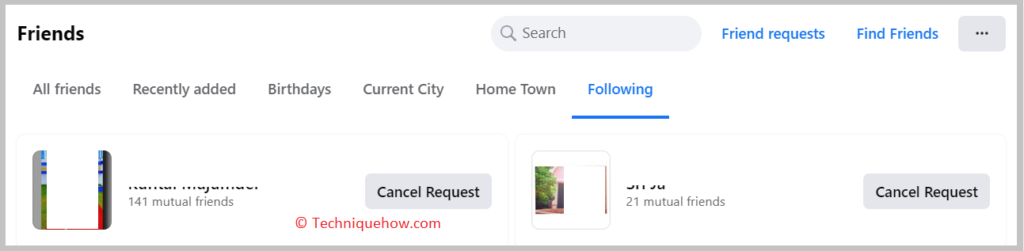
2. You Would See Unknown People Added to friends
You can also check your Facebook friend list, and if you see someone in your list whom you don’t know or whom you did not add, you can say someone has access to your account or is spying on your account.
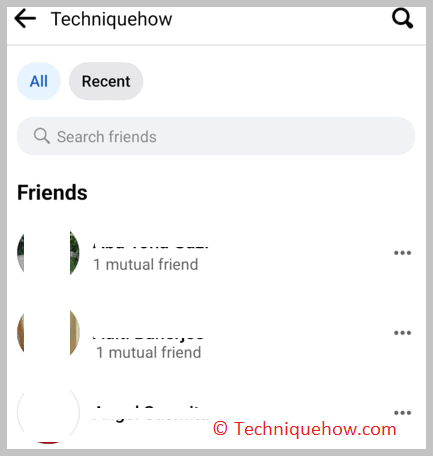
To find the unknown person click on the Three lines option from the top right corner, open your profile page, scroll it down, and from the Friends section, check if you find any friends there whom you don’t know.
Frequently Asked Questions:
1. Can someone see my Messenger messages from another phone?
No user on Facebook or Messenger can see your private messages on Messenger because Facebook or Messenger does not have any feature that will show anyone’s private messages to others. The chats between you and the next recipient are kept automatically for your reference, and no one can see them.
2. Can someone see my message on Messenger if we are not friends?
Yes, Messenger has a feature called Message Request, a section where you can see all the messages from persons who are not your friends. If anyone is not your friend but sends you a message, it will be stored in the Message Request section, and you can also reply to this person from this section. To access this section, open your Messenger Profile, tap “Message requests”, and check the list.
