✎ Key Takes:
» If you want to know why you couldn’t load drafts on TikTok, it’s because either your internet connection is slow or due to the violation TikTok blocked you for some days.
» To fix the TikTok drafts that couldn’t load, you can try clearing the TikTok app cache to fix all issues related to the TikTok cache.
» You can do only one thing just wait till the ban is lifted automatically, just find the date after which the TikTok team will let you upload the videos.
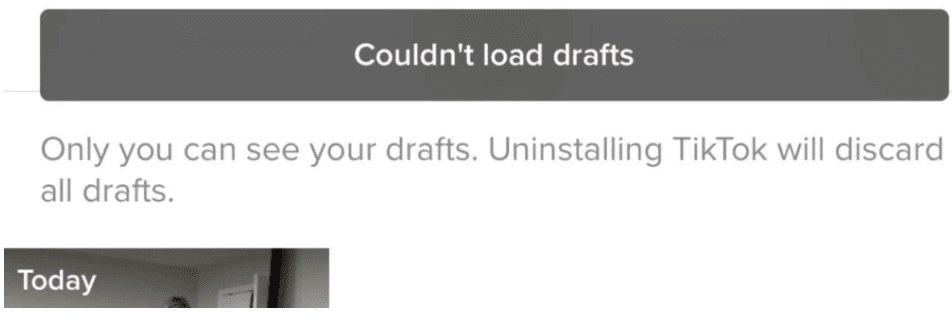
For that, go to your Account Updates and over there you will find the date when you have to wait and retry uploading.
This means that you may not be able to view or access your drafted videos, which can be frustrating if you are planning to edit or share them.
Contents
Why Won’t My TikTok Drafts Load:
There can be several reasons, such as slow internet connection, violation of terms of service of TikTok, inappropriate content, etc. due to which you are not able to upload a video saved in a draft folder on TikTok.
Let’s discuss the most reported reasons for this:
1. Due to Violations of Account
Every platform, whether online or offline has a set of rules and terms of service, which every user and visitor have to follow when using it.
And, when you violate those rules, for the first, and the second time you will be given a warning and let go. However, if you continue to do the same mistake again, you have to face certain consequences.
In the case of TikTok, when a user violates the rules, TikTok warns at first to next time, snatch or disable some of the features.
A similar would have happened, here. Due to a violation or some inappropriate activity, TikTok might not be allowing you to upload a video from the draft.
2. You’re Blocked from Posting till a Certain Date
As discussed above, because of a violation or inappropriate activity on TikTok, you have lost the option to upload a video from the draft section.
Don’t worry, TikTok will release the feature after some days as it might have blocked you from posting till a certain date only.
Well, if you will ask, how many days? Then, only TikTok would have the answer to it.
You might find it strange, but the working mechanisms of TikTok are not too open and not known by many. TikTok has kept all his details a secret.
How To Fix Couldn’t Load Drafts On TikTok:
To fix it, the first thing you can do is clear the cache files from your phone, and if it’s not working, then clear the data of the TikTok app. To do that:
🔴 Steps To Follow:
Step 1: Tap and hold on to the TikTok app for a few seconds; tap the “i” icon from the pop-up, and you will go to the App info section.
Step 2: You can also go to Android settings, open the Apps section, and search for TikTok.
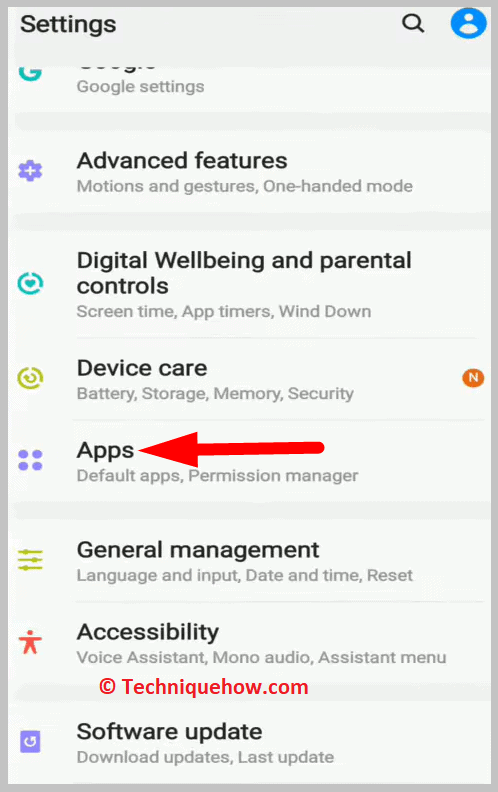
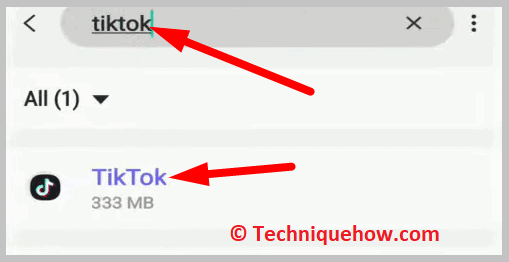
Step 3: After entering the App info section, you can see the options Storage & cache, open it and tap on the Clear cache option to clear all the cache files from your app.
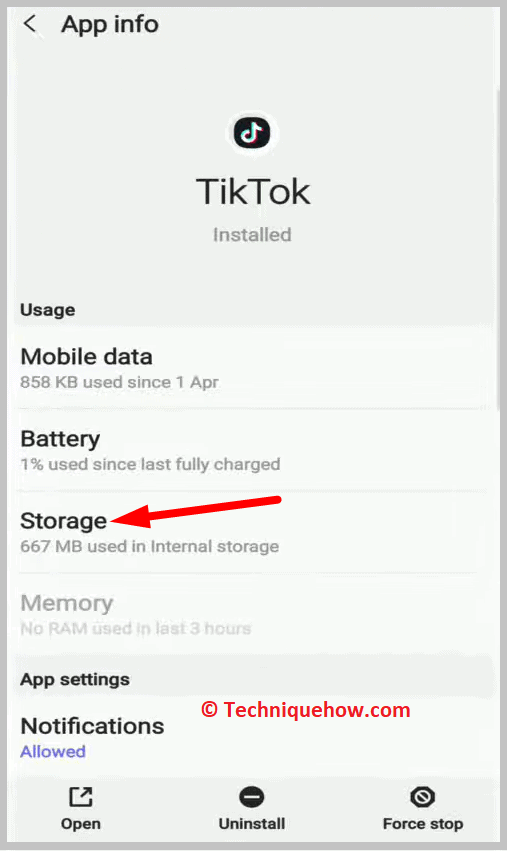
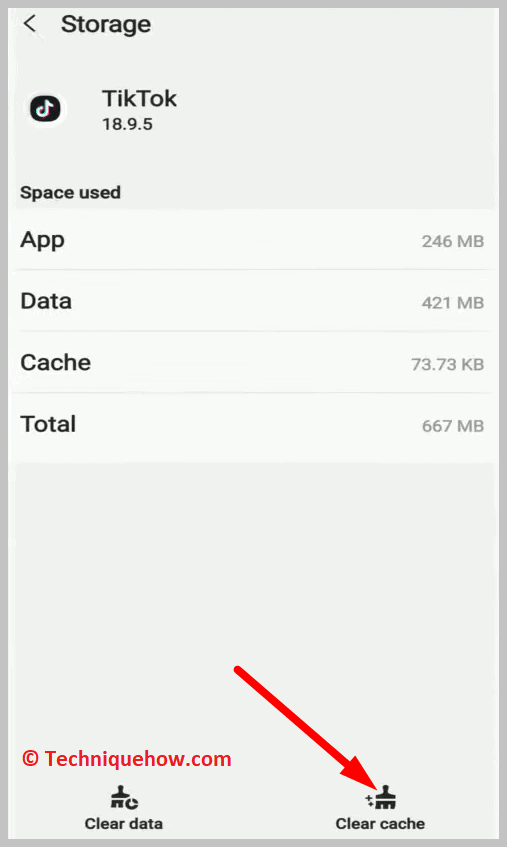
Step 4: If your issue is not solved, tap Clear Data, which will delete your account data and the cache files.
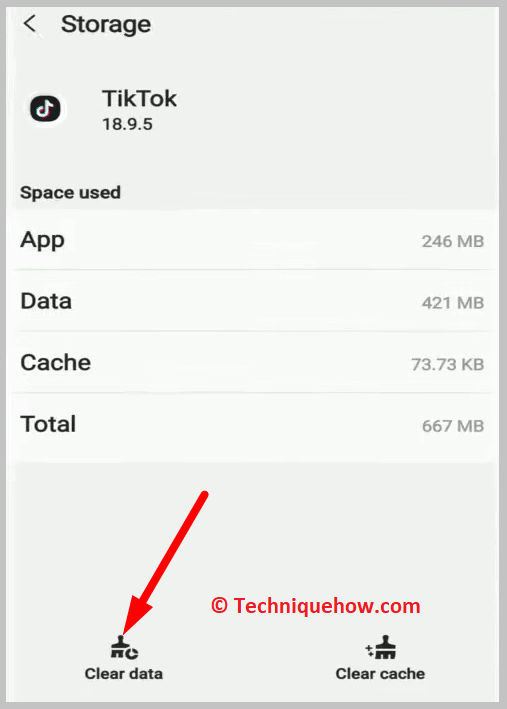
Why It Couldn’t Load Drafts on TikTok:
These might be the reasons:
1. It’s Your New Phone
TikTok drafts are not saved like a standard post on the TikTok cloud server, so if you want to get the draft videos on the new phone, you have to transfer them manually. You cannot get it if it was saved on the old phone, but you uninstalled TikTok and installed it on the new phone.
2. TikTok Draft Glitches
If your TikTok drafts show glitches during uploading, then it could happen for server issues that every server faces. You are not allowed to access the app’s features during this time.
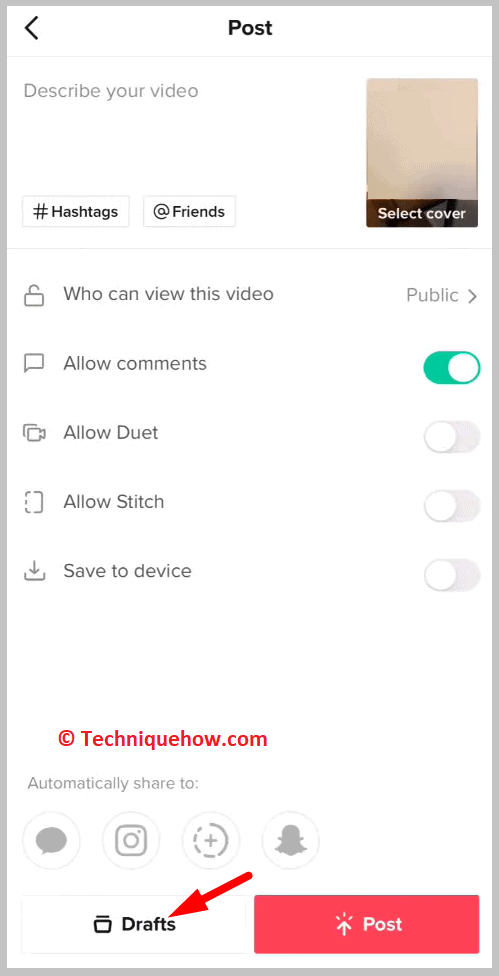
You can face this problem when the server is in maintenance. Refreshing the page may solve your problem, but if that doesn’t work, it takes some time to fix the bug. You can check what the bug is and how much time it takes to repair it on the Twitter page TikTok.
3. Your Internet Issue
If your internet is not working well, you can face this issue. If you are using WIFI, you rarely face it, but for mobile data packs, you face it more often. Sometimes switching data can give you results, but if it is not working, wait until you get a stable internet connection.
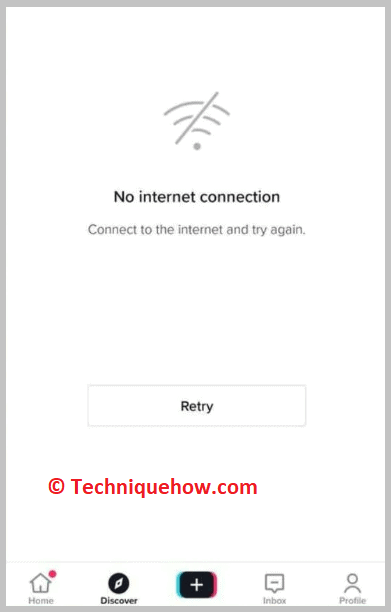
4. It was Not Saved
If you forget to save the draft or mistakenly delete it from your old phone, you can not find it on the new phone. TikTok drafts are not saved in the cloud, so if you did not save it on your phone, you would not find it on the new phone.
Frequently Asked Questions:
1. What It Means by Couldn’t Upload Video. The Video was Saved to Your Drafts?
This means that you cannot post a video due to some reasons. The reason can be anything. It can be either an account violation, inappropriate content, or a server issue. If there is a server issue, that is, a slow internet connection or a low TikTok server, then you don’t have to worry. It will be fine in some hours.
However, if the reason is related to a violation of TikTok terms, then you have to worry. More than worry, you have to wait. Because, when any user violates the rule, TikTok blocks some of the features for certain days. After completion of the punishment days, you will be able to upload the video from the draft or from anywhere. Till then you have to wait.
2. What Does Mean by Something Went Wrong, and Your Draft Wasn’t Saved TikTok?
Network error is one of the prevalent possibilities of not uploading videos from the TikTok Draft, and it is the most irritating problem a user faces. TikTok also consumes data like the other social media platforms, so it is better to use WiFi because, in this case, you may not face this networking issue.
But mobile data packs can create these kinds of issues because they have weak signals, even if you have a complete data pack. So, try to switch to a better place; otherwise, the video uploading will be blocked.
