✎ Key Points:
» You can face the issue of TikTok not displaying ‘Follow Request,’ noticeable when your internet connection is slow and hindering new updates on TikTok.
» You can try a fix by providing a stable internet connection, and if the problem persists, approach TikTok Support through the ‘Report a problem’ option in the settings and privacy tab.
Contents
How To Fix TikTok Follow Request Not Showing:
If you can’t see follow requests on TikTok, try the following methods below:
1. Clear Cache on TikTok
The first method is to clear the cache of the TikTok app on your mobile device. The cache is the junk files and viruses or bugs, that create problems in the functioning of the app.
Also, it is not a major thing to deal with. You just have to visit your app settings and clear the cache.
Here are the simple steps to clear the cache of the TikTok app from the mobile phone:
🔴 Steps To Follow:
Step 1: First of all, go to your mobile phone’s “Settings” from the app menu. Tap and open it.
Step 2: Next, on the ‘Settings’ option list, you have to go to the section that deals with ‘App’. For that, click on > “General”.
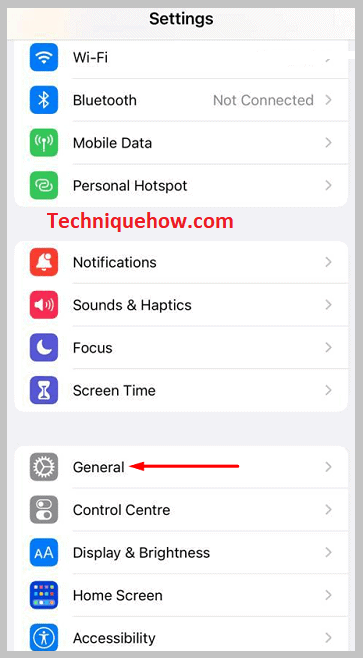
Step 3: On the ‘General’ tab, scroll down the list and select > “iPhone Storage”.
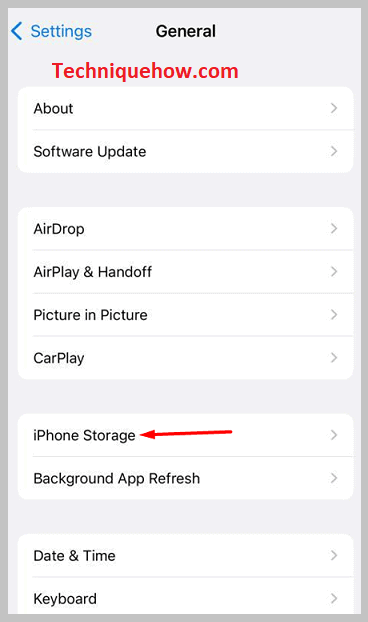
Step 4: Now, all the applications installed on your device will load on this page. From the list, tap on “TikTok and click on “Offload App”.
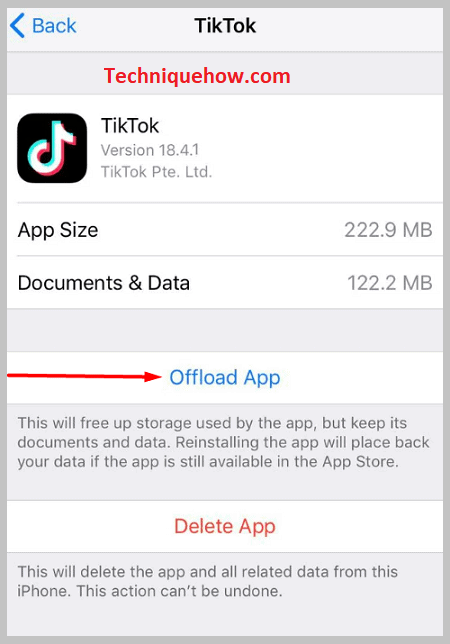
Step 5: This will clear the junk files and remove the viruses and bugs from the TikTok app and your app will start working like new. Go to TikTok and check the ‘Follow Requests’ section.
2. Report a Problem on TikTok
Reporting a problem to the TikTok System means asking the TikTok support and managing team for an exact solution to your problem. Here, what you have to do is, go to ‘TikTok Support’; describe the issue that you are facing, and add the snapshots of the same.
Within 48 hours, the TikTok Support team will review your problem and revert you with a solution. This is the most direct way to get a fix for your problem in the app.
🔴 Steps To Follow:
Step 1: Open the TikTok app on your device and log in to the account on which are facing the issue.
Step 2: After entering the app, tap on the “Me” option, in the bottom right corner of the home screen.
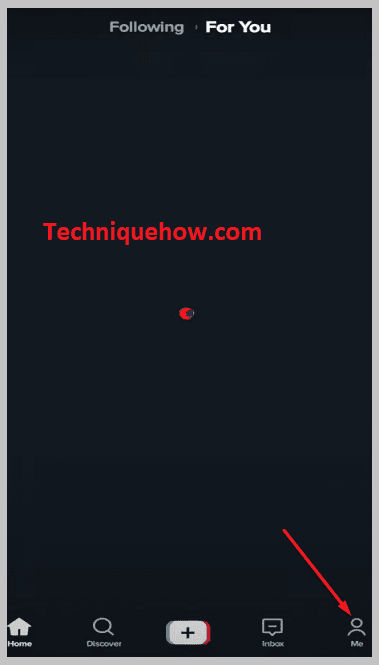
Step 3: Tap on “Me” and you will reach your ‘Profile page’. Over there, tap on the ‘Three Dots’ and go to the ‘Settings and privacy’ page.
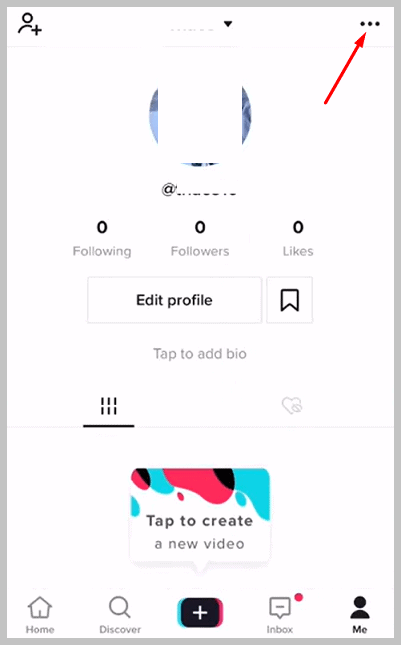
Step 4: On the ‘settings and privacy page, you have to select > “Report a problem” under the ‘Support’ section.
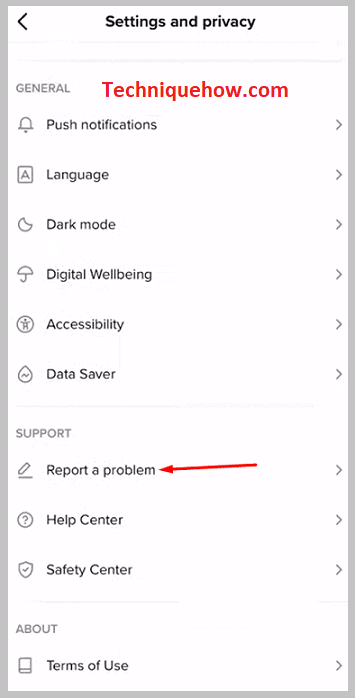
Step 5: “Feedback and help” tab will open, there, tap on the> ‘Follow/Like/Comment’ option. Then, tap on “Follow” and select “Others”.
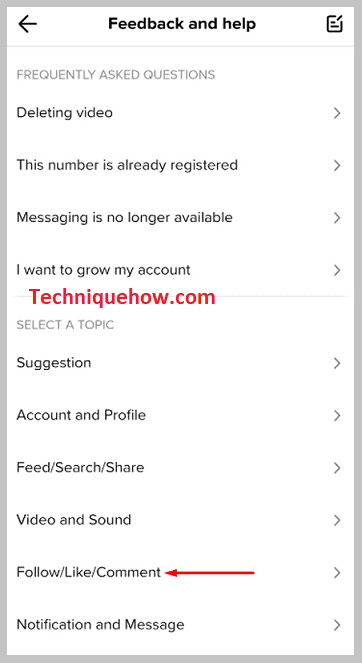
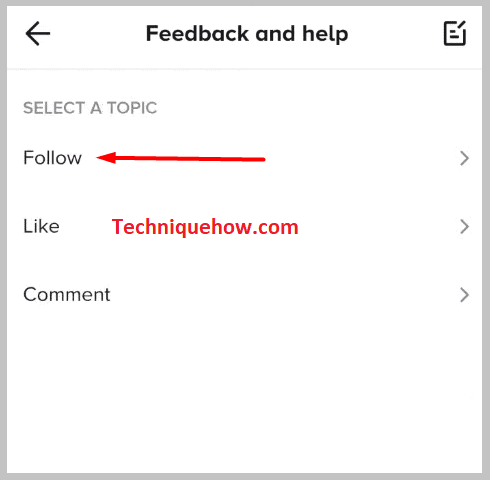
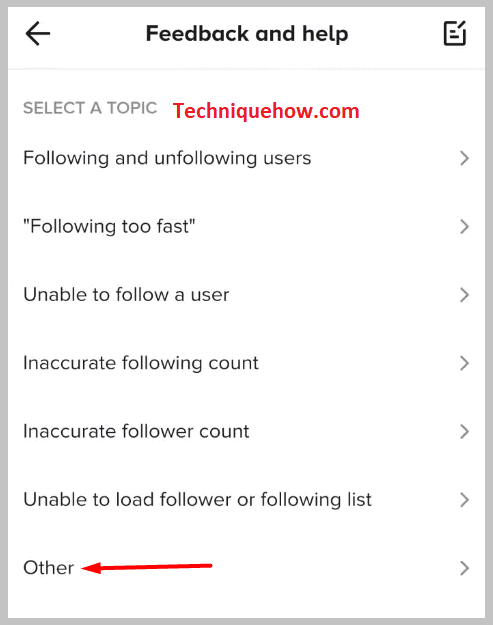
Step 6: Thereafter, tap on “Still have a problem”. This will give a space to describe your problem and also an option to add snapshots of the issue.
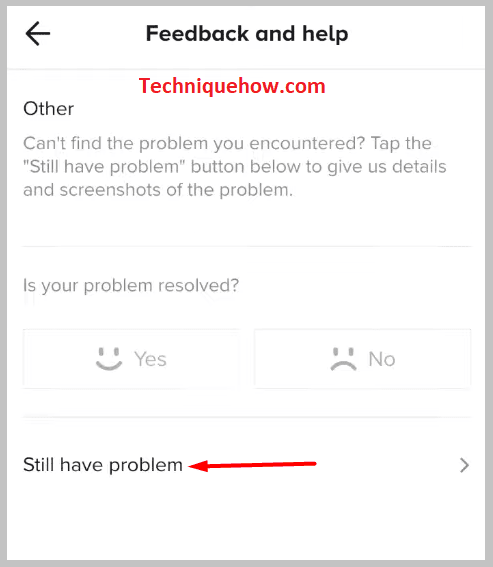
Step 7: On the box given below, “Tell us your feedback”, describe your problem in detail and whatever you are facing. If possible, add the screenshots of the same, below and hit the “Report” button.
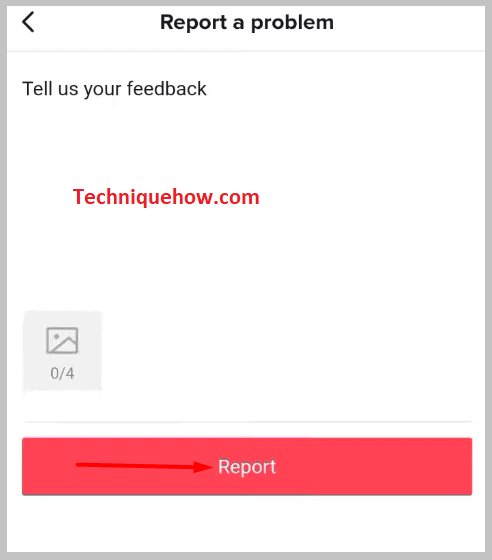
Step 8: Within 48 hours your request will be reviewed and the solution will be reverted to you. Follow the instructions properly.
Frequently Asked Questions:
1. How To Stop Follow Requests On TikTok:
To stop ‘Follow Requests’ on the TikTok app, switch your account to ‘Public’ from ‘Private’. In a private account, to see your activity, people have to send you a ‘Follow request’ and if you accept, then you can follow you.
However, it is the opposite in the case of the ‘Public’ account. If someone likes your content and wishes to follow you, he just needs to tap on the ‘Follow; button and he can start following you. No stress to accept the ‘Follow request’ and other stuff.
2. How to Know if Someone Declined Your Follow Request on TikTok?
If the “Requested” button is turned to the “Follow” button, this means, the person has declined your ‘Follow request’.
This is in the way when you wish to follow someone, you go to his profile page and tap on the “Follow” button. This ‘Follow’ button, changes to ‘Requested’, indicating that you have requested that person to allow you to see his/her TikTok feeds and TikTok has sent him/her the request.
But, when you again come back to the same person’s account and see the “Follow” button, which was turned to ‘Requested’, this clearly states, that he has rejected your ‘Follow Request’.
