✎ Key Takes:
» You can fix a TikTok video stuck on processing after uploading due to a bad network connection, server issues, or a large video size.
» Just start by restarting the app, clearing cache files, moving to a better network, reducing the video size, or reporting the problem to the TikTok team.
» If your video remains stuck, TikTok typically takes a maximum of 48 hours to process, allowing time for the platform to address any potential issues and complete the upload successfully.
How To Fix TikTok Video Stuck On The Processing:
Try the following fixes below:
1. Close & Restart TikTok App
If your TikTok video is still being processed, discard the post, close the app, and restart it again. Try to post the video now and if you still can not post it, uninstall the app, install it, and recheck the process.
You can also restart your device by holding the power button for a few seconds to check if the issue is fixed.
2. Clear Cache for TikTok
Tik Tok app cache may also be the reason for late processing, and if you have not cleared the cache for a long time, you should remove its cache files from your phone storage to fix this issue. To do it on Android devices first:
🔴 Steps To Follow:
Step 1: Open your phone Settings and the Apps section to check the details of the TikTok app.
Step 2: From the App Settings, tap on the TikTok App.
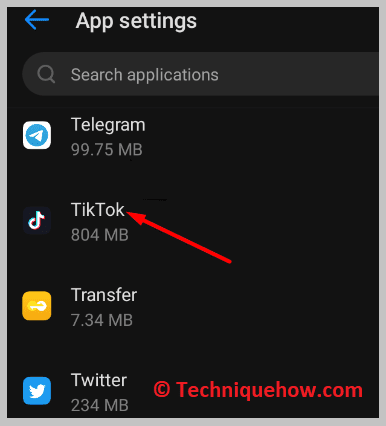
Step 3: After entering the App info section, click Storage & cache.
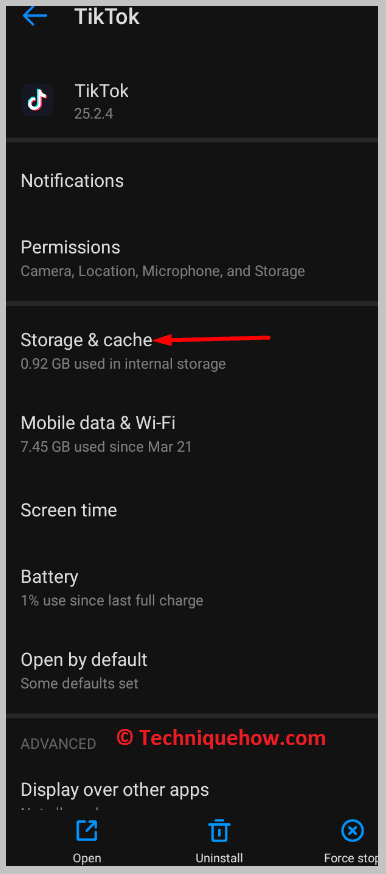
Step 4: Open this section and tap on the “Clear cache” option to clear all the cache files or “Clear data” to delete all the data from your app.
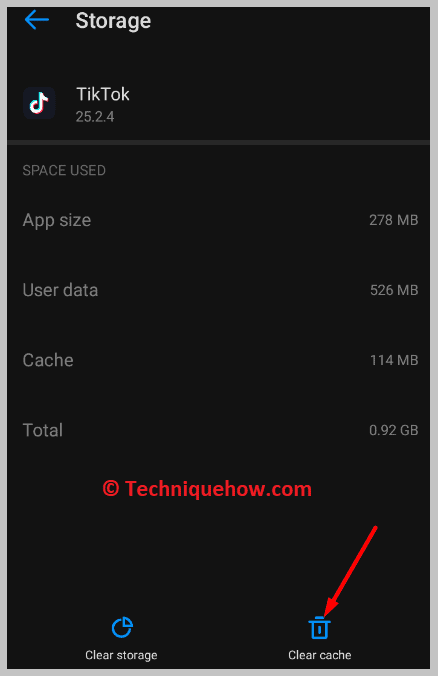
3. Compress to Lower Size Video & Upload
If the video size is enormous, it will take more time to process, so to fix it, you should decrease the video size. To decrease it:
🔴 Steps To Follow:
Step 1: Open your browser, search for “Video size reducer, ” and open VEED or Clideo website.
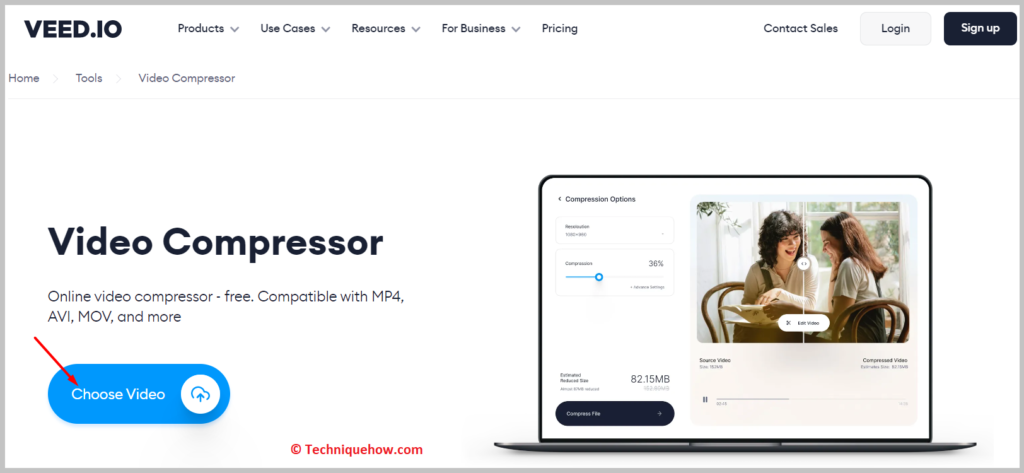
Step 2: Upload your video there, and it will start decreasing the video size; download it from the website when it is done.
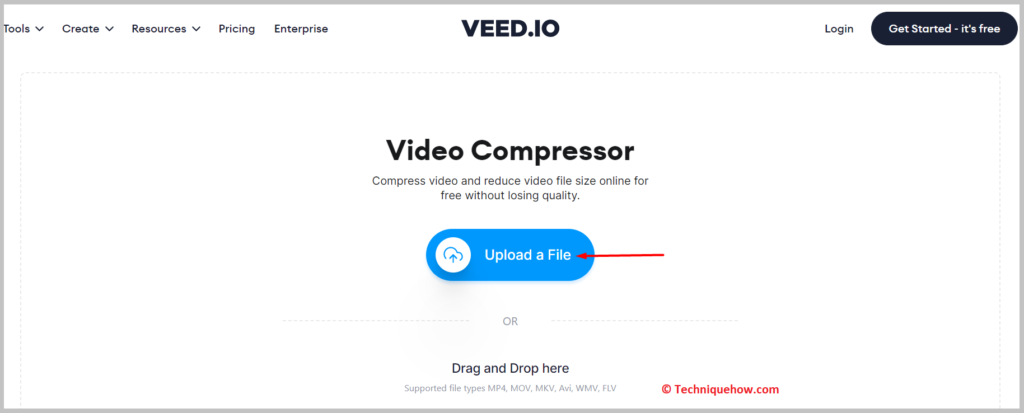
Step 3: After downloading the video, try posting it on TikTok.
You can also decrease the video size by sending the file via WhatsApp.
4. Move to Better Internet Connection
If you are facing any network problem, switching to a good internet connection can solve the problem. In the case of TikTok, the internet problem is widespread, and you can use mobile data or a WIFI connection if available. But if you are using TikTok Web on a PC, then it is better to use WiFi.
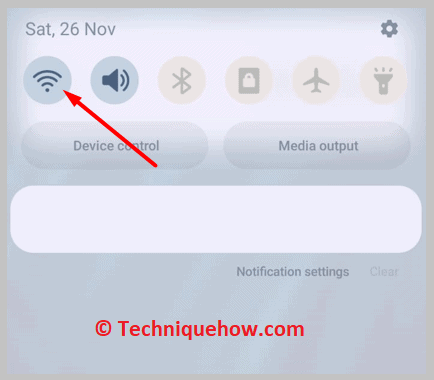
If you are using this app under this WIFI connection and see such an error, you can use a different WIFI connection if available. Sometimes this problem will come from a poor network connection, so change the network. You can exchange your WIFI and mobile data to fix this.
5. Report Issue to TikTok
If your issue is not solved, then you have to report the issue to TikTok. For that:
🔴 Steps To Follow:
Step 1: Log in to your TikTok account, and tap on the Three Parallel Line icon.
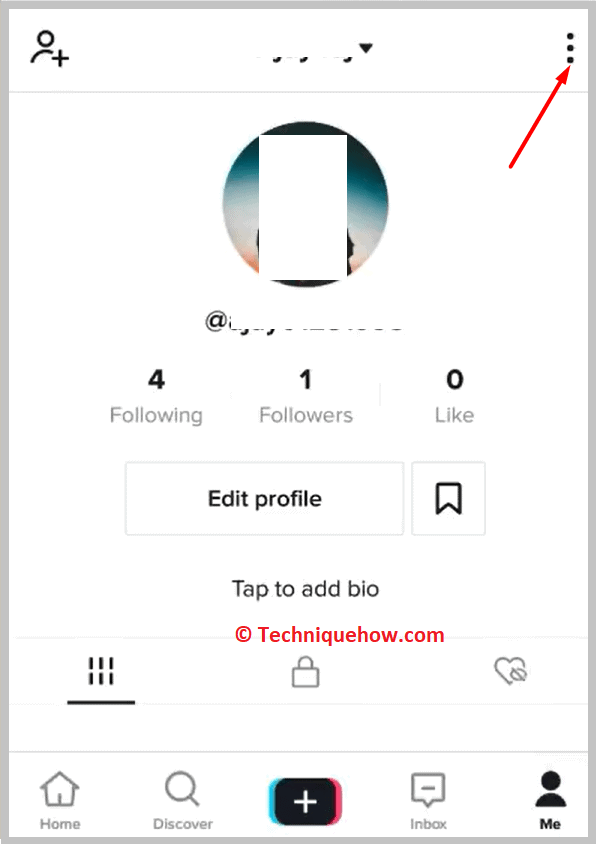
And tap “Report a problem”.
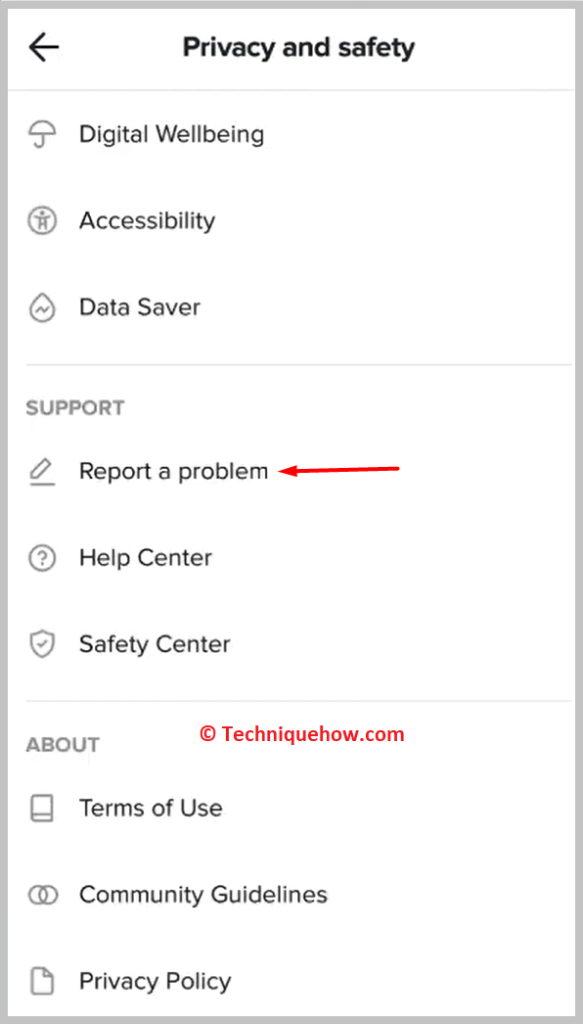
Step 2: Choose the “Account and profile” option and tap the “Profile Page” option; now click on the Pen-paper icon from the top right corner.
Step 3: Now enter your basic details and describe your problem, attach a screenshot, and tap the “Report” option to report it.
Why TikTok videos stuck on processing:
You have these reasons for this:
1. You have a Bad Internet connection
Internet connection issues can commonly cause stuck processing of TikTok videos. This problem doesn’t come from the app’s end but from your side. TikTok uses data/internet, so if you use WIFI, you will rarely see this network problem, but for mobile data packs, you will face this problem more often.

Sometimes for WIFI, you may face this problem, so whenever you have this problem, try to change the network, WIFI to mobile data or mobile data to WIFI, and try to use places with a solid internet base.
2. Large Video Size
If the video size is too large, it will also be stuck at the time of processing. TikTok had set a size limit for uploading videos, and if you cross it, you may face processing issues.
The file size limit on the TikTok server for Android is 72 MB, whereas, for iOS, it is 287.6 MB. So try to maintain the size limit because the larger files will bring more issues. You can resize your video through online tools, and after decreasing its size, you can upload it, which will take less time to process.
3. TikTok Server is Down
TikTok has a substantial fan base and users worldwide, so maintaining its database is problematic. As this is an app, it may have some bugs like other apps. An app can have different types of bugs.

TikTok also has some bugs, due to which users may have difficulty using this app. It is a valid reason why TikTok video gets stuck in processing. If you encounter such a bug, clear your cache and restart your app to fix it.
4. TikTok App Stuck During Upload
It may happen sometimes that the TikTok app is stuck during upload. If you are working with the app for a long time then it may crash in the background or stop working.
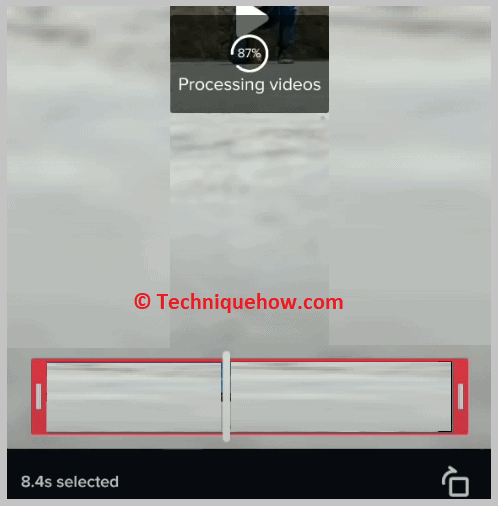
Remove your app from Recents and restart it to fix the issue.
