✎ Key Points:
» You may need the “Too many attempts. Try again later” message on TikTok, often triggered by multiple incorrect login attempts or using an outdated password.
» If you find yourself locked out, wait for a while to let TikTok resolve the issue and lift the login restriction automatically.
Contents
Why Does it Show Too many attempts Try again later:
There are some particular reasons you will see such errors on TikTok for:
1. Tried the wrong credentials many times
When you’re trying to log in to your TikTok account but have forgotten your login credentials, you might get the error message after trying the wrong credentials several times. It’s not rare when users forget their login details and then use the wrong password or username to log into their TikTok account.
If you’re entering the wrong password while trying to get into your account several times, you’ll get the error message Too many attempts. Try again later on your account.
Therefore, you won’t be able to make another attempt to enter your account for some time till this blockage is lifted or fixed.
2. Your Password was changed and put the old one
If you’ve recently changed your password, you need to use that for logging into your TikTok account. One of the most common causes of getting the error message is Too many attempts. Try again later on TikTok is that the user has entered the old password instead of the new one.
Often users after changing their old password to something new forget about it. This raises the issue of putting in the old password while trying to log in to your account. Since you can’t log in with your old password no matter how many times you try, you get to see the error message Too many attempts. Try again later on TikTok after trying the wrong password a few times.
To fix this issue, you’ll need to wait for some time and then try to log in with your new and correct password.
3. Your IP is blocked on TikTok
The error message of Too many attempts. Try again later on TikTok often occurs when your IP is blocked on the TikTok server due to some of your actions. If you’ve recently violated any policies or guidelines of TikTok, you won’t be able to get into your account for quite some time as they have blocked your IP address which restricts you from entering into your TikTok account.
However, there’s nothing to worry about because this is a temporary blockage and you will be able to fix it or wait it out till TikTok lifts the ban itself. An IP address can be changed by using a VPN so that you can log in to your account again.
How To Fix Too Many Attempts. Try again later on TikTok:
Just try the following fixes below:
1. Uninstall and Reinstall TikTok App
The quickest and easiest quick fix to this issue is to reinstall the app after uninstalling it. On TikTok, you may sometimes see that an error message has stopped you from logging in.
This issue can be resolved by reinstalling the application. Therefore, whenever you’re facing the error message Too many attempts. Try again later, you need to uninstall the TikTok application and then reinstall it. This can solve the issue that your TikTok account is facing.
Therefore, delete the TikTok application from your device and then reinstall it. You’ll need to open the TikTok app and see if the issue has been fixed or not.
Steps to uninstall and reinstall the app:
🔴 Steps To Follow:
Step 1: You’ll need to first Uninstall the TikTok application.
Step 2: To do that, you’ll need to head on to the menu section and then click on Hold the TikTok app.
Step 3: Next click on Uninstall.
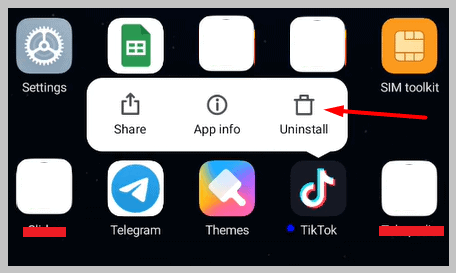
Step 4: You’ll need to open the Google Play Store.
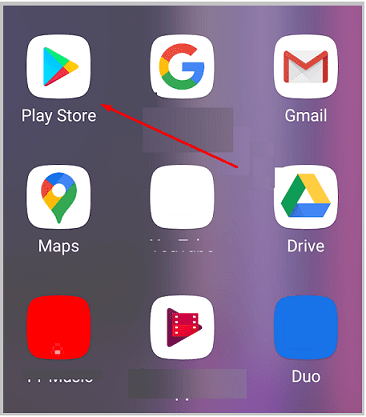
Step 5: Next, you have to search for TikTok.
Step 6: From the search result, click on TikTok and then click on Install next to TikTok and you’ll be able to reinstall the app.
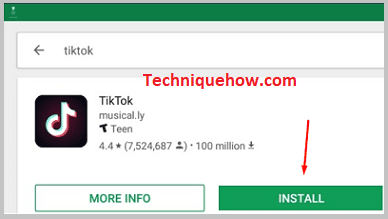
2. Wait for a While
If you can’t operate or log into your TikTok account and see the message Too many attempts. Try again later, you’ll need to wait for it to get fixed as it is restricted temporarily.
If you can’t fix the application’s issue by following any of the two methods explained above, you need to wait it out.
Whenever you see the error message Too many attempts. Try again later, you need to understand that you can’t log in to your account at the moment because your TikTok has restricted you from doing so.
Although this issue generally lasts less than one hour, in some cases it can be a little more.
You need to wait for at least 24 hours to let the app lift the restriction. When the TikTok application lifts the restriction, you will be able to enter your correct username and password to log into your account again.
