If you want to know whether it is possible to transfer an Amazon gift card to another account, especially after receiving a card that you do not personally need. This question usually comes up when someone wants to help a friend, move funds to a personal account, or convert the balance into usable cash. Amazon gift cards feel flexible, yet Amazon sets specific rules that limit how balances move between accounts. Because of this, confusion remains very common.
Amazon gift cards work as prepaid value that becomes locked to the account once redeemed. This system helps Amazon reduce fraud and misuse, but it also restricts direct transfers. When you add a gift card to your Amazon account, the balance stays there and cannot be sent directly to another user. This restriction makes many users search for alternative and indirect methods.
You can get help with transferring by contacting Amazon support, while other methods depend on third-party platforms or resale methods. Each method has advantages, risks, and limitations, and knowing which option fits your situation matters because some methods violate Amazon policies if done incorrectly.
Another common concern relates to moving an Amazon gift card balance to a bank account. Many users think if there is a direct cash transfer exists, but Amazon does not offer this feature. Instead, you can try these indirect steps that convert gift card value into cash or bank transfers.
This guide explains all the practical ways to transfer Amazon gift card value. It breaks down official options, indirect solutions, and common resale techniques in simple language. Each method includes explanations that help you understand what works, what does not, and what risks remain.
How to Transfer an Amazon Gift Card Balance?
Many users wonder how an Amazon gift card balance can move from one account to another. This section explains practical options that people commonly use. While Amazon restricts direct transfers, some other indirect methods help convert or share the GC balance safely.
1. Contacting Amazon Support
Contacting Amazon support is the most direct and easy option, although it does not guarantee success. Amazon generally does not allow balance transfers between accounts. However, support agents may help in limited cases such as accidental redemption, account closure, or technical errors. This method works best when you can clearly explain the issue and provide proof.
Amazon support reviews each request individually. If the gift card was redeemed by mistake on the wrong account, they may reverse it. In family or business cases, transfers remain unlikely.
Step 1: First of all, sign in to the Amazon account where the gift card balance currently exists and open the Help section (from the left menu or in the bottom footer options).
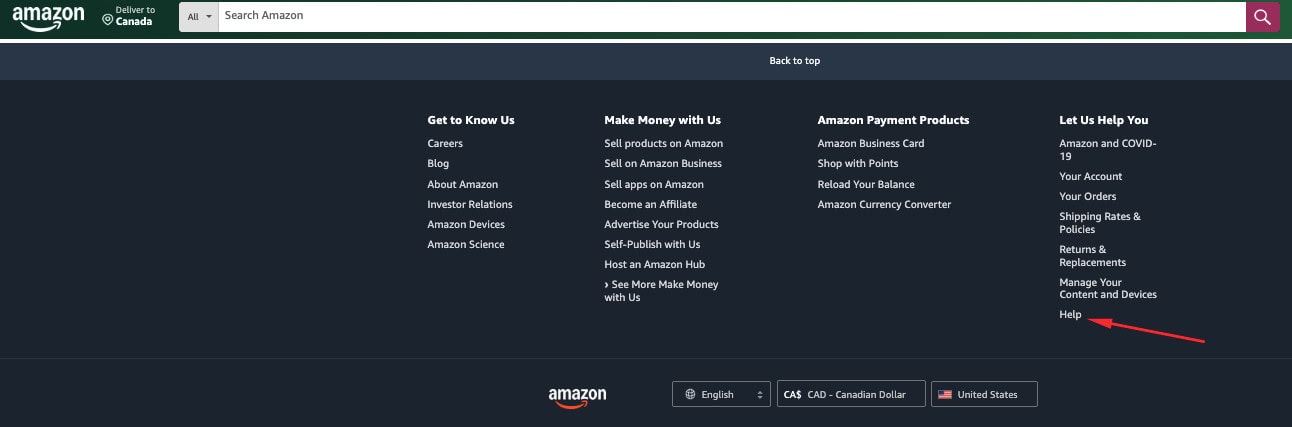
Step 2: Now, click Payments, Charges, Invoices & Gift Cards. From the options, select Gift Cards or Problem with a Gift Card.
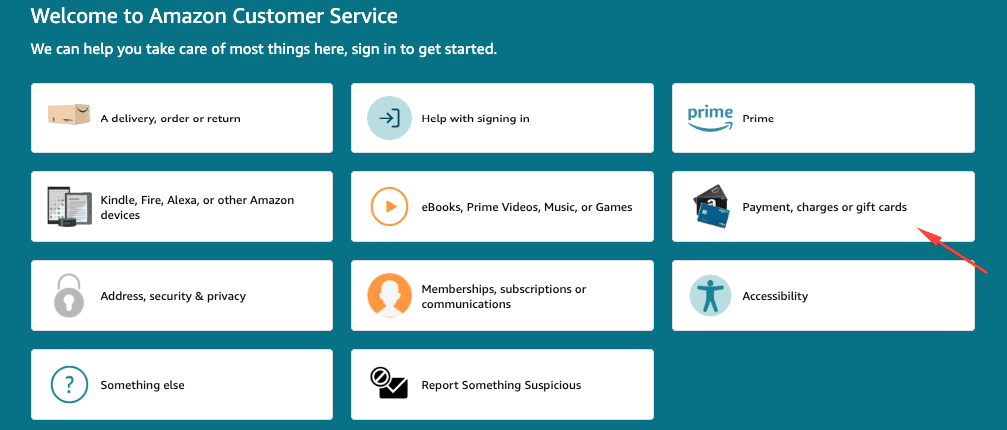
Step 3: Choose Applied to the wrong account as your gift card problem. This option tells Amazon that the balance was added incorrectly.
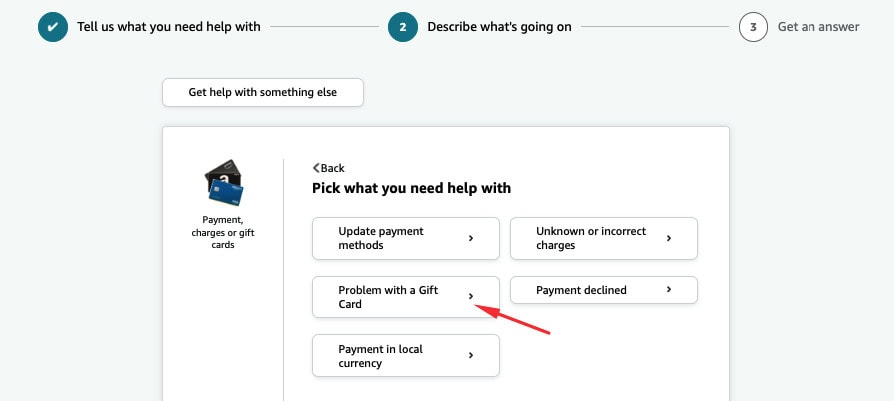
Step 4: Now just click ‘I need more help’. Then select Request call now for a phone call or Start chatting now to talk with a customer service agent online.
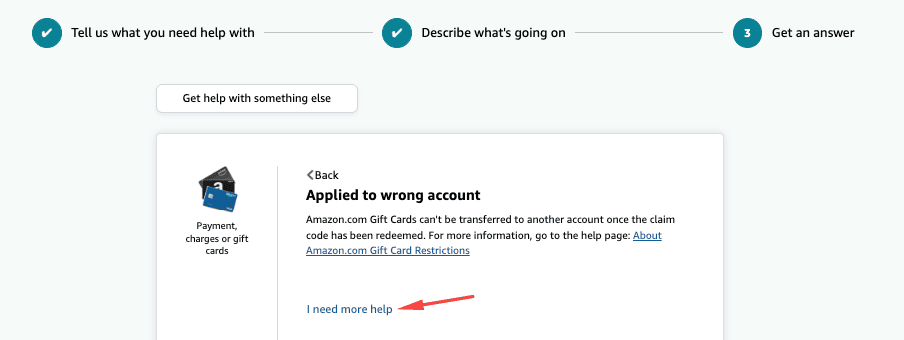
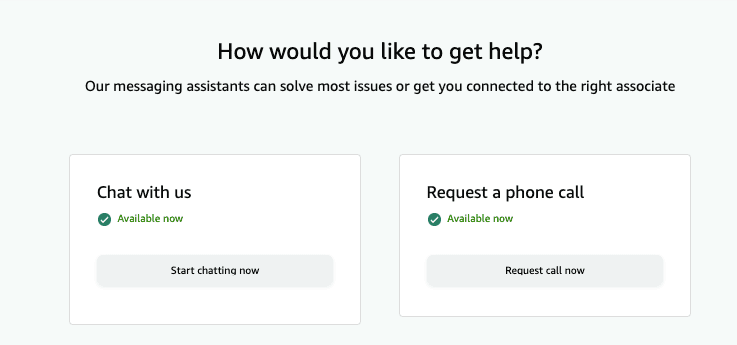
2. Use Third-Party Marketplace
Using a third-party marketplace is a popular option for transferring GC indirectly. These allow users to exchange Amazon gift cards for cash, PayPal balance, or other gift cards. While Amazon does not officially support this method, many users still depend on it.

Third-party marketplaces act as middlemen. You list your Amazon gift card or balance, and buyers purchase it at a discounted rate. After the sale, the platform sends payment to your chosen method. This payment can then move to another account or bank. The option makes this more performing, but fees and discounts reduce total value.
Some platforms have strong protections, while others expose users to scams. Choosing a well-known marketplace lowers risk. Reading reviews, understanding payout timelines, and checking minimum balance requirements help avoid issues.
Amazon policies do not directly approve these transactions, but selling unused gift cards usually stays outside account penalties if handled externally. Still, caution matters because sharing codes improperly can result in balance loss.
This method suits users who prioritize flexibility over full value. It also works well when transferring funds across regions or payment systems.
3. Buy Items and Resell Those for Cash
Buying items with your Amazon gift card and reselling them for cash is another indirect transfer option. This approach converts gift card value into physical goods, which are later converted into money. Many people choose this method because it stays within Amazon’s purchasing rules.
The process starts by selecting products with strong resale demand. Electronics, giftable items, and branded goods often perform better. After purchase, you sell these items on platforms like local marketplaces or resale websites. Once sold, buyers pay you in cash or by bank transfer.
Some items resell close to the purchase price, while others require discounts. Packaging, shipping, and listing fees reduce returns. Still, careful selection can minimize losses.
This method requires effort and time, as it carries risk if products do not sell quickly. Returns or damaged items may reduce the value further. However, it avoids gift card exchange scams and stays compliant with Amazon purchase rules.
4. Sell the Gift Cards Online for Cash
Selling Amazon gift cards online for cash is one of the most common transfer choices, and this works best when the gift card remains unredeemed. Many websites specialize in buying gift cards and paying users through bank transfer or digital wallets.
The process usually involves submitting card details, verifying the balance, and accepting an offered rate. Rates vary based on demand, card value, and market conditions.
Some platforms process payments within minutes, while others take days. Identity verification may be required for security reasons, and legitimate platforms protect both buyers and sellers through escrow systems.
Fake websites and individual buyers may attempt fraud, so avoid sharing codes outside trusted platforms. Always confirm payout terms before completing a sale.

How To Transfer an Amazon Gift Card Balance to a Bank
Amazon does not allow direct transfer of gift card balance to a bank account. Any bank transfer requires converting the balance first. This usually happens through resale or exchange methods.
When selling gift cards online, you can get payouts to bank accounts. Third-party marketplaces also support direct deposits to your account after successful sales, and also for buying and reselling products.
Can You Transfer to PayPal or Cash Out?
No Amazon balances can be moved to PayPal, Venmo, Cash App, or your bank. They are meant for purchases only within Amazon’s ecosystem and approved affiliates.
How Many Ways Are There to Transfer a Gift Card?
There are no official ways to transfer an Amazon gift card balance between accounts directly. However, several methods exist, including contacting Amazon support, selling gift cards online, using third-party marketplaces, and converting value through product resale.
Note that contacting Amazon support works best if you have made mistakes or have account issues. The marketplaces offer flexibility but reduce the value of your GC. However, reselling products requires time, and selling unredeemed cards can also provide better convenience.
Frequently Asked Questions:
Amazon does not support transferring a gift card balance between two accounts, even if both belong to you. Once a gift card is redeemed, the balance becomes permanently attached to that specific account. Amazon Support may assist if the balance was added by mistake, but this is not guaranteed and depends entirely on account history, proof of purchase, and internal review.
Selling an Amazon gift card for cash is generally legal, but it may go against Amazon’s terms if misuse or fraud is suspected. Many third-party platforms operate legally and facilitate gift card resale. The key is to use legal services and avoid suspicious buyers.
Partially used gift cards are usually harder to sell than unused ones. Many platforms either reject them or offer lower payout rates because balance verification takes longer. Some marketplaces still accept them, but the resale value is reduced. If a card has a small remaining balance, using it for purchases or combining it with other payments may be more useful.

