I remember the first time I redeemed an Amazon gift card on the wrong account. I thought it would be no big deal I’d just transfer the balance to the right one. Turns out, it wasn’t that simple. Amazon doesn’t allow you to move your gift card balance once it’s been added to your account. That moment taught me the hard way that digital gift cards, especially on platforms like Amazon, come with rules you can’t bend.
If you’ve ever been stuck with funds on the wrong account or wished you could send part of your balance to a friend, I get it. It feels like a simple request, but Amazon’s policies don’t leave much wiggle room. Over time, I dug into the options, tested a few workarounds, and learned what’s safe and what can get your account flagged.
In this guide, I’m breaking it all down. Whether you’re trying to share your balance, fix a mistake, or just figure out your best move, I’ll walk you through everything you need to know. No fluff just real solutions, clear advice, and a few tips I wish someone had told me sooner. Let’s get right into it.
Contents
Can I Transfer An Amazon Gift Card To Another Account:
If you’re wondering whether it’s possible to move your Amazon gift card balance from one account to another, you’re not alone. A lot of people myself included have found themselves stuck after redeeming a gift card to the wrong profile or wanting to share it with a friend or family member. Unfortunately, Amazon’s rules are very strict: once a gift card is redeemed, it can’t be transferred, refunded, or converted into cash. Still, there are a few smart alternatives you can consider without risking your account. Let’s break it down clearly.
1. Gift a New & Add To Account
You should use this method if you want to transfer the Amazon gift card to another account.
🔴 Steps To Follow:
Just try the steps below:
Step 1: First of all, purchase a new gift card on Amazon.com using the balance from the original gift card.
Step 2: Then, select the option to send the new gift card to the email address associated with the new account you want to transfer it to.
Step 3: Next, complete the purchase process and the new gift card will be sent to the recipient’s email address.
Step 4: Now, the recipient can redeem the new gift card on their account, and the balance will be added to their Amazon account.
2. Contacting Amazon Support
Just use this method if you need assistance from Amazon.com’s chat support to transfer the gift card.
🔴 Steps To Follow:
Just go with the following steps below:
Step 1: First of all, visit Amazon.com Help on your browser.
Step 2: Then, simply click on “Start chatting” to initiate a chat session with Amazon’s customer service.
Step 3: Next, explain to the chat representative that you would like to transfer the balance from one Amazon account to another.
Now, follow any further instructions provided by the chat representative, and they will guide you through the process of transferring the gift card balance between the accounts.
If you’re trying to share funds within a family, Amazon Household might help.
This feature lets two adults and up to four kids share certain Amazon benefits.
Step 1: Set up a Household at amazon.com/myh.
Step 2: Link accounts and choose to share payment methods.
Gift card balances themselves are not shareable, but shared purchases are possible.
You can use your balance to buy things, then have others use your Prime shipping.
It won’t transfer the balance, but it lets your funds benefit multiple users.
📌 TIP
Use this for family setups where you want control without needing two balances.
4. Gift Physical Items Instead of Transferring Balances
An easy workaround is to use your gift card balance to buy an item for someone else.
This works great for birthdays, holidays, or sending someone something they need.
Step 1: Add the item to your cart and select the recipient’s address at checkout.
Step 2: Pay using your gift card balance like normal.
It’s not a balance transfer, but it lets you spend your funds on someone else’s behalf.
This method avoids any policy issues and still makes good use of your gift card.
Just be sure to confirm the shipping info before placing the order.
Tip: Add a gift note or wrap option to make it feel more personal.
5. Ordering An Item to Redeem
Though, you can do an indirect trick where you need to order an eligible item using your Amazon Gift Card.
- Amazon has a fair policy of sending refunds to their customers after they’ve canceled or returned any items. You need to take advantage of this policy to transfer your Gift Card to your bank account.
- Amazon credits its refund amount to the Amazon wallet of the customers and not directly into the bank account when the purchase is made using a Gift Card. But the amount in the wallet can be transferred to your linked bank account.
🔴 Steps To Follow:
Here are the steps you need to follow:
Step 1: Open the Amazon application.
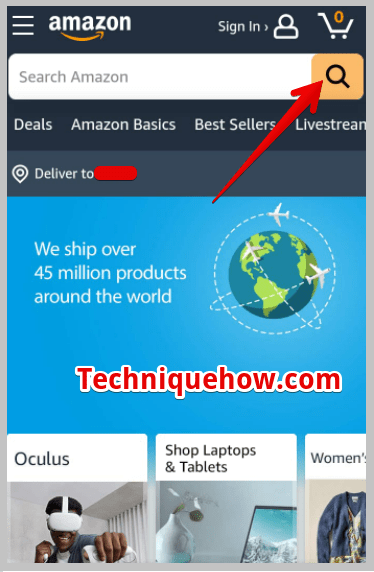
Step 2: You need to search for an item that you want to buy.
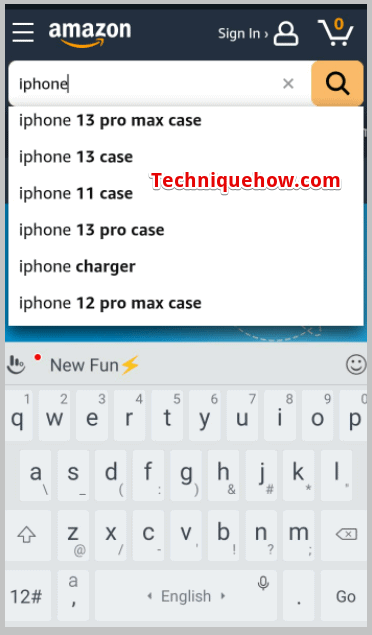
Step 3: Next, click on the item from the result list and then click on Buy Now.
Step 4: It will take you to the Payment Method page, where you’ll find the option Add a Gift Card, Promotion Code. Click on it and enter your code and then place your order.
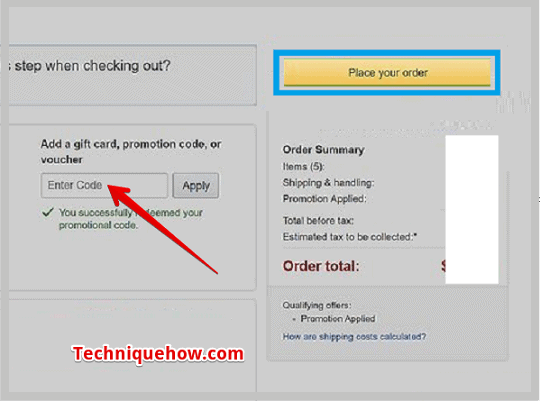
Step 5: After placing the order, you need to cancel it from the Your orders section after selecting any possible reason.
Step 6: Send a refund request to Amazon. Amazon will send you the refund back into your wallet within a few days.
Step 7: Next, you need to request to transfer the amount in your wallet to your bank account which is done through Customer Support.
What Happens If You Try to Transfer Illegally?
Trying to manipulate or transfer gift card balances through unofficial means is risky.
Amazon’s systems detect irregular activity and may freeze your funds or flag your account.
They don’t tolerate account sharing that involves balance transfers or reselling gift cards.
Once flagged, it can take weeks to get access back if you’re even allowed to.
You could lose not just the balance, but also access to your Prime and purchases.
This is especially serious if you’re using Amazon for business or recurring services.
Amazon clearly states that balances are non-transferable, non-refundable, and tied to one user.
Accidentally Redeemed to the Wrong Account – What Now?
It happens a card meant for one account gets added to another.
Step 1: Contact Amazon Customer Service right away through chat or phone.
Step 2: Explain the situation and provide all gift card details and receipts.
They may help if the card wasn’t yet used and you act quickly.
However, in most cases, they won’t reverse it unless it’s a verified mistake.
It’s a tough situation, but being polite and clear might help your chances.
Even if they don’t reverse it, you can still use the funds via alternative methods above.
Tip: Screenshot or log your redemption steps to use as proof if needed.
How to Revive a Gift Card From Expiry:
You can revive a Gift Card from expiry by redeeming it before the expiry date. For every Amazon Gift Card or voucher that you get, there’s a fixed expiry date after which the Gift Card cannot be used.
You need to first know the date of expiry of your Gift Card and then redeem the code of your Gift Card to purchase things before the expiry date.
🔴 Steps To Redeem Gift Card:
Step 1: On the Amazon app, you need to first claim the code of your Gift Card.
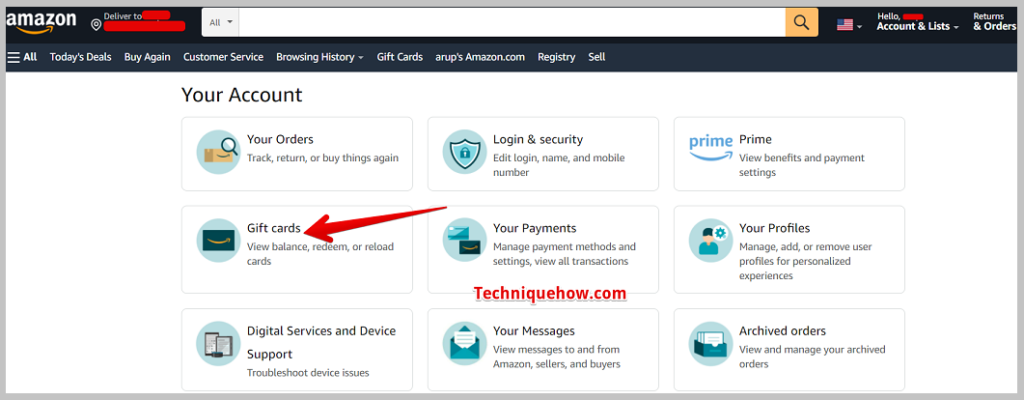
Step 2: Next, you’ll have to head on to Redeem a Gift Card.
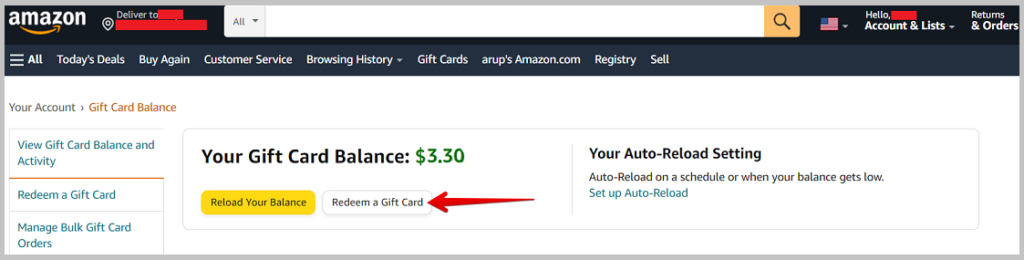
Step 3: You need to enter the ‘claim code’ and then click on Apply to Your Balance.
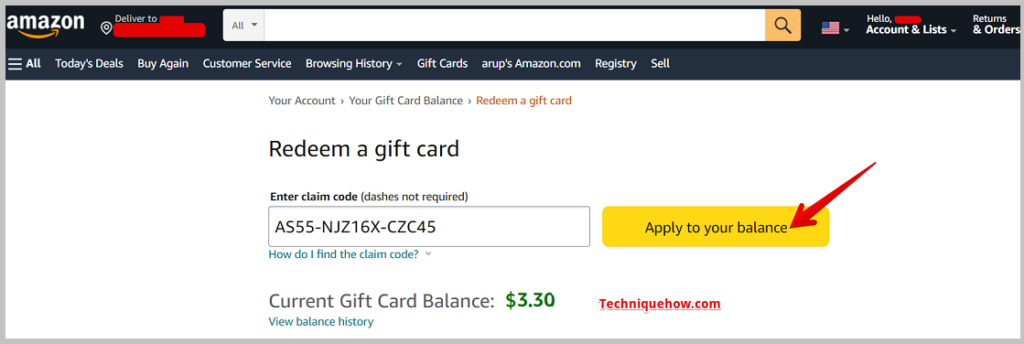
Step 4: You can even enter the code on the Payment Method page by clicking on Add a Gift Card … while buying an item to use your Gift Card.
📢 Tips
If you’re unable to transfer the gift card directly, contact Customer Support to inquire about converting the balance to a bank deposit, offering an alternative solution.
Amazon’s Official Policy: No Transfers Allowed
Amazon does not support transferring a redeemed gift card balance to another account period.
This is part of their fraud-prevention system and is mentioned clearly in their gift card terms.
Even if you made a mistake and redeemed it to the wrong account, it’s considered final.
The funds are locked to that account and can only be used there for eligible purchases.
Trying to transfer balances through unofficial means may violate Amazon’s terms of service.
Amazon is known to suspend accounts that engage in suspicious balance movement activities.
Customer service rarely makes exceptions unless there’s verified fraud or error on their end.
Can You Transfer to PayPal or Cash Out?
No Amazon balances cannot be moved to PayPal, Venmo, Cash App, or your bank.
They are meant for purchases only within Amazon’s ecosystem and approved affiliates.
Trying to convert balance into cash through third-party platforms is against the rules.
Some websites claim to help, but most are scams or violate terms of use.
You could end up losing your entire balance or worse your account itself.
Amazon doesn’t offer gift card-to-cash services, even for unused balances.
Note: Avoid sites that say they can “cash out” your Amazon gift card too risky.
Conclusion
In short, you can’t directly transfer an Amazon gift card balance to another account once it’s been redeemed. But with a little creativity like sending a new eGift card, using Amazon Household, or purchasing items for someone else you can still put your balance to good use. Always follow Amazon’s official policies to avoid account issues, and never trust third-party workarounds that promise cashouts or transfers. Stay smart, stay safe, and make every dollar count.
Frequently Asked Questions:
No, once an Amazon gift card balance is redeemed to an account, it cannot be moved or transferred to a different Amazon account. This applies even if the other account is in another country. Amazon’s policies restrict transferring balances to prevent misuse and fraud.
Yes! You can easily send an Amazon gift card to friends or family. Amazon offers convenient delivery options like sending the gift card via email or text message, making it quick and simple to share the gift digitally.
While you can’t directly withdraw cash from your Amazon gift card balance, there is a workaround through Amazon Pay:
Step 1: Redeem your gift card to add funds to your Amazon Pay balance.
Step 2: Use the “Send Money” feature on Amazon Pay.
Step 3: Choose “Bank Transfer” and enter your bank details.
Step 4: Confirm the transfer to move the funds to your bank account.
Keep in mind, this method depends on your country’s Amazon Pay services and may have fees or restrictions.
ending an e-gift card is straightforward:
Step 1: Select a reputable retailer or brand.
Step 2: Choose the type of gift card digital or physical.
Step 3: Customize it with a personal message or design.
Step 4: Enter the recipient’s email address or phone number carefully.
Step 5: Pick the amount you want to send and complete checkout securely.
Make sure to double-check recipient info before sending to avoid errors.

