✎ Key Takes:
» To see someone’s last active time on Twitter, you have to go to the user’s profile on Twitter and find the last posted stuff on his profile or the retweets that were posted from his profile.
» If someone had the activity or tweets on the post a long time ago, you can tell that the person was last active in that period.
» However, there’s a difference between the last logged-in time and the last post because many people use Twitter just to read tweets and posts on their accounts but stay active daily, even many times a day but post occasionally.
Contents
How To Tell If Someone Is Active On Twitter:
Suppose you are wondering when your friend or any other person was last active on Twitter, you can check that by checking their last post or retweet time.
Here are some indications below that you can look at to find it out:
1. Retweets and Post-Time
To know someone’s last active time, you can go to their profile and check their posts and retweets. The time is mentioned on every retweet and post whenever they last retweet or post is when they last active.
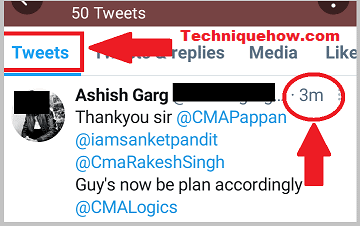
However, it is not accurate because it is not essential that they retweet something or post something new every time they come online.
Let’s see the steps to check the retweets and posts:
🔴 Steps To Follow:
Step 1: First, Open Twitter and log in to your Account if not yet logged in.
Step 2: Search for the person by their @username or name.
Step 3: Then, tap on their name to open their profile.
Step 4: Finally, in the tweet-like media, you can see all their tweets, retweets, and posts.
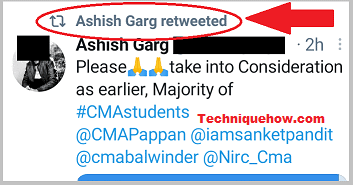
Note: The time they last retweeted or posted any tweet might be the time they were last active. But it is not for sure because a person may be online but not posting anything. However, you can get the idea from this option.
2. Send Message On Twitter
There’s one direct trick to knowing about someone’s last active time. If you know the person, you can send him or her a direct message saying hello! or hi!
Whenever the person comes online, they would reply to your text, and that is their last active time on Twitter.
Let’s see some steps for how you can send a message to someone on Twitter:
Step 1: Open Twitter on your Android device.
Step 2: On the right downside, you will find the envelope icon. Tap on it to be directed to the chatbox.
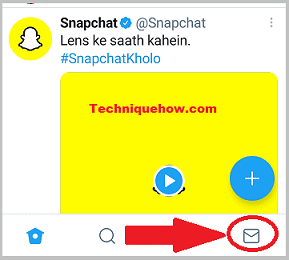
Step 3: Further, tap on the envelope and plus sign icon on the blue button to create a new message.
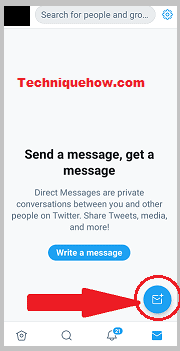
Step 4: In the search box, enter the @username or name of the person you want to send a message to.
However, you can send a group message to up to 50 people.
Step 5: Then, tap on the person’s name to send a message.
Step 6: Now, enter a message like hello or attach any image or video.
Step 7: Finally, tap “Send” and wait for their reply. If they reply, that time would be the last active time.
3. Find from Notifications
If you don’t want to send them a direct message, another option for checking your friend’s last active time is to go to find the notifications related to their name in your notifications bar.
In other words, you can check in your notifications if there’s any notification in their name.
Let’s discuss this in some steps:
Step 1: Open your Twitter account on your device.
Step 2: Then, in the down row, press the bell icon to go to notifications.
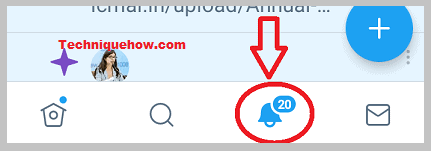
Step 3: Further, scroll down until you find any notification on the name of that person, tap the notification to open, and check the tweeted time.
Step 4: You might see some of the notifications that will appear as you missed. You can tap on these tweets to find the user’s last active time or last posted date.
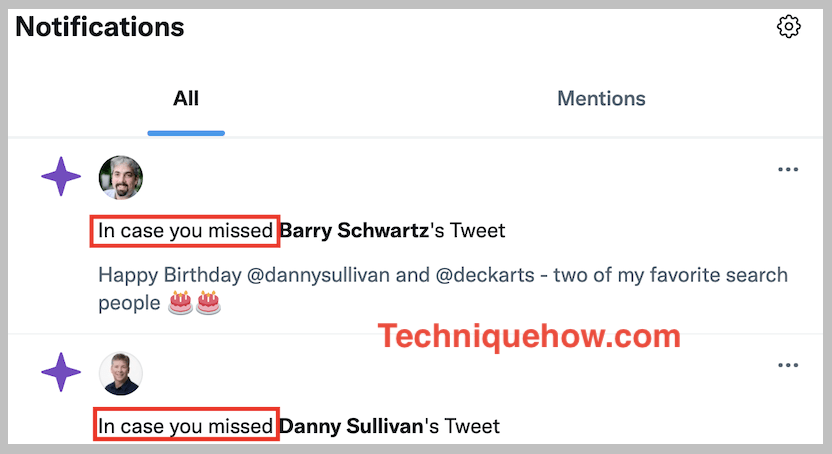
That’s all you have to do.
How can I know if the Account was Active Long ago:
If you want to know if any account has been active recently or long ago, you can check this through many ways.
The best option is to check their last posted tweets or retweets.
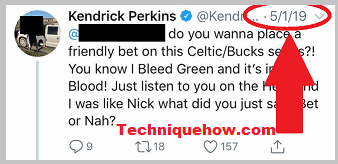
Every tweet and retweet has time on the side of the username. By that time, you will get to know whether they came online a long ago or recently.
If the post was showing time a long time ago, that might mean they are not an active user on Twitter.
To make sure, you can directly message them something. If the person is not replying for a long time, it means they have not been online since the last posted time.
🔯 Last Actively Posted vs. Last Logged in on Twitter:
The Last Activity posted on Twitter is the date when they last tweeted on their Account. It can you a strong indication of when they are Actively active or not.
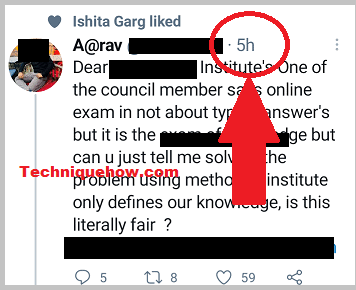
In addition, you can check this by tapping on any name you want to see in your followers and can find when and what they last tweeted.
There’s a difference between actually last Logged in and last Actively Posted.
Moreover, the last post signifies their last active time, but many followers use Twitter to read other people’s tweets and retweets. The person may be coming online daily or several times a day, even if the person has not posted anything in months or years.
Besides, some people set the automatic feed on their Twitter through this that person appears active even if they haven’t logged in to Twitter for years.
