✎ Key Takes:
» You can unblock yourself on Facebook by requesting the person to unblock you through mutual friends or creating another Facebook account.
» You can approach when sending messages to request unblocking, as being blocked again is a possibility.
Contents
How To Unblock Yourself From Someone Who Blocked You:
Once you’re blocked by someone on Facebook, there are no options to unblock yourself unless the person does that or the block.
You can be unblocked only if you request the person to do it from his end and if he finally unblocks you.
Let’s look at these ways in more detailed knowledge:
1. Reach on Comment
Now, maybe the block is done on Messenger while the other parts are unblocked (i.e. posts, stories, etc). You can request the person on posts by commenting to unblock you on Messenger.
Step 1: Go to the profile of that person.
Step 2: Find the post on the profile.
Step 3: Just comment on any post and request to unblock you on Messenger.
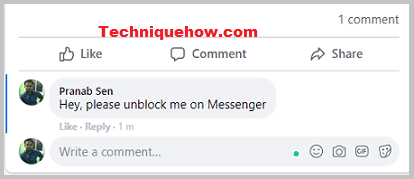
That comments will be visible and notified to the person and chances are there that he will unblock you if he wishes to or is done as a mistake.
That’s why you must try your best to request the person to unblock you. You need to figure out the reason behind their decision to block you. You might have annoyed them by texting too often and stalking their profile too much.
They could have blocked you due to a misunderstanding or a baseless rumor spread by someone else as well.
Since your messages will be left undelivered because you’re blocked, you can try an alternative method of sending a message.
If you know them in real life, it will be better to meet them in person to talk things through. This will give you the chance to inquire about what went wrong and apologize to mend things between the two of you.
2. Ask Mutual Friends
Having a mutual friend can prove to be very beneficial in this situation. They can effectively play the mediator to help objectively resolve the conflict.
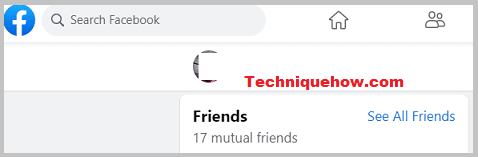
Get in touch with that mutual friend and ask if they are willing to ask the person who blocked you to unblock you. If that can feel a bit too rude or the wrong place to step in, they could at least find out whether you had been blocked in the first place by mistake or with strong intentions.
This would aid you in formulating your next plan of action by getting to understand the other person’s point of view.
3. Create a Secondary Account
When it appears that things are getting so far out of hand that a friendship important to you might be destroyed. The best option to contact the person who blocked you is by creating a second account.
🔴 Steps To Follow:
Step 1: First of all, visit the Facebook website and click “Create New Account”.
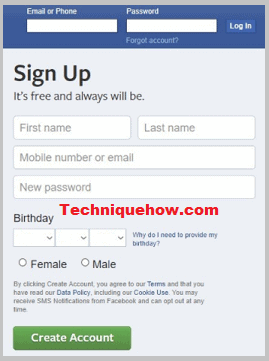
Step 2: You can use the same name, but you must use a different email address or mobile number to register that isn’t linked to any existing account.
Step 3: Fill in the other details required in the registration form like phone number, birth date, and gender.
Step 4: An email will be sent to you to validate your account, and after you click the link in the email. Your account will be completely validated.
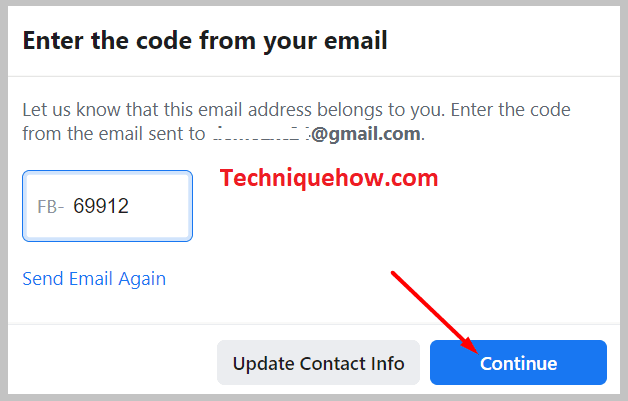
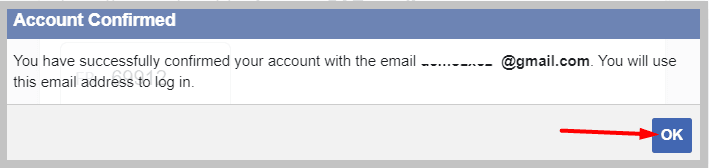
Step 5: You can add profile information and upload a profile picture to avoid appearing as a fake or bot account. Also, you can start adding friends, but this is optional.
Finally, you can proceed to message the user that blocked you. It is recommended to be careful while you’re sending this message, as this will be your last chance at getting yourself unblocked.
Just plan your message and how you should appear with the message texts to get unblocked.
4. Let it go
If you’ve tried all the other methods and the person still won’t unblock you, it may be time to move on and let the situation go. Focus on building healthy relationships with other people on Facebook instead.
How To Know If a person blocked you on Facebook or Messenger?
When you can no longer see a friend’s posts on your feed and you’re unable to tag them anywhere, you might start to wonder if they have blocked you. Then if you look for their name in the search box and no results appear, opening their account displays the error that the user is unavailable.
In case of blocked in Messenger, when you check your chat history, the conversations are still there but instead of their name, it shows ‘Facebook User’ and you would be unable to send a new message.
🏷 All of this would imply that either:
- The person has completely blocked your profile on Facebook.
- The person has blocked you only on Facebook Messenger.
Does Deactivating the Account or Changing the Email Affect the Block?
As no one can block you when you have deactivated your account, it leads to the misconception that deactivating a Facebook account wipes out all the blocks placed on it. This is completely untrue, even if you deactivate your account, that would not reverse any previous blocks. On the other hand, a person can unblock you even if your account is deactivated. This can occur as your name will still be displayed on the user’s block list.
Also, if you change your email address on the account, it will not negate the block. This is because the user has blocked your complete Facebook profile and not the email address associated with it.
In conclusion, you can’t take any action on behalf of the one who blocked you to unblock yourself. Only an initiative from that user’s end can do the deed.
