✎ Key Takes:
» You can access the suggested list on Messenger by clicking on the pencil icon to initiate a new conversation, revealing users you may want to connect with based on various factors.
» You can use Messenger’s suggested list, which includes people you’ve searched, had previous chats with, or shared many mutual friends with on Facebook, not limited to your existing friend list.
Contents
Why Is Same Person Always At Top Of Messenger Suggested List:
These are the following things for which a few people appear on suggested list:
1. Recent Interactions
Messenger prioritizes contacts with whom you have had recent interactions and this includes sending and receiving messages, reactions, and other forms of engagement within the platform.
If you’ve been recently communicating with someone, there’s a higher chance that you might want to continue the conversation.
2. Mutual Friends
If you and the person have a significant number of mutual friends on the platform, this can impact the list. Messenger may prioritize connections that have common social circles; these individuals are more relevant to your current social network.
What Does The Suggested Mean on Messenger:
These are the following things that you might see:
1. You Searched for The Person
You may wonder how the suggestions are shown to you on Messenger and on what basis are the recommendations made.
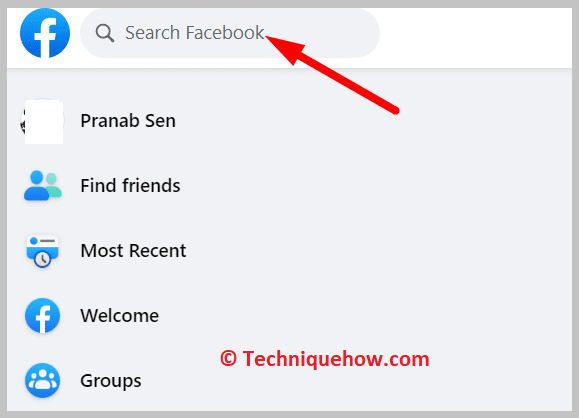
The recommendations are made based on your Facebook activities. If you’ve searched for a person on Facebook a few times to stalk the person then there is a good chance that you’ll find the user on your suggestions list in Messenger.
Even if the person is not in your friend list but you’ve searched for him and visited his profile several times, Facebook will recommend you start a chat with the user by suggesting his name on the suggestions list of Messenger.
If you search for a person frequently to keep up with his latest post and stories, Facebook counts your activities as interaction and suggests the name of the user on the Messenger suggestions list.
2. Previous Chat With the Person
On the suggestions list of Messenger, you’ll find the names of the user with whom you’ve previously chatted on Messenger.
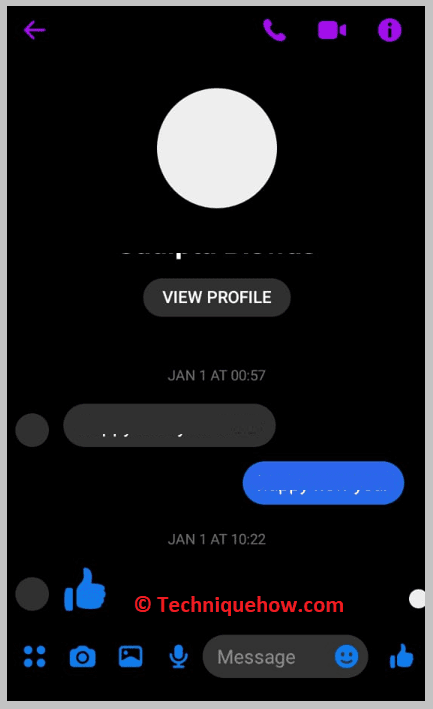
The user with whom you talk most often will appear at the top of the suggestion list and the user with whom you’ve chatted a few times or quite less will appear at the bottom of the list.
3. You Mutual Friends with Them
You may find a few of the recommendations on the suggestion list that are not from your friend list on Facebook. But they are recommended to you because you’ve many mutual friends with them.
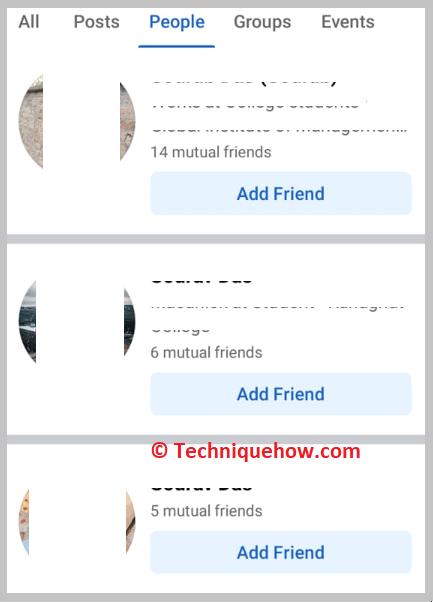
They may be from the same workplace as you, the same university, locality, or school which is why you have got a larger number of mutual friends in common.
