✎ Key Points:
» You can’t follow people on Instagram if their account is set to “Private,” requiring you to send a “Follow Request” by hitting the button on their profile.
» Other means to connect if the request isn’t accepted, such as sending a direct message on other platforms or checking their profile through a mutual friend’s phone.
Why Can’t I Follow People On Instagram:
There are some reasons for which the issues happen, let’s find those out below:
1. Account is Private
On Instagram there are mainly two types of accounts, one is “Private” and the second is “Public”. If anyone is having a public account, you will get a direct option to start following the person. You just have to go to their account and hit the “Follow” button.
Whereas, if the person has kept the account as “Private”, then in order to follow them, first, you have to send them a “Follow Request” and if they “Accept”, then you can follow, otherwise, you cannot follow.
Hence, if you are not able to follow specific people on Instagram, then they might have “Private” accounts.
2. Have not Accepted your Follow Request
One faces the issue of following someone only when the person has a “Private” account. To follow a private account person, you have to first send “Friend Request” and then wait for them to “accept” your friend request. After ‘accepting’ only you can follow them, otherwise, no.
To send the “Friend Request”, go to that person’s account and hit the > “Follow” button and the request will be sent. And when they will accept you will be able to see their story, and posts and can follow them.
Therefore, if you can’t follow the person even after sending the friend request, that means, he/she has not accepted your follow request.
3. The Person Blocked You
One of the major reasons that you cannot follow a person on Instagram can be, that particular person has “blocked” you from his/her account. If a person has blocked you, then you cannot send him a friend request nor can follow him.
Actually, you won’t even find him on Instagram. When you block someone on Instagram, that individual will not be able to see your account or find you through search, and neither will you. Hence, if after sending a friend request, you are not able to find the person, that means he has blocked you.
4. Your Action Limited By Instagram
This happens if Instagram implements restrictions on you as you have followed too many people recently, in that case, you have to wait for a while before you try again.
How to Fix if You Can’t Follow Someone on Instagram:
There are some fixes that you can try if you can’t follow someone on Instagram:
1. Send Him a Follow Request and Wait
Other than bloggers, influencers, and celebrities’ the maximum number of people keep their accounts “Private”. In order to “Follow” someone on Instagram, you have to send a “Follow Request” and wait for them to accept.
Once they will accept your follow request you can follow them and watch all their stories and posts.
Now, let us go through the steps to send someone a “Follow Request”:
Step 1: Open your Instagram account and go to the “Explore” section.
Click on the “search icon” at the bottom towards the middle left side and you will reach the ‘explore’ section.

Step 2: Over there, tap on the “search bar” at the top and type the “Username” of the person you want to send “Follow Request”.
When you type the username, results will appear just below that. Find your person and tap on his profile.
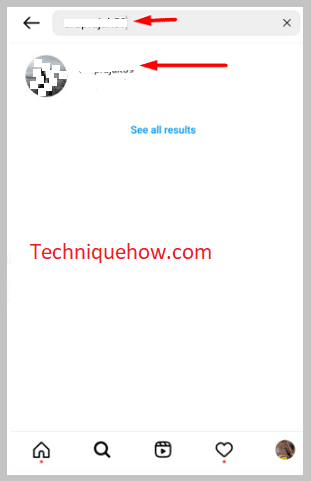
Step 3: Now, you will see his/her account on the screen and also the > “Follow” option in the blue box.
Step 4: Hit the > “Follow” button and in the same place “Requested” will appear. That means the request is been sent.
Now, you have to wait till the person accepts your Follow request.
2. Browse the Person’s profile from Mutual Followers Phone
If you do not want to send him/her follow request, then there is only one indirect way, that is, ask a mutual friend who follows them to let you browse that person’s profile.
You might be feeling the solution is a bit weird, I know it is. But if the mutual person is your friend and is understanding, then this solution is best for you.
You simply have to go to any of the mutual friends who follow that person and ask him/her to let you use his Instagram due to so and so reasons. He will surely help you.
3. Ask the Person on DM to Accept Follow Request
It is possible that the person has missed your ‘Follow request’ that is he has seen it that’s why has not accepted it. To fix this, you can DM the person on other social media platforms, like WhatsApp, Facebook, or Snapchat. You can write a direct message asking him/her to accept your ‘Follow Request’ on Instagram. And wait and see what they reply and do.
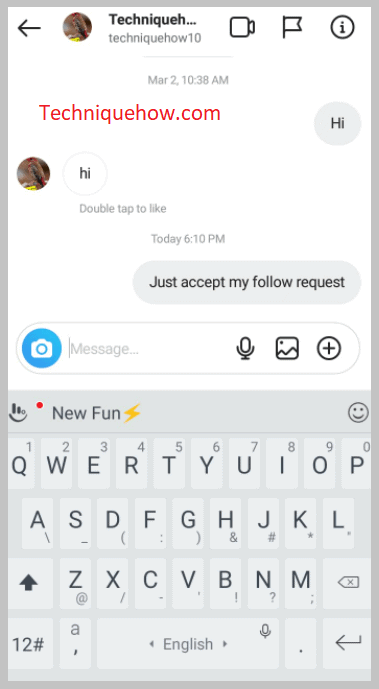
Also, you want to again send him the “Follow Request”, if they have missed it, so for that, go to their Instagram account and tap on “Requested”. Once you will tap, the “Follow” button will appear, again tap on the > “Follow” button and a fresh friend request will be sent to him.
The above-mentioned methods are the only fixes to follow someone. Other than these, there are no more methods. Hopefully, one of the mentioned methods will definitely work.
