✎ Key Takes:
» You can face difficulty searching for profiles on Pinterest if there are app issues, or if someone has blocked you, preventing access to their profile.
» If searching for a Pinterest account via mobile number, consider syncing your contacts on Pinterest or using online tools for assistance, especially when facing challenges in traditional searches.
Contents
Why can’t I search for profiles on Pinterest:
These might be the reasons:
1. Pinterest App Issue (cache Issue)
If you have been using the Pinterest app for a long time and never removed cache files from your phone’s storage, it will cause a glitch. As many times you open the app and use it, the cache files will start storing, and storing a cache increases the internal storage of your phone.
So always try to clear your Pinterest app cache from your phone and clear browser data from your PC because sometimes it creates issues. The app also has bugs, and for this, you may not find the targeted profile; you clear the cache files and be clear from your side, and if you are still facing the issue, it’s from the app’s end.
2. Person Blocked You (whom you search)
One of the valid reasons for not finding someone’s Pinterest profile is the person blocked you. It has a blocking feature; if anyone blocks you, you will lose all access to the person’s profile.

For you, the person’s profile does not exist on Pinterest; you can not see his liked photos, posts even the entire profile will vanish. To check if you are blocked, you can use a different account or your friend’s account and search for the person; if you get results, that means he blocked you.
3. Profile Deactivated or Deleted
Pinterest can deactivate or delete an account; users can do it if they want a break from the app. But when people deactivate their account, other users can still search for the person, but his profile will not appear.
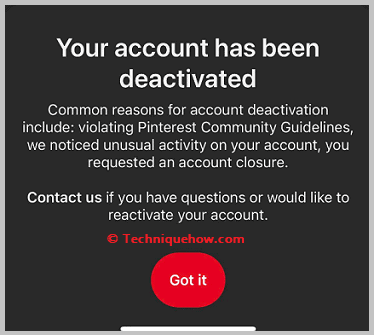
His Pinterest posts like everything will vanish, even if you can not find his timeline. During the deactivation period, not only you; no one can monitor the person’s account.
4. Browser Won’t Work
If your browser is not working, you can not search profiles on the Pinterest website. You should find out why your browser is not working. To check if it is happening for Pinterest technical problems, head over to different tabs and check if they are working.
If none of your tabs are working, you are in a bad network zone, and the issue appears because of a lack of internet connection. It is time to check whether you are using WiFi or mobile data; if you are using mobile data, switch over to WiFi and if you are using WiFi, then try to switch to a better area with a strong internet connection.
