✎ Key Points:
» You’ll get the message ‘Thanks for Providing Your Info’ after filling up the form when you’re locked out of your Instagram for some reason.
» It only gets fixed when you fill-up the My Instagram account has been deactivated form. After you submit it, Instagram officials will review your account to see if your account can be reactivated or not.
» Therefore, after filling up the form, if your reactivation gets approved you’ll receive a mail about it, and then approximately after 24 hours, you might be able to access your account.
Contents
Why Is Instagram Reviewing My Info:
It usually appears as a notification after you try to log back in.
This could mean that Instagram has detected the use of third-party tools or automation on your account. It can also happen if you manually perform actions such as liking, commenting, or following others too quickly.
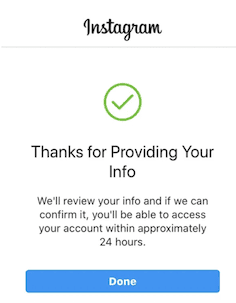
When you see this message, the best solution is to wait patiently. Instagram mentions that they will review the information you provided and if everything checks out, you should regain access to your account within approximately 24 hours. However, please note that the actual waiting time may vary and sometimes takes longer.
You also can consider contacting Instagram support, although it’s known to be difficult to reach them. However, you can try reporting the issue through the Instagram Help Center or reaching out to them via their official social media channels.
How To Fix: We’re Reviewing Your Info On Instagram
You can try the following methods to try:
1. Filling Instagram Reactivation Form
You should use the following steps to fill up the form and request the reactivation of your account:
Step 1: First of all, visit the Instagram account reactivation form provided by Instagram.
Step 2: Then, fill in all the relevant fields such as your full name, Instagram username, email address connected to the account, and your country.
Step 3: Next, describe what happened and mention that you are unable to log in without a clear reason. State that you suspect your account may have been hacked.
Step 4: Now, click on the “Send” button to submit the form. Avoid filling out multiple forms to prevent your IP address from being blocked and to ensure a smoother review process by Instagram support.
You can try the following help links on Instagram support:
1. https://help.instagram.com/contact/1652567838289083
2. https://help.instagram.com/contact/396169787183059
3. https://help.instagram.com/contact/437908793443074
4. https://www.facebook.com/help/instagram/contact/606967319425038
2. Send a Photo with Verification Code
Just use the following steps to send a photo with the verification code to Instagram:
Step 1: First of all, check your email inbox, including the spam folder, for an automated email from Instagram after submitting the reactivation form.
Step 2: Then, take a picture of yourself holding the verification code provided in the email.
Step 3: Next, reply to the email from Instagram and attach the photo with the verification code.
Step 4: Now, send the email with the attached photo to Instagram for further verification.
3. Wait for the Support Team to Reply
You should follow these steps and wait for Instagram’s response:
Step 1: First of all, after completing the previous steps, patiently wait for Instagram’s decision regarding the reactivation of your account.
Step 2: Then, regularly check the email address you provided for any updates or notifications from Instagram.
Step 3: Now, allow Instagram some time to review your case and make a decision.
Step 4: Finally, if your account is reactivated, you will receive an email from Facebook support notifying you of the reactivation and confirming your access to the account.
