✎ Key Takes:
» Snapchat messages disappear sometimes, this is because Snapchat has rules that delete all the messages or snaps sent or received in up to a maximum of 30 days and a minimum initially after reading.
» However, depending on your settings which include deleting after 24 hours or initially after reading, your conversation is set to be deleted automatically. You can even delete the conversation by yourself.
Contents
How To Fix Snapchat Messages Disappear Before Opening:
There are points regarding the Snapchat messages if disappear and below are the conditions:
1. If it is before Opening
The sender may have deleted the message before you had a chance to open it.
The message may have expired if it was set to disappear after a certain amount of time.
The message may have been automatically deleted by Snapchat if the sender’s account was deactivated or if the message violated community guidelines.
🙌🏿 The Best Fixes:
▸ There is no way to retrieve a message that has been deleted by the sender or expired.
▸ Try communicating with the sender to resend the message or let you know before he sends messages.
2. Messages Disappeared From Feed
It’s possible that the message was accidentally swiped away or hidden from your chat feed.
Also, the sender may have deleted the message after it was sent.
🙌🏿 The Best Fixes:
▸ When the sender deletes the message, there is no way to retrieve it.
▸ Check your chat archive to see if the message is still there.
▸ If the message was accidentally swiped away or hidden, you can unhide it by going to your profile settings, selecting “Chat” and then selecting “Hidden Chats”.
3. Messages Disappeared Immediately
If a message disappears immediately after it is sent, it may be due to a bug in the app.
🙌🏿 The Best Fixes:
▸ Try logging out of the app and logging back in to see if the issue persists.
▸ If the issue still cannot be resolved, contact Snapchat support for any help.
How to Stop Messages from Disappearing Before Reading:
Messages that are sent between each other on Snapchat, is disappeared by default once you have both viewed the messages. If you don’t want your messages to disappear before you view them, you can make changes in the conversation settings.
Note that, best that you will only be able to make changes in expiration time 24 hours after viewing it.
🔴 Step To Use:
To prevent messages from disappearing before they are read, go through the following steps:
Step 1: Open your Snapchat and sign in to your account.
Step 2: Now swipe right from the Camera screen.
Step 3: After sliding, you’ll have seen options, including Map, Chat, Camera, Stories, and Discover. You have to tap on the Chat option.
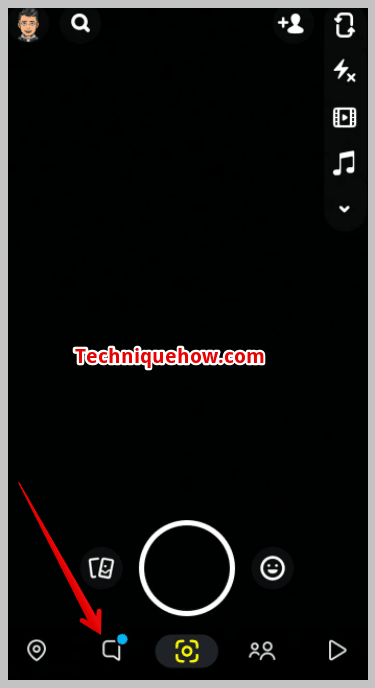
Step 4: Added users will appear here, in whose chat settings you want to alter, choose it.
Step 5: Now, click where the user’s Bitmoji will be displayed.
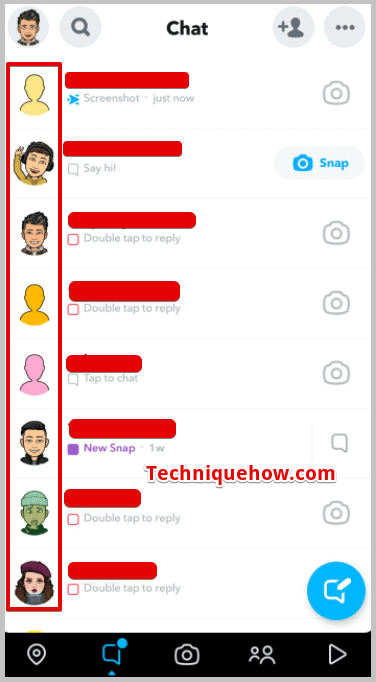
Step 6: Here you’ll see the three dots on the top right corner of the page.
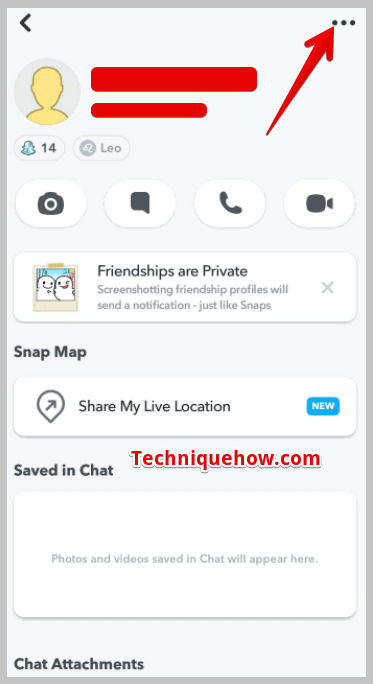
Step 7: Multiple options will come in front of you, like Edit Name, Remove Friend, Report, Block, etc. You just need to tap on the Delete chats option.
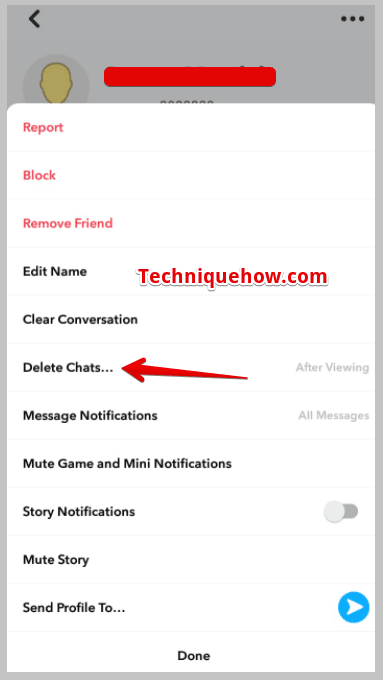
Step 8: To change between ‘After Viewing’ and ’24 Hours after Viewing’, tap the Delete Chat option.
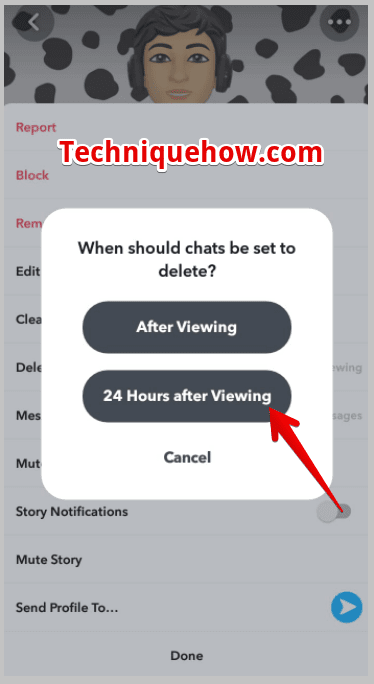
Note: To make changes in each conversation, you’ll have to do the settings individually. This way you can prevent conversations from disappearing after setting up ’24 Hours after Viewing’. Also, note that you & your friend both can change the settings of the conversation.
