✎ Key Takes:
» You can see messages on Snapchat that don’t disappear after 24 hours, indicating either an error or settings, often seen when someone has not viewed the message or has saved it.
» Messages may last due to them not being viewed or intentionally saved by the recipient.
» However, verify if the recipient has viewed them or saved them; if not, the issue may be technical, and contacting Snapchat support or reviewing your settings could provide a solution.
Contents
Why Do Some Snapchat Messages Not Disappear:
Snapchat servers are automatically developed in such a way that the sent messages disappear within 24 hours although can be changed for some messages that do not disappear.
FROM TEST, WE FOUND: Just sent a bunch of messages to my friends and waited for which ones do not go away. Found that when it was set to 24 hours in the settings, the messages could only disappear after that period once viewed, only if that was not saved.
Here are the possible reasons that cause the issue:
1. Has not been viewed
Viewing the chat in a one-to-one conversation (by default) would delete the message immediately after viewing. However, once the message has been viewed, it can be right-swiped to delete or set to “24 Hours after Viewing”. If the message has been sent to someone who has not viewed it yet, the message stays.
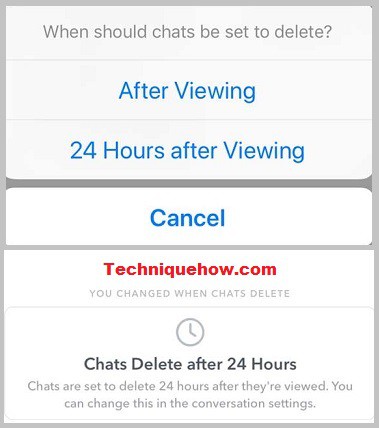
🏷 Even it stays in the Snapchat chat list for more than 24 hours by changing the erase rules in Chat settings according to the user’s convenience.
🏷 Switching from “24 hrs after viewing” to “after viewing” will make the previously viewed chats disappear automatically.
2. The person may have saved the Message
If the person just saves the Snapchat message from his end then the message would not be removed. It is only when a user leaves the screen before saving the message then he/she cannot view the message by any chance. Saving important messages will help the users to hold onto the message for a long time.

Snapchatters always have the advantage of saving a message that would not disappear from Snapchat:
◘ A message can be saved by pressing it and holding it till it gets saved.
◘ Then the message becomes bold and gets highlighted in grey.
◘ The grey indicator helps to know that the message has been saved and is not ready to disappear from Snapchat soon.
◘ Users can unsave the messages which will get erased as soon as they leave the chat screen.
Why won’t Snapchat Messages go away even if They aren’t saved:
Even if the messages aren’t saved they sometimes won’t disappear for a few reasons. That could be anything like messages failed, or viewed but it is not 24 hours passed.
The question arises whether Snapchat messages disappear suddenly if they aren’t saved. The most common answers to this question can be summed up as below:
1. The Chat Message was not Read
Messages will stay on Snapchat unless and until they are viewed by other users to whom the message was sent. You can easily identify by opening the chat if the person has read the messages. If he reads the message the same will be disappeared within a maximum of 24 hours from the time it was viewed. So, if the messages are still there even after 24-48 hours then you can say it is not been viewed yet.
2. The message takes 24 hours to be Deleted
Normally, once the message has been viewed by another user then it will automatically get deleted once he/she leaves the screen.
If you have the settings set for “24 hours after viewing” then the message will stay for 24 hours even if it was viewed by the person on another end.
However, in the chat settings, the number of hours for which the message stays can be changed from 24 hours (by default).
3. Make sure messages didn’t Fail
You should make sure the message was successfully sent. Sometimes due to a network issue or app error that fails to deliver, be cautious about that thing as well.
Why Snapchat Messages Not Deleting After 24 Hours:
When you set your message to be visible for twenty-four hours it means that all the messages that you send to someone would be available to be viewed for twenty-four hours.
After every twenty-four hours, the message will get deleted automatically. If the receiver opens the message after twenty-four hours, he will not be able to see the message anymore.
Frequently Asked Questions:
1. How long do Snapchat messages last?
Your Snapchat messages last according to the settings that you’ve set. If you’ve primarily set your messages to stay till they’re viewed, then your messages will last till they’re opened up to 30 days.
If your messages are set to last for 24 hours, then the message will immediately disappear 24 after opening it. However, it lasts for 30 days when left unopened.
2. Why is Snapchat saving my chats?
If Snapchat is saving your chats, you may need to unsave them by blocking the person. Blocking the person will immediately unsave the chats on its own and you’ll not find the chat in the chat list anymore.
You need to unblock the person later so that the chats are gone and your issue will be resolved permanently.
