You can see the ‘You’re Following Too Fast’ message on TikTok if you exceed 30 follow requests per hour, visible on your profile when this limit is reached.
If you see issues or account blocking, report the problem to TikTok support by describing the issue and following their recommended steps for resolution.
Contents
How To Fix If You Are Following Too Fast On TikTok Last:
Following are the ways by which you can easily fix the issue of ‘You’re Following Too Fast’:
1. Take a break then follow again:
The one-time limit for sending follow requests on TikTok is 30 users per hour. If you have sent more than 30 at one go, then this notification will come on your screen, at the time of sending follow requests. Hence, to fix this and send follow requests, you should take a break.
Take a break for 30 minutes and then again start sending the following requests. In that 30- minute break, try not to use TikTok. Close the app for time being and then after some time, open it and do your work.
2. Don’t Use Bots to Follow People Automatically
The usage of bots or any other third-party apps is totally wrong as per TikTok terms of service. Hence, do not use bots to automatically send follow requests to people in bulk. This will surely put you in trouble. Also, using apps as well, you cannot send more than 30 requests at once in an hour. This is why you are getting this pop-up on the screen.
To fix this, whatever the invalid activity you are performing, do not do that, and send follow requests manually.
3. Change Password
To clear the bot’s activity from your TikTok account, change the password. With this, your account will get logged out from all the unknown third-party apps. Hence, change the password and then try sending the following requests.
To change the password, follow the steps-
🔴 Steps To Follow:
Step 1: Open the TikTok app on your device.
Step 2: Go to your ‘Profile’ page by clicking on the ‘Me’ option on the home screen, in the bottom right corner.
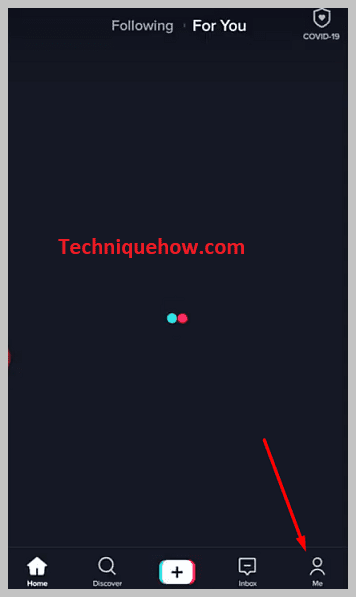
Step 3: Next, on the ‘Profile’ page, tap on the ‘hamburger’ icon to open ‘Settings and privacy.’
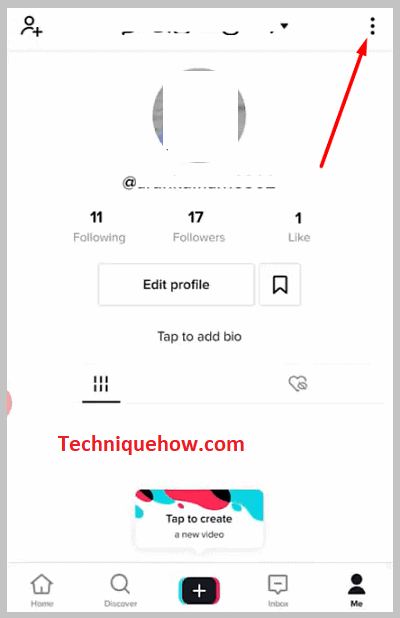
Step 4: Then, select “Manage my account”.
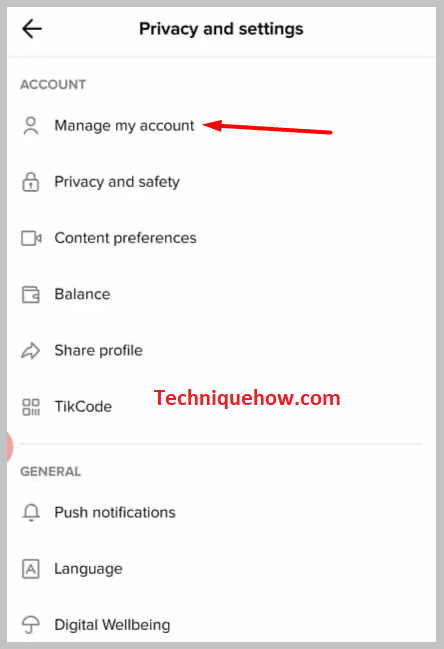
Step 5: Now, tap on “Password”. Thereafter, in a moment, the TikTok app will send a four-digit verification code to the registered mobile number. Input the received verification code in the given space.
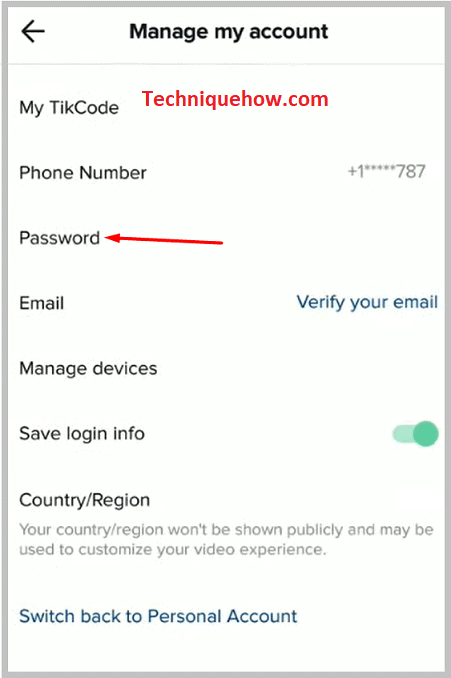
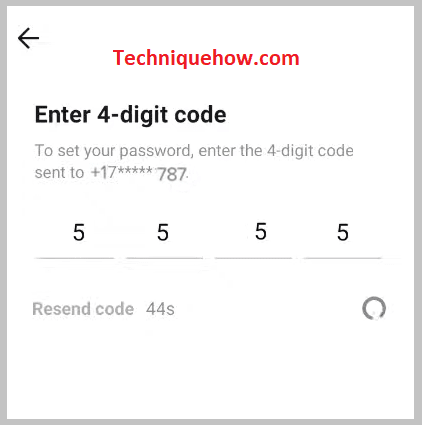
Step 6: Lastly, create a new password, confirm it, and Next.
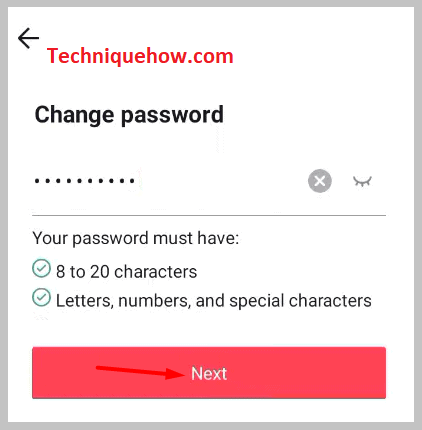
4. Report a Problem
Even after trying out every possible way to fix the ‘You’re Following Too Fast’, the last option left is to go to the TikTok Support team and report a problem there. Reporting the problem TikTok will definitely solve your issue facing in sending the following request.
Now let us learn to ‘Report a Problem’ to the TikTok team-
🔴 Steps To Follow:
Step 1: First of all, open the TikTok app and log into your account.
Step 2: Then, move toward your TikTok profile. Tap on the “Me” icon on the bottom right corner of the screen.
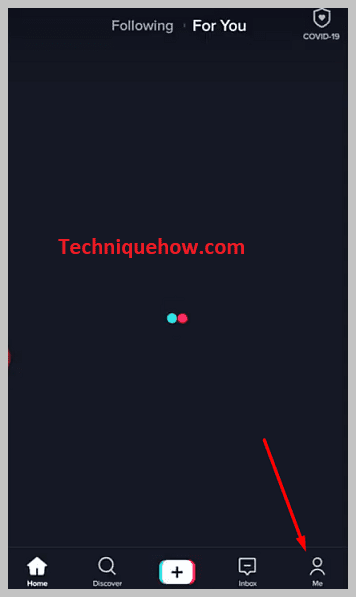
Step 3: Once you reach your TikTok profile page, tap on the three dots, on the top right side.
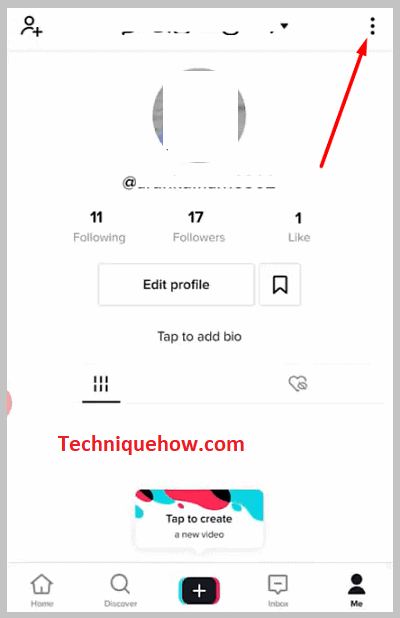
Step 4: This will take you to the ‘Privacy and Settings’ tab. There, scroll down the list and go to “Support”. Under that, click on “Report a Problem”.
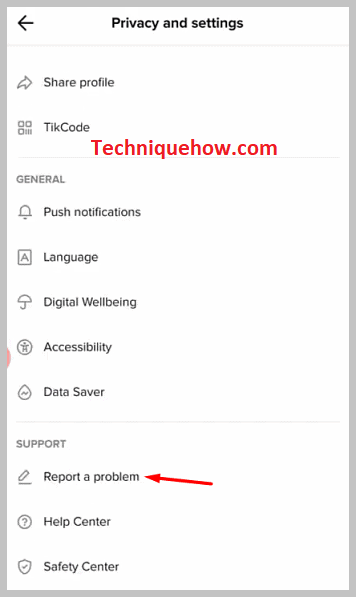
Step 5: Once you will open the “Report a problem”, you’ll land on the “Feedback and help” page.
Step 6: Over there, you’ll see the frequently asked questions and topics to choose for problems.
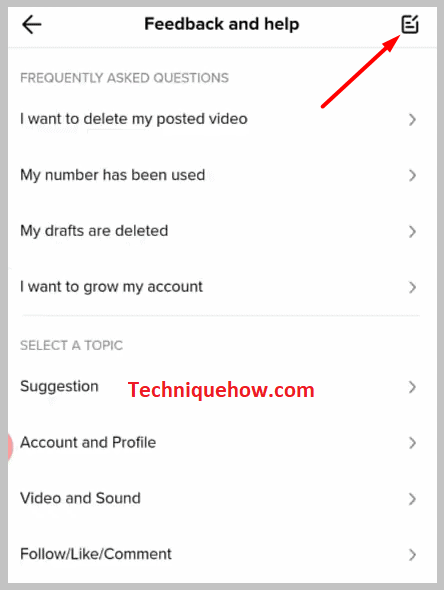
Step 7: Since, you have to report a problem, click on the ‘Notepad’ icon in the top right corner. On the next tab, you will get a space to write and describe your problem. Type your problem and in the end, click > “Send” in the top right corner.
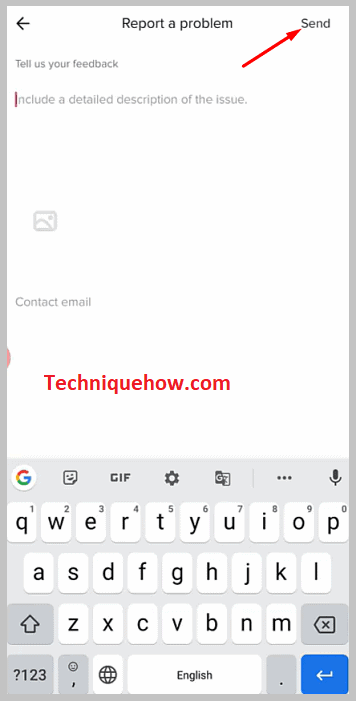
Step 8: Also, take a screenshot of the notification that you were facing while sending follow request, to add it along with the written report.
Step 9: In some time, you will receive a solution message from TikTok, do as the solution says and your problem will be fixed.
Frequently Asked Questions:
1. What is the limit to following people on TikTok?
The limit for sending a follow request to people on TikTok is 30 users per hour. At one time, you can send only 30 follow requests in an hour. If you try sending more than 30 users per hour, then this notification – ‘You’re Following Too Fast’, will pop on the screen. Therefore, do not send more than 30 per hour.
2. When the blocking is lifted by TikTok?
There is no pre-decided time given by TikTok for lifting the block from an account. It totally depends on the degree of punishment and activity. The block lifting time can be a few minutes, 1 hour, 12 hours, a day, 15 days, or anything. If you wish to know, you can reach out to the TikTok Support team. They are really helpful.
The Botton Lines:
You cannot send more than 30 follow requests to the user in an hour. If you did this, the notification saying – You’re Following Too Fast will annoy you and won’t send let you send the request.
The suggestion to fix this problem is to start by taking a break and then start sending again. And at last, nothing works the best, go to ‘TikTok Support’ and report the problem.

