If you want an academic-style address without .edu limits, check edu.pl availability on the TechniqueHow Domain checker above, register it if free, point nameservers to Cloudflare, add MX/SPF/DKIM records, then create your mailbox for long-term use.
Looking for a free .edu email address? Click here and apply today…
Step 1: Check the edu.pl domain availability
First, check the edu.pl domain availability on TechniqueHow and search for your desired edu.pl. If available, proceed with the ‘Get It Now’ button (pick a professional name, avoid trademarks, then prepare ID and billing details) to complete registration quickly when ready.
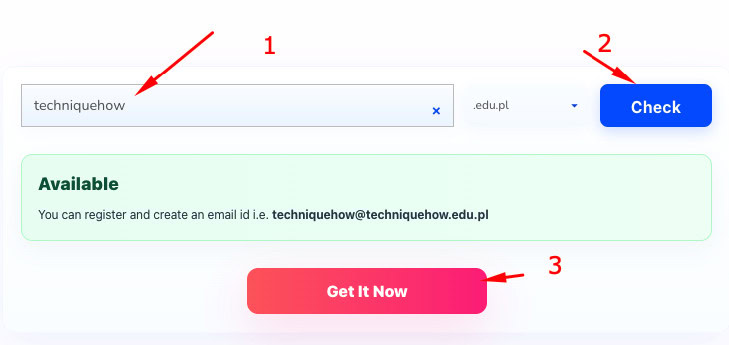
Step 2: Register the domain
Register the domain at a trusted registrar like regery.com. Now, provide accurate contact and billing information, enable domain lock and WHOIS privacy if needed, and accept terms. Choose a payment method, confirm the registration period (one year or more), and keep the receipt. Immediately copy your registrar’s DNS management or nameserver settings to prepare for Cloudflare configuration and save login credentials.
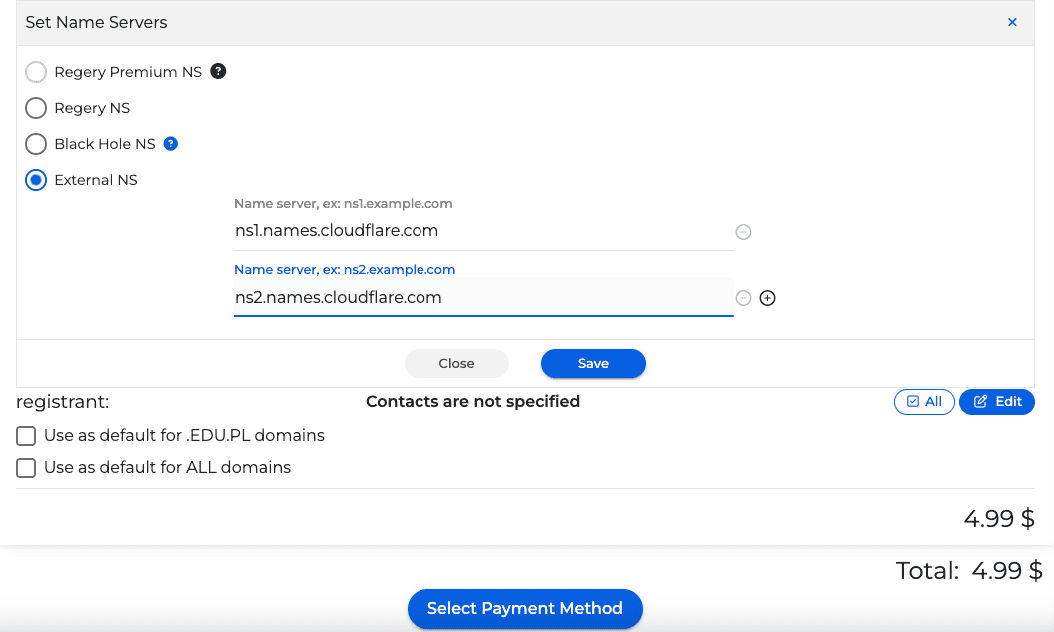
Your NS will be visible once you create an account on CloudFlare and you can change it later too.
Step 3: Create a Cloudflare account
Create a Cloudflare account, add the domain, and follow prompts to change nameservers at your registrar. Cloudflare provides two nameserver addresses; copy them exactly into the registrar’s DNS panel. Enable basic settings like DNSSEC if required. Allow propagation; Cloudflare will then control DNS so you can manage MX, SPF, and DKIM records centrally and test DNS propagation until active online.
Step 4: Email hosting provider
Choose an email hosting provider (shared host, cPanel, Google Workspace, or a dedicated mail service). Compare storage, security, and pricing. If using cPanel, add the domain as an Addon or Parked domain, then create the MX records that Cloudflare points to. For Workspace, follow the provider verification and MX setup instructions to receive mail at your new edu.pl address.
Step 5: Set MX Records
Set MX, SPF, DKIM, and DMARC records in Cloudflare per your email host’s instructions. SPF authorizes sending servers, DKIM signs outgoing mail, and DMARC sets policy. Use the host’s generated DKIM keys and add TXT records. Validate each record with the host’s checker and wait for DNS propagation before testing sending and receiving mail.
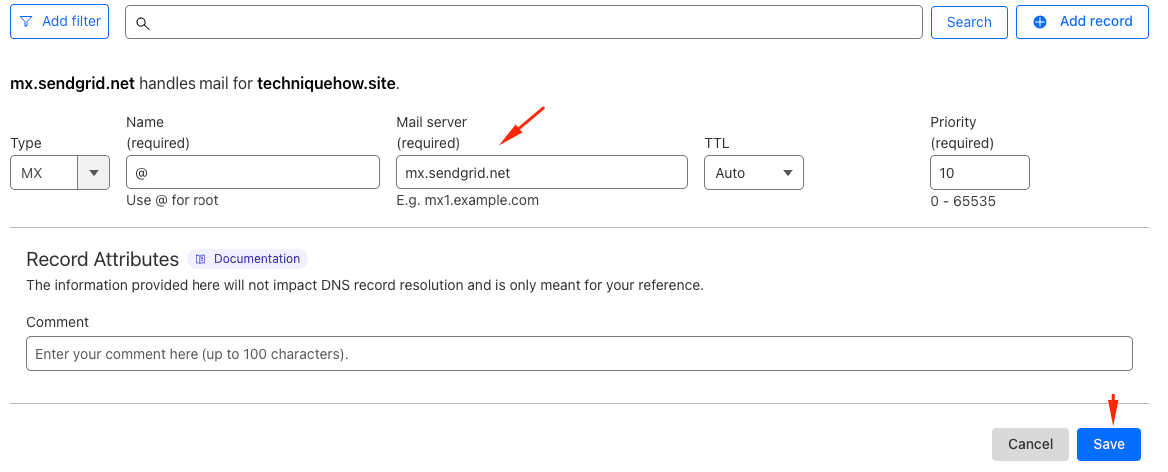
Step 6: Create the mailbox
Create the mailbox in your hosting control panel or email admin console (e.g., [email protected]). Set a strong password, recovery email, and two-factor authentication if offered. Configure mailbox size, forwarding, and auto-responders and test login via webmail, then set up clients (Outlook/Apple Mail) using IMAP/SMTP credentials and ensure secure ports are used.
Step 7: Configure & Ready to Use
Configure SPF to include your mail host, DKIM selectors, and DMARC policy to quarantine or reject spoofed messages. Send test messages to Gmail, Outlook, and other receivers to check deliverability and spam folder placement. Adjust records or contact your host if mail is blocked or flagged.
Looking for a free .edu email address? Click here and apply today…
➡️ Set up client devices: configure IMAP, SMTP, and secure ports (IMAP 993, SMTP 465/587). Use app-specific passwords if 2FA is enabled. Import contacts and calendars from your old account if needed. Create folder rules, signatures, and labels. Test sending attachments and calendar invites; verify replies and forwarding operate correctly across devices.
➡️ Secure account: enable two-factor authentication, set recovery email and phone, and use a strong, unique password. Regularly review active sessions and revoke unknown devices. Configure backup options and export important emails. Schedule periodic password changes and monitor for suspicious login attempts. If compromised, contact your host immediately to reset credentials and review logs.
➡️ Maintain and renew the domain and hosting: set auto-renew or calendar reminders before expiry to avoid losing the edu.pl address. Monitor billing, update contact data, and renew SSL/TLS certificates. Periodically review DNS records, rotate passwords, and run security audits. Keep backups of important mail and export archives before transfers.
Looking for a free .edu email address? Click here and apply today…

