When someone’s profile picture disappears on Instagram, it can leave you wondering what actually happened. Instagram doesn’t send any notification when a user removes or loses their profile photo, so the change often goes unnoticed until you visit their page. There can be several explanations — some are harmless, while others may indicate a change in privacy or relationship between you and that person.
The most common reason is that the user changed or deleted their profile picture intentionally. People often do this when they want a break from social media, wish to keep a low profile, or are rebranding their account. Another possible reason is that they have temporarily deactivated their account. When someone deactivates Instagram, their entire profile, including the picture, disappears until they return.
You might also notice this if there’s a technical glitch or a slow internet connection preventing the image from loading. In other cases, if the person blocked you, Instagram will hide all their account details, including their profile photo. It could also mean the account has been deleted or suspended by Instagram for policy violations.
Tools like the Instagram Profile Checker by Techniquehow can help you find out whether the profile still exists or has been removed. A missing profile picture doesn’t always carry deep meaning, as sometimes it’s just a matter of privacy, personal choice, or temporary error.
Instagram Profile Checker
The Instagram Profile Checker is a simple online tool that helps you verify whether an Instagram profile still exists or has been deleted. Many users get confused when a person’s profile picture disappears or they can’t access someone’s account.
This tool clears that doubt. By entering the Instagram username, you can instantly know if the profile is active, private, or deleted/not found.
It’s especially useful when you’re unsure whether you’ve been blocked or if the person simply deactivated their account. Instead of manually searching or guessing, the tool fetches accurate status details in seconds. This saves time and eliminates the need to log in or use any third-party apps.
For anyone trying to check an influencer, business account, or personal profile status, this tool gives a quick, reliable answer. You’ll know if the user is still active on Instagram or if the account has disappeared completely.
➡️ How It Works:
1. Enter the Instagram username in the provided field and click on the Check Profile button to start the scan.
2. It fetches real-time data on the profile’s status (Active, private, or deleted).
3. Results appear instantly, showing whether the account still exists or is gone.
What Does It Mean When Someone’s Profile Picture Disappears On Instagram
When someone’s profile picture disappears on Instagram, it often creates confusion. The change can mean that the person may have altered privacy settings, deactivated their account, or there could be a temporary issue with Instagram’s servers.
Sometimes, it might also indicate that you’ve been blocked or restricted. Each possibility depends on the situation, so it’s worth understanding what might have led to it before jumping to conclusions.
1. Change in Privacy Settings
If someone’s profile picture suddenly disappears, one reason might be a change in their privacy settings. Instagram allows users to modify how their profile appears to others, including whether certain content, like a profile picture, is visible. A user might remove or change their picture intentionally, or they might have made their account private so that only allowed followers can see their profile details.
This can also happen if the person restricts you, which limits what you can see from their profile. It doesn’t necessarily mean there’s an issue, just that they’ve chosen to keep a lower digital profile. If the person reverts their settings later, their picture might reappear.
In short, a missing profile photo could simply be the result of the user tightening their privacy or opting for more discretion in how they present themselves publicly.
2. Account Deactivation
Another possible reason for a missing profile picture is that the user deactivated their Instagram account. When someone deactivates their profile, all public information, including posts, followers, and their profile picture, temporarily disappears from the platform. It’s as if the account never existed, but the data remains stored for future reactivation.
Taking a break from social media, for mental health reasons, or to avoid online distractions. If the person decides to return, their account and profile picture will be restored exactly as before. So, a blank profile image doesn’t always suggest a permanent deletion or block; sometimes it’s simply a pause.
From your perspective, the account might appear inactive or “not found” if you search for it. Using a tool like the Instagram Profile Checker by Techniquehow can confirm if the account is still active or truly deleted. This helps avoid confusion or wrong assumptions about the user’s intentions.
3. Temporary Technical Issue
Sometimes, the reason behind a disappearing profile picture is far simpler: a temporary technical glitch. Instagram servers handle millions of images and updates daily, and occasionally, some data fails to load properly. This could make a profile picture appear blank, blurry, or missing altogether for a short time.
You might notice this happen when your internet connection is unstable, the app hasn’t updated properly, or Instagram itself is experiencing downtime. Clearing the cache, restarting the app, or checking the account on another device often resolves the issue.
These small glitches typically correct themselves without any action from your side. If others can still see the person’s profile picture while you can’t, it might just be a syncing delay on your device.
So before assuming a block or deletion, give it some time. The photo often reappears once Instagram’s servers refresh or the technical hiccup resolves.
4. Blocked or Restricted Account Access
If you’ve been blocked or restricted, Instagram will hide that person’s content from you, including their profile picture. When someone blocks you, their profile usually appears empty or non-existent. You can’t see their posts, followers, bio, or even their profile photo.
It’s a softer limitation where you can still see their profile, but your access is filtered or delayed. In both cases, the disappearance of a profile picture can be a clear sign that the person doesn’t want direct interaction.
It’s best to take that boundary at face value. Trying to verify through another account might satisfy curiosity, but it can cross into unwanted territory. Sometimes, blocks are temporary or stem from misunderstandings, so giving space is wiser than reacting right away.
Why Can’t I See Someone’s Profile Picture On Instagram?
When you can’t see someone’s profile picture on Instagram, it usually means one of four things: maybe they’ve changed privacy settings, deactivated their account, there’s a technical issue, or you’ve been blocked.
Sometimes, Instagram simply fails to load profile photos due to connection errors. But if it persists, the user may have hidden their picture or made their account private. Before assuming you’ve been blocked, it’s smart to check using a tool like the Instagram Profile Checker, which tells you whether the profile is still active, deleted, or inaccessible.
1. Deactivated Instagram profile
If you’re unable to see the profile picture of any Instagram user, it can be due to one of the three reasons that are mentioned here.
First of all, there is the possibility that the person has deactivated his Instagram profile temporarily, which is why his display picture isn’t available to you. You will be able to see the ‘User not found‘ message on the page of the user once you visit their profile page.
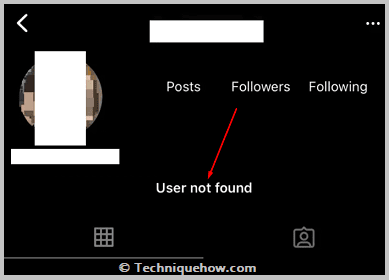
When a user deactivates their profile, their display picture becomes invisible to all users on Instagram; therefore, you can ask anyone, from your friends or followers, to search for the user.
If the user’s profile doesn’t show up in the search results, even on others’ accounts, and the display picture isn’t available to be seen by others, you can be sure that he has deactivated his profile.
2. He has blocked you
When a profile picture of an Instagram account is not available, it might be because the user has blocked you. Blocking removes the profile picture just for you, while others can see the profile picture and posts.
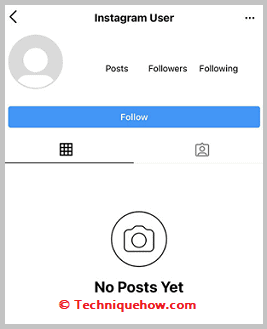
If you’re suspicious that a user has blocked you, search for this account from a fake Instagram account after creating one with a fake name. If you find that you’re able to see the profile picture from the fake account but not the primary account, it means that you’re blocked.
You’ll also see other changes on the profile when a user has blocked, such as all the posts will disappear. The following and followers count will become too.
4. Removed DP From his Profile
If you’re unable to see the display picture from a profile, it doesn’t always have to mean that the user is blocked, because there is a good chance that the user has removed their display picture from their Instagram profile. You can find it out on your own by checking the profile thoroughly.
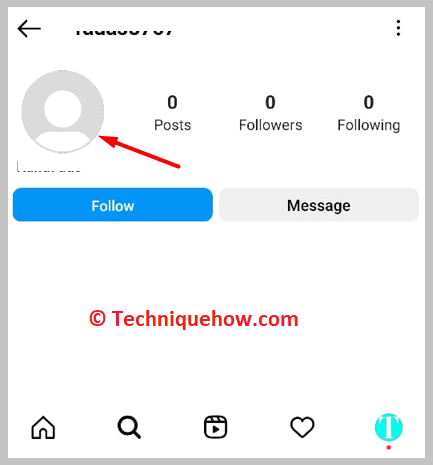
If you see that the profile is not showing any changes except for a blank display picture, it means that the user has removed their profile photo but has not blocked you. You will be able to see the previous chats and posts of the user and communicate with him normally as you do.
After the user uploads a new profile picture, you’ll be able to see the display picture again.
If Someone Blocked Me On Instagram, Can I See Their Profile Picture?
If you’re able to see someone’s profile picture on Instagram who has blocked your account, it might be because you’re not blocked by the user. You might have misread the signs and indications.
It’s also possible that the user has blocked you in the past for a while, but recently unblocked you again, which is why you’re able to see the user’s profile picture and posts.
However, there is a possibility that you’re still blocked by the user, and you’re able to see the display picture of the user due to cached data. You need to clear the cache data of the Instagram application and see if the display picture still stays, or not, to see if you’re blocked.
Frequently Asked Questions:
Not always. A missing profile picture might suggest that you’ve been blocked, but it can also mean the user deleted their picture, deactivated their account, or there’s a temporary glitch. To confirm, search their profile from another account or use a checker tool to see if the account still exists before assuming you’re blocked.
Yes, temporary technical issues on Instagram or poor network connectivity can stop a profile picture from loading. Sometimes, the image fails to appear due to app cache errors or delayed syncing. Refreshing the page, clearing the app cache, or checking from another device often restores visibility if it’s just a glitch.
When someone deactivates their Instagram account, all of their information, including posts, followers, and profile picture, disappears from public view. The account becomes invisible until they reactivate it. Once reactivated, their data, including the profile picture, is restored exactly as it was before deactivation.
In rare cases, yes. If a profile picture violates Instagram’s community guidelines (e.g., contains inappropriate or copyrighted content), Instagram may remove it without warning. The account remains active, but the photo is deleted. Also, users can upload a new, guideline-compliant picture to replace the removed one.


Hi, I just posted a picture but this shows blank on wall. Why this so?
Hey Kelly, this can happen due to slow internet connection or app’s cache. You can check it from another device or use a better internet connection.
Hello, my Instagram account has gone completely blank. What to do?
Hi, James. This happens if your App needs an update. Also, if the account is disabled, this incident can occur. In these cases, you have to first update the app and claim the account back if it was disabled.