✎ Key Points:
» You can find your Google Voice number by visiting voice.google.com and signing in to your Google Account. Then, look for your Voice number under Settings in the top right corner of the page.
» You can also find an email associated with Google Voice to check for any messages containing that number. Pay attention to the account-related emails for accurate information.
Contents
How To Find Google Voice Number By Email Address:
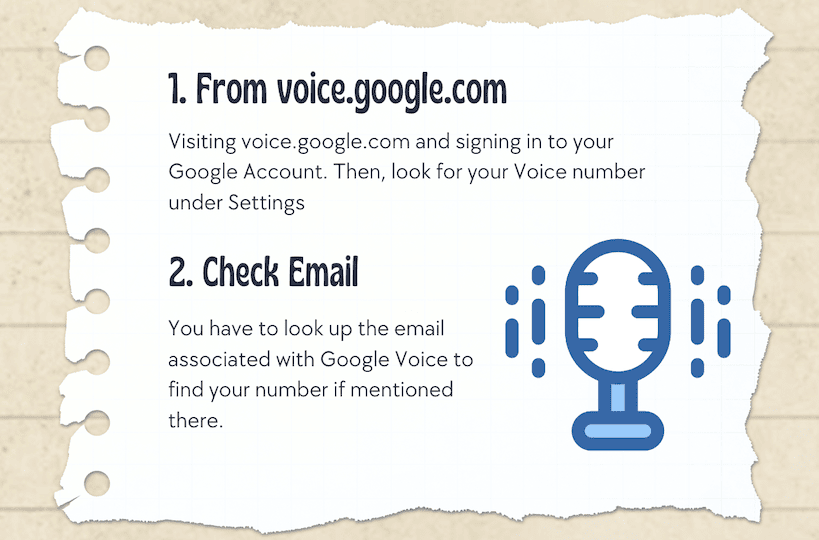
You can take the following methods below to find Google voice number by email ID.
1. From voice.google.com
You can use the official Google Voice website to find your Google Voice number easily.
Step 1: First of all, go to voice.google.com in your web browser.
Step 2: Then, sign in to your Google Account associated with Google Voice.
Step 3: After that, click on “Settings” in the top right corner of the page.
Finally, under the “Account” section, the number listed is your Google Voice number.
Also, there are a few steps you can take to find email associated with the Google Voice number.
2. Check Email From Google Voice
You have to look up the email associated with Google Voice to find your number if mentioned there.
Step 1: First of all, check your email inbox for any messages from Google Voice.
Step 2: Then, just look for any email containing information about your Google Voice number.
Step 3: After that, review the email content, especially in the settings or account-related messages.
Note down the Google Voice number if it’s mentioned in the email.
3. Social Media Search
You can now try the following steps below to check social media profiles for someone’s Google Voice number.
Step 1: First of all, access all social media profiles, such as Facebook, Twitter, or LinkedIn.
Step 2: Then, just search for any posts or information related to the Google Voice number.
Step 3: After that, see the profile details or posts where they may have shared the Google Voice number.
Note down the information if the Google Voice number is mentioned on those social media profiles.
Frequently Asked Questions:
Q1: How to know if someone is on Google Voice by their email?
Google Voice accounts are private, and email addresses associated with them are not publicly visible. To find out if someone is using Google Voice, it’s best to directly ask them or look for indications in their communication profiles.
Q2: Can you verify Google Voice with an email?
The verification process involves providing a valid phone number. Google Voice requires a linked phone number to activate the service, ensuring that users have a medium to contact. The email address is primarily used for account management and notifications.
Also Read:
