✎ Key Takes:
» You can see the Instagram limitations when actions like liking, commenting, or posting are restricted, often due to exceeding set limits on user activity.
» However, if you find yourself facing limitations, contact Instagram support to report the issue and consider using alternative accounts while following to platform guidelines.
Contents
- How To Fix: We Limit How Often You Can Do Certain Things On Instagram
- Limits Of Doing Activities On Instagram Per Day:
- ⚠️ The comment limits of Instagram:
- ⚠️ The Caption Limits of Instagram:
- ⚠️ Instagram Posts of Story Limits Per Day:
- ⚠️ Instagram Follow or Unfollow Limit Per Day:
- ⚠️ People Limit for Direct Messaging:
- ⚠️ Limitation of Creating Hashtags:
- ⚠️ Limitation of the Length of Videos & IGTV:
- ⚠️ Limit of Tagging People:
- ⚠️ Character Count, Username, or Bio on Profile:
How To Fix: We Limit How Often You Can Do Certain Things On Instagram
If you are continuously liking posts of random people or following unlimited people on Instagram, then it automatically blocks you after a certain limit.
Now to fix that you have only one way which is by contacting Instagram.
1. Report to Instagram
Even after following the above two methods, if the error persists, the last and final thing remaining to do is ‘Report a problem‘ to Instagram.
🔴 Steps To Follow:
Step 1: You can do so by heading towards the ‘Settings‘ of your profile and then tapping on ‘Help‘.
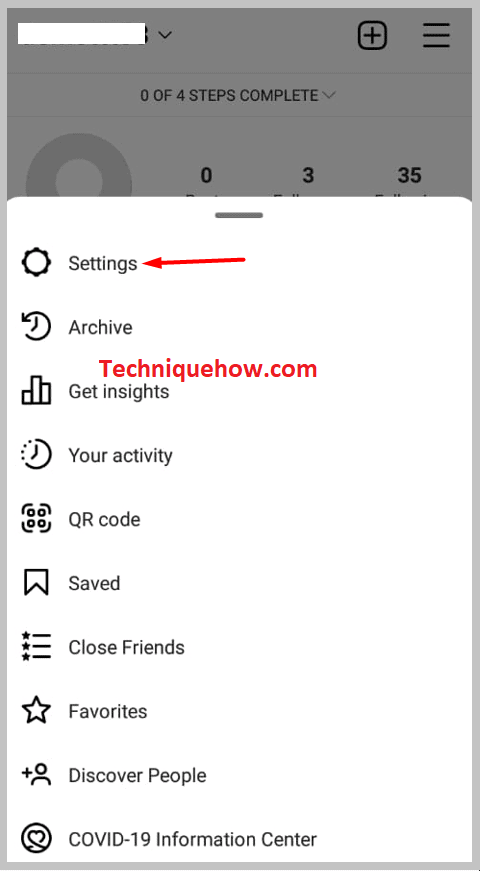
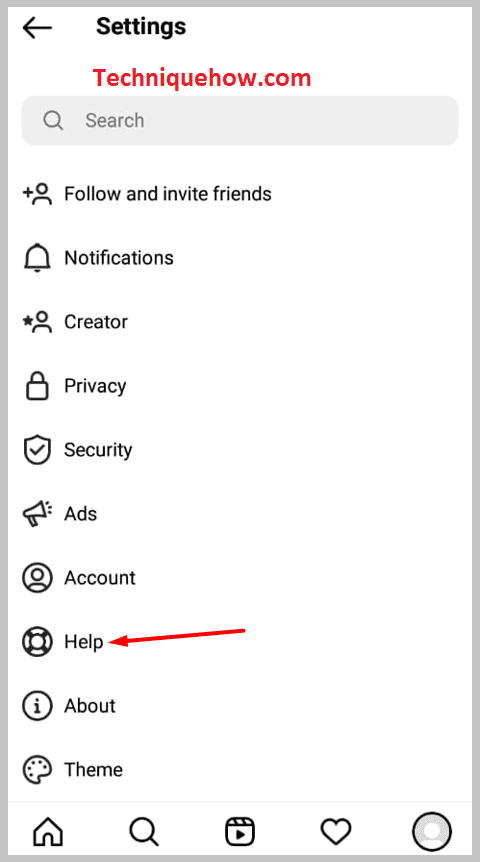
Step 2: Then tap on the ‘Report a Problem‘ option there.
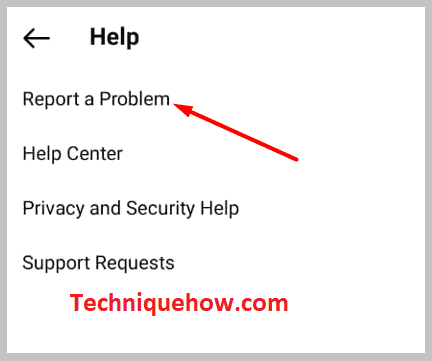
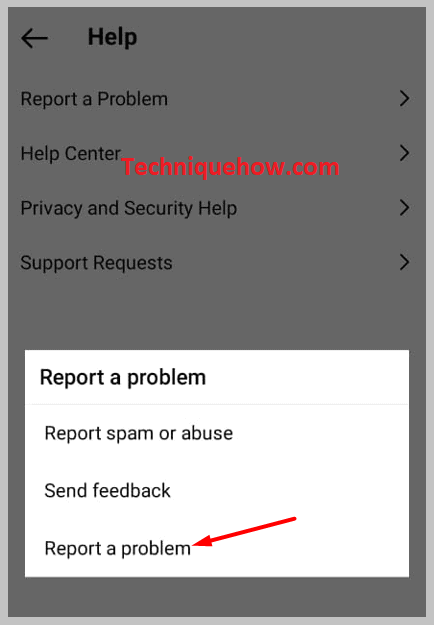
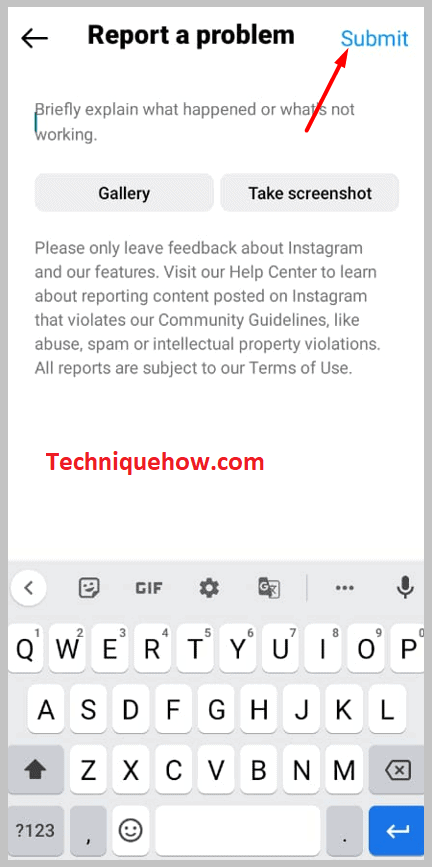
Here explain in brief the error you are facing and then add a screenshot of the same.
Once you are done, just submit it.
Your issue will surely be resolved by the Instagram support team.
2. Delete Such Type of Posts or Stories
If your account gets locked temporarily or you receive any kind of warning for posting certain stuff on your account, you should immediately delete that post or story. Be sure to never post such type of stuff on your account again as it can lead to banning your account.
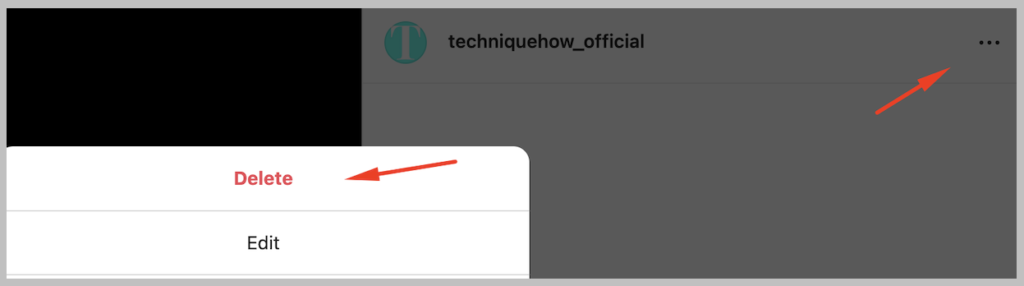
You’re not allowed to post content harassing religious sentiments, political parties, or personal interests of other users as it can get your account reported by other users. Refrain from posting stuff related to nudity, fake news, and hate speech.
3. Change Your Password
If you find some suspicious activity or changes in your account, it may be because your account has been hacked by someone.
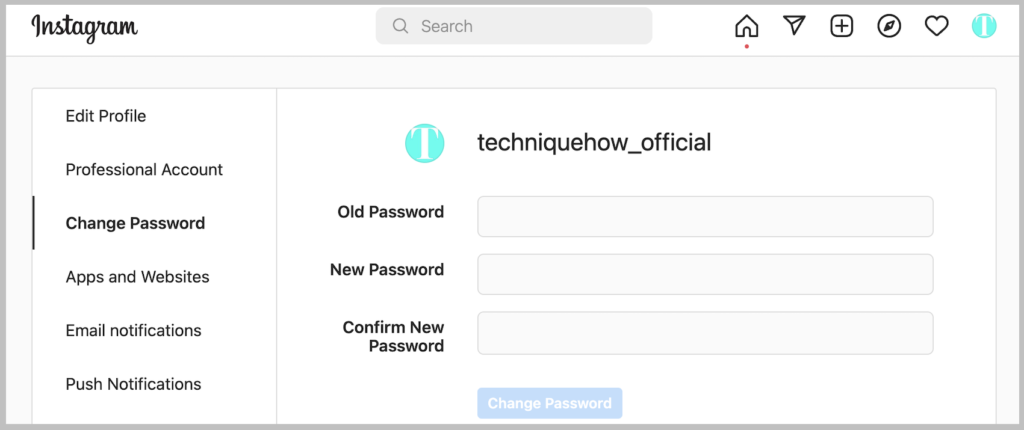
You need to change your account’s password immediately to keep your account safe and secure. Make sure to create a strong password to protect your account or else it might get hacked again.
4. Remove Third-party app permissions
If you’ve permitted any third-party app to have control of your Facebook account, you need to immediately remove the permission from the settings and then uninstall the app.
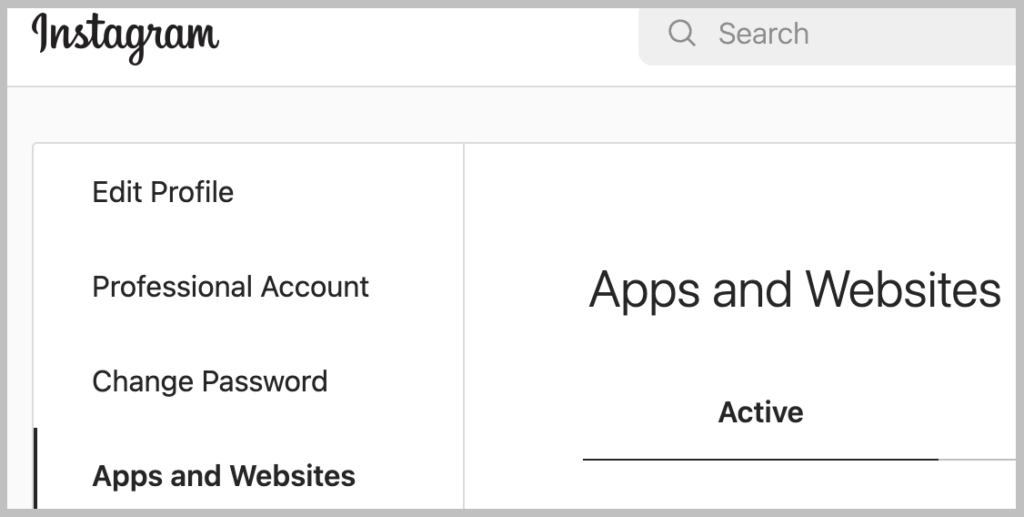
Never use third-party apps on your Facebook account as they’re not legal and can lead to temporary blockage on the account too sometimes.
Sometimes these third-party apps steal information which is why they’re not safe to use on your Facebook accounts too.
How Long Does Instagram Limit Last?
Normally, the restrictions are removed automatically and this may take up from 2 hours to 48 hours depending on the trust score of your account.
But, in most cases, the account is restored within 24 to 48 hours, and if that does not happen just contact Instagram help.
Limits Of Doing Activities On Instagram Per Day:
There might be certain limits for comments or captions on Instagram,
⚠️ The comment limits of Instagram:
Instagram allows its users to post not more than 180 to 200 comments per day. However, this number may vary depending on how old your Instagram account is.
For a newly created Instagram account or new user, the limit could be less than 180 to 200.
You need to take precautions not to exceed this limit. If exceeded it may result in blocking your Instagram account. We suggest always keeping your count lower than the allowed limit to be on the safer side.
You should also avoid posting or commenting on the same comments again and again, which will reflect your account as a spam account thereby leading to an unavoidable account ban.
You should also take precautions to not use only emojis in your comment in a massive way. Always support them with some words to avoid depicting your account as a spam account.
⚠️ The Caption Limits of Instagram:
Instagram has put a limit on the number of characters to be used for the caption. The Instagram caption should contain characters not more than 2,200.
Make sure that your caption is limited to 2,200 only. However, short captions grab more attention than longer ones.
Exceeding the limit may put your account in a problem which may be in the form of blocking your account.
Try making your caption short and catchy. Avoid making your caption just contain emojis with no words.
Make use of your creativity and try making a short caption that is enough to grab the eyeballs of the people who follow you.
⚠️ Instagram Posts of Story Limits Per Day:
Instagram users can post as many posts as they want. There is no such limit or restriction of posting only limited posts in the form of pictures, videos, reels, etc.
Not only this, there is no limit to the total all-time post number. In short, you can post as many posts as you wish to share on your Instagram.
Apart from this, there is no such limit to the number of posts saved from other accounts that you follow or from public accounts.
But yes, you can share only 10 images/ videos through 1 single post.
However, the Instagram Story limit is up to 100, which means 100 posts a day you can upload to your story.
⚠️ Instagram Follow or Unfollow Limit Per Day:
Instagram allows its users to follow/ unfollow a maximum of 200 people per day. While per hour you can follow 20-30 accounts.
Make sure that this 200 includes both including follow and unfollow ratio.
It means within 24 hours, if you follow 200 Instagram accounts then take it 0 for unfollow or 150 follow & 50 unfollow or any ratio according to you.
The total of following and unfollowing Instagram accounts should be 200.
But if you just follow and unfollow Instagram accounts more often or frequently, you may be temporarily blocked by Instagram.
⚠️ People Limit for Direct Messaging:
Instagram sets the limit to sending direct messages to users so that you cannot overuse the features of Instagram. Overusing the DM feature is sending spam and harassing messages to users without any reason.
If it gets reported or Instagram finds your activity to be suspicious, it will block your account.
The limit to DM people on Instagram in one day is 80. If you cross it, you’ll not be able to send messages on that day.
On Instagram, users use hashtags to extend the reach of their posts. But overusing any features makes your account look suspicious.
Although Instagram encourages the use of hashtags in a post, you are not allowed to use more than 30 hashtags in one post as it’s the limit.
If you try to do so, it will block your actions temporarily.
⚠️ Limitation of the Length of Videos & IGTV:
On Instagram, you can upload videos on your profile post. But you’ll need to be cautious with the length of the video as Instagram doesn’t allow you to upload videos longer than 60 seconds on a post.
If you try to upload a video longer than 60 seconds, the portion after the first 60 seconds will get cut off from the post.
The videos posted on stories can be up to 15 seconds. The portion after the first 15 seconds can be uploaded to the second story.
But it’s different when you’re uploading an IGTV video, as, on IGTV, you can upload a video of a duration of 15 seconds to 10 minutes.
⚠️ Limit of Tagging People:
On Instagram posts, you’re allowed to tag a certain number of people to add them to the post and gain more reach and engagement.
However, don’t try to overuse this feature to increase post engagement. There’s a maximum limit set by Instagram for it too.
You cannot tag more than 20 people in an Instagram post.
⚠️ Character Count, Username, or Bio on Profile:
Instagram also has a limit for the character counts too. If you’re trying to choose a username for your account, you can only use a name that has a maximum of 30 characters.
It doesn’t allow users to add characters after they’ve crossed the limit.
Even, in the bio section, you’re allowed to use 150 characters to describe yourself and create a profile bio.
