Have you ever tried to add someone as a friend on Facebook, only to find the option missing and instead, you can only follow them? If you’ve been scratching your head wondering why you can’t just send a friend request, you’re not alone. This happens more often than you might think, and it can leave you feeling confused about what’s really going on behind the scenes.
The truth is, Facebook gives users control over how they connect with others. Sometimes, people adjust their privacy settings to allow followers but limit friend requests. Maybe they want to keep their friend list small and personal, but still share updates publicly with a wider audience. Or maybe Facebook itself has placed some limits on friend requests due to its policies or technical reasons.
In this article, we’ll break down exactly why you might only see the “Follow” option instead of “Add Friend.” You’ll learn how Facebook’s settings and rules affect your ability to connect, and what it means for your social networking experience. By the end, you’ll understand why following can be just as valuable and what you can do if you want to take the next step in connecting. Let’s dive in.
Contents
Why Can I Only Follow Someone On Facebook:
These are the following reasons why you see only the ‘Follow’ button but not any ‘Add friend’ option.
1. Enabled The Follow Feature
If you see that you can only follow someone on Facebook, it means that they have enabled the “Follow” feature on their profile.
This feature allows people to follow someone’s public updates without having to add them as friends.
So, if you follow someone on Facebook, you will see their public posts in your News Feed, but you won’t have access to their private information or be able to send them messages.
You should know that people can choose to limit their profile to only allow friends or friends of friends to follow them.
2. For Its Privacy Settings
If you see that you cannot send a friend request to someone on Facebook but are only finding a Follow button instead, it’s because of the user’s privacy to receive friend requests only from friends of friends. As you don’t have any mutual friends with the user you’re not able to send the person a friend request on Facebook.
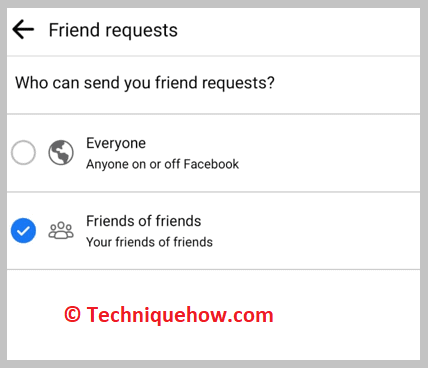
You will not be able to send him a friend request to add the user to your friend list unless the person changes his privacy settings to receive requests from everyone. You can send a message to the user asking him to change his privacy so that you can send him a friend request.
3. That is A Page Not Profile
On Facebook, you can’t send a friend request to a Facebook page. If you’re looking for the Add Friend button on a Facebook page, then you won’t find it as Facebook pages cannot be added to your friend list but you can follow them by clicking on the blue Follow button if you’re interested in the page’s content.
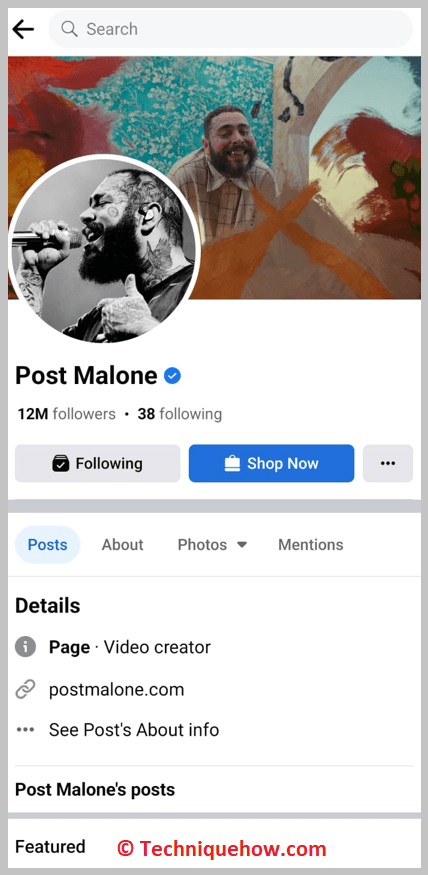
Only if it’s a profile of an individual on Facebook, you’ll get the Add Friend button to send the user a friend request.
4. Facebook’s Restrictions on Your Account
If you’ve sent too many friend requests recently, or your past requests were ignored or marked as spam, Facebook might temporarily block you from sending new friend requests. In this case, only the “Follow” option will show.
Suggestion: Give it some time and avoid sending multiple requests at once. Focus on following and interacting with posts to maintain visibility while the block is lifted.
5. You’ve Reached Facebook’s Friend Limit
Facebook caps friend lists at 5,000 people. If someone has maxed out this limit, they won’t get new friend requests but can still accept followers.
📌 TIP
Instead of trying to add as a friend, follow them to stay updated. If you want to move beyond just following, try other communication channels or ask for a connection outside Facebook.
Why Does It Say Follow Instead Of Add Friend On Facebook:
If you have any friends on Facebook who are not friends with you but you can still see their posts, it’s because they have chosen to use the “Follow” option instead of “Add Friend”. This means that you can follow their public posts without sending them a friend request.
This option is often used by people who want to keep their personal Facebook mainly for close friends and family. If you notice that someone has the “Follow” option enabled on their profile, you can simply click “Follow” to see their public updates without becoming their friend.
Friend Request Vs Following Someone On Facebook:
The main difference is the limitation of interacting with the profile. You will find the facts below what it means in both cases:
🔴 Friend request:
If someone sends you a friend request and you accept their request, then you both agree indirectly that you know each other.
As soon as you accept the request, both of you end up following each other. Friends on Facebook are someone whom you know personally through one of your friends are called mutual friends.
🔴 Following on Facebook:
Followers are those people who take an interest in following you even though they are outside of your real-life circle.
Facebook has an option for everything, you can control your profile just by clicking on the buttons.
You can always set limits for who should follow you.
Step 1: On the settings page, click on public posts.
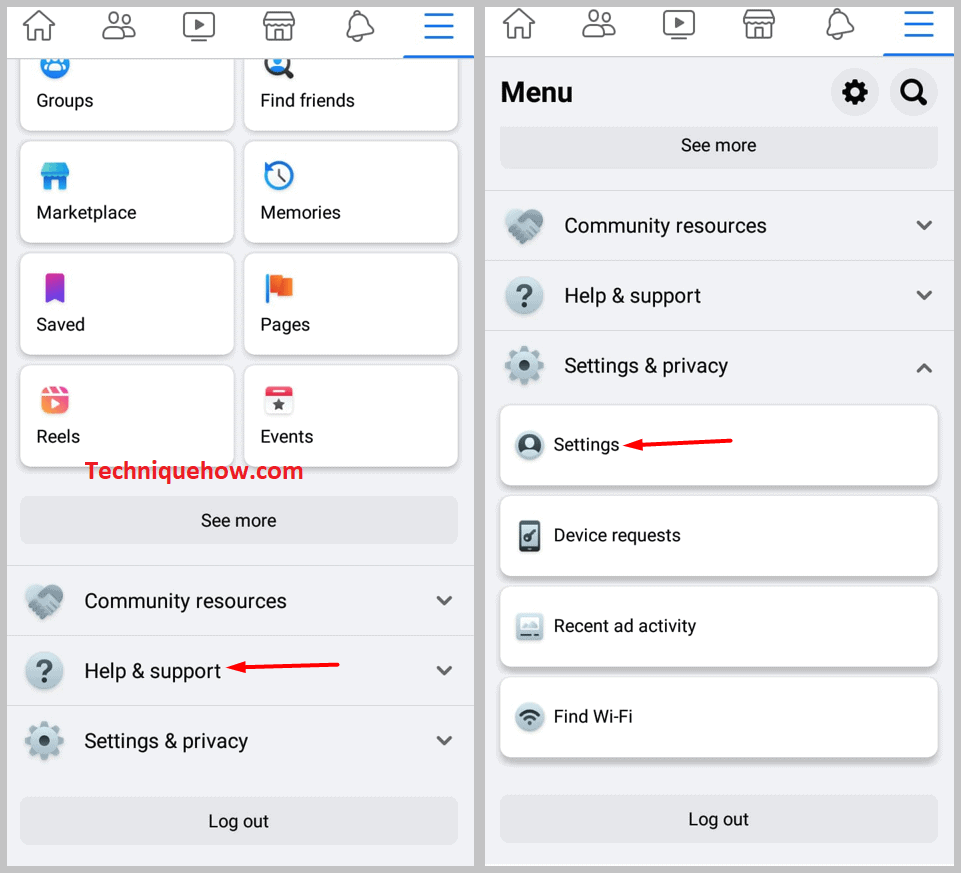
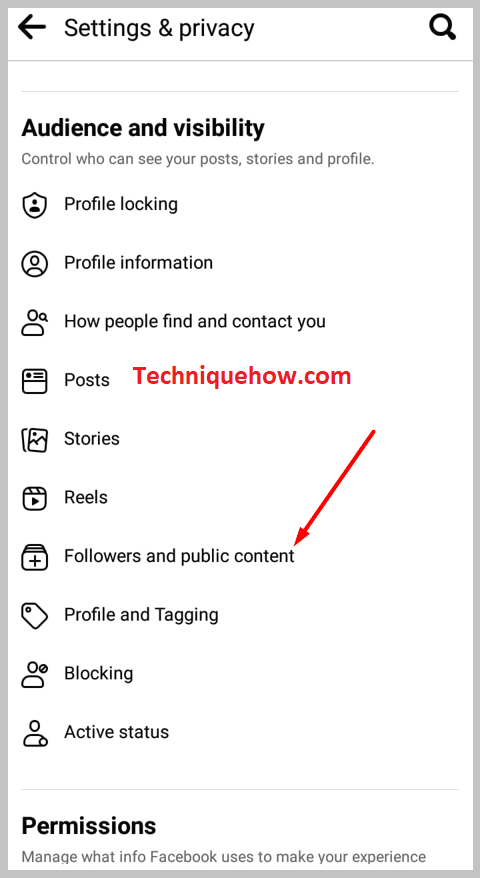
Step 2: In the very first row, you find the ‘Who can follow me’ option.
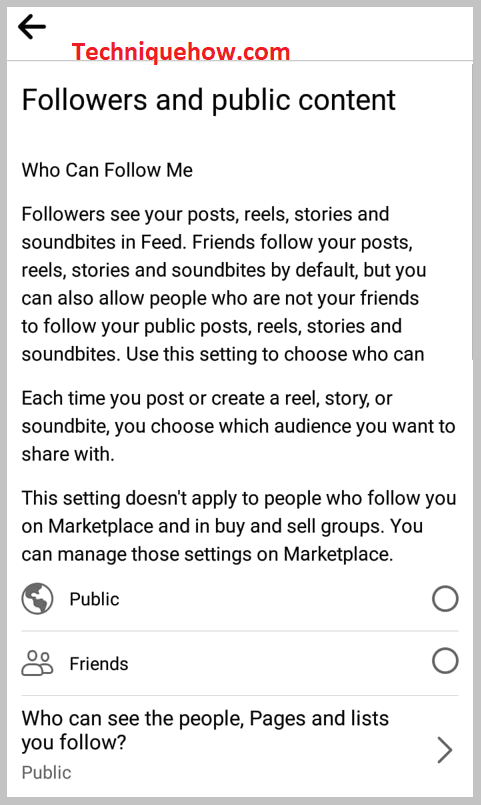
Step 3: There are two options for that ‘Public’ & ‘Friends’.
If you have set the settings as ‘Public’, then anyone whose friend requests you have ignored or rejected can follow you unless and until you block them.
Why Can’t I Add Someone On Facebook But Only Follow:
These are the following reasons behind this:
1. Friend Request Limitations
If this happens that you can’t add someone on Facebook but only follow them, it may be because you have reached your friend request limit.
For this, it’s better to cancel any pending friend requests that you have sent to other people. Now, you can try sending a friend request again after some time.
2. Blocked or Unfriended
When you can’t add someone on Facebook but only follow them, it may be because they have blocked or unfriended you. This means that they have removed you from their friend list, and you won’t be able to send them a friend request.
So, now you must check if you can still see their profile, posts, and updates. If not, then it’s likely that they have blocked you.
3. Mutual Friends
You won’t be able to add someone on Facebook but only follow them if you don’t have any mutual friends.
So, for this, be sure to check if you have any mutual friends with the person you want to add. If not, then you won’t be able to send them a friend request, but you can still follow their public posts.
Conclusion
In this article, we explored why sometimes Facebook only lets you follow someone instead of adding them as a friend. This usually happens because of privacy settings, friend limits, or restrictions on your account. Understanding these reasons helps you know how Facebook works behind the scenes and what you can do next.
Frequently Asked Questions:
Facebook allows users to control who can send them friend requests. If you can’t add someone, it’s likely they’ve updated their privacy settings to limit requests to “friends of friends.” If you don’t have any mutual friends, the “Add Friend” button won’t appear.
To allow people to follow your profile without sending friend requests, follow these steps:
Step 1: Tap the Menu icon on the top right of the Facebook app.
Step 2: Scroll down and select Settings & privacy, then tap Settings.
Step 3: Go to Followers and Public Content.
Step 4: Under Who Can Follow Me, choose Public instead of Friends.
Following someone on Facebook means you’ll see their public updates in your feed, even if you’re not connected as friends. You’re automatically set to “follow” your friends, but you can also follow people or Pages who’ve enabled public followers.
If you only see the Follow button and not Add Friend, it’s usually due to one of two reasons:
You’re viewing a public profile or business page, where the Follow option replaces the Add Friend button.
The person’s account settings restrict friend requests to certain users (like “friends of friends”).

