Have you ever found yourself wondering if someone is online on Instagram right now? Maybe you want to catch a friend for a quick chat or don’t want to miss a post from your favorite creator. It’s natural to want to stay connected and be in the loop, but Instagram doesn’t make it super simple to know exactly when someone is active. You might think there’s a straightforward way to get notified the moment someone logs in but that’s not quite how Instagram works.
The good news? There are several smart ways you can stay updated on your friends’ activity, even if Instagram doesn’t send you a direct “online now” alert. From subtle green dots and activity statuses to customizing notifications for new posts, stories, and live videos, you have tools at your fingertips that help you stay connected without being intrusive.
In this article, you’ll discover how to spot when someone’s online, how to set up notifications for their posts, and what to keep in mind if you want to go a little deeper with third-party apps. By the end, you’ll know exactly how to keep tabs on Instagram activity in a way that fits your style and respects everyone’s privacy. Let’s dive in.
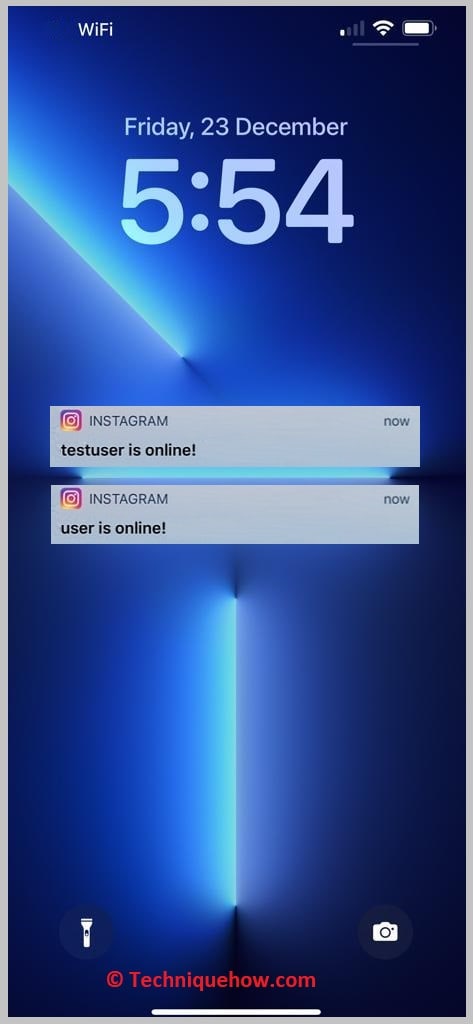
Contents
How To Get Notification When Someone Is Online On Instagram:
You have to look out for these things to get a notification when someone is online on Instagram:
1. When He Sends You a DM
To get notifications when someone is online on Instagram, you can get them from the DM section.
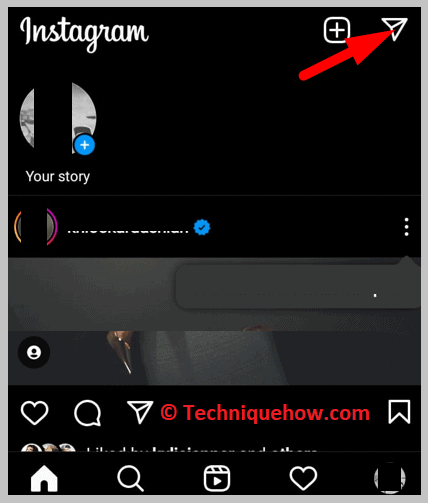
If you send him a message, he replies to your message when he becomes online again, and you will get the message notification.
There are some direct steps you can take to check Instagram’s online status.
2. If the person Likes Posts
If you turn on all notifications for Instagram, you will receive them when someone likes or comments on your posts.
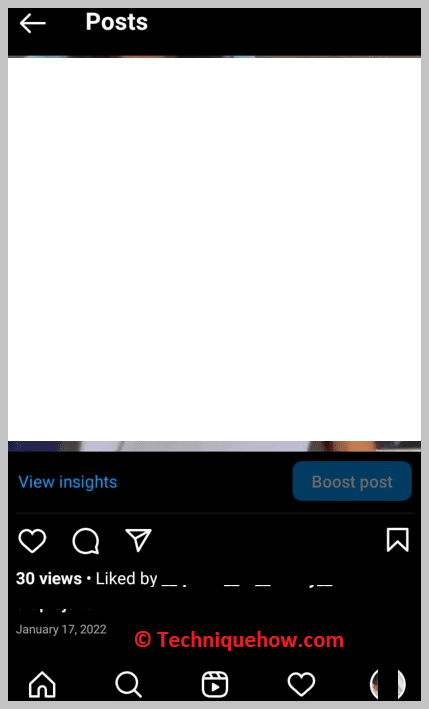
Make sure you turn on your internet; otherwise, you will not receive any notification.
3. Just Viewed your Status
You may get notifications on Instagram when someone views your status; you have to turn on all notification access to receive it.
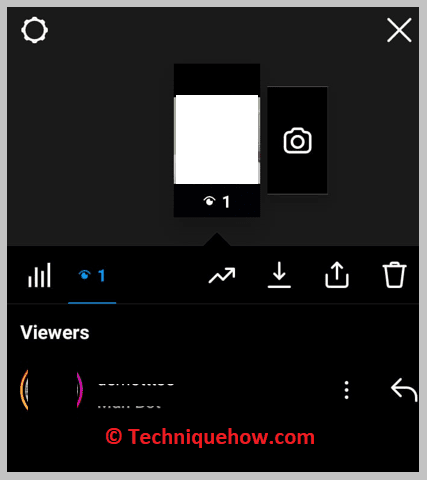
If they view and reply to your story, you will receive notifications.
When someone shares your posts from your Instagram profile, you may receive a notification that someone shared your post.
Instagram message notification not showing – Why & How to Fix:
🔯 Why:
If your internet is unable to connect, you may face this issue. But for WIFI, you rarely face it, but for mobile data packs, you face it more often. Otherwise, you also face these issues if the app shows any glitches.
🔯 Fix:
If the issue is happening for network problems, sometimes switching data can give you results, but if it is not working, wait until you get a stable internet connection. If the issue comes from the app’s end, you must wait until they solve it.
Conclusion:
While Instagram doesn’t offer a direct notification when someone comes online, you can still stay informed using built-in activity indicators and customized notifications for posts, stories, and live videos. These tools give you a reliable way to stay connected and engaged without invading anyone’s privacy. For more advanced tracking, third-party apps exist, but they come with risks and should be used carefully and ethically. Ultimately, understanding and leveraging Instagram’s features will help you maintain meaningful connections and never miss important updates.
Frequently Asked Questions:
No, Instagram doesn’t tell anyone if you turn on notifications for their Stories. You can follow your favorite accounts and get alerts when they post new Stories without them knowing. This keeps things private on your end. So, feel free to stay updated without worrying about being noticed. Just remember, you’ll get more notifications, which can get distracting if you follow a lot of people.
Sometimes Instagram might show you as active even if you’re not using the app at that moment. This can happen because of background app activity, delayed updates, or glitches. So, don’t panic if someone sees you “active” when you stepped away. If you want to keep your online status private, you can turn off Activity Status in your settings to stop showing when you’re online.

