To find someone on Fiverr, just use the search bar on the site and type in their username. This will give you a list of results where you can click on the profile you’re interested in to view their services.
Additionally, using Fiverr’s filters and sorting options can help you find the right freelancer.
Contents
How To Search Someone On Fiverr:
You can try the following tools below to find someone on Fiverr:
1. Fiverr Search: On website
You can use the Fiverr search to find someone on Fiverr. This allows you to enter specific keywords related to the services you are looking for, to find the right freelancer.
🔴 Steps To Follow:
Step 1: First, open the Fiverr website at www.fiverr.com.
Step 2: After that, enter your search keywords in the search bar to get started.
Step 3: Now, click the search icon to initiate the search.
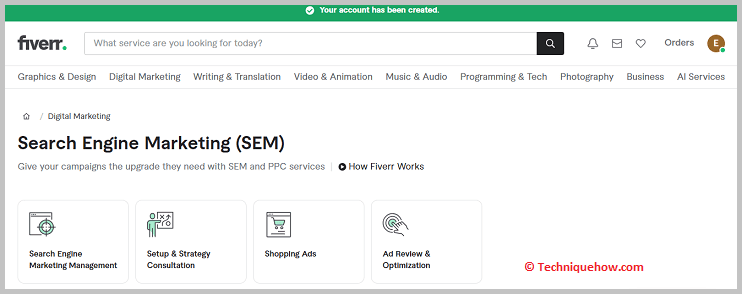
Step 4: Now, you can browse through the search results to find the user you are looking for.
Here, you will find the profiles of various users who match your search criteria.
2. Try Fiverr Filters
You should use the filters available on Fiverr to narrow down your search and find someone on Fiverr more effectively.
🔴 Steps To Follow:
Step 1: First of all, enter your search keywords in the Fiverr search bar.
Step 2: After that, apply filters such as category, language, delivery time, or budget to refine your search results.
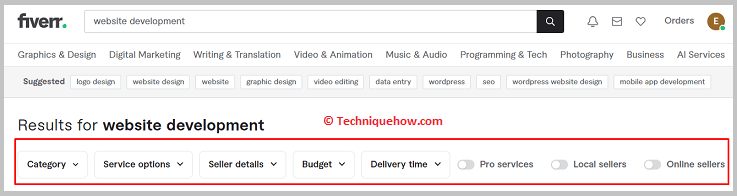
Step 3: Now, browse through the filtered results to find the user who best suits your requirements.
3. From Fiverr Categories
You can also use the Fiverr categories to find someone on Fiverr.
🔴 Steps To Follow:
Step 1: First, navigate to the Fiverr homepage.
Step 2: Then, select the relevant category that matches the type of service you are seeking.
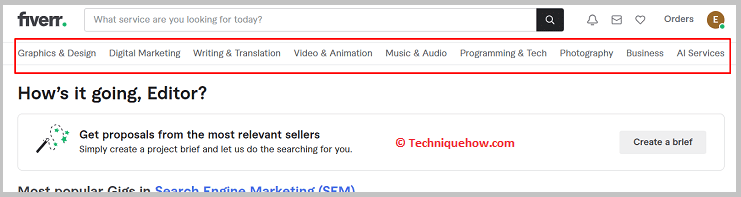
Step 3: Next, explore the subcategories within the chosen category to narrow down your search.
Step 4: Now, you can browse through the available freelancers within the selected subcategory to find the user you need.
4. From Fiverr Forum
Here you can try getting information from the Fiverr Forum and community to find someone on Fiverr.
🔴 Steps To Follow:
Step 1: First, navigate to the Fiverr Forum website or community page.
Step 2: Next, search or browse through the relevant sections or threads related to the services you are seeking.
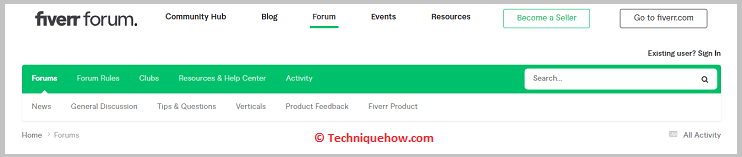
Step 3: Now, interact with the community members by posting your requirements or asking for recommendations.
Now, take note of the suggestions and referrals provided by the Fiverr community to find the user you are looking for.
The final opinion is that when it comes to finding someone on Dropbox, using a combination of methods is the best approach. Firstly, utilizing the search bar within Dropbox itself can quickly locate users if you know their names or email. Secondly, employing Google search operators can be effective for finding publicly shared Dropbox links or documents. Lastly, utilizing the Dropbox API for more advanced searches can yield precise results but requires technical knowledge. Overall, for simplicity and ease, starting with the built-in search bar is the way to go.
Conclusion:
To find someone on Fiverr, try using the built-in search feature on the platform is the most direct method. It allows you to search by username or specific keywords related to the user’s services. While other methods like searching through Google or using the Fiverr API may provide additional information.
Also Read:
- How To Find Who Is Behind A Burner Phone Number
- How To Find Microsoft Username
- How to Reverse Image Search on Twitter
- How To Find Someone On Viber By Name Or Number
- How To Find Who Is Behind Viber Number
- Kik Username Reverse Lookup
- How To Find An Instagram Account By Phone Number
- How To Find Instagram User Information
