✎ Key Takes:
» You can see the “Like Not Sent” issue on Instagram when you exceed the maximum limit of likes within a certain time or violate community guidelines, leading to a temporary block on your liking ability.
» You can use Instagram responsibly by avoiding excessive liking and sticking to community guidelines to prevent potential blocks on your account’s liking functionality.
Contents
What Does Like Not Sent Mean On Instagram:
If you’re experiencing the issue of “like not sent” on Instagram, it means you’re unable to see the likes on your posts or your likes are not being registered by the platform.
This means you should check your internet connection and ensure that it is stable. Also, verify if you’re using the latest version of the Instagram app and if there are any pending updates.
You can try resolving this by refreshing the page or closing and reopening the Instagram app. If the problem persists, you may want to log out of your account and log back in again to see if that resolves the issue.
Also, it’s worth noting that Instagram occasionally experiences technical glitches and server issues, which can affect the functionality of certain features. In such cases, waiting for some time or reaching out to Instagram support for assistance can be helpful.
Note that if none of the above solutions work, the problem may lie with Instagram itself and not with your device or account. In such cases, it’s best to be patient and wait for Instagram to address and fix the issue on their end.
Why Instagram Won’t Let Me Like Posts:
Now here is a detailed guide to find out why this happens when you won’t be able to like someone’s pictures on Instagram.
If you have already uploaded too many posts or liked lots of Instagram pictures, or if it is saved on your archive then Instagram will block your actions and you will not be able to do anything on your Instagram account even if it’s just liking someone’s post or following a person.
1. Too many Likes
If you have just liked too many posts on Instagram then Instagram will take it as spam and will block you from further doing this. Now if you see an action blocked pop-up whenever you tap on your device then confirm that the action is blocked for all the cases like following or uploading stuff on Instagram.
If you can still follow someone but you cannot like posts then this is a partial block placed on your Instagram account that will be automatically removed after a certain period and such block remains for a maximum of 72 hours.
So what you should do in this case is, just wait for the time when Instagram will automatically restore your access to like posts.
2. Violated Community Standard Guidelines
You would not know how you have violated Instagram by posting videos or photos on Instagram. To find out this you have to know the community standard rules or the abuse on Instagram. Remember that the community standards for abuse rules are the same for all social media platforms, a little bit different maybe.
On the community standard rules, it is mentioned that if your posts act on someone’s prestige or harm someone’s image then this goes against community standards.
Even illegal posts to a particular community that hurts their image in the social arena, your posts may be deleted and your account may be temporarily blocked for doing such activities.
🏷 Fix:
The simple fixes to this, you have to take a few precautions:
1. If you are new on Instagram just don’t make excessive use of your Instagram account by liking or following someone because Instagram takes it as spam and will block you for a temporary period.
2. Don’t post anything that goes against the community standards and guidelines and marks it as abuse. If you have such existing posts just delete them and then tap ‘Report a problem’ on Instagram to fix this.
3. Don’t use any third-party tools and don’t share your login credentials with such apps to avoid blocking your Instagram account if you have done this previously just change your Instagram password and add a second layer of security.
Why Does Instagram Limit From Liking Posts:
If you can’t follow someone on Instagram, there are many reasons why Instagram restricts your action to follow anyone on Instagram, and such a situation happens when Instagram suspects your activity and take it as a spam account.
Whether you have followed too many people recently, or you are excessively liking or sharing Instagram posts of someone else, will lead to a temporary block to your account.
Now let’s find out what are these actually and the detailed description of this:
1. Followed Too Many People
You can follow a certain amount of people on Instagram daily and if you misuse this then your Instagram account will be locked for a few hours maybe for a week.
Now if you are following random people on Instagram then Instagram will take it as you are supposed to increase followers of others and you will be countered as a bot, not a person. In that case, Instagram will restrict your access by not letting you follow other people on Instagram. So, if you are excessively following Instagram people then just cut down the rate of doing this every day.
2. Your account was suspected of Spam
If your account is suspected of spam, Instagram will either block you temporarily or permanently block your account. In both cases, you are restricted from doing any activities on Instagram and when you’re trying to follow or like any photos of someone else, Instagram will show you a pop-up that ‘Action Blocked’.
This situation happens when Instagram counters your account as spam or abuse and to understand this thing you have to know the community standard guidelines of Instagram where you will find out what to post on Instagram or what to not.
In case it is an act of excessive use of your Instagram account then you might see a pop-up on your account. Remember that the problem is for a limited period, after some days the restrictions will be removed and you will be able to follow and like other people’s posts.
3. The Internet was Disconnected
This is a different indication that you will get if your internet connection is very slow. Whenever you like or follow someone on Instagram and you see that you successfully did and after some time whenever you check that following list, don’t see them on that list.
If you see the ‘Following’ option but sometimes these get vanished then this is because of your internet connection that did not go well at that time.
🏷 Fix:
The best fixes to such a problem are, first of all, checking the internet connection is working well. If you see any ‘Requested’ option on the profile of whom you follow, the requested means you have to wait until the person grants you to enter into his follower list. In case you are seeing the popup that your action is blocked then you have to wait for a while or report the problem to Instagram to fix such issues.
How To Fix: Instagram Not Letting Me Like Posts
If you want to like someone’s post on Instagram when Instagram does not let you do that then you have to take options that might help achieve that. While you are blocked remember that Instagram would not block anyone familiar with the guidelines.
1. Report The Problem
You will see the option ‘Report a Problem’ on Instagram settings, you have to tap on the option if you face any kind of problem on your Instagram account.
This option is introduced in Instagram settings to report any bugs on their system and Instagram will take action if this happens from their server by mistake once you request through the option. Now reporting the problem may take a while to fix this problem if you have not done anything wrong with your account.
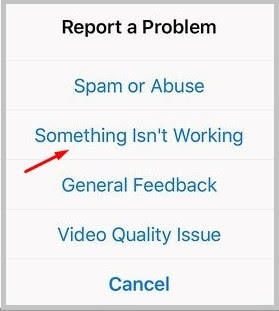
2. Wait for 48 hours
If you have time just wait at least two to three days to restore your account to its previous position. This is a recommended method if you see nothing works in your account.
Sometimes Instagram does not block accounts permanently rather it blocks them for a temporary period and just by waiting for a few days you will see that your Instagram account access is restored and you will be able to do all of the stuff that you were doing previously. Now this time keep in mind that don’t excessively use the Instagram account to like the posts or follow random people on Instagram.
3. Change Password or Disable Third-party login
If you have ever used any third-party tool to make any login or put something on Instagram then avoid this kind of action in the future.
If you used Instagram login credentials in any third-party apps then just delete the login from there and don’t repeat such activities, further to safeguard just change your Instagram password urgently.
