✎ Key Points:
» There are a few Google Chrome extensions that help to download Instagram stories on one’s device.
» All these extensions are free and the process is really quick to download the stories of your friends on Instagram.
» Additionally, they come up with tons of features and functions that an active user can demand.
Contents
Best Instagram Story Saver Chrome Extensions:
There are a few extensions that are explained with their features and steps. Let’s have a look below:
1. Story Saver
Story Saver has features for easy download of stories not only from Instagram but also from other social media platforms. It also gives access to save photos and videos from the stories.
This Google Chrome extension is very simple to use and download.
⭐️ Features:
◘ Allows to download the stories as well as save the photos and videos.
◘ Good quality download with updated & advanced functions.
🔴 Steps To Follow:
Step 1: First of all, get the Story Saver extension on your Chrome browser.
Step 2: On the right corner of the screen, you will see the option “Add to Chrome” button. Click on that option to install.
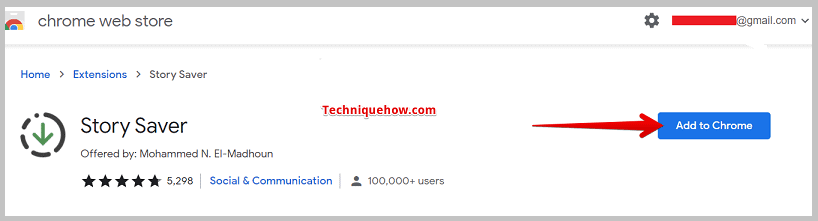
Step 3: In a while, it will get downloaded and an icon will appear at the top bar of the browser.
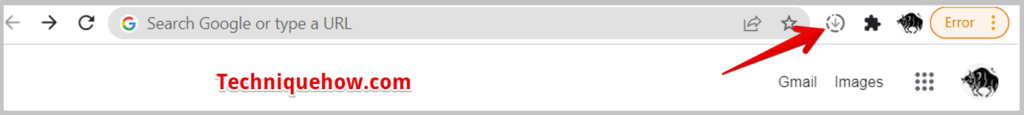
Step 4: Next, log in with your Instagram credentials.
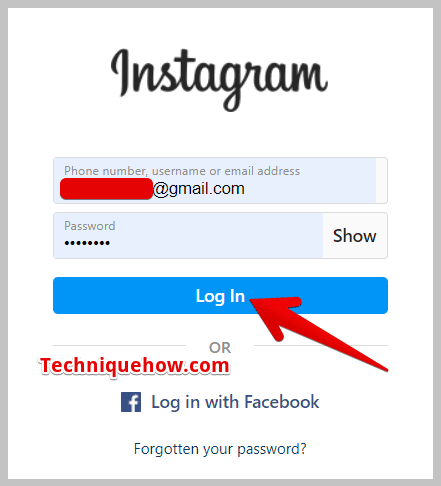
Step 5: Now, open the story you want to download, and after opening instantly click on the icon of Story Saver. It will automatically start downloading.
In a while, you will find it in the downloaded section or your device’s gallery.
2. Fast Save for Instagram
Fast Save is another Instagram extension to download stories. Here, what happens is, that there is an inbuilt option on the story page to download the story. After logging in to your Instagram on this extension, you will get the download option in the face to Fast save icon.
⭐️ Features:
You can save any photo and video from Instagram. Also, this extension’s functioning is exactly similar to a normal Instagram app, the location of a particular option, story, and post, everything is point-to-point similar with the only addition of a download option on the story page of others.
◘ Two screen modes: PC and Mobile.
◘ Can effectively download the video, and photos from stories, within a second.
◘ Original picture quality for stories.
🔴 Steps To Follow:
Step 1: First, install the Fast Save extension on your Google Chrome browser.
Step 2: On the Fast Save page, you will see the option “Add to Chrome”. Click on that button to install.
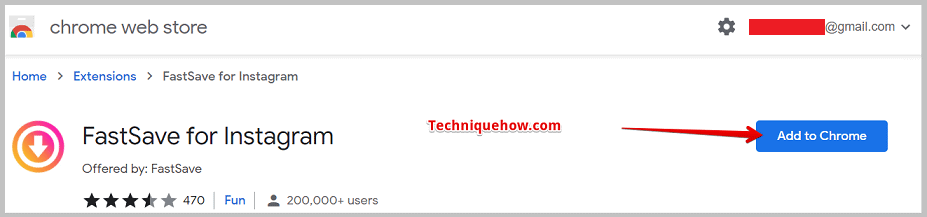
Step 3: In a while, it will get downloaded and an icon will appear at the top corner of the browser.

Step 4: Open the app, select the mode: PC, and then log in with your Instagram login ID and password.
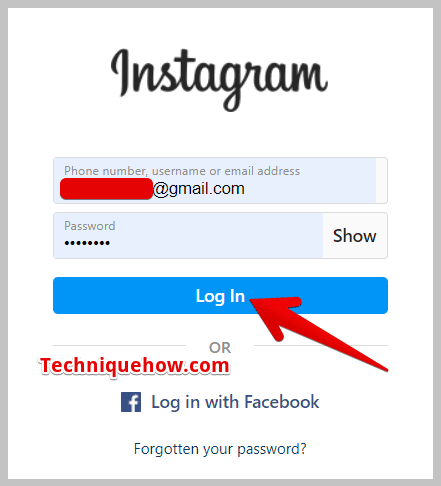
Step 5: Once you open the story, you will see an icon on the right side of the story, similar to the icon on Fast Save. To download any story, one needs to instantly click on that icon and that story will get downloaded.
You will find it saved in the downloaded section or your device gallery.
3. Stories App for Instagram
This extension is also more or less similar to the other extensions. Here, the bonus option is you can download IGTV and Saved Live along with stories.
⭐️ Features:
◘ Can Watch Lives, IGTV, and Stories anonymously and download without them knowing.
◘ Has new and unique features.
🔴 Steps To Follow:
Step 1: First, install the ‘Stories App for Instagram‘ extension on your Chrome browser.
Step 2: On the right corner of the page, you will see the option “Add to Chrome”. Click on that option to download.

Step 3: In a while, it will get downloaded and an icon will appear at the top corner of the browser.
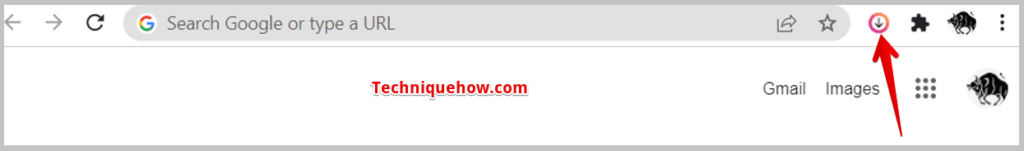
Step 4: On the next tab, Log in to your Instagram credentials.
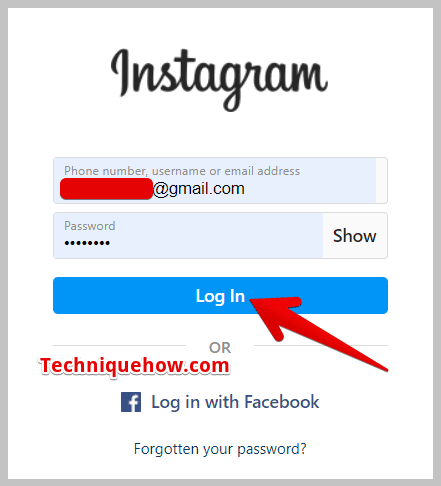
Step 5: Next, click on the extension icon and select “Go to stories”, and the list of people will appear who have added the story.
Step 6: Click on the “eye” icon to watch and download the story. Whenever you open the story, you will see the download icon on the left side of the story. To download the story or IGTV or any Live click on the download icon.
And in a while, you will find it saved in the downloaded section or on your device.
4. Chrome IG Story
It is a fast and easy platform to download IG stories.
⭐️ Features:
◘ One-click easy option to download story.
◘ Easy to add the extension.
◘ Good quality download.
🔴 Steps To Follow:
Step 1: First, install the ‘Chrome IG Story‘ extension on Chrome.
Step 2: On the right side, you will see the option “Add to Chrome”. Click on that option to download.

Step 3: Once it is downloaded, an icon will appear at the top corner of the browser.
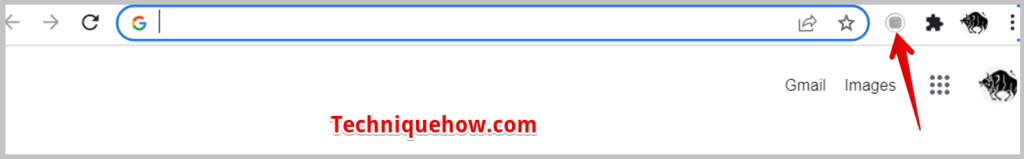
Step 4: On the next tab, Log in to your Instagram credentials.
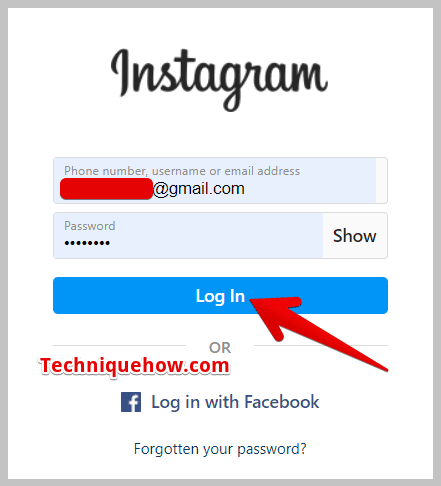
Step 5: Next, click on the stories you want to download.
And it’s done.
