✎ Key Takes:
» You can enhance your Facebook posts on your Android phone by using tools like FySymbol or the Bold Text Generator Fonts app.
» You can use the FySymbol’s bold text option or the dedicated app on your Android device for a variety of font styles, making your text stand out in your posts.
Contents
How To Bold Text In Facebook Post In Android Phone:
If you want to bold text along with you want stylish text as well then you can use these tools that I have mentioned here in this article. The online tool that you use from here, just has to enter the text and this will automatically generate the bold text with stylish fonts, you can also choose the apps to make bold texts.
1. Use FSymbols Tool – Bold Text on Facebook
This tool is one of the best tools that can help you bold your text. As Facebook doesn’t deliver any tools or features to bold the text of the post, you can try this one. Here you’ll find a combination of font styles for bold texts.
🔴 Steps To Use:
To make bold text using the FSymbols tool,
Step 1: First of all, get into the Fsymbols website then open the Bold text generator tool (this can be opened on mobile using Chrome or Safari).
Step 2: Once you’re on the site, you’ll find a box to enter the text that you want to bold. The box says to write here in bold text.
Step 3: This bold text generator works wonders in generating text in several styles.
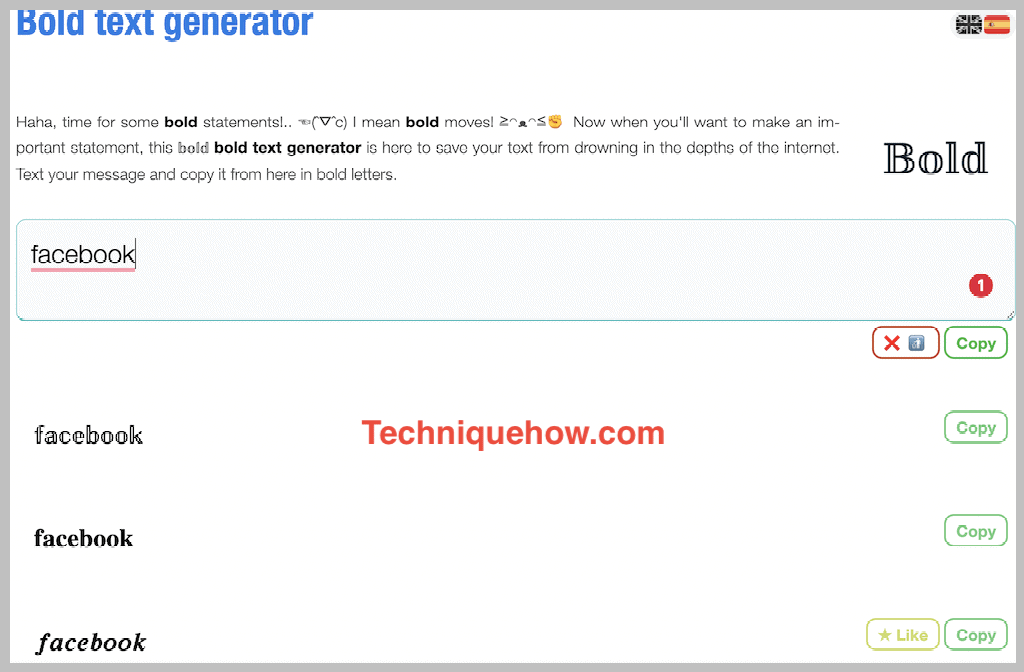
Step 4: You’ll find that the tool is also generating the same text in various styles.
Step 5: Copy one of those fonts that you think you want and choose by clicking the copy button in the right-hand corner.
Then paste it into your Facebook post to make your post engaging and look cool.
You can use these texts on Facebook posts and as well as on Facebook statuses.
2. Bold Text Generator Fonts App – Android
You can use the bold text generator fonts app on your mobile in order to bold your text on Facebook. If you are on Android then you can use this app in order to input the text and then you can see a lot of fonts presented in front of you in bold text.
⭐️ Features:
◘ You can use this in order to bold your text for your Facebook statuses and posts.
◘ You can choose one of many fonts that are displayed on the app.
🔴 How To Use:
To make the bold text on Facebook,
Step 1: First of all, install the Bold Text Generator app on your Android device.
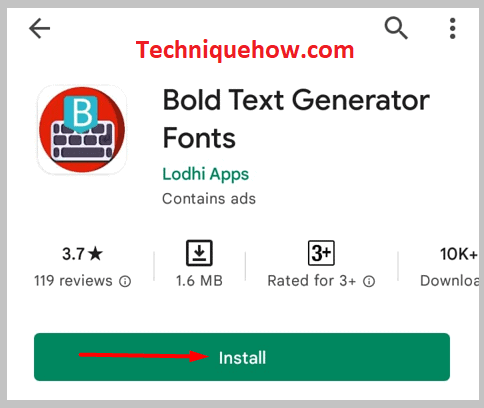
Step 2: Next, open the app on your Android device and go to the input option.
Step 3: Now type the text that you want to bold or get it in a bold stylish format.
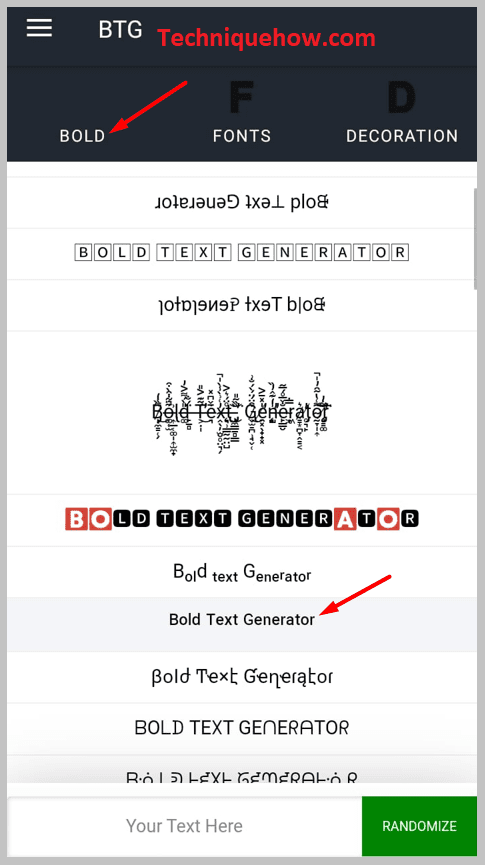
Step 4: The app will automatically show the converted fonts in bold.
You have to choose any one of them that you want to use for your Facebook status or post.
Note: This app works best and works even without the internet, just you need to copy the text from the listed fonts in bold.
3. Fonts Apps for iOS
The Fonts app is another best app that you can use on your iOS devices like iPhone or iPad if you want to make bold text or stylish text to use for your Facebook post or status. If you are on your iOS device then the Fonts app is a free tool that you can use in order to get custom fonts for your texts and the same you can use it on your Facebook as well.
⭐️ Features:
◘ The Fonts App has some in-app purchases, even the installation is free on your iPhone.
◘ You can get many custom fonts by inputting your text into the app.
🔴 How To Use:
The steps to change the font style or make a bold font for your texts are quite easy.
To bold text on Facebook from iPhone,
Step 1: First of all, install the Fonts app on your iOS device like an iPhone or iPad.
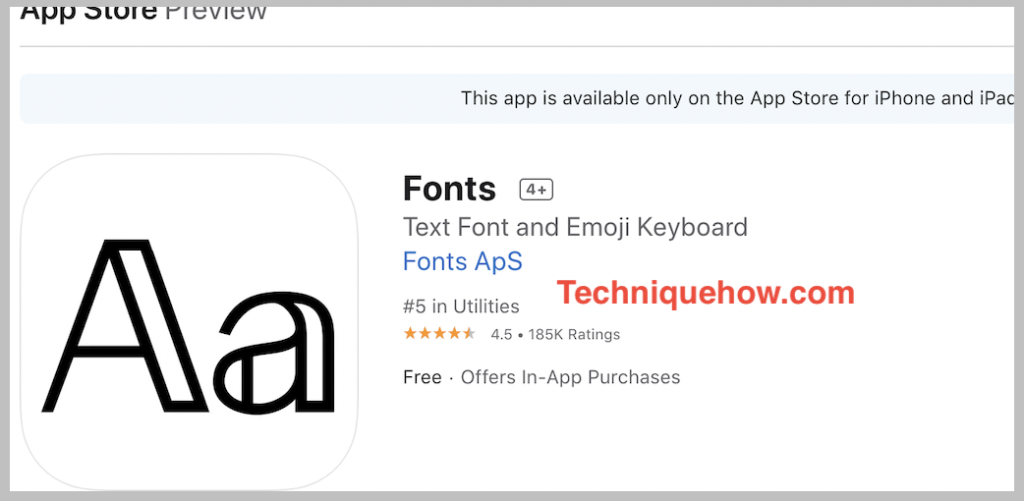
Step 2: Next, open the app and go to the input text option of option.
Step 3: Now you will see a custom list of fonts generated on that app.
Just copy the text from there and put that text onto your Facebook app either in a post or status.
That’s all you’ve to do.
