✎ Key Points:
» You can promote on Instagram without posting by defining a targeted audience with specific interests, location, age, and gender in your profile settings.
» You can start collaborating with other pages for free shoutouts, expanding your account’s reach without spending money on promotions.
Contents
How To Create An Instagram AD Without Posting:
You can try the following methods below to create ads on Instagram:
1. Use Facebook Ads Manager
Just you can use this method if you prefer to create and manage your Instagram ads through Facebook Ads Manager.
🔴 Steps To Follow:
Just, try the following steps below:
Step 1: First, open the ‘Facebook Ads Manager’ and visit the official website.
Step 2: Then, log in to your Facebook Ads Manager account or create one if needed.
Step 3: Next, within Ads Manager, create a new ad campaign and select Instagram as the placement.
Now, on Facebook Ads Manager, design your ad, set the targeting, and save it without posting it.
2. Setting Ads from Promotions
You can follow a few steps below to promote your Instagram page/account without posts:
Step 1: Open Instagram & Promotions
You can promote your Instagram account without posting content. This can be done by promoting your account with the help of a few bucks.
On your profile page, you’ll be able to see the option ‘Promotions’ right next to Edit Profile. Click on it.
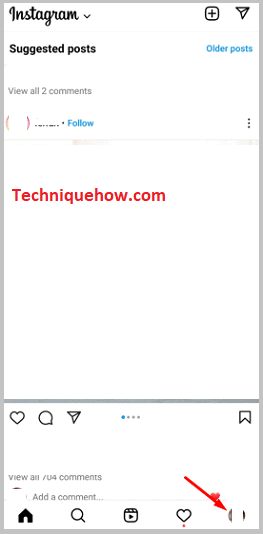
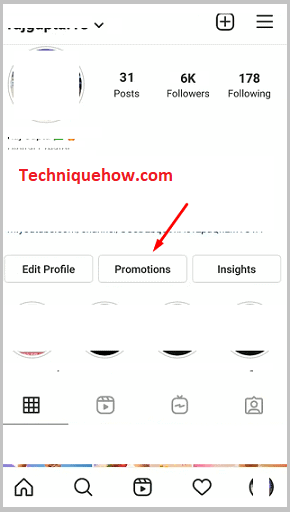
Step 2: Choose Story
You’ll be taken to the Promotions page where you’ll need to choose and select a story that you want to promote.
To do that, you’ll need to click on the option Choose a post. Next, you’ll be taken to the Create promotion page from where you’ll be asked to choose a post. Besides the Post section, there’s the Stories section. As you have to promote stories for this method, click on Stories.
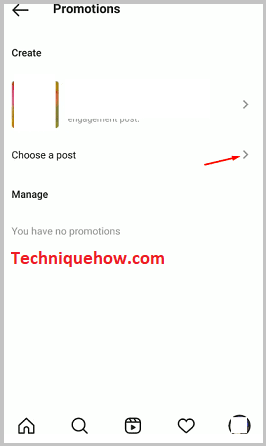
You’ll be taken to the Stories section where you’ll get displayed with all the stories you’ve posted from your account. You need to scroll down the page to click and select the story that you want and then click on the Next icon sighted as an arrow.
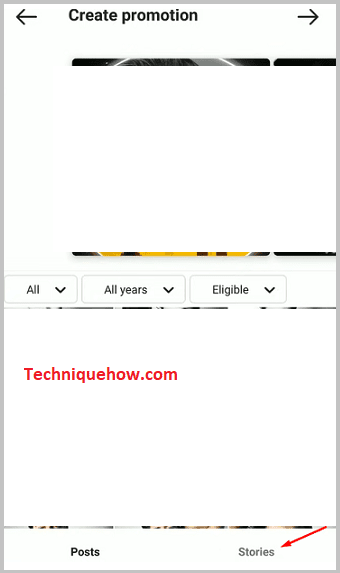
Step 3: Set Profile Visits Goal
After you select your story, you’ll be taken to the Select a goal page. This page needs you to choose the aim of the promotion of your story. It will provide you with three different options: More profile visits, More website visits, and more messages.
As for this method, you’re promoting your account, you need to click on the More profile visits option. This means that you are aiming to get more users to visit your Instagram profile. Then, click on the Next arrow icon to get into the next step.
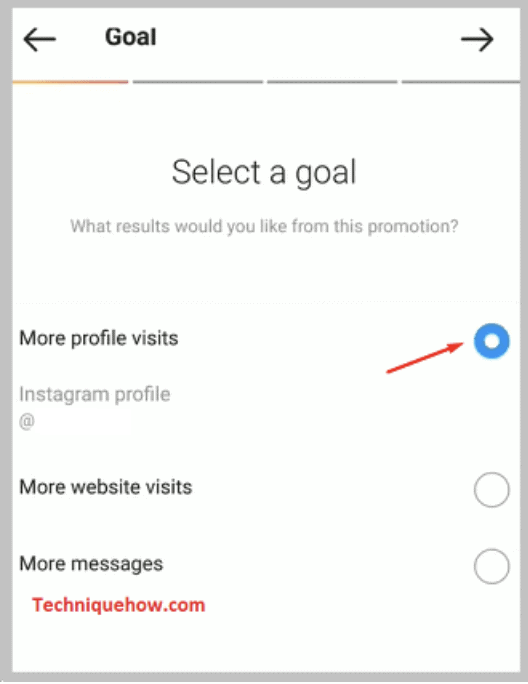
On the next page, you’ll select a targeted audience. If you create content relating to politics and social issues, you’ll need to select the first option i.e. Special ad category.
But if you create usual daily life-related content, you’ll need to choose Automatic to let Instagram choose the audience for your account who are similar to your current followers.
You can also choose your audience by clicking on the Create your option. Then, you’ll need to click on the Next option by clicking on the arrow icon.
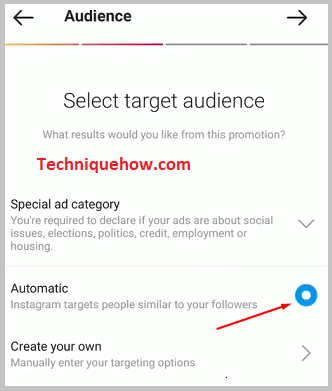
Step 4: Select Target location Age & Gender
On the next page, you’ll need to start jotting down the details of your targeted audience. First, enter any name under the Audience name, and then you’ll need to select the location of your targeted audience.
Next, you’ll need to choose the age of your targeted audience. Click on the Age and Gender option and then pull the line to select the targeted audience’s age. Then choose the gender as both male and female. As these steps are done, click on the tick icon and, then on the next page again click on the arrow icon.
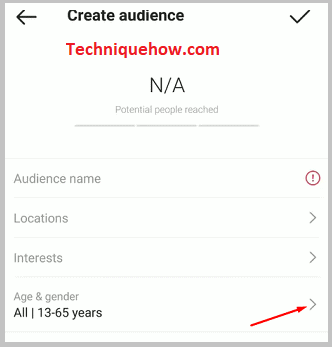
Step 5: Set Budget & Duration
You’ll be taken to the Budget and Duration page where you’ll need to select the amount you’ll have to pay to promote your story. It’s just a few bucks for one day which is the minimum amount.
It depends on how many days you want to keep the ad on Instagram. So you’ll need to first select the budget by pulling the budget line and then do the same with the Duration line. You’ll need to click on the arrow icon to go to the next page.
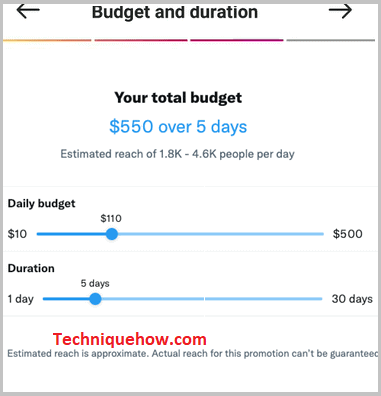
On the next page, you’ll need to click on the Payment option. As all the previous steps are completely done, you’ll just need to make the payment to Instagram to promote your account.
Step 6: Review and Pay the amount
On this page, you’ll be able to see your Cost summary under which there’s the total amount you’ll need to pay. The payment includes some tax. Then click on Payment. Over here you’ll be able to see the different payment methods provided to you.
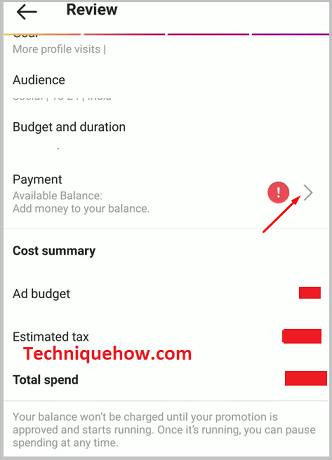
You can either pay with a debit and credit card which is the safest or you can go for UPI, PAYTM, or Next Banking. You’ll need to enter the amount in USD terms and then select the payment to be done via credit card. Then click on Add Funds. You’ll be taken to the payment page, where you’ll need to put your credit card details to pay.
You will see: Your Promotion Is In Review on Instagram, then after a few hours, it will be live.
How to Promote an Instagram Account for Free:
Here are a few methods that you can apply to promote your account for free:
1. Ask Other Pages for Win-Win Deal
If you don’t want to spend bucks on promoting your account, here are some tips:
◘ You can ask the pages on Instagram that have many followers to let you create posts of them for free. There are tons of pages on Instagram that promote content for free and as they’ll mention your name on the post, it would be like a shout-out to your account.
◘ Approach those pages that have many followers so that your work can reach a greater audience.
◘ If you allow certain pages to post your work for free, they’re getting content for their page, and on the post, they’ll give you credit for the work, which is a Win-Win Deal for all.
2. Promoting Each other pages in the same Niche
◘ You can try to promote each other’s pages that share the content under the same niche as you do for free. In this way, you’ll both gain more audiences.
◘ You need to find some pages on Instagram that post content in the same niche that you do.
◘ If you don’t want to spend bucks on promoting, you can try this method for free by promoting each others’ pages. You’ll need to first find and then reach the pages and have a deal with them that you’re going to share their post and stories on your Instagram account and in return, they’ll have to do the same for you.
◘ This is a win-win situation where your audience can see the post you shared and in return, you’re also getting a larger reach as they’re sharing your post.
◘ You need to share each of their stories on your profile. You’ll also need to share their latest post on your account’s story and tell your audience to check their post out.
