✎ Key Points:
» You can check who you’re following on Facebook by using the mobile Chrome browser and accessing Facebook.com. Log in to your account, enable the desktop site option, and navigate to Friends > More > Following for a list of the profiles you follow.
» You can use the Privacy settings to control who can follow you on Facebook, switching from Public to Friends to limit your audience.
Contents
How To See Who I Follow On Facebook:
If you’re willing to know whom you’re following on Facebook, here are the steps you need to perform.
1. Following Section of Facebook
You’ll be able to view the list of people you’re following on Facebook. You can do it both by using a PC or Android.
You’ll be able to find the steps for PC as well as Android, mentioned below:
🔯 Using PC:
If you’re willing to find out whom you’re following on Facebook, you can find it by seeing the list of people from the following tab on your profile. This list displays both profiles and pages that you follow on Facebook.
As soon as you get into the Friends section of your profile, from there choose the option Following to see the list of people you follow on Facebook.
The lists of people you’re following on Facebook can be viewed from within your Facebook profile.
The steps below will guide you to view the list of people you’re following on Facebook:
Step 1: On your PC, open Google Chrome or any other browser.
Step 2: Get into the site www.facebook.com and log into your account.
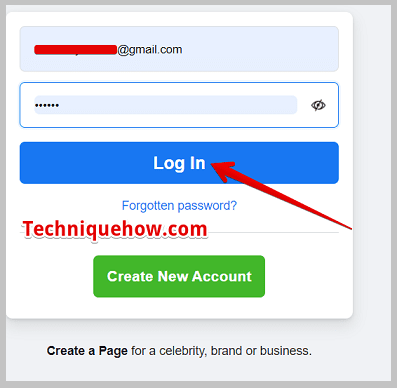
Step 3: Next, from the homepage, you need to click on the option Friends to get into the Friend List section.
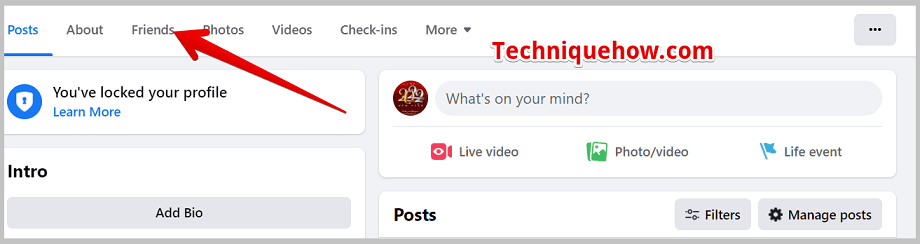
Step 4: Just above the names of your friends, you’ll be able to see the option More. Click on it.
Step 5: It will display two options. Click on the option Following.
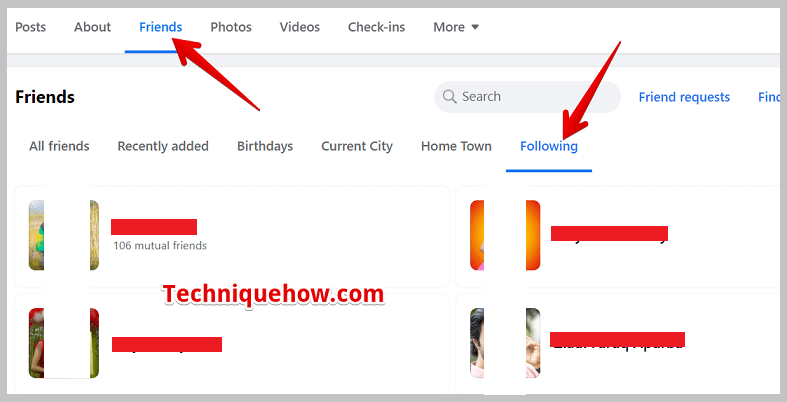
You’ll be immediately displayed with the list of pages and profiles you’re following on Facebook.
🔯 Using Android:
You can use your Android to see the list of people whom you are following on Facebook. You need to use the browser to get into the official website of www.facebook.com after you turn on the desktop mode. You can’t use the mobile version (m.facebook.com) to see the list of followers.
If you’re willing to see the lists of people you’re following on Facebook, you need to use Google Chrome or any other browser to log in to your Facebook account from the website of Facebook after turning the desktop mode on.
You’ll be able to view the same options that you’ll get on the desktop. From there, you’ll be able to see the list of people you’re following on Facebook.
The steps below will guide you to do it easily:
Step 1: On your mobile, open any browser and turn on the desktop site mode by clicking on the three-dot option on the right side of the screen, and then checking the Desktop Site box.
Step 2: Go to the website: www.facebook.com.
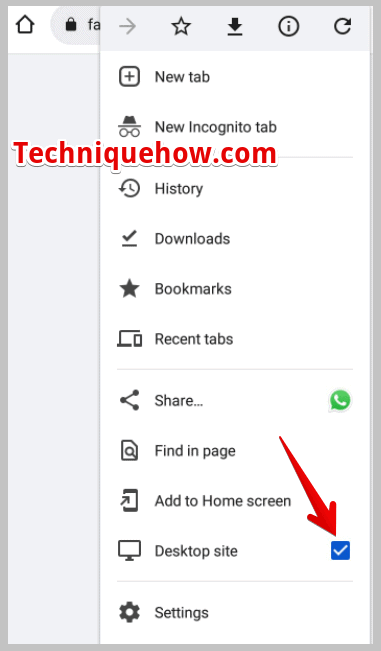
Step 3: As you’re on the login page, log in to your account.
Step 4: From the homepage, you need to click on Friends to open the friend list.
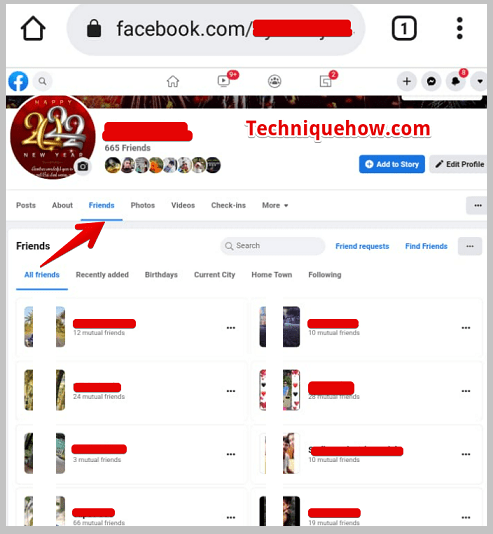
Step 5: Next, click on the More option above the list and then click on Following to see the list of people you’re following on Facebook.
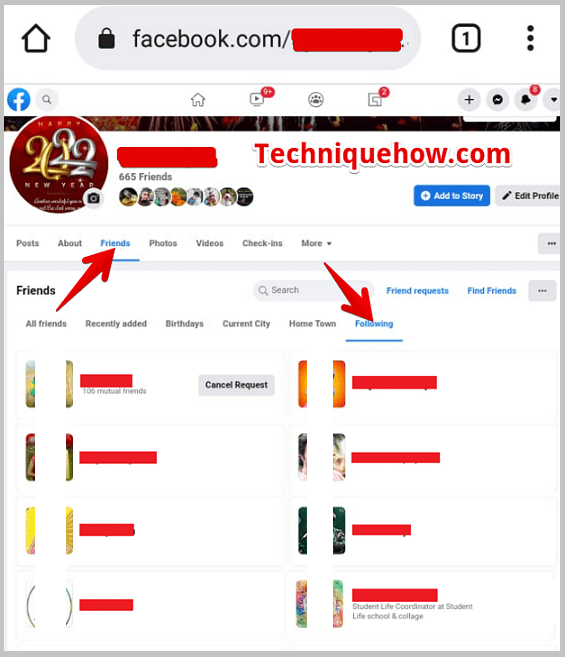
How to See the Following Pages on Facebook:
To see the Following Pages on Facebook, you can do it from the Facebook About section.
🔴 Steps To Follow:
Step 1: Open the Facebook app, log in to your account, and then go to your Profile page.
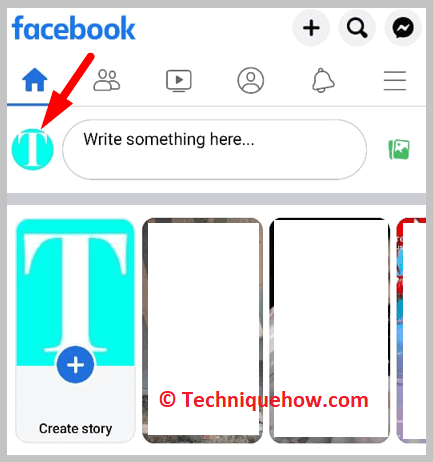
Step 2: Scroll down and open the About section, and at the bottom of this section, you can see the Likes section.
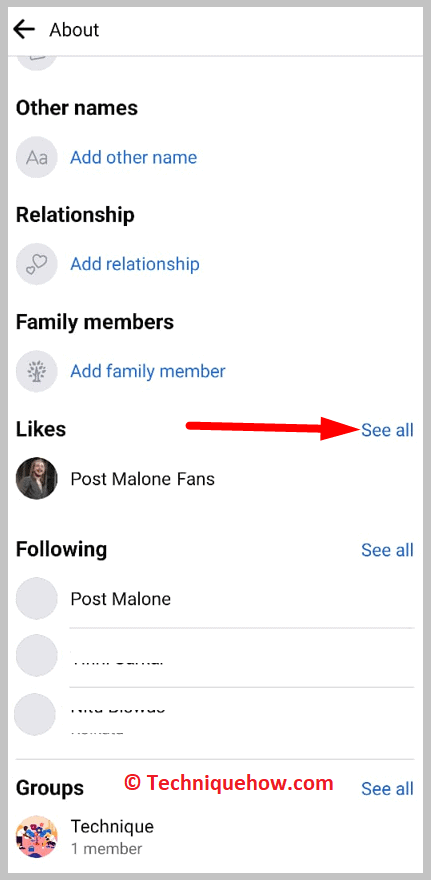
Step 3: Under that, you can see the Facebook pages you like, and by checking others’ profiles, you can see which pages they liked (if they did not lock their profile).
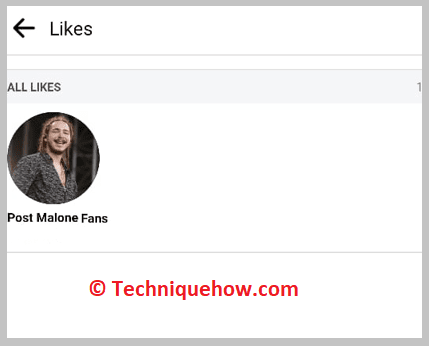
Frequently Asked Questions:
1. How to Turn Off Followers on Facebook?
If you want to turn off following on Facebook, you can just follow the people or you can hide the list from the settings.
2. If you follow a page on Facebook, can they see your profile?
If you follow a page that would be visible to your profile. So, when a friend spies on your profile, it shows there.
