✎ Key Points:
» The non-friend viewers of the story are categorized as Other Viewers and their profile names aren’t directly revealed by Facebook.
» You can only see the number of Other Viewers and not the names specifically. But you can guess these viewers from the received friend requests section.
» If a Facebook friend of yours blocks your account after viewing your story, their name will go missing from the list of viewers and it will be displayed as the number of viewers i.e. 1 viewer.
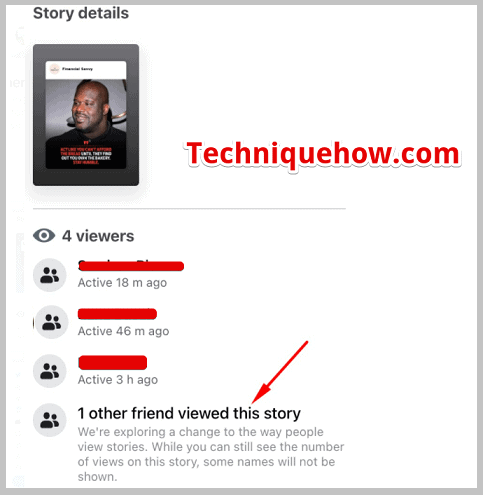
Contents
How To See Who Views Your Facebook Story Who Are Not Friends:
If you want to see other viewers of your Facebook story, try the following methods.
You have to try the following steps below:
🔴 Steps To Follow:
Step 1: Open the Facebook App on your iPhone.
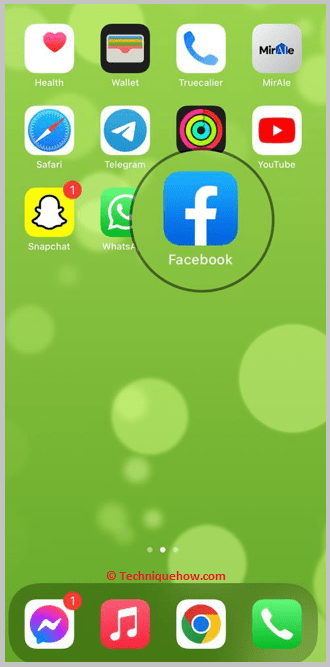
Step 2: Tap on Story to see viewers.
Step 3: Tap on the eye icon to see the viewers’ list.
If your story privacy is set as public, then not only the friends of your profile can view your story but also the people with whom you’re not friends on Facebook.
How To See Who Views Your Facebook Story:
Follow the steps below:
Step 1: Tap on Story and Open Story
Here are the steps you need to follow to see the anonymous viewers on the Facebook story viewers list.
Open the Facebook application on your mobile device. Make sure that you’re using the updated version of Facebook or else you may face glitches while using the app.
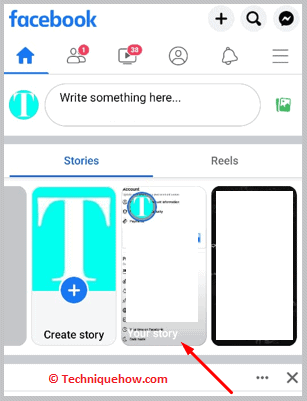
Next, you need to log in to your account by entering the correct login credentials. Then, you need to click on the Login button to get into your account. Next, you will be taken to the homepage of your account. You need to click on your story to open the story.
Step 2: Tap on Viewers List
After opening the story, you’ll be able to see the Eye icon at the bottom left corner of the screen. The eye icon is the viewer icon that can show you the list of viewers of that particular story. You need to click on the eye icon to open and see the viewers’ list.
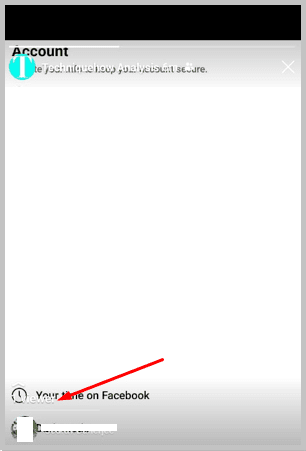
Step 3: See the Number of Other Viewers
After opening the viewers’ list by clicking on the eye icon, you’ll be able to see the names of the viewers who have viewed your story. The names that are showing on the list are the viewers who are on your friend list.
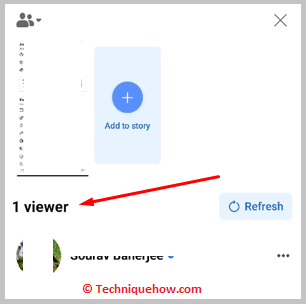
You need to scroll down the list to see the number of other viewers at the bottom. The names of the other viewers won’t be available to see but they will be displayed numerically only.
💁🏽♂️ Why Someone’s Name is Missing from Viewers?
When a Facebook friend of yours has blocked you on Facebook right after she or he views your story, the name of the user will go missing from the viewer’s list, and instead of displaying the name, it will be counted under the other viewers and it will display as 1 viewer instead of showing the name.
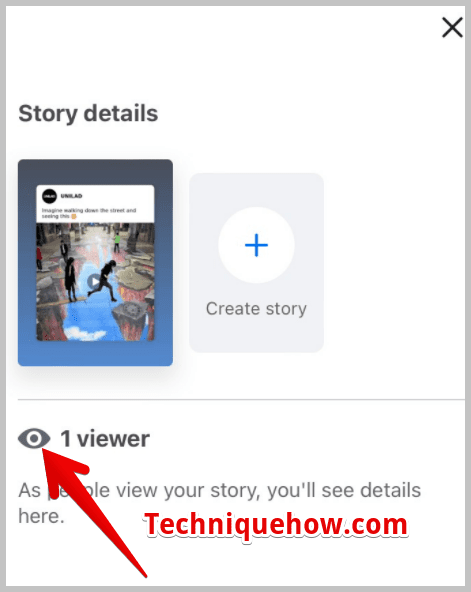
When you’ve put up a story after changing the privacy but you’re still seeing 1 viewer under your story, it means that one of your friends has blocked you out of their account or you’ve blocked him, which is why their name is missing from the list of viewers and is presented by number.
So now, you won’t be able to view their profile name instead it will be shown as the number of other viewers.
Frequently Asked Questions:
1. What are the Other Viewers on Facebook Story?
Facebook accounts that have viewed your story and if they’re not on your friend list, are placed as other friends. The Facebook stories uploaded by the Facebook user who has a public account can be seen by all.

The Facebook users who are viewing the story but aren’t friends with the user are put under the category of other friends.
2. How to see anonymous viewers on Facebook highlights?
Until 14 after posting a story, you can view the names of its viewers who have seen your story. However, after 14 days of posting the story is over, you won’t be able to see who views your highlighted story from your profile. If you don’t want to show your highlighted story to other users who are not on your friend list, lock your profile.
3. Can someone see that I viewed their Facebook story if we are not friends?
If you’re not friends with someone but view his or her story on Facebook, then the user won’t be able to see your name on the story viewers’ list but it will only show you as 1 viewer at the bottom of the viewer’s list. Only when you’re friends with the user, your name will be visible if you see his story.
