On Twitter, unlike public accounts, where tweets are visible to anyone, private or protected accounts are locked down by the user. Only approved followers can view their posts, photos, videos, and interactions.
But what happens if you want to view protected tweets without following someone? Maybe you’re doing research, maybe it’s just an interest, or perhaps you want context on a trending discussion. By default, Twitter prevents outsiders from accessing private accounts. However, there are certain ways to gather information without sending a ‘Follow’ request.
It’s important to note that private accounts exist for a reason: the user has chosen to restrict their content. While your interest is natural, respecting privacy should remain a priority.
In this article, we’ll cover the possibilities, their limitations, and their risks so you know what’s truly possible when it comes to viewing protected tweets without following someone directly.
Is It Possible to View a Private Twitter Account?
Private Twitter (X) accounts, also known as protected accounts, are designed to restrict visibility of tweets. When a user enables this setting, only followers they approve can see their content. But for others, the profile shows only basic information such as profile photo, bio, join date, and follower count, while tweets remain hidden.
➡️ About private accounts:
Restricted Access: You should know that private accounts are protected by design. Tweets, replies, photos, and media uploads are hidden unless the user approves your follow request.
Limited Data Visibility: Although tweets are hidden, some information, like the account bio, profile picture, and follower/following count, remains public. Mentions by other public users may also provide indirect clues about the account.
Why It Matters: Private accounts help users control who sees their content, protect against harassment, and maintain boundaries between personal and professional lives.
So, while it isn’t even clear to view a private Twitter account without following, there are methods, i.e. third-party services, that may help you gather some level of information, and each one comes with pros, cons, pricing, and considerations.
How to View Protected Tweets Without Following?
Although Twitter implements strong privacy settings, there are still several techniques people try when trying to see protected tweets. Some are real, like requesting access directly, while others use indirect or third-party tools. Below are five methods commonly discussed for gaining an understanding of a private account’s activity.
1. Online Lookup Tools
You can use the lookup tools as they are specialized in pulling together online data from various sources. These may provide indirect insights about a Twitter user, such as linked profiles, photos, or posts. While these services don’t guarantee full access to private tweets, they can still help in identity verification and location.
The Lookup Services offer reports for free and some are paid, though they differ in scope, speed, and detail. Below, we’ll break down what the service provides, along with pros, cons, and details.
i. TechniqueHow’s Twitter Profile Viewer
TechniqueHow’s X Profile Viewer is an online tool designed to help you check detailed activity insights of any X (Twitter) username. You simply enter the username and click the Check button, and the system instantly starts scanning publicly available data, as well as some limited data that can still be detected even when the profile is private. The tool focuses on giving you a clear overview of how active the account is without requiring you to log in or follow them.
Once a username is entered, the viewer loads several important sections. First, it shows the profile summary, including the display name, handle, DP, bio, follower stats, and the most recent information. For private accounts, although the full posts cannot be opened normally, the tool can still extract tweet metadata such as tweet types, timestamps, engagement hints, and retweet markers that remain visible through public endpoints.
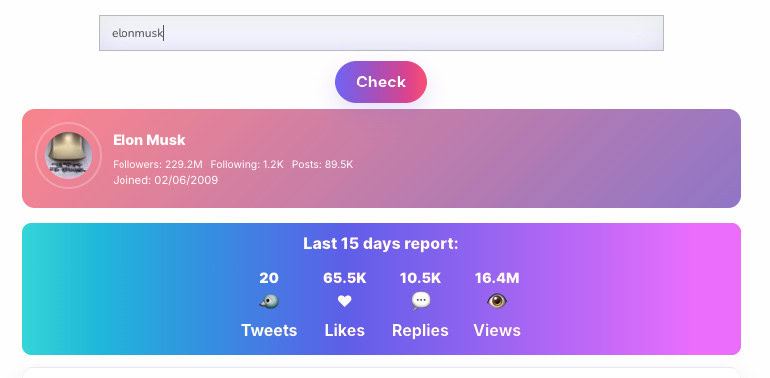
Last 15 Days Activity Analytics: This shows how many tweets, retweets, and replies the user made, along with estimated views and impression trends. These insights help you understand how consistently the account posts, even if its content is restricted. The tool also detects patterns like active days, frequency charts, and recent engagement indicators.
Overall, Techniquehow’s Twitter Profile Viewer + Report makes it simple to get a quick, data-rich snapshot of any X profile. Whether the account is public or private, you can view activity summaries, partial tweet details, and recent analytics—all with a single click and without needing login access.
ii. Twitter Web Viewer: Twitterviewer
When I first found this tool, Twitterviewer, it was the only tool that was useful for checking out Twitter profiles and tweets. Not only helps view profiles, but it also keeps you updated on trending hashtags and popular Twitter users.
✔️ Profile Viewing: You can view private profiles without following them, giving you access to their tweets.
✔️ Hashtag Tracking: Stay updated on the latest hashtags and trending topics in real-time.
✔️ Popular User Discovery: You can find top Twitter accounts and influencers easily.
Web-based tool, so you can use it on any device with a browser—laptops, tablets, or even smartphones.
Pros:
✔️ Can help analyze profiles and trends.
✔️ No downloads or installations required.
Cons:
🚫 Restricted from viewing details if a profile has strict privacy settings.
🚫 May not always provide in-depth analytics for all profiles.
If you have the X username of someone, you will need to view his/her tweets.
Step 1: You’ll need to open the tool: TwitterViewer.
Step 2: Next, you’ll find a white search box labeled ‘Username’.
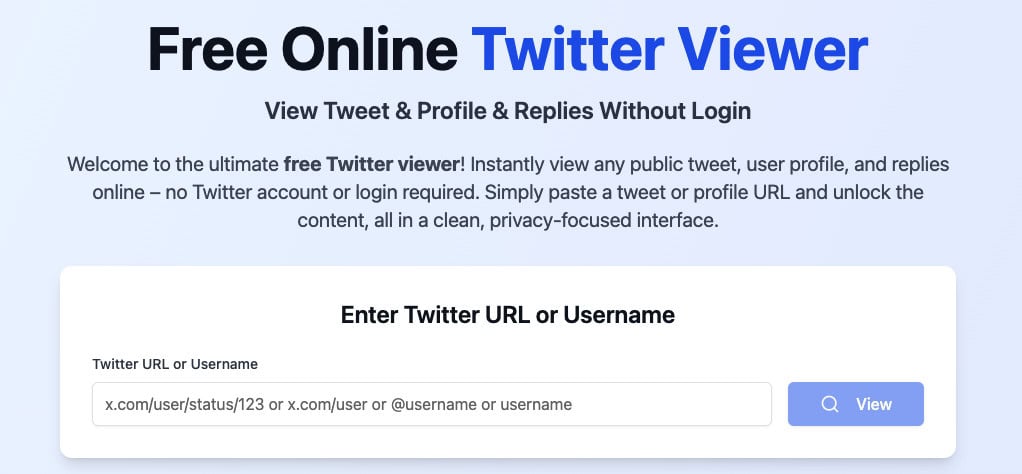
Step 3: Enter the username of the private profile you want to view, and then click on the ‘View’ button.
The tool will display the result list. From the list, scroll down and click on the profile you want to view.
2. Help from Mutual Followers
Another method is to depend on mutual followers who already have access to the private account. If you know someone in common, whether a friend, colleague, or acquaintance, they can help by sharing information from the protected profile.
First, identify someone who follows the private account and reach out politely, either in person or via DM, and there explain why you want to see the tweets, and ask if they can share screenshots or details.
This method works well if your mutual contact is willing to help. It doesn’t require technical tools and can provide accurate, real-time content. However, relying on another person may feel intrusive, and not everyone will feel comfortable sharing someone else’s protected content
While this option is effective in some cases, it depends entirely on trust and your relationship with the mutual follower.
3. A Thorough Manual Review
Even if you can’t see protected tweets directly, you can gather useful information with a bit of manual research. There is extra data like public interactions, mentions, and profile clues that may reveal information about the private account.
Here, just use Twitter’s search bar to look for mentions of the username (e.g., “@username”) and browse public replies to the private user from others. There, you can check hashtags or topics the account may be linked to. You can also cross-check the account’s bio, profile picture, and follower list for additional information.
This method won’t give you direct access to tweets, but it can help you piece together partial understandings. For example, you may understand what discussions the person is involved in or what topics they frequently appear in. The benefit is that this method is free and doesn’t require third-party apps.
4. Previously Cached Data
Another way to view past activity is by searching cached or archived data. Websites like Archive.org (Wayback Machine) or archive.today capture snapshots of public web pages, including Twitter profiles. If a private account was once public, older tweets may still be accessible through these archives.
Just visit an archive tool i.e. archive.org or archive.today, and just enter the private account’s Twitter URL (e.g., twitter.com/username or x.com/username). Now, browse past snapshots of the profile.
This can reveal tweets, bios, or profile changes that were visible before the account went private. The advantages are that it’s free, anonymous, and doesn’t require a Twitter account.
However, cached data has limitations. It only works if the account was previously public and captured at the time. Updates won’t be in real-time, and many accounts may never have been archived at all.
5. Send a Follow Request
The most direct method is to send a follow request. If the user approves, you’ll gain full access to their tweets, replies, media, and interactions. This is exactly how Twitter intends private accounts to work.
You just have to log in to your Twitter account and navigate to the protected profile, click on the “Follow” button, and wait for acceptance.
This approach is transparent, simple, and once accepted, you can interact with their posts just like any other follower. However, there are downsides: not every request is accepted, and the user may ignore or deny your request. Additionally, sending a follow request leaves a visible footprint, which may not be ideal if you want to stay hidden.
Why do people protect their tweets on Twitter?
If you are making an account private, users control who sees their posts and who cannot. This is useful for avoiding online harassment, trolls, or unwanted attention. Many professionals i.e. teachers, journalists, or public figures, prefer private accounts to separate personal and work life. Others simply don’t want strangers knowing where they are, what they’re doing, or who they’re interacting with. Protected accounts also help filter engagement, letting the user choose a smaller, more supportive audience.
In short, people lock down their accounts to build a safe digital space where they can freely share thoughts without worrying about unwanted interference.
Frequently Asked Questions:
No. If you are viewing protected tweets without approval, it violates Twitter’s terms of service. The only legal way is to send a follow request and wait for acceptance.
Not always. The Archive.org or archive.today, only store snapshots of accounts that were public at some point. All the permanently private accounts won’t appear there.
The fastest and most reliable way is to send a follow request. Other methods, like archives or mutual followers, may provide partial or outdated information.



Hi, I have private Twitter. So, if I like something on Twitter will it show up to my follower’s..
Hey Terry! Your followers will see everything what you do. Except them, others will not be able to see.