I remember the first time I saw someone comment “bump” on a Facebook post I had no idea what it meant. Was it some kind of secret code? Turns out, it’s a simple but powerful way to make sure important posts or messages don’t get lost in the shuffle. Whether you’re in a busy Facebook group, selling something on Marketplace, or chatting on Messenger, knowing how to use “bump” can really help you stand out and get noticed.
In today’s fast moving social media world, posts quickly get buried under new content, and conversations move fast. That’s where “bump” comes in handy. It’s a quick nudge that pushes your post or message back to the top of the feed, giving it a fresh chance to catch people’s attention. But there’s more to it than just typing “bump.” There are smart ways to use this tactic without annoying your friends or group members.
In this article, I’ll break down exactly what “bump” means on Facebook and Messenger, how it works, and when it’s best to use it all in plain English so you can start using it like a pro today.
What Is Bump In Messenger:
The bump option that you will get on Messenger (for mobile), is just to highlight something that you previously sent in that same chat.
You can take a few steps to send the same messages to another person on Messenger.
▸ When you bump a message in Messenger, it means that you are bringing an old message back to the top of the chat.
▸ This can be useful when you want to remind someone of something that was previously sent in the chat.
▸ Bumping a message can also be a way to show that you agree with or support something that was said earlier.
▸ To bump a message, you can simply react to it with any emoji or send a quick message like “bump” or “bringing this back”.
What Does Bump Mean On Facebook:
It means increasing the engagement on the post so that it can be seen by many other Facebook users on their newsfeeds. When you see BUMP in the comments of the post, it signifies that the engagement of the post needs to go up more.
As more people comment on BUMP, it increases the chances to appear on the other’s feeds too. Facebook only prioritizes posts with higher engagement. When you comment BUMP, the algorithm thinks it is an important post and gets it circulated more.
Therefore, if you think that any post is important then you can comment BUMP on the post to attract more eyes to the post.
Usually, informative posts, some news, or any new fact that needs to go viral, require more engagement. Therefore, people comment BUMP on these posts as they think it’s useful and needs to get spread among others too.
By bumping the post, you’re ensuring that more people can see it.
Using Bump on Facebook Marketplace
Step 1: Locate your listing on Marketplace that isn’t getting enough attention.
Step 2: Comment “bump” or simply add a relevant update to bring it back near the top of search results.
Step 3: This increases the chances that potential buyers will notice your item again.
Step 4: Remember, consistent updates or bumping can keep your listing fresh without creating multiple posts.
📢 Tip
Combine bumping with clear photos and detailed descriptions to boost interest even more.
Why Can’t I Bump into Messenger?
Normally the text messages that you’ve sent on personal chats on Messenger can be bumped by you. When you bump a text message on Messenger chat, the message gets resend to the user without you typing and resending it.
However, in some cases, you may find that you’re unable to bump a message on Messenger chat. This happens when the message you’re trying to bump is locational sharing or about missed call notifications. When you’re trying to bump a previously shared location message, it won’t bump or get resend, but you’ll need to share your location once again with the user by resending it. Missed call notifications that appear on the chat screen are technically not messages but alerts therefore, they cannot be bumped.
If you’re trying to bump a normal text message and are unable to do so, it might be because of a glitch in the app. You can easily fix it yourself by restarting the application after closing it. If it doesn’t get fixed, you can also try to clear the cache data of Messenger and reinstall the app to fix it.
What Does It Mean When Someone Says Bump on Post?
Users usually comment Bump on those posts that need to have a higher engagement rate so that they can reach more people. It’s done to make people understand that the posts need their attention.
Even when someone comments a bump on the post, it’s also indirectly asking the other viewers of the posts to comment the same so that it can have a higher engagement rate.
Many aren’t familiar with internet slang and Bump is one of those. It’s one of those comments that indicates moving the post to the top so that it can reach a larger audience.
Normally, when you see a Bump in the comments of a post, most of the time it’s followed by others posting the same comment. This word suggests that the post needs some extra attention and only a series of bumps in the comments can do that so that it gets higher on everyone’s feeds.
Bumping a Post on Facebook Groups
Step 1: Find the post you want to promote.
Step 2: Comment “bump” on the post to push it back to the top of the group’s feed.
Step 3: This action refreshes the post’s visibility, making it appear among the newest posts so more members see it.
Step 4: Avoid overusing bump, as some groups have rules against constant bumping to prevent spam.
Tip: Check group guidelines first. Use bump only when you really want more eyes on an important post.
How to Bump a post without Commenting?
If you want to bump a post without commenting BUMP on it, you’ll just need to increase its engagement manually by liking the post and then sharing it on your Facebook wall. You can also circulate it more by putting it on WhatsApp status or even by sharing it on Instagram’s story.
You can also share the link of the posts via your WhatsApp to other people on your contact to check it out. Once they check the post out, you can ask them to bump the post either by commenting BUMP on it or they can like and share it more with others so that it can keep on circulating and reaching more eyes.
You can also share the link of the post with other users via Messenger so that they can check it out if they haven’t come across the post yet. The main point of bumping a post is to increase its engagement so that it can reach more and more people.
You also need to like your post so that you can give it some extra nudge and bump it that way.
How to Bump a Post on Facebook & Does Bump work?
Bumping a post to help it reach more users is a very popular way to attract more eyes to a post. It’s usually done for group posts so that more people get to watch it in their feeds. It’s a very simple process.
You just need to comment Bump on the post and then post it. Seeing the comment would make others interested in reading the post as well as bumping it. You also need to like and share the post on your Facebook wall to boost its popularity apart from commenting on it.
🔴 Steps To Follow:
Step 1: Open the Facebook application and then log in to your account.
Step 2: Next, if you want to upload a post to a group you need to search for the group and then post the material that you want to bump.
Step 3: But, you can also post it on your Facebook wall too.
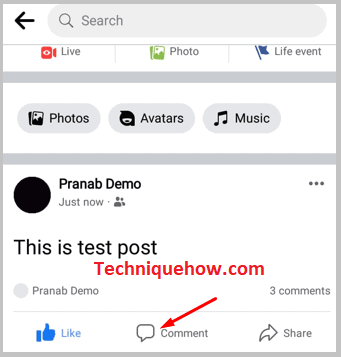
Step 4: After it’s done, you need to like the post and comment BUMP on it.
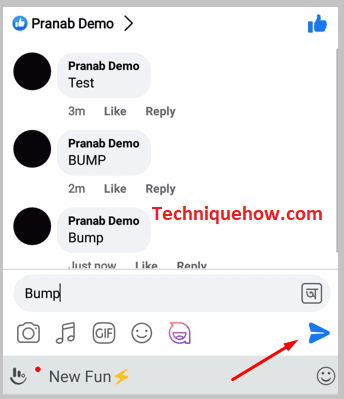
Step 5: Next, click on the paper icon button to send the comment.
Step 6: If you want to bump some other post that was uploaded by other users, you need to comment BUMP on it so that it can attract the eyes of other users too.
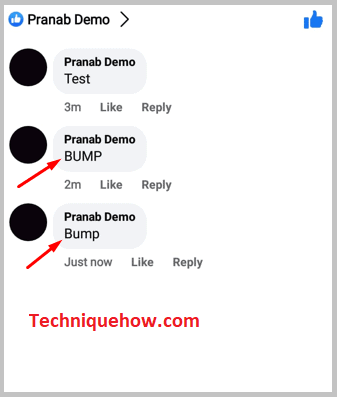
Step 7: Seeing your comment, others would also do the same to make the post reach the top.
Step 8: Yes, bumping does work in bringing a post to the attention of others so that it can be seen and shared by more people on Facebook. It will appear on the feed of the users and they don’t have to search for it separately once a post gets bumped.
Best Practices for Using “Bump”
Step 1: Don’t overuse bump; doing it too often can annoy people or get you flagged.
Step 2: Use bump strategically — when a post is important or time-sensitive.
Step 3: Respect group or chat rules regarding bumping to avoid penalties or removal.
Step 4: Combine bumping with meaningful content to maintain engagement without spamming.
Note: Think of bumping as a gentle nudge not a shout. Use it wisely to keep your posts alive and effective.
Conclusion
In today’s fast-paced social media world, knowing how to effectively use the “bump” feature can significantly enhance your visibility and engagement on Facebook and Messenger. Whether you’re promoting a post, listing an item, or simply seeking a response, bumping ensures your content stays relevant and top of mind. Used thoughtfully and sparingly, it’s a powerful strategy to keep your conversations and posts active without overwhelming your audience. Mastering this simple tactic can give you a clear edge in cutting through the noise and getting noticed.
Frequently Asked Questions:
On Facebook Messenger, “bump” refers to highlighting an earlier message to remind participants in the chat about it. When you bump a message, it brings that message back to attention within the conversation, making it easier for others to see and respond. Note that some message types like polls or missed calls can’t be bumped.
To bump a text message means to bring a message back up to the top of a conversation or feed. It’s a way to refresh visibility, ensuring that a message doesn’t get lost in the flow of new texts and encouraging others to read or respond.
“Bump for bump” is a phrase used when users agree to help each other by bumping each other’s posts to increase visibility. Commenting “bump” on a post pushes it to the top of a Facebook group’s feed so more people see it. On Facebook Messenger, bumping a message works like a gentle nudge to get attention from chat participants.

