✎ Key Takes:
» You can immediately report any unwanted behavior by tapping on the Report option within WhatsApp, ensuring a swift response to inappropriate actions.
» If you report someone on WhatsApp, they won’t be able to contact you, and associated chats will be automatically deleted, while WhatsApp monitors and may later take action, including potential account bans.
If You Report Someone On WhatsApp Will They Know:
If you have any concerns about someone’s behavior on WhatsApp and decide to report them, you might wonder if they will know about it.
When you report someone on WhatsApp, the person you reported won’t receive a notification or any direct indication that you reported them.
If you notice any abusive or inappropriate content or behavior on WhatsApp, reporting is a recommended solution. By reporting, you help ensure the safety of the platform for all users.
Also, keep in mind that reporting should be done responsibly and for valid reasons. False or malicious reports can have consequences and may violate WhatsApp’s terms of service.
Therefore, you can be sure that WhatsApp won’t notify someone if you report and block their contact. But these signs of no profile picture and the messages not getting delivered for days can be alarming and the reported contact can get to know by seeing these signs.
What Happens When You Report Someone On WhatsApp:
Certain things will happen once you report a contact on WhatsApp.
Let’s discuss these in detail:
1. The Number will be Blocked upon Reporting
If you report a contact directly on WhatsApp, the report will be sent and immediately the number will be blocked by WhatsApp.
Therefore when you’re reporting any contact, you don’t have to manually block the contact to prevent the messages and calls from the contact, but you can instead report it directly which will immediately block the contact, preventing it from sending any further messages or calls to you.
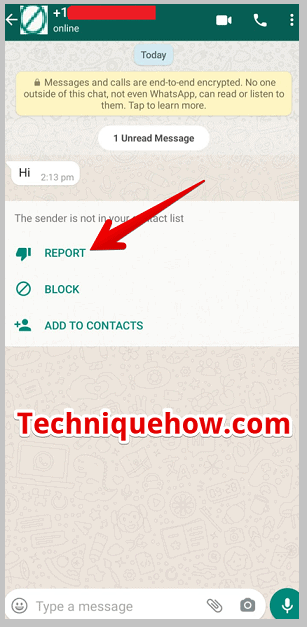
As soon as you hit the Report button from the options and confirm it, you’ll be able to see the popping message on the screen Report sent and (name or the number of the contact) has been blocked.
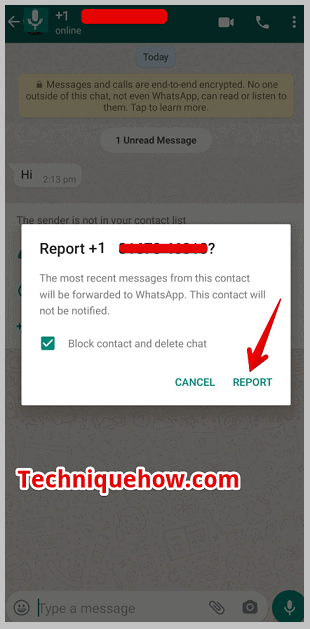
This will ensure that the unwanted contact whom you’ve just reported on WhatsApp has been reported, and also blocked from sending messages on WhatsApp, viewing status, calling on WhatsApp, or viewing your DP, About, or active status.
2. Reported Number would not be able to Text or Call
When you report any number on WhatsApp, it immediately blocks the contact which further restricts the number from sending any messages and calls. When the contact gets reported and therefore blocked, the user can no longer send you any messages or calls on your WhatsApp.
Although the user won’t be notified about the reporting or blocking of his number by you, all the messages that the blocked user sends you again won’t be delivered to you.
Therefore no messages will be shown on your WhatsApp from the reported contact. Even if he calls you it will not be shown up to you and you’ll not be able to receive a notification about it.
The calling will appear as Calling and not Ringing on his phone but it won’t reach your phone, as after reporting any contact it gets blocked which doesn’t allow any calls from that contact.
Therefore it works exactly like the blocking technique but for this one, you won’t have to manually block the number to prevent it from sending messages rather you can do it at once by reporting it.
All the messages that the reported contact will send you would only have a single checkmark beside those i.e. it would only appear as Sent and not Delivered from the person’s end.
3. Previous Chats and Messages will be Deleted
If you’re reporting any chat on WhatsApp, you should be aware of the fact that as soon as you report the contact, WhatsApp will immediately not only block the contact from your account but delete all the previous chats and messages, even the call history.
As soon as you report someone on WhatsApp you’ll no longer be able to have access to any of the previous chats or messages you had with the particular contact. It will be reported to WhatsApp and the chat will get immediately deleted from your chat section or chat history on WhatsApp.
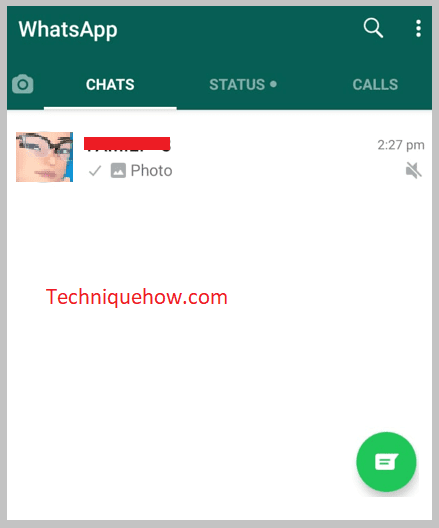
Therefore all the past audio messages, videos, pictures, or other chat media of the conversation will also be deleted from your WhatsApp chat history. WhatsApp gets a copy of your last five messages along with the ID of the user, contact, the type of messages, etc.
It will not only block your reported contact but will erase the whole chat history associated with the number.
4. The Number will be Monitored by WhatsApp
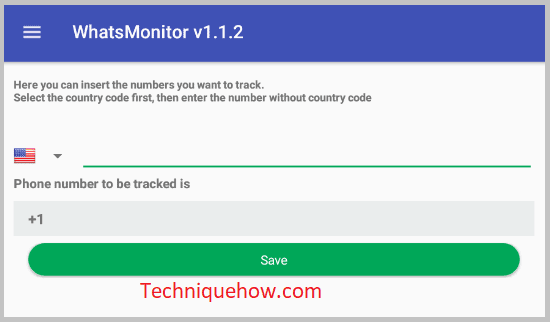
When you’re reporting any contact, it will be monitored by WhatsApp continuously to recognize inappropriate actions. After you’ve reported someone, WhatsApp blocks the contact automatically from your account, and a copy of your last five texts along with the user ID of the number, phone number, and other account details are sent to WhatsApp. These details are used to monitor the activities of the reported number.
The text reported is checked and reviewed by WhatsApp to detect inappropriate messages.
The contact gets under the surveillance of WhatsApp and its activities are monitored. If the same number is reported multiple times, WhatsApp may conclude to ban the account for its inappropriate actions.
Although the decision to ban the account may be taken after several reports, the account stays under the supervision of WhatsApp till that time. Therefore you can expect WhatsApp to ban the account you reported sooner or later.
Frequently Asked Questions:
1. If I report a group on WhatsApp will they know?
When you report a group on WhatsApp, the group members won’t be able to know about it. However, you’ll be immediately removed from the group and the group chat will disappear from the list of your WhatsApp chats. After you report a group on WhatsApp, it will show you a confirmation message that says Report sent and you’re no longer a participant of the group.
2. If I report and block someone on WhatsApp will they know?
If you report and block someone on WhatsApp, the user won’t directly know that you’ve reported the user. But the last five messages and the user’s WhatsApp ID will be sent to WhatsApp authority as a complaint from you. All the previous chats with the person will disappear once you report him on WhatsApp.
However, the person won’t be able to check your last seen, online status, or profile picture either. It might make him suspicious that you’ve blocked him.
