✎ Key Takes:
» You can know if someone has blocked you on Messenger by searching for their profile and checking if you can view it without logging in; this indicates a block if visibility is lost upon logging in.
» You can try using alternative devices or browsers and ensure a stable internet connection to rule out technical issues that may display someone’s Messenger profile picture.
Contents
Why Can’t I See Someone’s Profile On Messenger:
You have the following reasons:
1. Due To Privacy Settings
If you see that you can’t view someone’s profile on Messenger, this could be because of their privacy settings. So, if the person has chosen to make their profile visible only to their friends or a specific group of people, you won’t be able to see it.
2. Connection Issues
This can occur when there are problems with your internet connection or temporary disruptions in the Messenger app.
If you’re experiencing difficulties in viewing someone’s profile picture, you must ensure that you have a stable internet connection and try reloading the conversation or restarting the Messenger app to resolve any connection-related issues.
3. You’re Blocked or Restricted
While you find yourself unable to see someone’s profile on Messenger, the person may have blocked or restricted you. For this reason, they may have taken measures to prevent you from viewing their profile picture or interacting with them on Messenger.
Now, you can respect their decision and understand that they have chosen to limit their communication with you on the platform.
4. Account Deactivation or Suspension
You might see that someone’s profile picture is not visible on Messenger if their account is deactivated or suspended. This could be because they have chosen to temporarily or permanently disable their Messenger or Facebook account.
If you encounter such situations, just make sure to acknowledge that the person’s account is inactive, and it’s expected that their profile picture won’t be visible until they reactivate their account, if they choose to do so.
Will a message be delivered if blocked on Messenger:
You will see these things:
1. Show One Tick On Sent Messages
You may get confused about what happens to your sent messages when someone blocks you. When the user has blocked you on Messenger, there is a good chance that the messages you’ve sent to the user will only have one hollow tick mark next to it which means that the message has been sent to the user but has not been delivered yet.
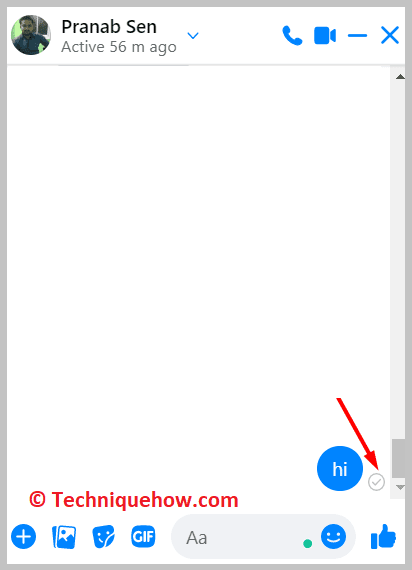
You’ll need to keep an eye on the message and see if it gets delivered or gets seen by the user or not to find out if the user has blocked you. If the user could read your message and it gets updated to you, you’ll be able to know that he has not blocked you.
2. It is not seen if it Shows Gray Ticks
When a message on Messenger gets sent to the user, it shows a hollow tick mark. But when it gets delivered, you’ll find the hollow tick mark will become a gray tick mark which means that the message has been delivered to the user whom you’ve sent it.
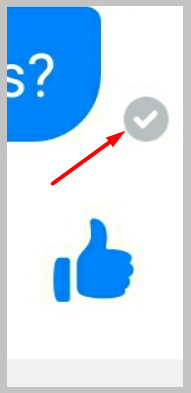
However, this can’t assure you that the message has been seen by the receiver on Messenger because when it gets seen, you’ll find that the message will have a little profile picture sign next to it.
But if you’re blocked, you will not get an update about when the receiver reads or sees your Messenger messages.
How to Know If Someone Blocked You on Messenger:
Look at these indications:
1. Without Messaging the Person
To know if someone blocked you on Messenger you need to check and find it yourself. But you don’t need to message the user for that, instead, you can just see if you can check the Facebook profile.
You need to search for the user and check the user’s profile to find out if you can check the profile or not when you’re not logged in from your Messenger account. Next, you need to log into your Messenger account, and then you have to search for the user again.
If you see or find that you can’t check the profile after logging into your Messenger account this means that the user has blocked you on Messenger which is why when you’re logging in from your Messenger account, its server is not able to show you the profile.
As the user has blocked you on Messenger, you’ll not be able to see his active status on Messenger anymore. Therefore you won’t be able to find the green dot or green tag icon next to his name even if the user is online.
If you want to be sure whether you’re right or wrong, you can also try the second method of testing too and recheck it once again.
2. You can’t send messages on Messenger
The second method of testing to know if someone has blocked you on Messenger or not is by checking if you can send the messages or if you’re not being able to send messages to the user. When the user blocks you only on Messenger, you’ll find that if you open the chat of the user on Messenger, you won’t see a message box.
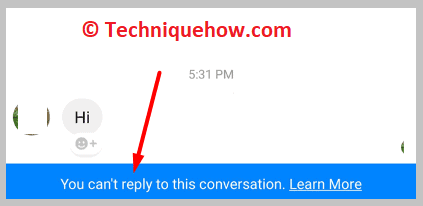
Instead, you’ll need to be able to see an error message that says You can’t reply to this conversation which means that you’re not allowed to reply to the user or send messages to the user anymore on Messenger only as the user has blocked you. But you’ll be able to see his profile picture on Messenger.
You can also search for the user’s profile on Facebook and if you find that his profile is visible to you, then you will be able to understand the user has only blocked you on Messenger.
Frequently Asked Questions:
1. Can you still message someone who blocked you on Facebook Messenger?
No, when someone blocks you on Facebook Messenger, you won’t be able to send messages to the user on Messenger anymore until he or she unblocks your account. You’ll be able to see an error message that says You can’t reply to this conversation which means that you’re no longer allowed to message the user if the user has blocked you.
2. What happens if I send a message to someone who has blocked me?
When you send messages to someone who has blocked you, your message will not get delivered to the user and will remain sent which you’ll be able to understand by seeing the one hollow tick mark next to the message. If you find that your message is getting delivered you’ll be able to see a gray tick mark which also indicates that the user has not blocked you.
