✎ Key Points:
» You can use the 67 code when making a call by simply dialing it before the recipient’s number. This allows you to keep your phone number private for that specific call, seen as “Private” on the recipient’s end.
» There use the default settings on your iPhone or Android to hide your phone number for all calls. For iPhone, navigate to Settings > Phone > Show My Caller ID and turn it off. On Android, find it in Settings > Calls > Additional settings, and turn off Caller ID.
You can take a few actions to call someone from a different number.
Contents
How To Make A Private Call By Hiding Phone Number:
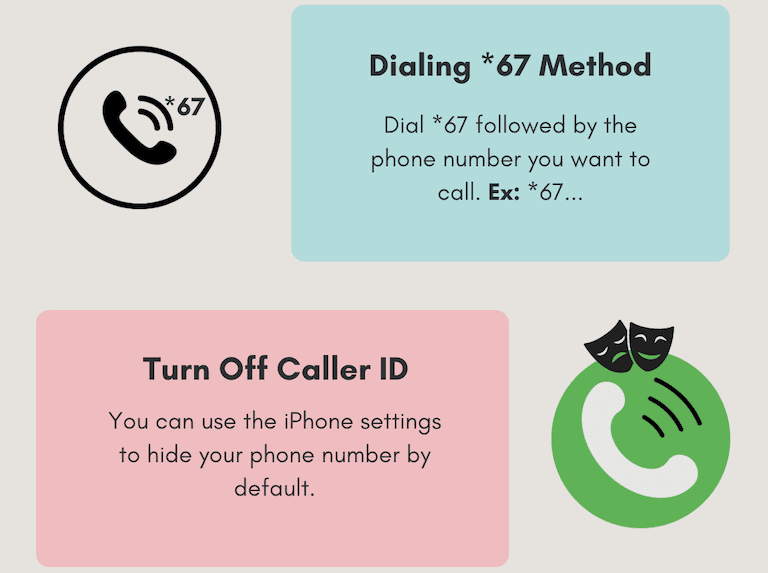
You can try the following methods below to make a private call:
1. Dialing *67 Method
You can use the *67 code to hide your phone number temporarily for a specific call.

🔴 Steps To Follow:
Step 1: First of all, open your phone’s dialer screen.
Step 2: Then, dial *67 followed by the phone number you want to call. For example, *67 8666666666.
Step 3: After that, make the call, and your phone number will be displayed as “Private” on the recipient’s end.
Finally, remember that this method applies only to individual calls, and you need to dial *67 for each call you want to keep private.
2. Turn Off Caller ID
You can use the iPhone settings to hide your phone number by default.
🔴 For iPhone:
Step 1: First of all, open the Settings app on your iPhone.
Step 2: Then, tap on “Phone”.
Step 3: Next, tap on “Show My Caller ID” to slide it off.
Now, turn off “Show My Caller ID” by swiping the button to the left.
🔴 For Android:
You can also hide your phone number by default on Android.
Step 1: First, tap the three-dot menu and select “Settings.”
Step 2: Next, tap on “Calls” and then “Additional settings.”
Now, turn off the Caller ID by swiping the button to the left. Be aware that steps may slightly vary based on your Android version and phone model.
Frequently Asked Questions:
1. What is *67 used for?
The *67 is used to temporarily block your phone number when making a call. By dialing this code before the recipient’s number, you can hide your Caller ID for that specific call, displaying it as “Private” on the recipient’s end.
2. How do I put my number on private?
To put your number on private, you can adjust your phone settings. On an iPhone, go to Settings > Phone > Show My Caller ID and turn it off. This ensures that your phone number remains hidden for all outgoing calls.
3. Does 31 hide your number?
Yes, dialing #31# before a phone number temporarily hides your Caller ID for that specific call. This is useful when you want to make your number private for a single call without changing your settings. Simply enter #31# followed by the recipient’s number to hide your Caller ID for that particular call.
Also Read:
