✎ Key Points:
» You can tell if a LinkedIn message is fake or not by analyzing the sender’s profile details, confirming that it’s in good standing with genuine connections.
» If you receive a message requesting sensitive information or notice suspicious links, report the message to LinkedIn. Just don’t try responding, and avoid clicking on any provided links to ensure your online security.
Contents
How To Tell If LinkedIn Message Is Real:
You can try the following methods below to tell if the LinkedIn message is real:
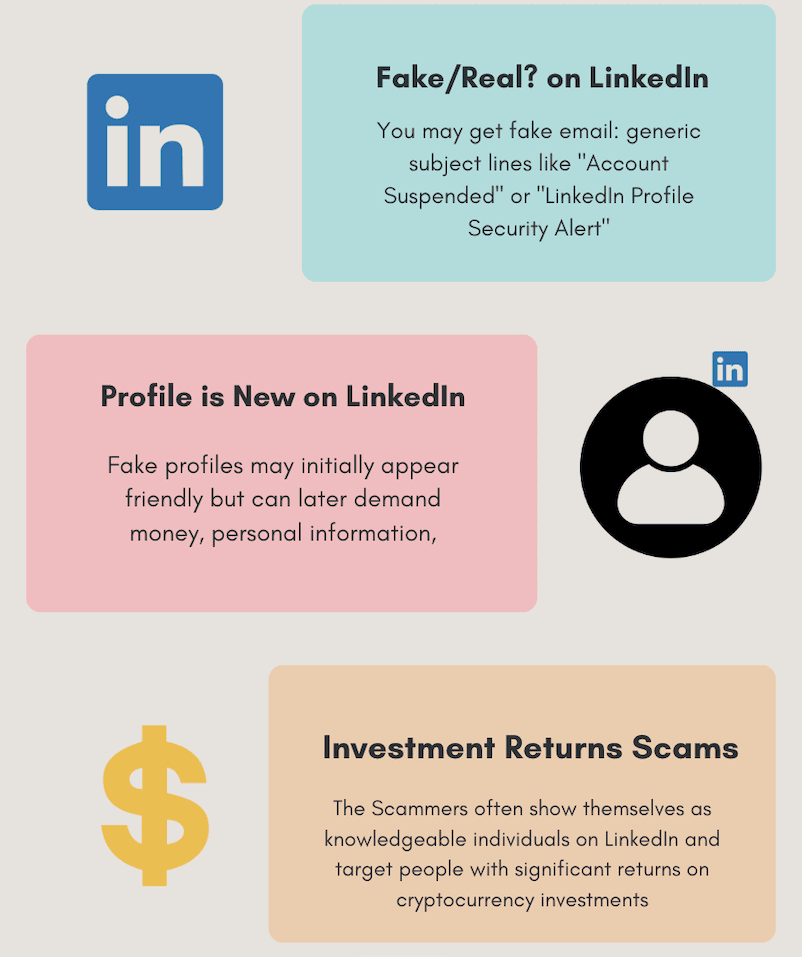
1. Looks It Came from LinkedIn
You have to look for a connection, message or email is came from real LinkedIn or the person is genuine on LinkedIn.
These fake emails just look like official LinkedIn communications, and often comes in generic subject lines like “Account Suspended” or “LinkedIn Profile Security Alert”. These scam messages may lead to a spoofed LinkedIn login page that is fake.
How To Identify This:
You have to check the genuineness of the email address and make sure it ends with @linkedin.com. Just look for if you see any caution; if your mail app flags the email as suspicious.
How This Scams You:
When you enter your login credentials on a fraudulent LinkedIn login page, this will allow scammers to gain unauthorized access to your account, leading to identity theft or the installation of malware on your device.
2. If Profile Is New on LinkedIn (Only have a few connections)
The scammers who are using fake profiles, often create new LinkedIn accounts with minimal connections. They send message requests to strangers, trying to create false relationships to start scams.
How To Identify This:
Make sure to note these message/connection requests from recently created accounts displaying few connections, posts, or comments.
How This Scams You:
These fake profiles may initially appear friendly but can later demand money, personal information, or other favors, mand may lead to financial loss or identity theft.
3. Phishing Person’s Account
Phishing means receiving deceptive emails that mimic official LinkedIn communications. These messages may threaten account termination or target victims with false messages.
How To Identify This:
Make sure the email ends with @linkedin.com that you receive. If you see anything before the .com or . other than LinkedIn be sure this might be fake.
How This Scams You:
If you just provide login credentials over email, this gives scammers access to your account and unauthorized access.
4. Crypto Investment Returns But Nothing
In this method, the Scammers often show themselves as knowledgeable individuals on LinkedIn and target people with significant returns on cryptocurrency investments.
How To Identify This:
If you see any investment suggestions, especially if asked to use hidden platforms, this is a sign of being fake. Always, be suspicious of businesses that only accept cryptocurrency.
How This Scams You:
If you are asked to invest on fraudulent platforms, can result in financial loss, as the scammers get vanish with the funds you invested, leaving victims with nothing.
5. Fake job offers on LinkedIn
The scammers post fake job offers on LinkedIn, requesting personal data during the application process. These scams can lead to identity theft or other forms of fraud.
How To Identify This:
You should be aware of job offers that seem too good to be true. You just need to verify the legitimacy of a job by checking the company’s official website.
How This Scams You:
Sharing personal data during the application process allows scammers to steal your identity, and this may reveal information regarding your financial and personal harm.
6. Tech support scams
There are some scammers who claim there’s an issue with your LinkedIn account and ask you to click on malicious links or pay for premium services that do not exist.
How To Identify This:
Note that LinkedIn doesn’t have customer support; any official support number is a scam. You must be aware of unsolicited emails or messages that come your way.
How This Scams You:
If you just click on links, this may lead to data breaches, and maybe asking to pay for nonexistent services can result in scams.
7. Reputational Damage
LinkedIn accounts may get hijacked when scammers gain access, often through leaked data or phishing.
How To Identify This:
You will notice changes to your LinkedIn account or if you’re unable to sign in with your credentials. If someone starts posting or messaging on your behalf, especially asking for urgent help or offering something illegal.
How This Scams You:
Once scammers gain control of your account, they may trick others into sharing sensitive information or participating in fake schemes. This allows the scammer to compromise more accounts, potentially leading to money scams and reputational damage.
Although, there are some steps you can take if you see someone created a LinkedIn profile in your name.
Frequently Asked Questions:
1. What should I do if a LinkedIn message requests sensitive information?
If a message asks you to share sensitive information like passwords or other details, it’s likely a scam. You should instantly report the message to LinkedIn and avoid providing any personal information.
2. Can scammers use LinkedIn messages for phishing attacks?
Yes, scammers may send phishing messages on LinkedIn. Just be alert of such unexpected messages with suspicious links and verify the sender’s identity before clicking on any provided links.
Also Read:
