✎ Key Takes:
» You can find someone’s phone number on Messenger by logging into your Facebook account, visiting their “About” section, and checking the “Contact and basic info” for the available phone number.
Contents
How To Get Phone Number From Facebook Messenger:
You can follow the below methods to find the phone number of someone else’s Facebook account.
Also, for Facebook users, you have a few steps to find a phone number from FB ID.
Let’s dive in:
🔯 From The Profile
You can try the following steps below:
Step 1: First, ‘Add’ the Person on Facebook
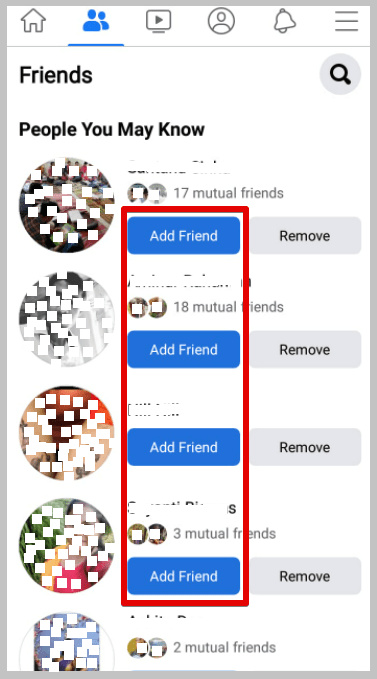
If a person is not your Facebook friend but you are in regular contact with him, then you should add him on Facebook. If you add a person on Facebook, a few more details about the person will be revealed. To add a person – go to the search bar and search for his name, then under his profile name tap “Add Friend” to add.
Step 2: Visit the ‘About’ section
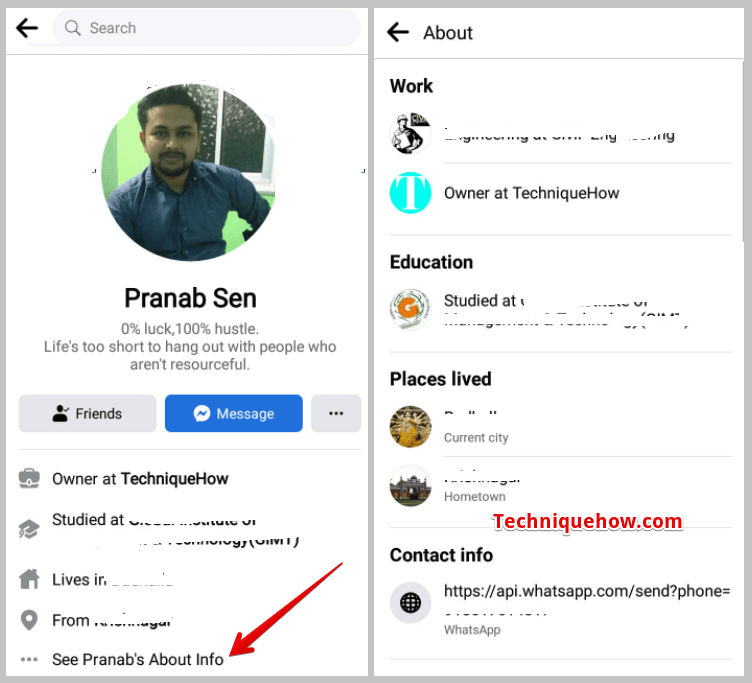
You can find anyone’s phone number on their Facebook profile if it is available there.
⭐️ For Android:
Step 1: Open your Facebook application and log in to your account.
Step 2: Then, at the top of the screen, search for your friend’s name, whose phone number you want to know.
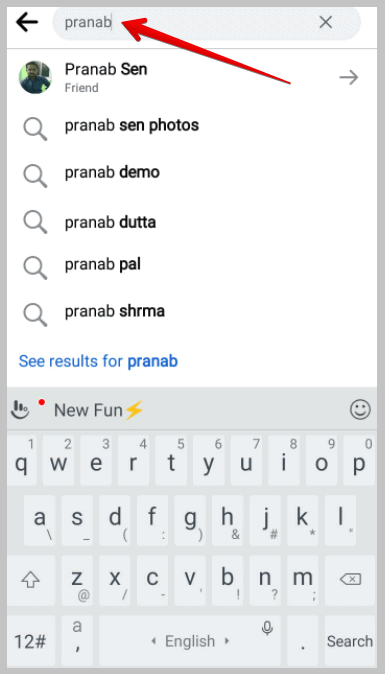
Step 3: Open his profile and you can see there is an option under his profile name to see their personal information. If their phone number is available there, then you can get their phone numbers from here.
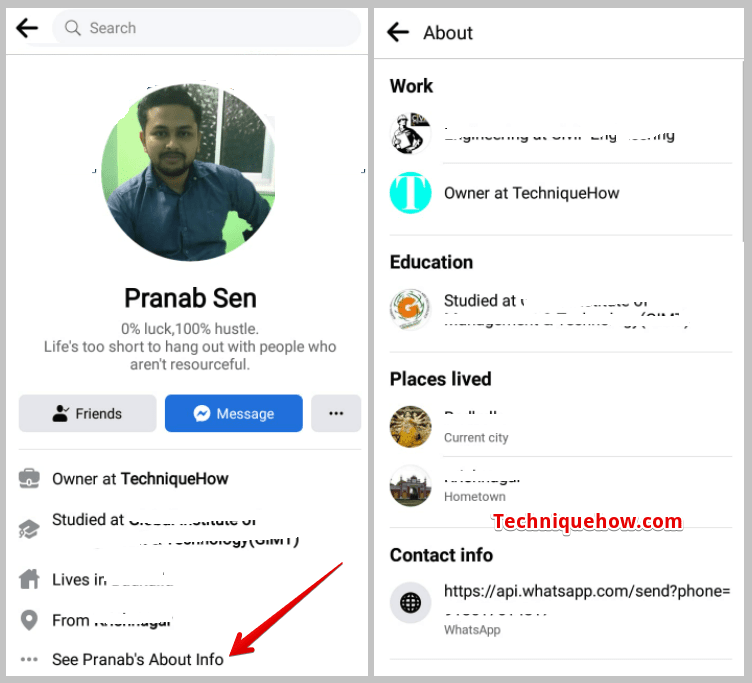
⭐️ For Facebook Desktop:
Step 1: Open Facebook Web and log in with your credentials.
Step 2: Then click on the search icon which is in the top left corner of the screen. Search for your friend’s name and go to his profile page.
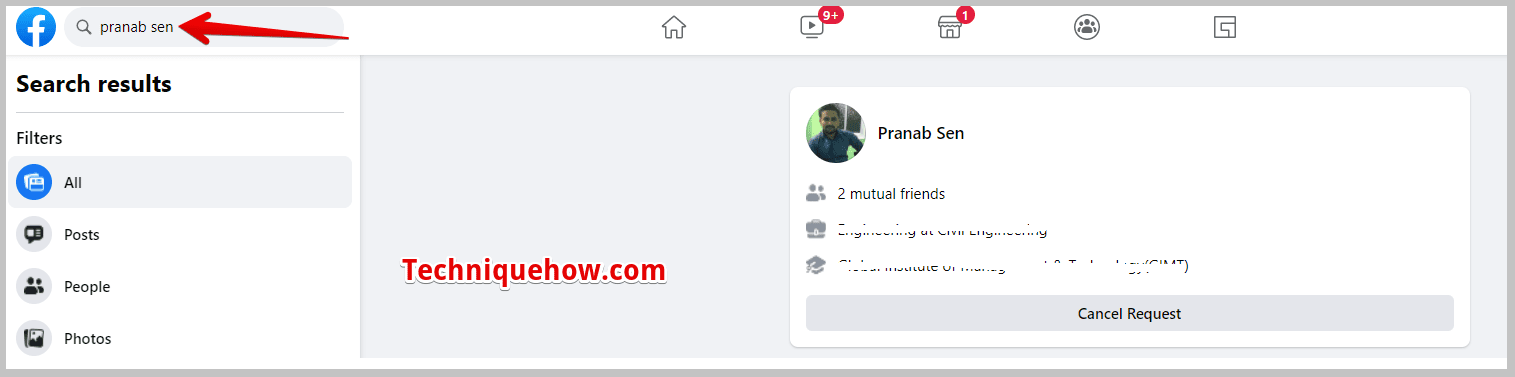
Step 3: Here, go to the “About” section and click on the “Contact and basic info” option.
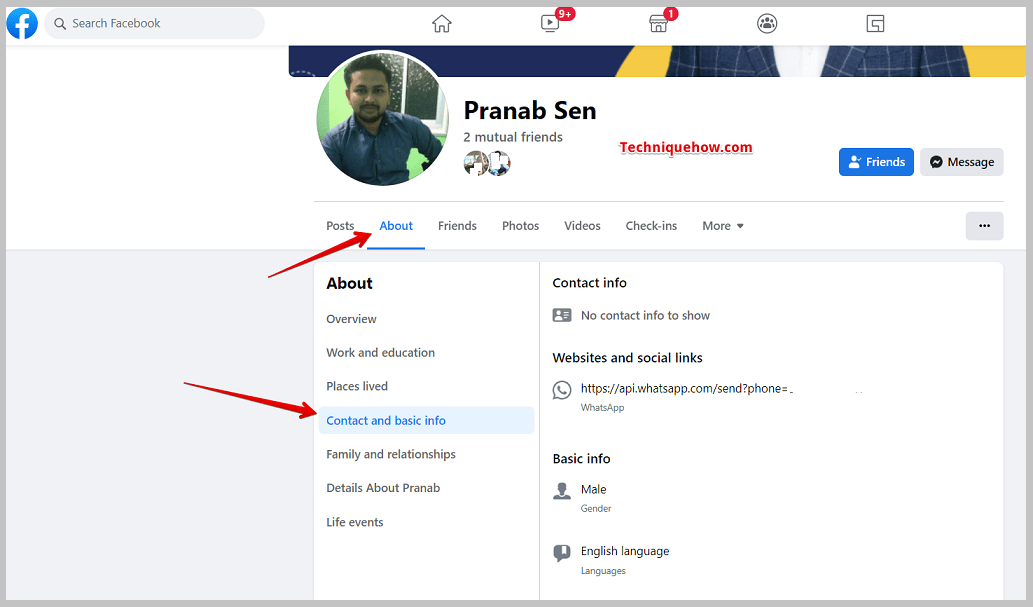
Step 4: If your friend wants to share his contact info publicly, then you can easily get it from here.
Also Read:
