✎ Key Points:
1. You can port a Talkatone number if you have the Talkatone number and name on the account, as these details will be needed for the Talkatone number port out.
2. You can also send an email to [email protected] to get the PIN for your Talkatone number. If you can’t get the PIN, you can still port the number by providing just the Talkatone number and name on the account.
Contents
How To Port A Talkatone Number?
By getting the PIN through an email to Talkatone and sharing it, along with the Talkatone number and account name with the new carrier, you can get it ported out.
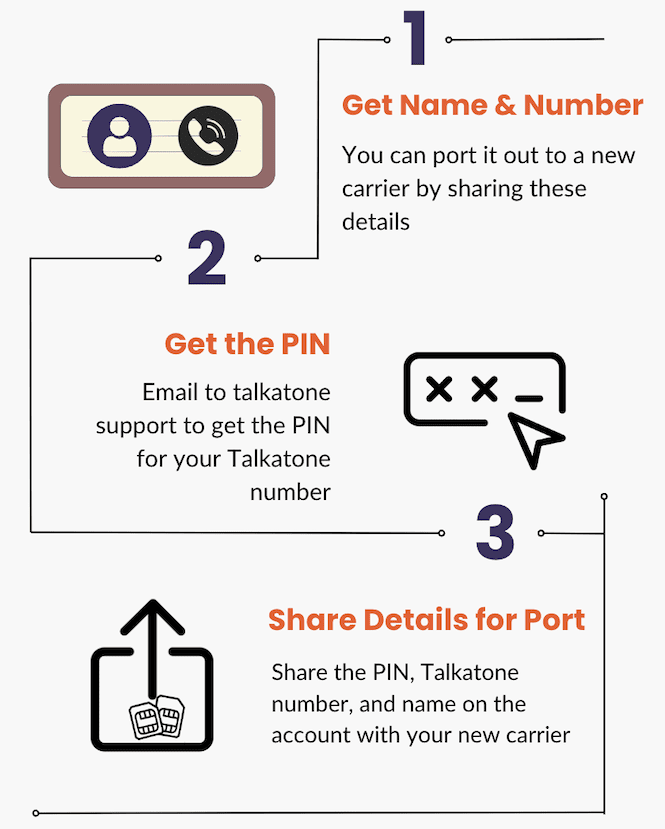
You can try the following methods below to port out a Talkatone number:
1. Porting to Another Carrier
If you have the Talkatone number and name on the account, you can port it out to a new carrier by sharing these details.
🔴 Steps To Follow:
You can now try the following steps below:
Step 1: First of all, email to [email protected] to get the PIN for your Talkatone number.
Step 2: Then, share the PIN, Talkatone number, and name on the account with your new carrier.
Step 3: After that, the new carrier should be able to port your Talkatone number and remove the old number from that account.
There are a few steps you can take to know who is behind a Talkatone number.
💁🏽♂️ Note: If you can’t get the PIN, Talkatone mentions that the other carrier should still be able to port the number with just the Talkatone number and name on the account.
2. With Account Name and Number
You should that if you are porting the Talkatone number to another carrier, you only need to share the account name and number.
🔴 Steps To Follow:
Just try the steps below:
Step 1: First of all, contact your new carrier and provide them with the account name and Talkatone number.
Step 2: Then, wait till your new carrier initiates the porting process.
Step 3: Next, complete the required verification processes as suggested by the new carrier.
Now, your Talkatone number should be ported to the new carrier.
3. Porting to TextNow
You can use this method to port your Talkatone number to TextNow by providing the number and name on the account.
🔴 Steps To Follow:
You can now try the following steps below:
Step 1: First, get the Talkatone number and name on the account.
Step 2: After that, share Talkatone information with TextNow, along with any required PIN.
Step 3: Then, you have to complete all the steps if needed further for the porting.
Your Talkatone number should be successfully ported to TextNow. Note that ported numbers cannot be reverted to Talkatone.
What to Do If can’t get a PIN?
If you can’t receive the PIN for your Talkatone number, don’t worry. According to Talkatone’s official statement, they do not utilize account PINs. The other carrier should still be able to port your number with just your Talkatone number and the name associated with the account.
⚠️ Important Note:
Once your Talkatone number is successfully ported to another carrier, the ported number cannot be reverted to Talkatone. The porting process is permanent and this will close the old account associated with the Talkatone number.
Also Read:
