✎ Key Takes:
» You can just transfer a TextNow number by installing the TextNow app on your new iPhone directly from the App Store.
» You can also change the SIM card to put into the new phone and try adjusting APN settings.
There are a few methods you can take to port a number.
Contents
How To Transfer TextNow Number To New Phone:
You can transfer a TextNow number to a new phone with the TextNow app, and also you can port a TextNow number to a new carrier.
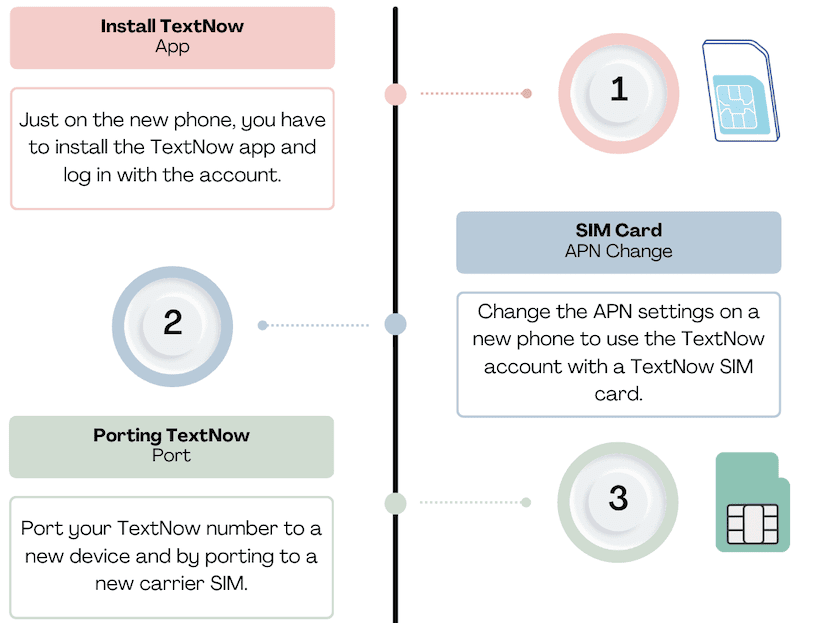
You can try the following methods below:
1. Install TextNow on iPhone
You can use this method if you want to use the TextNow account on a new phone. Just on the new phone, you have to install the TextNow app and log in with the account.
🔴 Steps To Follow:
You can now try the following steps below:
Step 1: First of all, download the TextNow app on your iPhone from the App Store.
Step 2: Then, install the app and log into your TextNow account using your account information.
Step 3: After that, you’re ready to call and text anywhere where the internet is available.
2. Using APN settings (SIM card)
If you are using a SIM card of TextNow then you can use this method to change the APN settings on a new phone to use the TextNow account with a TextNow SIM card.
🔴 Steps To Follow:
Just try the steps below:
Step 1: First of all, take the SIM card out of your old device.
Step 2: Now, insert the SIM card into your new device and set the APN settings as provided.
Step 3: For this, go to your Settings > Cellular. Then click on Cellular Data Network.
Step 4: Then on the APN field under Cellular Data, type textnow.static manually.
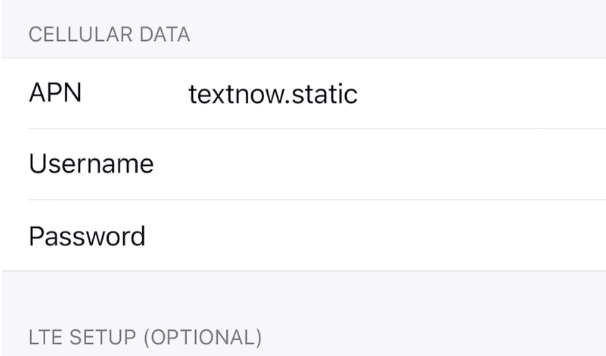
3. Porting TextNow Number
You can use this method if you want to port your TextNow number to a new device and by porting to a new carrier SIM.
🔴 Steps To Follow:
You can now try the following steps below:
Step 1: First, you have to share your TextNow number, account name, and PIN with the New carrier to proceed with the porting process.
Step 2: Then your new carrier will need to email: [email protected] with your name, email address, and phone number as they appear on your TextNow account.
Step 3: After that, wait for a response from the porting team who will provide the porting information.
Step 4: Then, once the port is complete the new carrier will provide you SIM card or eSIM to continue with the same number.
Now, you’re ready to use that same TextNow number on the new device with the new carrier.
How To Port My TextNow Number To My New Phone:
You can use this method to start the porting process by having your new carrier contact TextNow for porting details.
You can now try the following steps below:
Step 1: First of all, your new carrier has to compose an email to [email protected], requesting your TextNow account name, information, phone number, and the porting PIN.
Step 2: Then, within the email, ask your new carrier to provide their contact information and any necessary details for the porting process.
Step 3: After that, just need to wait for TextNow’s response with the required porting information, and your new carrier to proceed with the transfer.
Finally, after a few hours or days, both TextNow and your new carrier will successfully port your TextNow number to the new phone with a new SIM or eSIM.
Conclusion:
Transferring your TextNow number to a new phone can be done with a few methods. Whether you can directly go with the app installation, or switch to a TextNow SIM card, or take options for porting.
Also Read:
