✎ Quick Answer:
1. To turn off replay on Snapchat, after someone views your story for the first time, you can exclude him from seeing it again by excluding him from the custom list.
2. If you don’t want some users to replay your stories on Snapchat, you can block them directly to prevent that. It will restrict them from seeing your stories as well as sending snaps and replies.
If you delete the story before 24 hours, the story won’t be available to the viewers to be replayed again.
Contents
How To Turn Off Replay On Snapchat:
Snapchat allows users to replay stories they’ve already seen as many times as they want before it expires.
However, if you take the help of some tricks to set privacy in such a way that it will stop people from replaying a story on Snapchat.
Below you’ll find helpful methods that you can use to stop people from replaying stories:
1. From Settings
You can disable the replay of snaps from the chat settings of your Snapchat account.
You need to set the settings to delete your chats immediately after its viewed so that once the receiver plays a snap that you’ve sent the user, he or she won’t be able to play it for the next time as the snap would immediately disappear from both sides.
🔴 Steps To Use:
Step 1: Open the Snapchat application.
Step 2: Then you need to log in to your Snapchat account.
Step 3: From the camera screen, swipe to the right side.
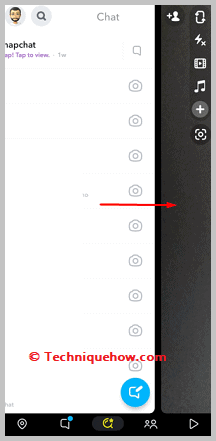
Step 4: Then you need to click on the chat of the user whose chat you want to delete after viewing.

Step 5: Click on the profile bitmoji icon of the user from the top panel.
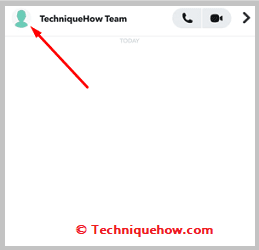
Step 6: Then you need to click on the three dots icon on the next page and click on chat settings.
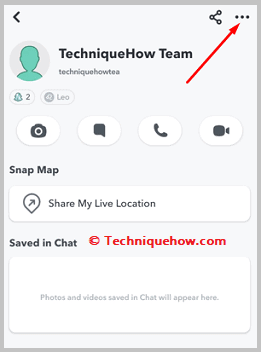
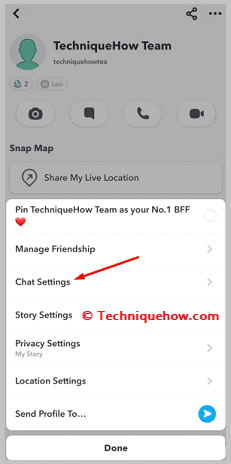
Step 7: Click on Delete Chats and then click on the After Viewing option.
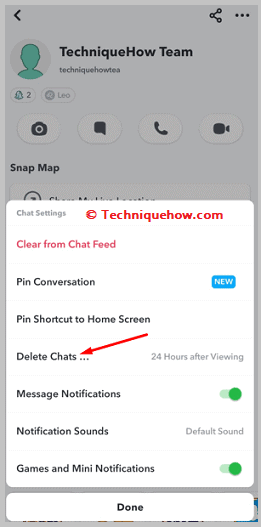
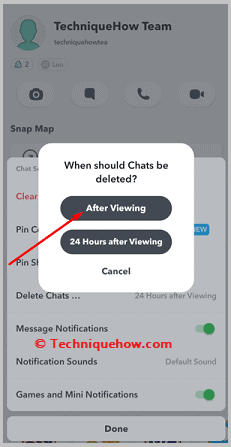
2. Disallow People from Replaying Story
On Snapchat, you’ll be able to decide and set the privacy of who can see your stories on Snapchat. Snapchat allows users to keep their stories open to the public, limited to Friends only, and even you can customize the list of people whom you want to exclude from seeing the Snapchat stories.
Even if you put the user under the Custom list after he has seen your story for the first time, he won’t be able to replay the story again. Further, he’ll be restricted from seeing your upcoming stories too.
Here are the steps to exclude people from seeing your story:
Step 1: Open Snapchat.
Step 2: You’ll need to go to your profile page and then click on the Settings icon.
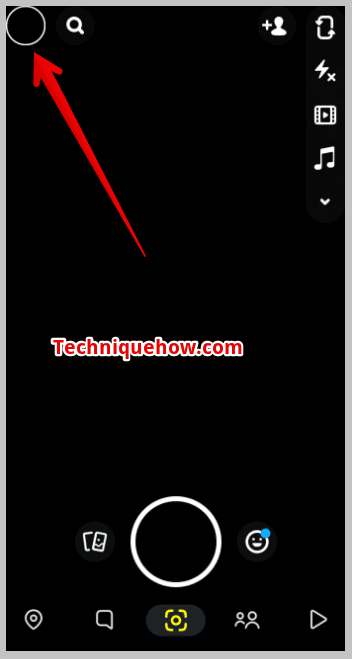
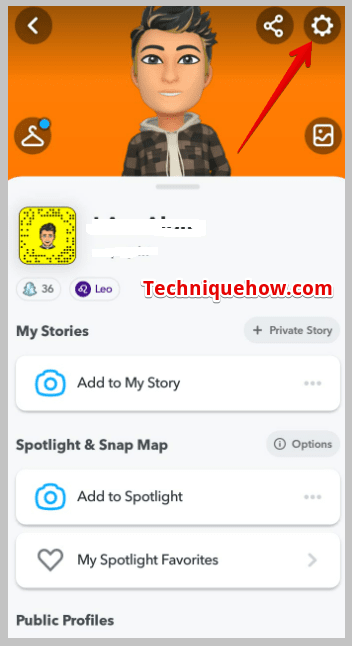
Step 3: Next, click on View My Story and then click on Custom.
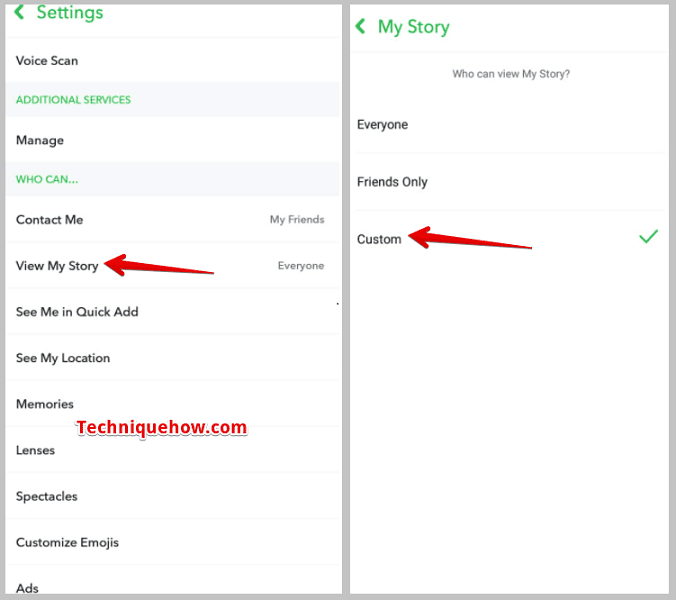
Step 4: You’ll need to tick mark the circle next to the users whom you want to exclude from seeing your stories and then click on Block.
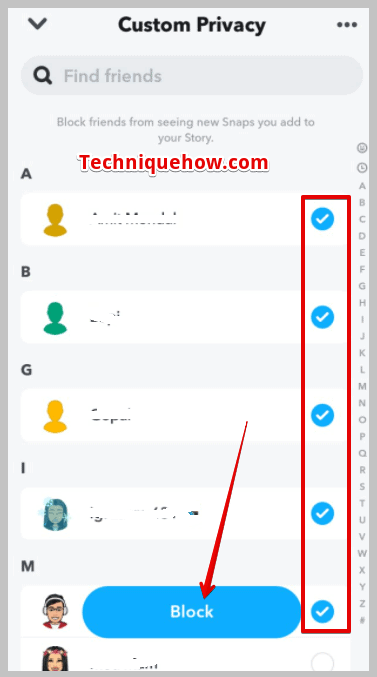
3. Block the Person
If you want to stop somebody from repaying your stories you can block the person immediately after he sees your story for the first time. If you block a person on Snapchat they won’t be able to see your existing stories anymore nor they will be able to see or view your upcoming stories.
There’s no direct way that can help you prevent someone from replaying your story again and again on Snapchat as Snapchat doesn’t allow you to have that under your control. You only get to choose the audience of the story.
🔴 Steps to Block Someone:
Step 1: Open Snapchat.
Step 2: You’ll need to click on your Bitmoji icon to enter the profile page.
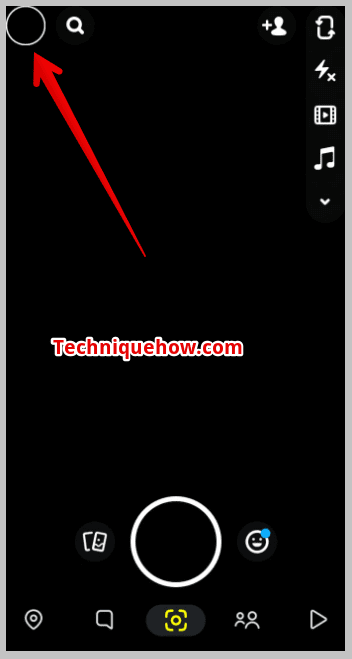
Step 3: Next, scroll down and click on My Friends.
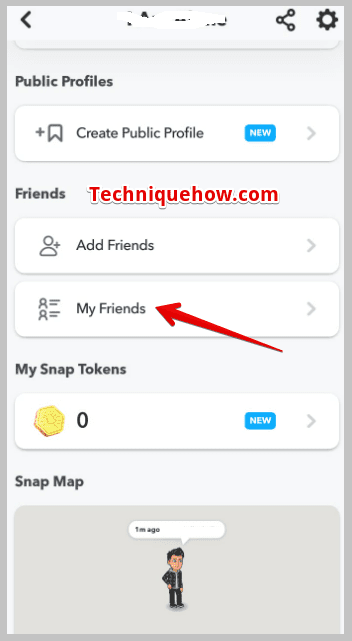
Step 4: From the My Friend list, search for the user you want to block and then click and hold his or her name.
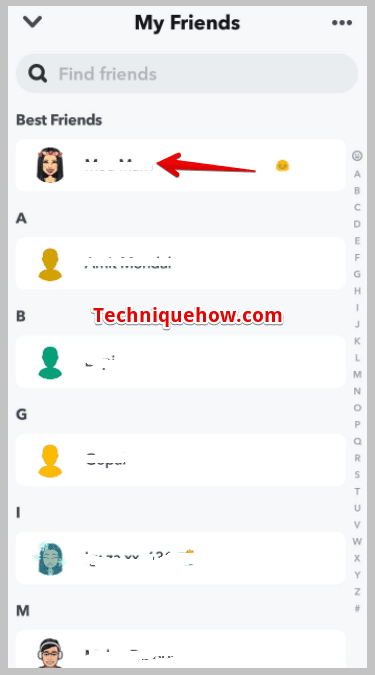
Step 5: Then click on More and click on Block.
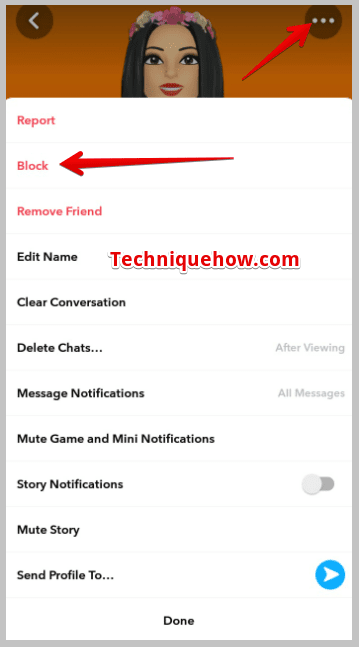
4. Setting Who Can Contact You
Snapchat lets you decide the audiences that can contact you via Snapchat. Here, by contacting, Snapchat meant the sending of snaps, chats, and even calls.
If you don’t want to get replies or messages from unknown users who are not on your friend list, you’ll be able to do that by choosing the My Friends option.
If you choose the Everyone option, it will enable the public to send you snaps, and messages, and even they’ll be able to see and reply to your stories if it’s set to the public.
Henceforth, to avoid that you’ll need to set the Contact Me privacy as My Friends, and nobody will be able to see your stories and reply to them except your friends.
Moreover, you also need to set the View My Story privacy as Friends only if you don’t want strangers to see your stories on Snapchat. If you set your story privacy as Everyone, it would be visible to the public. To avoid that, set it to Friends only.
Steps to set privacy for who can contact you on Snapchat:
Step 1: Open the Snapchat application.
Step 2: You’ll need to get into your profile page first to proceed with the method.
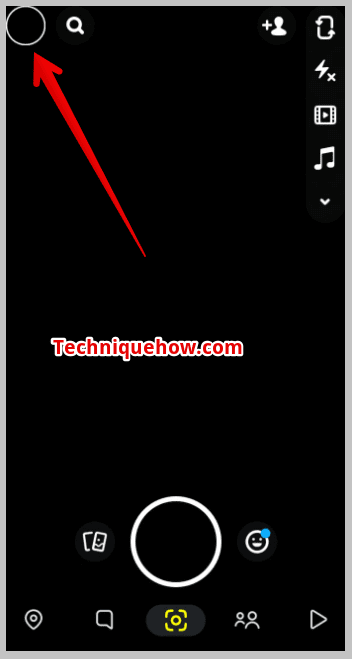
Step 3: Next, click on the Settings icon and scroll down the page.
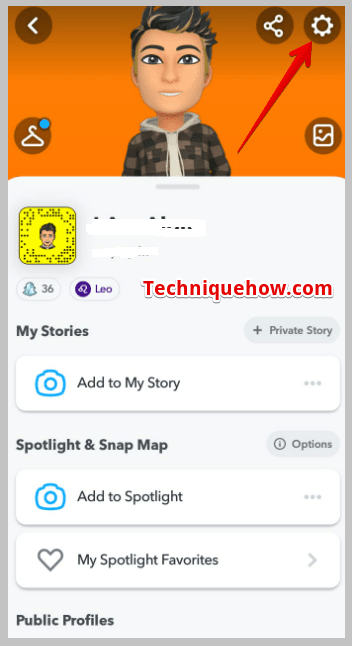
Step 4: Click on Contact Me.
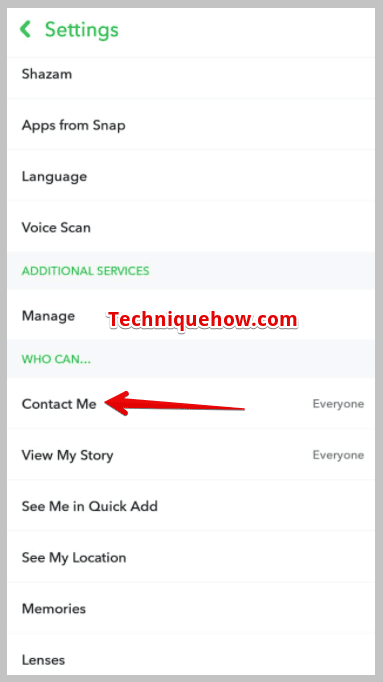
Step 5: You’ll need to set the privacy as My Friends. This will allow only the users who are on your friend list to reply to your stories and send messages and snaps on Snapchat to you.
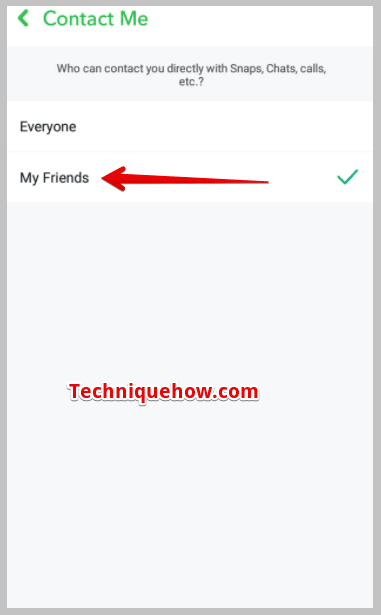
5. Delete the Story initially after it is Viewed
If you don’t want people to replay your stories on Snapchat again and again, you can delete them after they’ve seen them for the first time. Snapchat lets you post stories as well as decide its audience. But if you want to disable the replaying of Snapchat stories, you won’t be able to do that directly.
Therefore, you’ll need to check and find out who has seen it by looking at the viewers’ list, and then if all your targeted friends or audiences have seen it, you’ll need to delete it quickly.
When you’re deleting the story after they’ve seen it for the first time, the story won’t be available to be replayed again and they’ll not be able to see it more than once.
As a Snapchat story stays for twenty-four hours after which it expires, you’ll need to delete it manually before twenty-four hours to stop people from replaying it.
🔴 Steps to delete stories on Snapchat:
Step 1: Open the Snapchat application.
Step 2: Next, you’ll find your Bitmoji at the top left corner of the camera screen has changed to the image that you’ve uploaded on Story. Click on it.
Step 3: Under My Story, click on your story and then swipe up to see the viewers’ list.
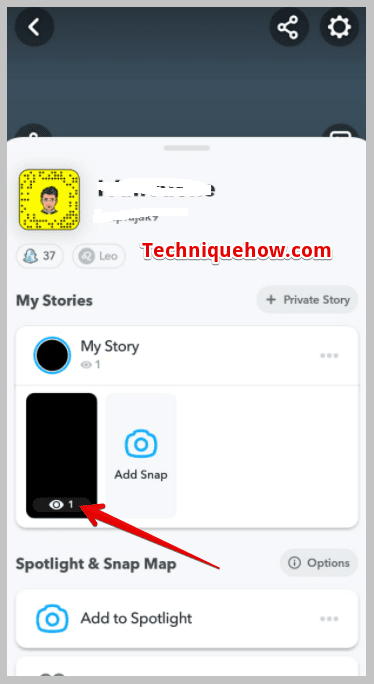
Step 4: Next, click on the Bin icon at the bottom of the screen and then click on Delete.
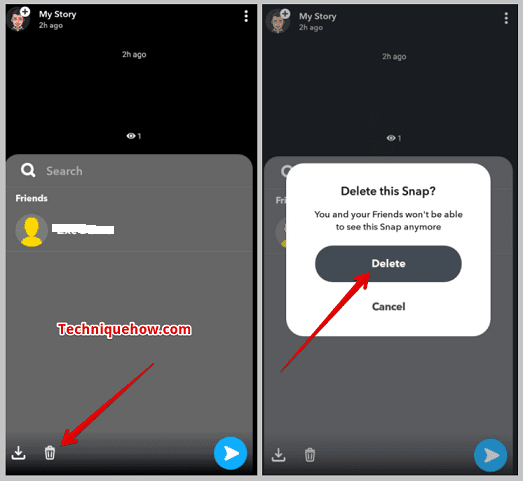
Why Can’t I Replay a Snap?
You can’t view a snap more than twice on the Snapchat application. Once a snap is viewed by you, you get displayed with the Hold to replay button on the chat screen that lets you play the snap once again.
But after you’ve played the snap twice, the snap will immediately expire and you won’t be able to play it again. But if you view the snap in airplane mode, you might be able to replay it quite a few times.
Conclusion:
The final takeaway is, that deleting the story after viewing is a direct method, while adjusting privacy settings or blocking specific users also are the solution.
Also Read:
- How Is The Snapchat Message Delivered But Not Friends
- How To Find Out Who Made A Fake Snapchat Account
- How To Talk To Someone Who Blocked You On Snapchat
- How To Tell If Someone Has Multiple Snapchat Accounts
- How To Get Someone’s Email From Snapchat
- Snapchat Profile Picture Downloader | DP Viewer
- Snapchat Username Location Finder
- How To Turn Off Replay On Snapchat
