✎ Quick Takes:
1. To find someone on Skype, you can just simply use the search bar. Once you type email or ID in the search, Skype will show the results by showing the Skype profiles that match the Skype ID.
2. You can also use the social media search by going to social-searcher and entering the name & finding social media profiles if available with the name.
Contents
How To Find Someone On Skype:
You can try the following methods below to find a person on Skype:
1. Use Skype Search
You can use the Skype search option to find a person with their Skype ID. Just you have to enter his name or ID to search for the user.
🔴 Steps To Follow:
Step 1: First of all, open Skype and make sure you are signed in.
Step 2: After that, click on the search bar at the top.
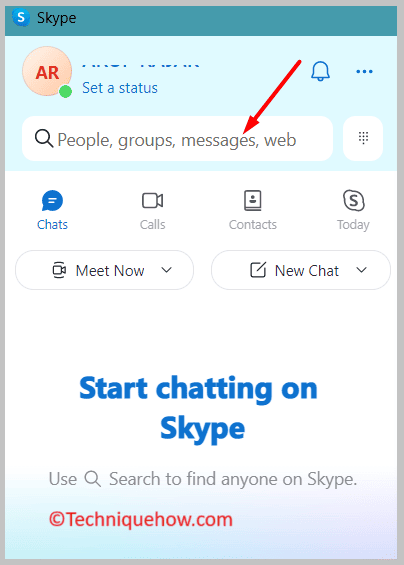
Step 3: Now, enter the Skype ID of the person you want to find in the search bar and tap on the search icon.
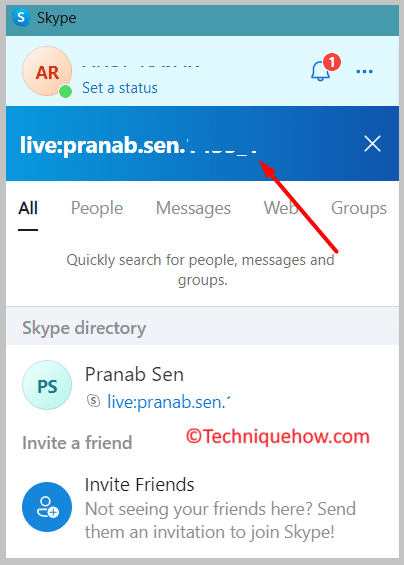
Here, you will see the search results, which may include the person’s profile and just click on the profile to view more details about that profile.
There are also a few steps that you can use to find the email ID from Skype ID.
2. Use Social Search
You can use the social-searcher.com tool to find people from social media platforms. You can just enter the name and look for any available profile on the website.
🔴 Steps To Follow:
Step 1: First of all, open the social-searcher tool by going to website: https://www.social-searcher.com/.

Step 2: Now, click on the ‘USERS’ option then enter the full name of the user and click on the search icon.
Step 3: The tool will use the Google search to show you details about the person’s profiles on Skype (if available).
3. Social Media Platforms
You can also find the user on other social media platforms to find a person there and see if he has mentioned Skype ID on that profile.
🔴 Steps To Follow:
Step 1: First, go to any social media platform (i.e. Facebook, Twitter, LinkedIn) where the person might have their Skype ID mentioned.
Step 2: Then, search for the person’s name or username on the social media platform.
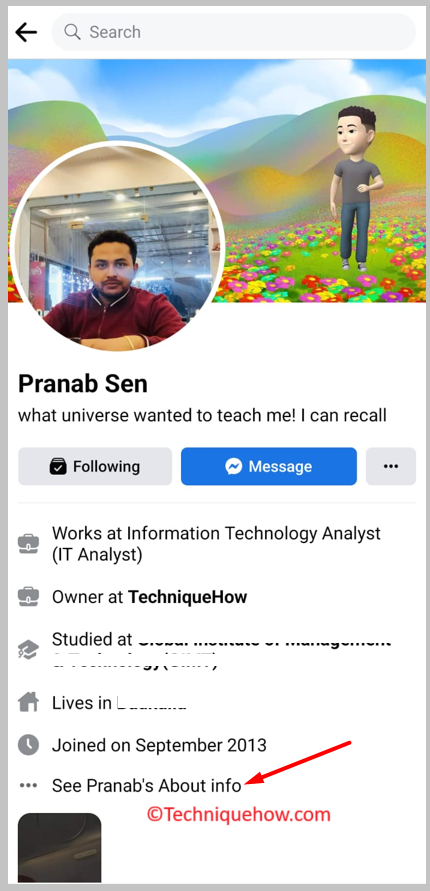
Step 3: Next, go to their profile and look for contact details i.e. Skype ID.
Now, you can use that Skype link or ID to search for the person directly within Skype and connect with them.
Conclusion:
The final line on finding a person with a Skype ID is the search option allows users to input the person’s ID and find their profile. Alternatively, searching on other social media platforms can help you find a person’s Skype ID if it’s publicly available.
Also Read:
