✎ Quick Answer:
1. To find the location of a Skype user, first, you have to get the Skype username and then enter the username on the Skypeipresolver to find the IP address of the user.
2. You can also visit Grabify where you can send a short link to track the user’s location when the user clicks on it.
There are some Skype location tracker tools that you can try.
Contents
How To Find Someone’s Location On Skype:
You have the following methods below to find the location of the Skype user:
1. Using Skype IP Resolver
You can use the Skype IP Resolver where just you have to enter the Skype username and find the IP address or location details.
🔴 Steps to Follow:
Step 1: First, open Skype and log in if you’re not already logged in.
Step 2: Now, tap the Contacts tab to open your Skype contacts list.
Step 3: Now, select the contact you want to find the IP address for, tap their name to open their profile, and note down their Skype username, which you’ll use to locate their IP address.
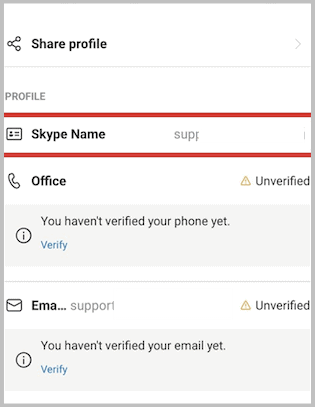
Step 4: Now, go to the Skype IP Resolver tool: skypeipresolver.net then enter the Skype username and click on ‘Resolve’.
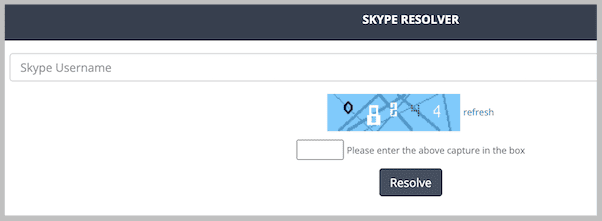
Step 5: This tool will display the IP address detail of the Skype user.
2. Use Grabify
You can use the Grabify.link to find the location by shortening the link and sending it to that Skype user. This tool allows you to track the Skype user’s IP address and get the location details.
🔴 Steps to Follow:
Step 1: First, go to the Grabify website: https://grabify.link/.
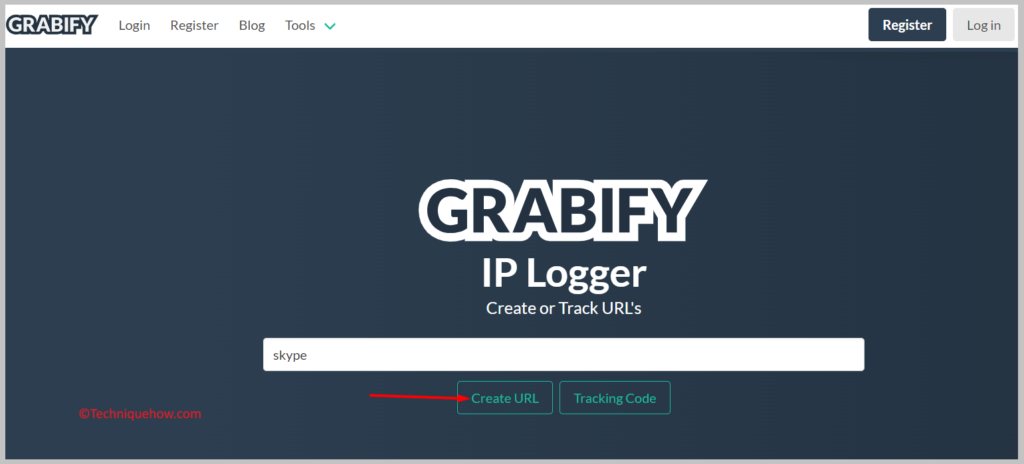
Step 2: Then, enter a link to get started by shortening a link.
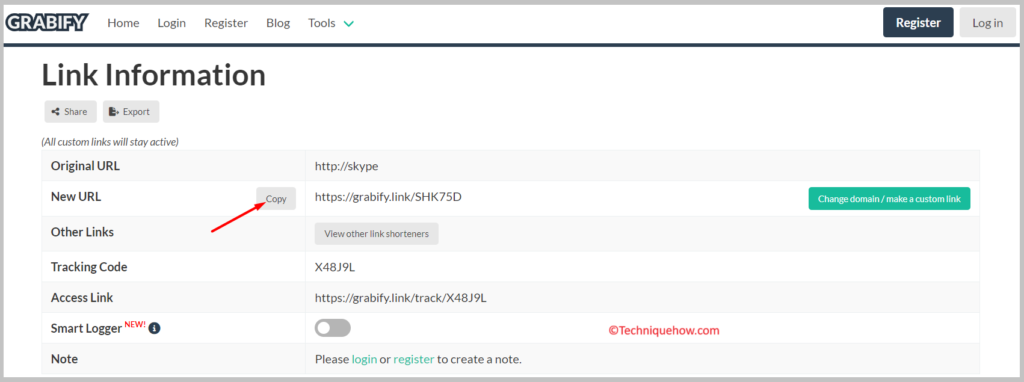
Step 3: Now, you can generate a tracking link and share it with the target person by copying it. When they click on the link, Grabify will record their IP address.
You can view the recorded IP address and location details of the Skype user on the dashboard.
Step 4: Then, go to the IP2Location website: https://www.ip2location.com/
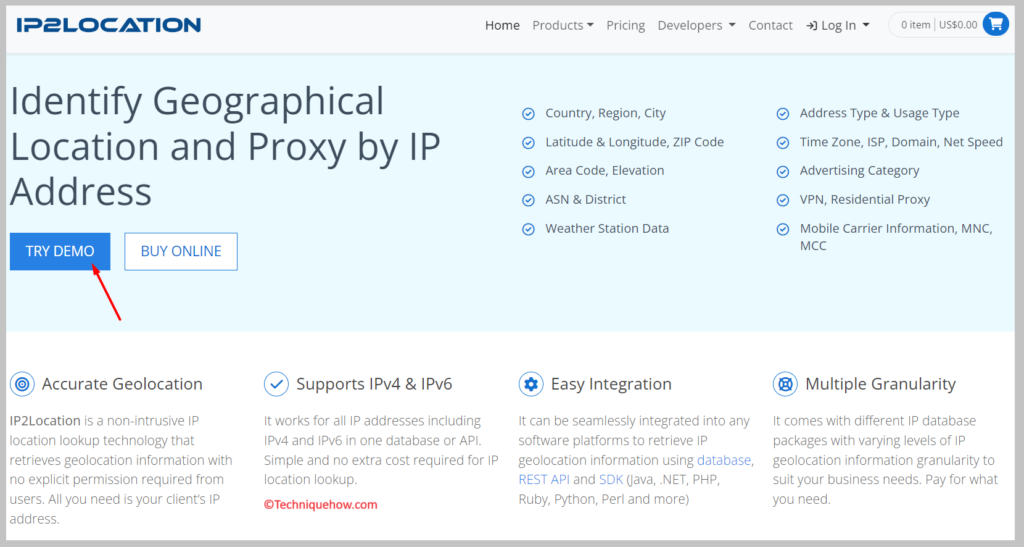
Step 5: Then, find the search bar or IP lookup tool.
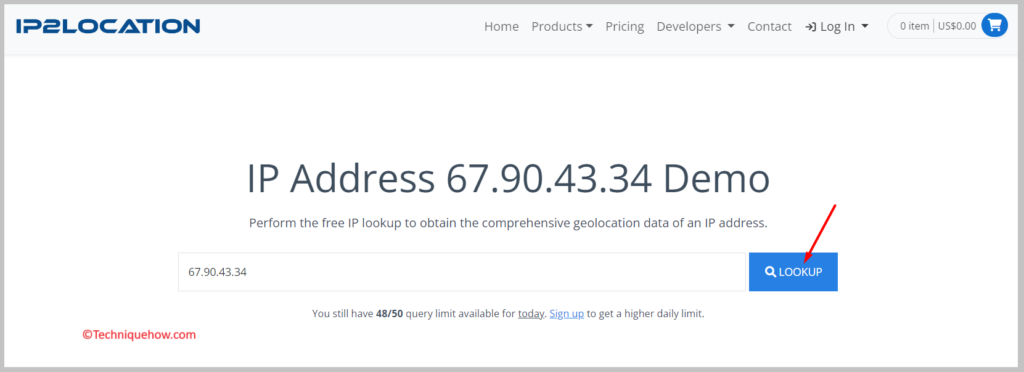
Step 6: Click on the search bar and enter the IP address you received from Grabify.
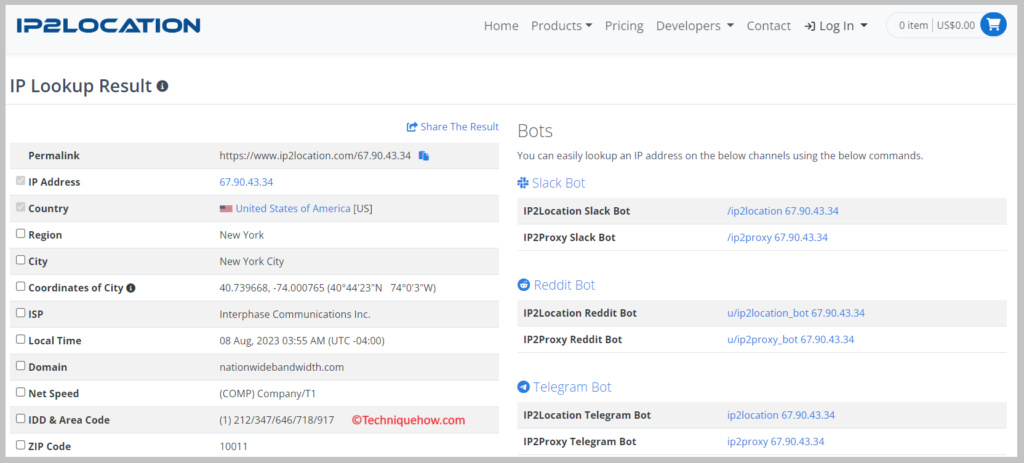
Now, you will receive the search results that include the location details and others from that IP address.
3. Ask User Directly
You can try contacting the user directly to know the location of a Skype ID. Just start initiating a conversation with the person on Skype and politely ask them about their location.
🔴 Steps To Follow:
Step 1: First, send a message or call the Skype ID you want to find the location of.

Step 2: Next, politely ask the person about their current location or the location on Skype.
Step 3: Now, wait for their response and see if they let you know their location.
How To Find Someone’s IP Address On Skype:
You can try the following methods below to track the IP address of the Skype user:
🔴 Steps To Follow:
Step 1: First, open the Iplogger website: https://iplogger.org/.

Step 2: After that, enter the URL you want to shorten.
Step 3: Now, click on the “Create a shortlink” button to generate the link.
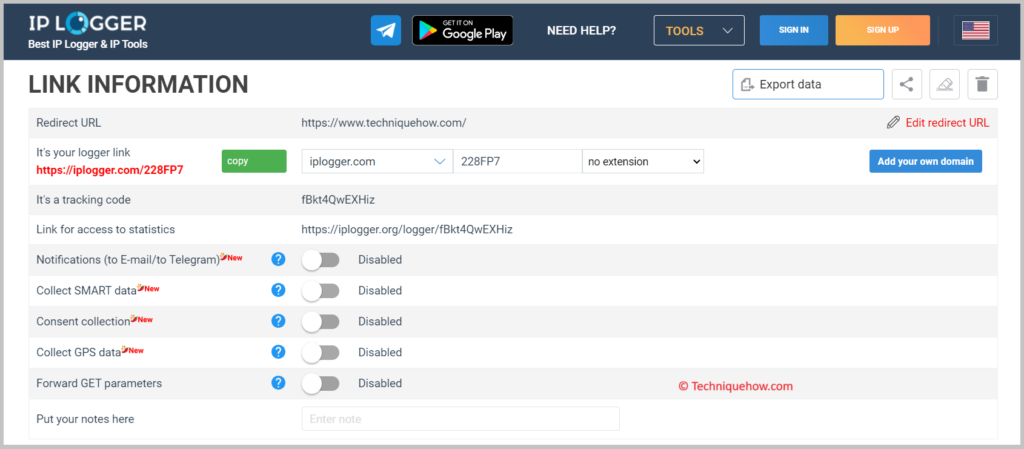
Step 4: Now, you can share this link with the person on Skype. When they click on the link, Iplogger.org will record their IP address.
Conclusion:
The final thought on finding the location of a Skype user is, that by using Skype IP Resolver and Grabify, you can track a user’s IP address and find their location. Alternatively, directly asking the user about their location on Skype provides a direct option.
Also Read:
- How To Trace A Fake Facebook Account & Who Is Behind
- How To Find Someone’s IP Address Through Phone Number
- Snapchat Username Location Finder
- How To Find Someone On Skype
- How To Find Someone’s Location On Skype
- How To Find Someone’s IP Address On TikTok
- How To Find Someone’s Location On Grindr
- Can A TikTok Account Be Traced?
